A Whimsical Mosaic

"Chasing Red" by Lauren Jones
Lauren used the inner whimsy sections and 1x1" squares to create a blended mosaic.
She pulled pieces from different photos to make them look blended and as if they are one large panoramic scene. Blending mosaics is one of the more difficult techniques to master but with trial and error and lots of fun practice it can be beautifully achieved.
This Layout Features: 12x12 Sunlight from the Lazy Days Collection, 2x2 Whimsy Die Set, Fanciful Frame Die Set, and the Grid Die. Pattern Paper from Bella Blvd™.
Make a Photo Chevron
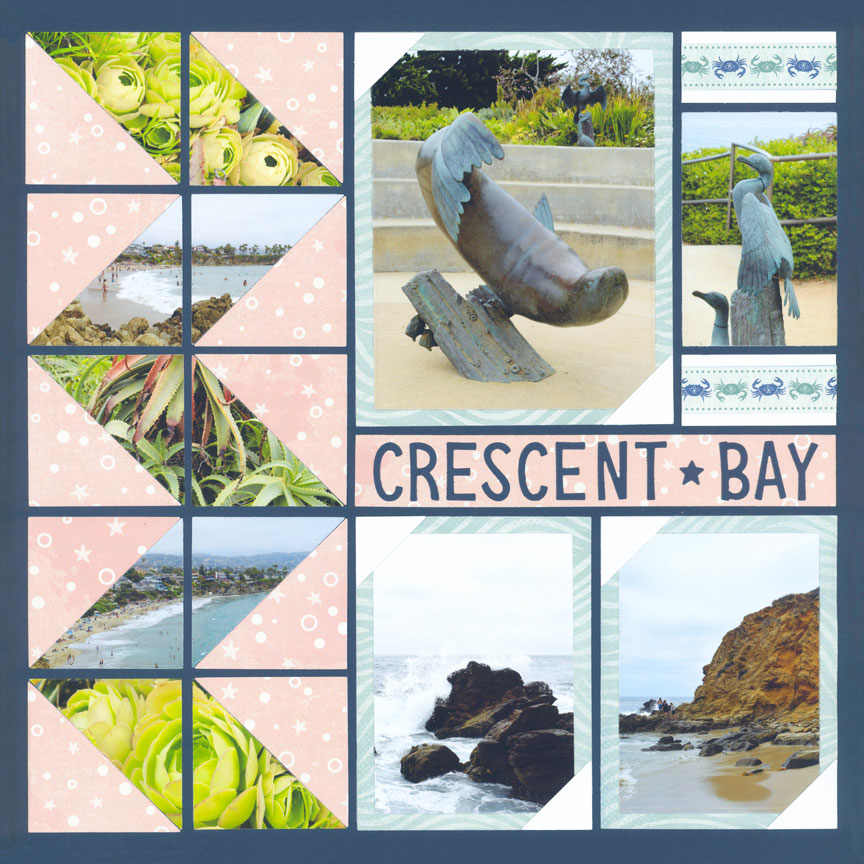
"Crescent Bay" by Paije Potter - Pattern #333
This chevron, made from large 2x2 corner tiles, has photos that make up the zig zag - how cool is that!?
Paije created this photo chevron on the left side of her layout. Just use the Jumbo Corner die and alternate the direction of the triangles when you cut your photos. Paije alternated between scenic and foliage photos to add interest!
Notice the rhythm of the photos Paije chose from top to bottom - flowers, beach, plants, beach, and flowers. Having that rhythm levels up your pages as well as making the mosaics.
This Layout Features: 12x12 Navy Grid Paper, Jumbo Corner Tile Die, Alphabet 3 Die Set, Corner Tile Die, and Basic Die Bundle. Pattern paper from BoBunny™.
Make A Giant Step!
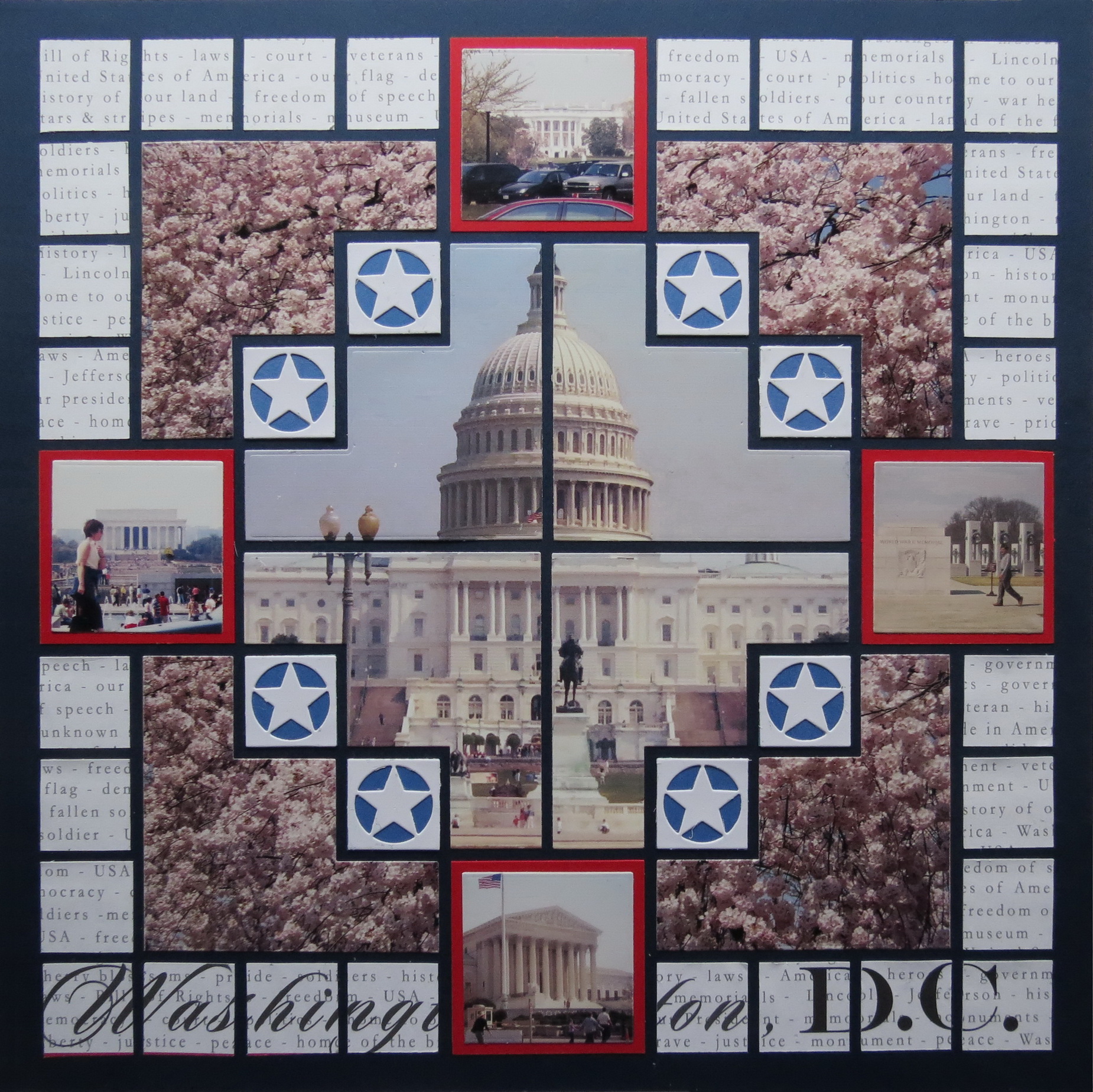
"Washington D.C." by Andrea Fisher
How gorgeous is this layout with the Steps die set!
The center photo looks stunning with the steps die design, plus look at those blossoms in each corner! There are a few steps you need to take when creating a layout like this. See the link below to learn how to create this page.
Learn how Andrea created this layout here: https://www.mosaicmoments.com/three-techniques-for-the-step-set-dies/
This Layout Features: 12x12 Navy Grid Paper, Steps Die Set, Stars Die Set, Layering Die Bundle, and Basic Die Bundle.
A Ring Around Your Horizon

"Snow Puppy" by Paije Potter - Pattern #681
When using the Horizon Dies you will not have any outlines, but you can make your own.
Paije cut a layer of purple card-stock as well as the snowflake patterned paper for the outside pieces of the Horizon Die. So, how is this done? Just trim down your top layer (in this case the snowflake paper) 1/8th in. less using a cutting mat and knife.
If the ring wasn't exciting enough she added glitter dots all around her page!
This Layout Features: 12x12 Plum Grid Paper from Fresh N Fruity Collection, 3x5 Horizon Die set, Horizon Set, and the Basic Die Bundle. Patterned paper from Echo Park™ and Stickles™ from Tim Holtz™.
Corner Strip Fun
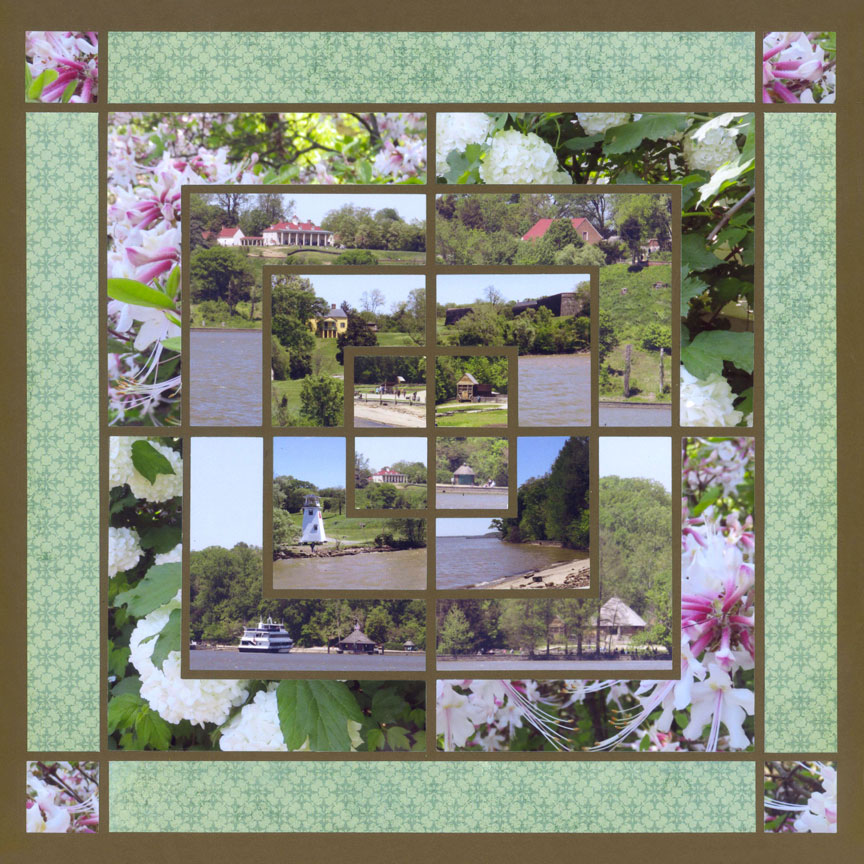
"Cruise on the Potomac" by Paije Potter
Paije did a slightly different spin on the corner strip die since every strip is a different photo!
This layout is pure mosaic magic! The main challenge is to make sure you have the right photos that will fit the spaces. Paije used photos taken at a far distance that really show off the landscape within each strip. Plus, she used close ups of foliage and flowers which act like patterned paper.
Remember: the smaller the design spot, the further away the photo needs to be taken or the smaller you need to print it out!
This Layout Features: 12x12 Olive Grid Paper, Corner Strip Die, and Corner Connector die.
Make Your Own Strip Frame Design

"Fall Drive 2011" by Paije Potter
Paije used the Strip Frame dies to make a unique mosaic design!
You can use one photo for one whole strip frame die cut or you can make different mosaic patterns. Paije placed pattern paper in certain parts too. The type of photos she used, the placement of her photos, and where she used the patterned paper all create a unique rhythm to her layout.
This Layout Features: 12x12 Cocoa Grid Paper, and 3x4 Strip Frame Die. Pattern paper from BasicGrey™.
Jumbo 'Perfect Spot' Mosaic
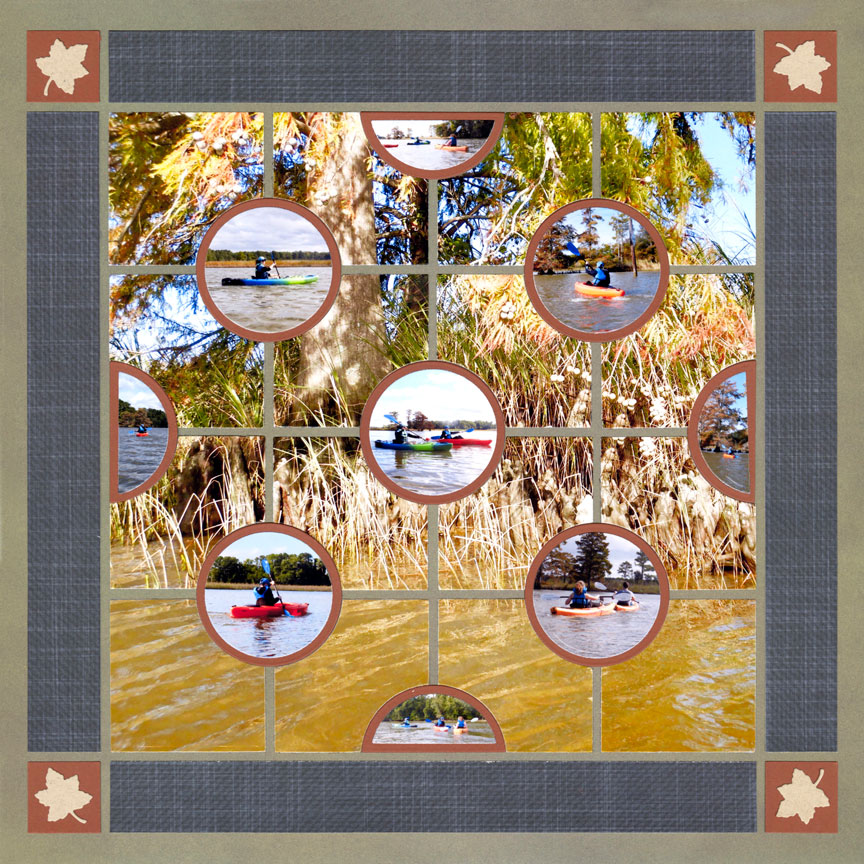
"Powhatan Creek" by Paije Potter - Pattern #110
Paije created a large mosaic background with the Perfect Spot Die Set.
It may be difficult to tell but she made it with more than one photo! She was careful to line the important part of her photos up: the water line on the bottom photos and the sky line on the top photos for example. The lines of the grid showing through and those outlined circles of the die make that mosaic magic that tricks you eyes into believing it's one photo.
Level up with the Discover level Perfect Spot die and create your own jumbo mosaic!
This Layout Features: 12x12 Olive Grove Pattern Paper from Renaissance Revival Collection, Leaves 1x3 Die, and Perfect Spot Die Set.
