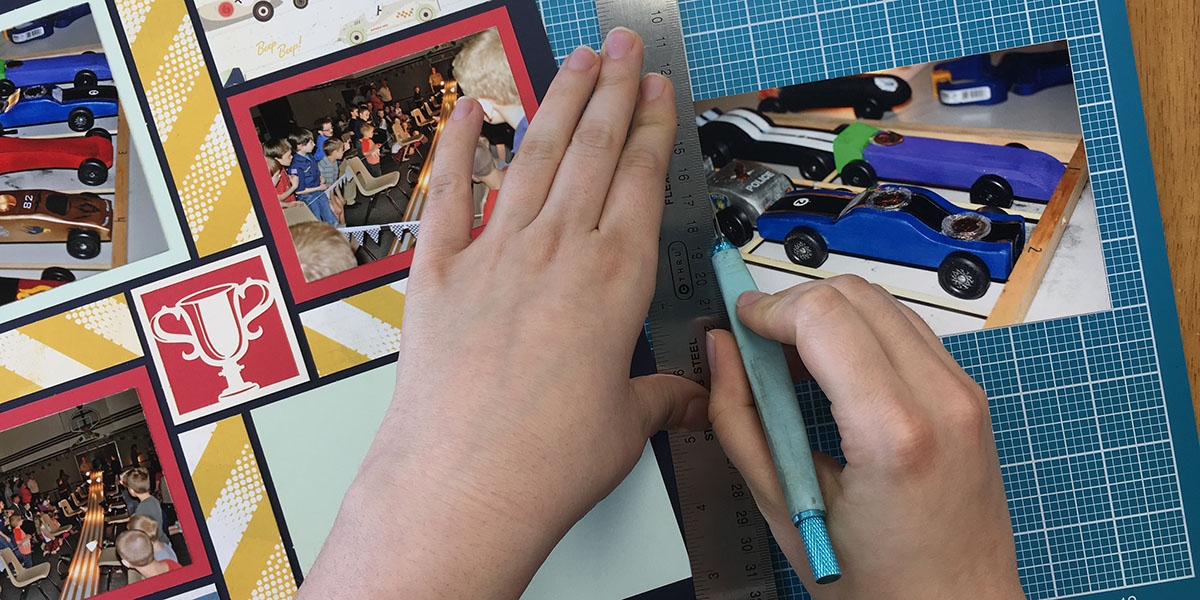There are Three Ways You can Create Mosaic Moments Scrapbook Layouts:
#1 - Page Kits
Page Kits are perfect for beginners so you can practice using the grid and get familiar with the Mosaic Moments® system.
Every kit comes with two sheets of 12x12 grid paper to help you align all the paper mats. Plus, they come with pre-cut paper pieces to fill your layout. Just simply place each piece in the image provided and add your photos!
Page Kits are an easy and simple way to get started!
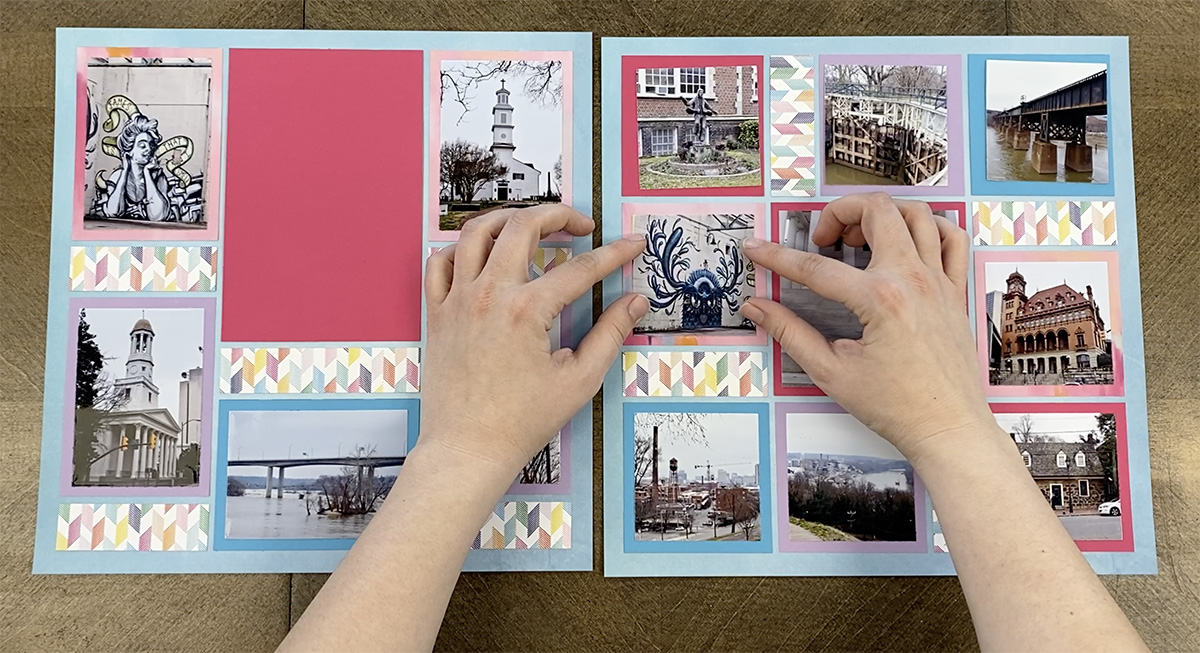
Watch How we Put Together a Page Kit:
#2 - The Basic Die Bundle
The basic dies are easy to use!
One roll through the die machine, and your mats and photos are cut to the size of the grid. We recommend choosing a page pattern to create your layout design. It makes is so much easier to choose which dies to use!
See more info about the dies click here.
Learn How to Use the Basic Dies:
#3 - The Mosaic Moments Cutting Mat
You also have the option to hand-cut each piece using simple tools (Cutting Mat, Knife, and Ruler).
With the mat you can cut larger sizes that are not available as dies (such as long strips). Plus, this is a budget friendly option. To use the cutting mat, it's important to know the correct measurements for each block size.
If you are interested in the hand-cutting method, watch our video here.