Wouldn't it be fun to look back at all of the experiences you and your family had during the entire year on a single scrapbook layout?
A Year in Review page is just that ... a highlight reel from the previous year. Of course, there are countless ways to make a Year in Review layout, but the Mosaic Moments® system really lends itself to making these both easy and eye-catching.
Whether you prefer a single-page layout or a double-page spread, we have creative ideas to record your yearly memories.
Check them out.
Include Descriptions
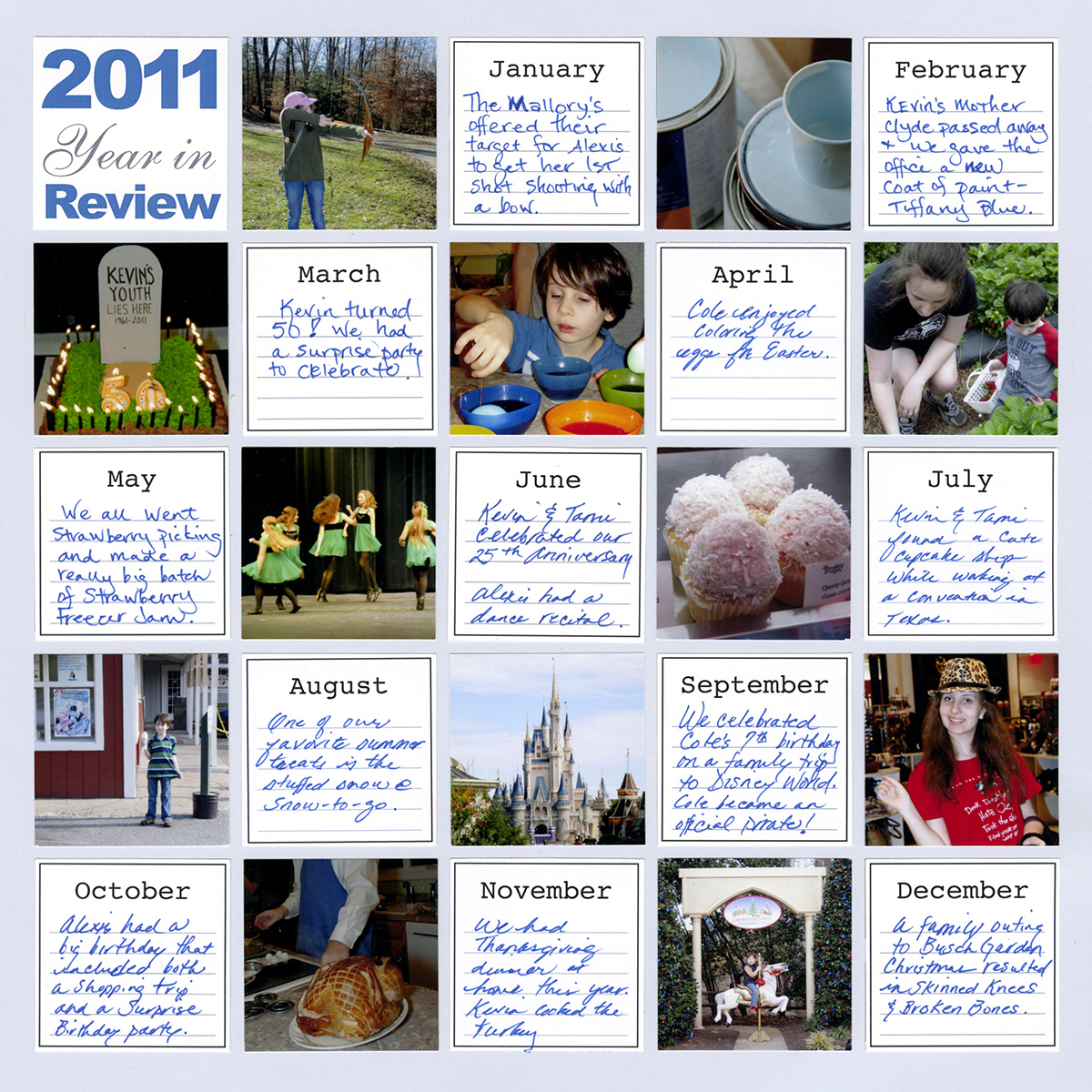
"2011 Year in Review" by Tami & Paije Potter - Pattern #101
Consider placing a single photo in a 2x2 square for each month. Then, use a journaling block in the square near it to record the story behind the photo.
These blocks are a free download. Just click here, and "purchase" them and a link will be sent to you. Then you can print them as much as you would like.
Double the Photos
This design uses the same pattern as the one shown above, but with two photos per month, rather than a photo and journaling block each month.
There is just enough room for the year in the center.
The frame adds a nice touch around each of the photos. You could also use a circle frame or a square frame.

"The Year 2016" by Paije Potter - Pattern #101
Mix it Up
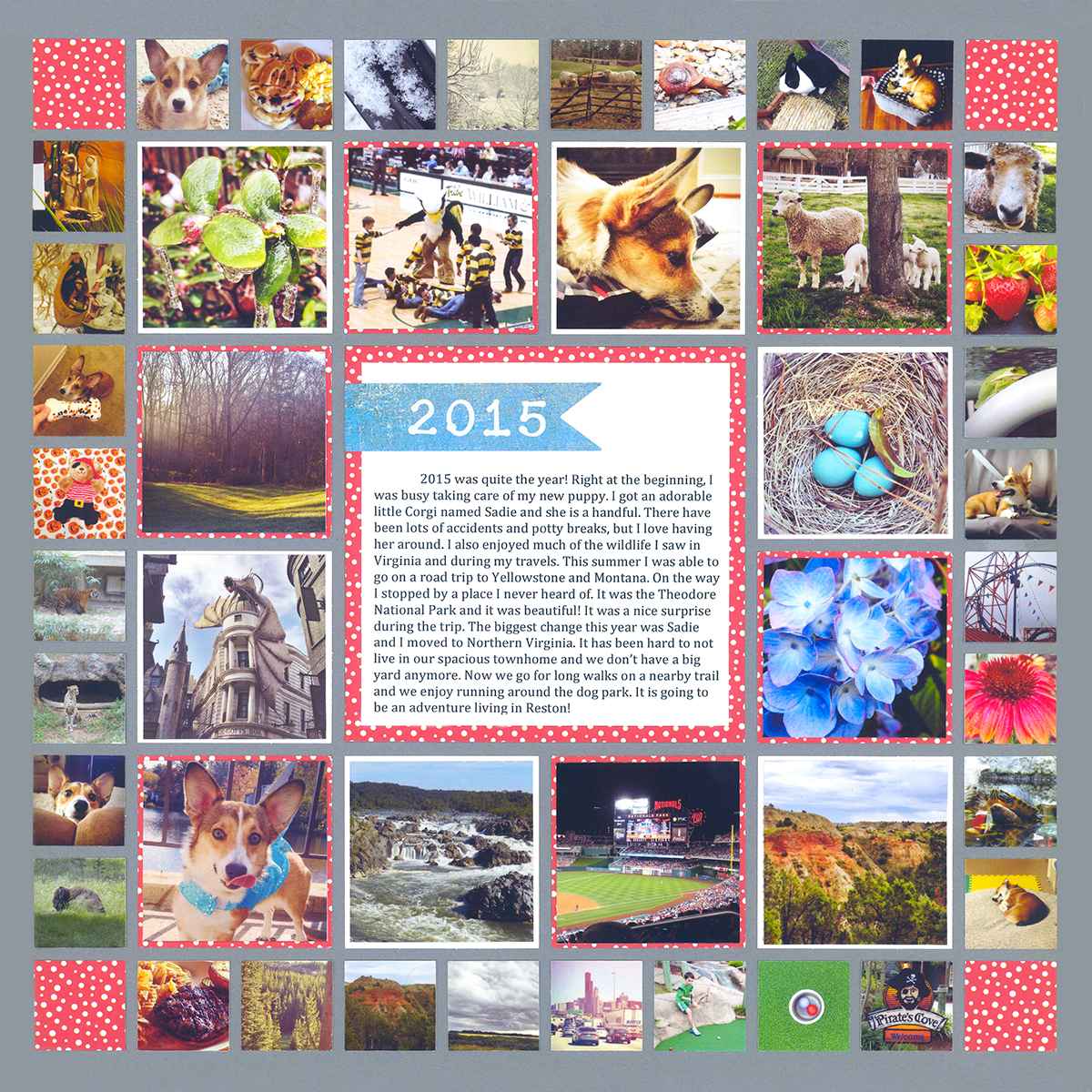
"2015" by Paije Potter - Pattern #122
This design offers a large place for a summary of the year, surrounded by 2x2 squares -- one photo for each month. Then, random memories were added in the form of 1x1 photos (in chronological order) from the entire year. It's a great way to include a few extra favorite photos.
Add Movement
Arrows and chevrons that point in specific directions automatically add movement to a layout. They direct your eye to move in a certain direction.
On this layout, Andrea used the Chevron Die to take the viewer through the year, sort of like a wheel of time. She used colors that represent the season to further guide you. She even included a few die cuts to represent the four seasons.
It's details like this that make your pages artistic and professional.
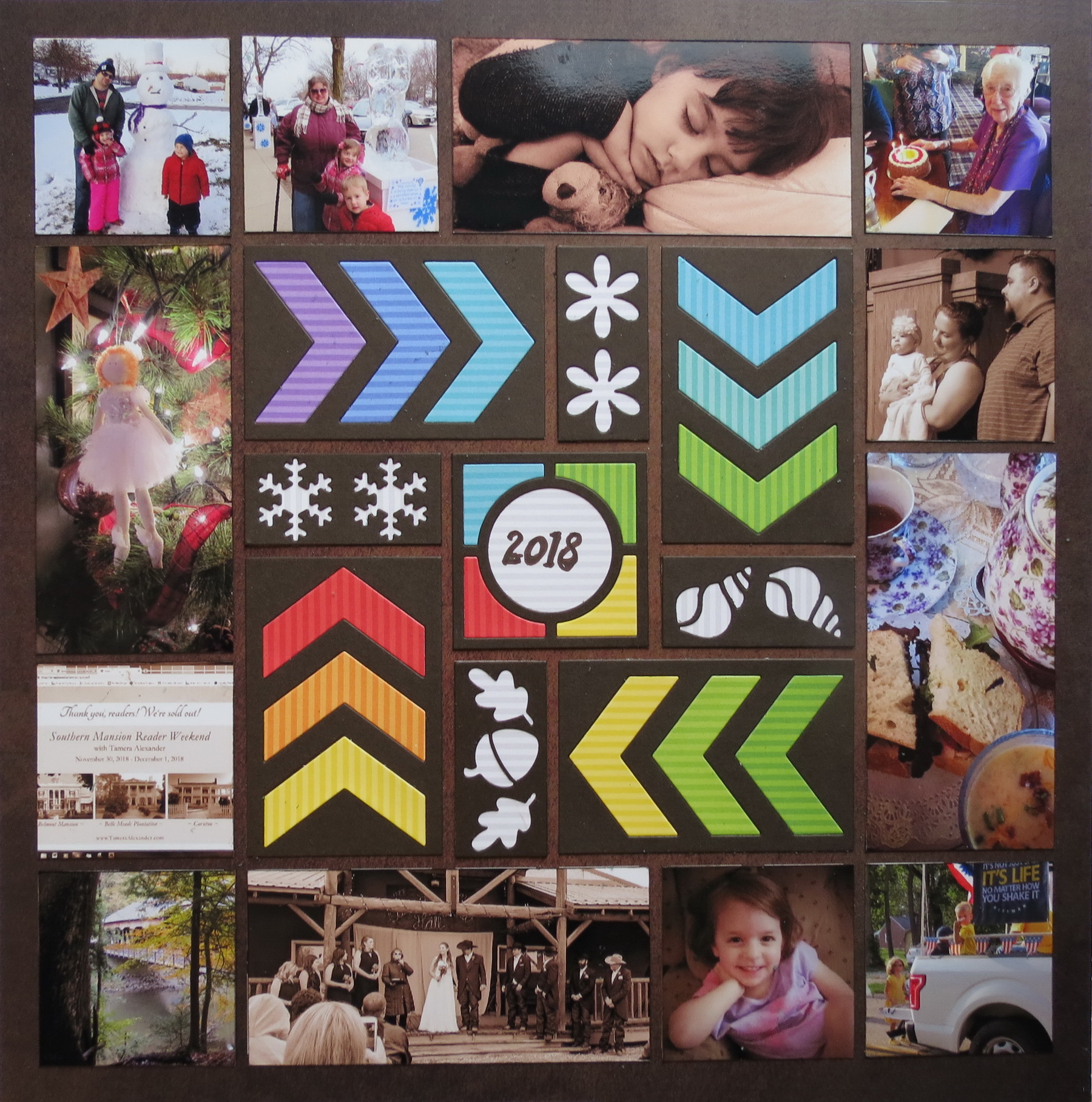
"2018 Year in Review" by Andrea Fisher - Pattern #429
Include Decorative Elements
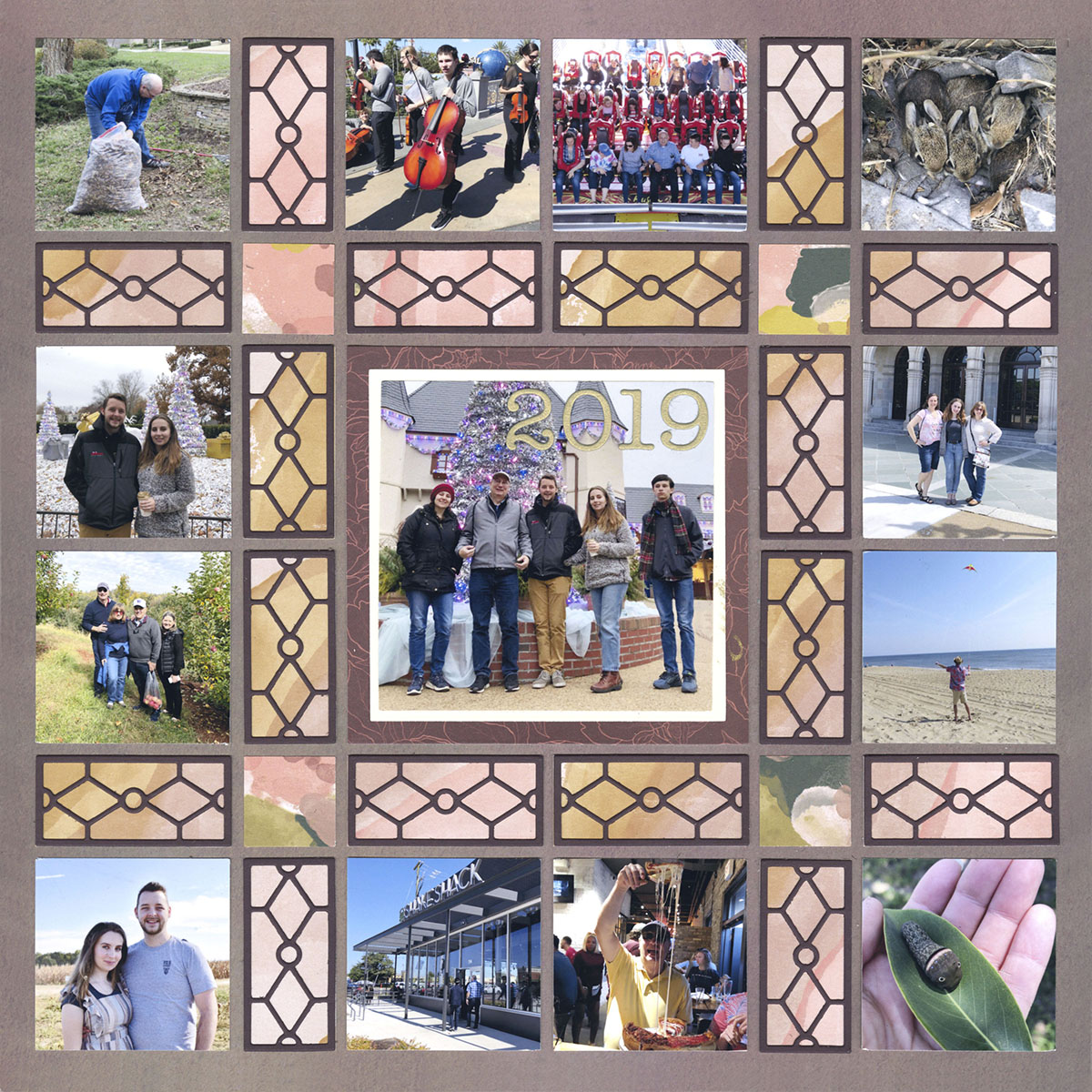
"Year 2019" by Paije Potter - Pattern #401
For this layout, Paije added a decorative border in between her photos. In this case, the border adds elegance, but you can add any mood with the border you choose.
We love how she picked her favorite photo from the year and incorporated in the center. A year of memories all on one page!
Invent Space
This design didn't include space for the months of the year, so Paije invented it.
She placed letters for each month on cork paper and cut it to fit. Then, she used the Mosaic Moments® Cutting Mat, a knife and a ruler to cut her photos so that when the cork piece was placed next to the photo, the two would take up on 2x4 block. Genius!
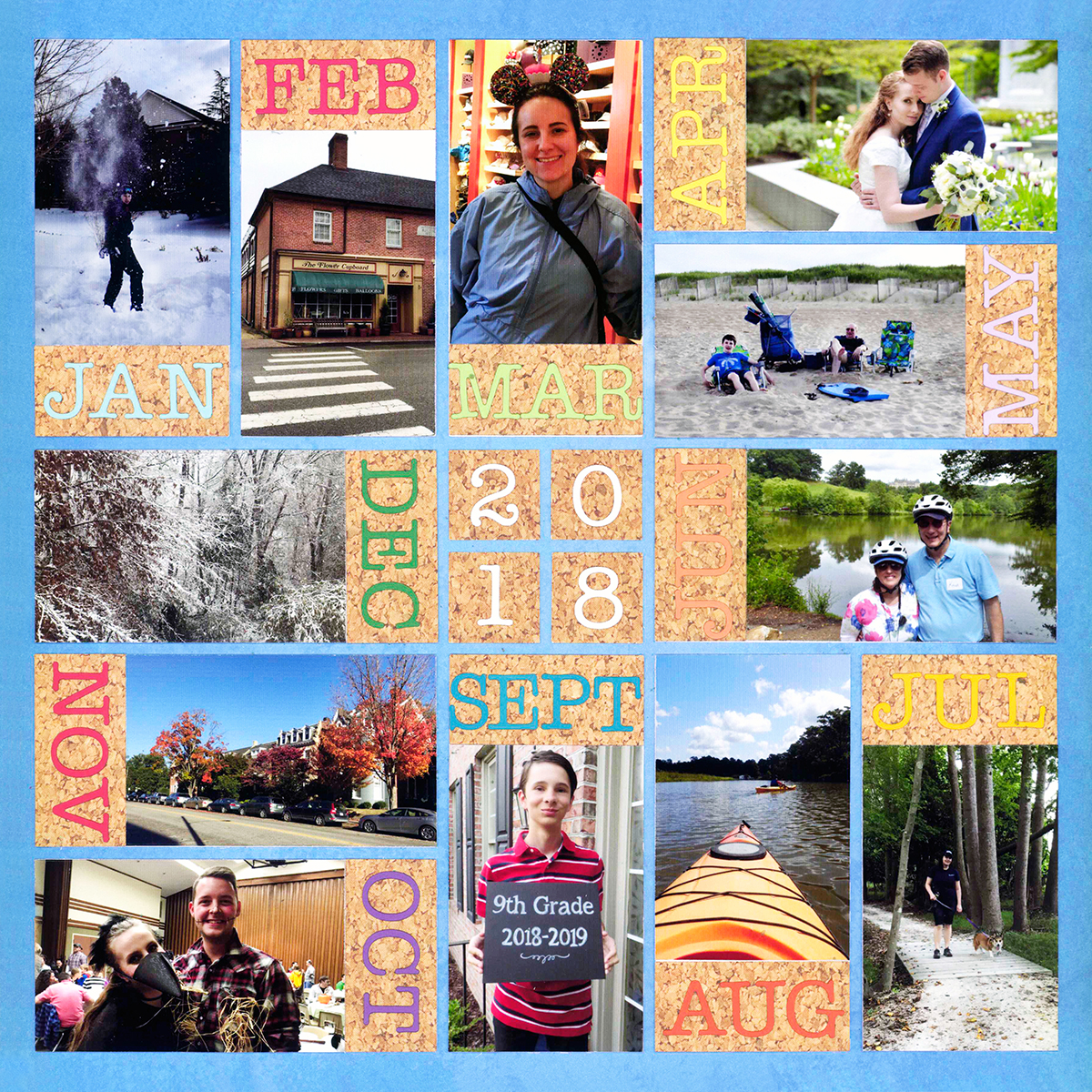
"Year 2018" by Paije Potter - Pattern #346
Put it in a Pocket

"2019 in Review" by Candy Spiegel - Pattern #464
For this layout, Candy included a photo, pocket with journaling tag and different colored paper for each month. Since this design didn't have 12 spaces, Candy improvised by combining a couple of the months (Jan. and Feb. and July and Aug.) together.
The rainbow of colors are tied together by the patterned print used to make the pockets. The pockets were made using the Nested Pocket Die Set.
Each tag was made using the Squares Layering Die Set. It cuts six squares at once and the pieces slide easily in and out of the pockets. A piece of ribbon was stapled to the top of each tag with a miniature staple to create a handle.
This allows you plenty of space to record your memories, feelings and descriptions for the year.

Surround a Photo

"A Review of 2019" by Jodi Benson - Pattern #122 (Modified)
Jodi selected her favorite, and perhaps the most important, photo of the year and placed it front and center on this layout.
She surrounded it with smaller photos, one for each month, framed in the Soft Corners Die Set. We love how this die creates circles where two dies meet. Jodi continued the circle theme with a number in a circle in each corner to record the year.
Add a Tag
There are lots of ways to include the months of the year in your layout, as you have already noticed. Here's one more ... try a small tag.
These tags, made with circle punches or dies, are simply hung off a piece of ribbon. If you don't want them moving around, use a bit of adhesive on the back to hold them in place.

"A Review of 2014" by Paije Potter - Pattern #184
Make a Pie
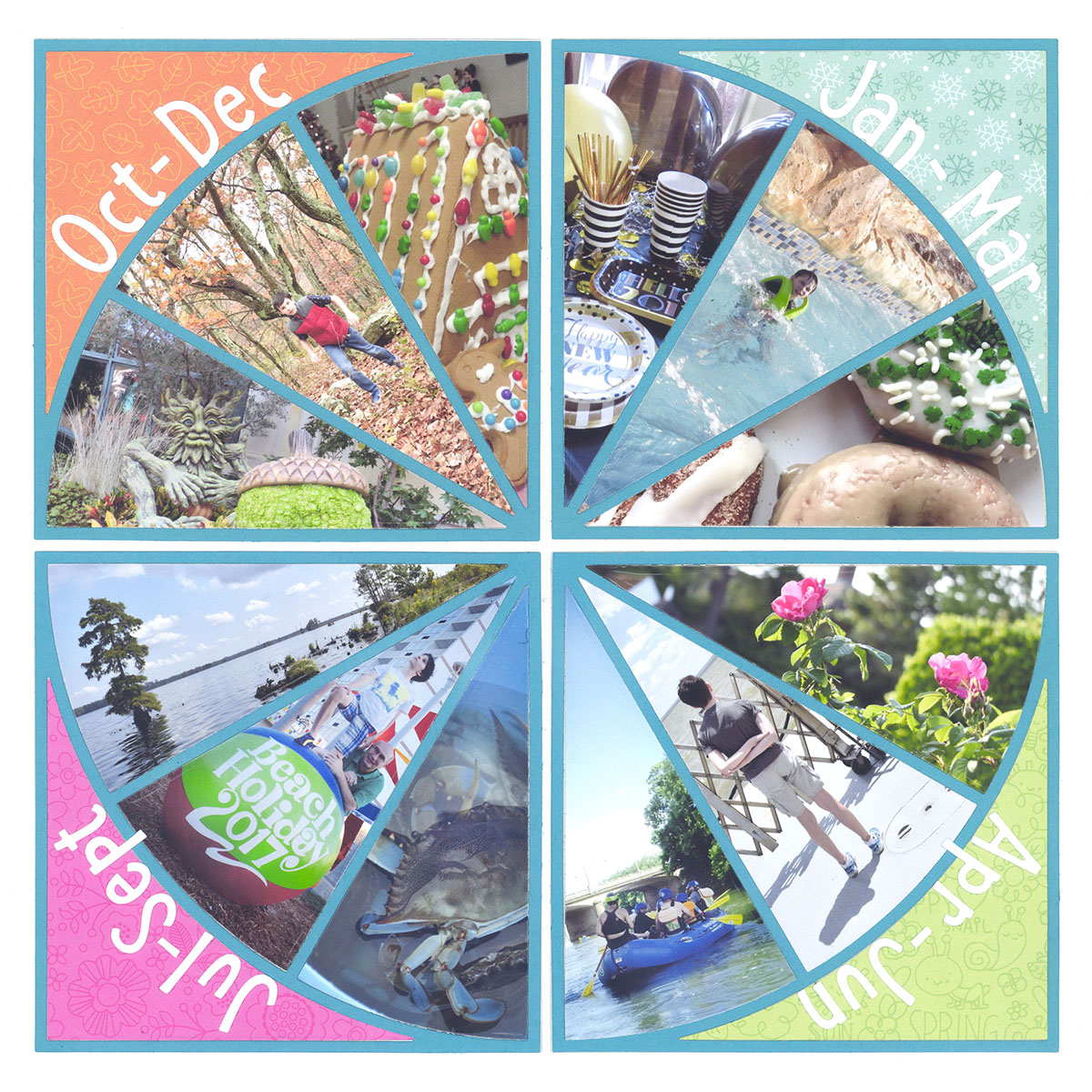
"2017" by Paije Potter - Pattern #431
The Pie Die is a fun way to record the year. Each quarter holds three photos, so you do four on the page, you have a slice of pie for each month.

