Updated: Nov 2020
Celebrate the 12 Days of Christmas with 12 fabulous Christmas layouts. Whether you are looking for new ideas to scrapbook the holiday season or want some fresh photography ideas, you'll find some amazing ones below.
1. Make a Border

"Christmas 2017" by Paije Potter - Pattern #409
This page may be easy to make, but no viewer will call it, "simple".
To create it, place your photos at the top and bottom of your grid paper, leaving a two-square border in the middle.
Then, use the Half Circle Die Set to create the border in the center of the page, repeating the die cut all the way across.
Finally, fill the half circles in with patterned paper. Paije used paper from Simple Stories™, here.
2. Frame It
Using an oval frame around one of the photos on your layout is an easy way to create a focal point.
We love how Paije added snowflakes around it to add to the festive look.
Also, take a look at the pattern paper that goes across the center. This was easily created by using the 2x4SQ die from set B, and then Paije used the oval frame die to cut the same paper. It looks like a ribbon going across the layout!

"Christmas Around EPCOT" by Paije Potter - Pattern #475
3. Capture the Details
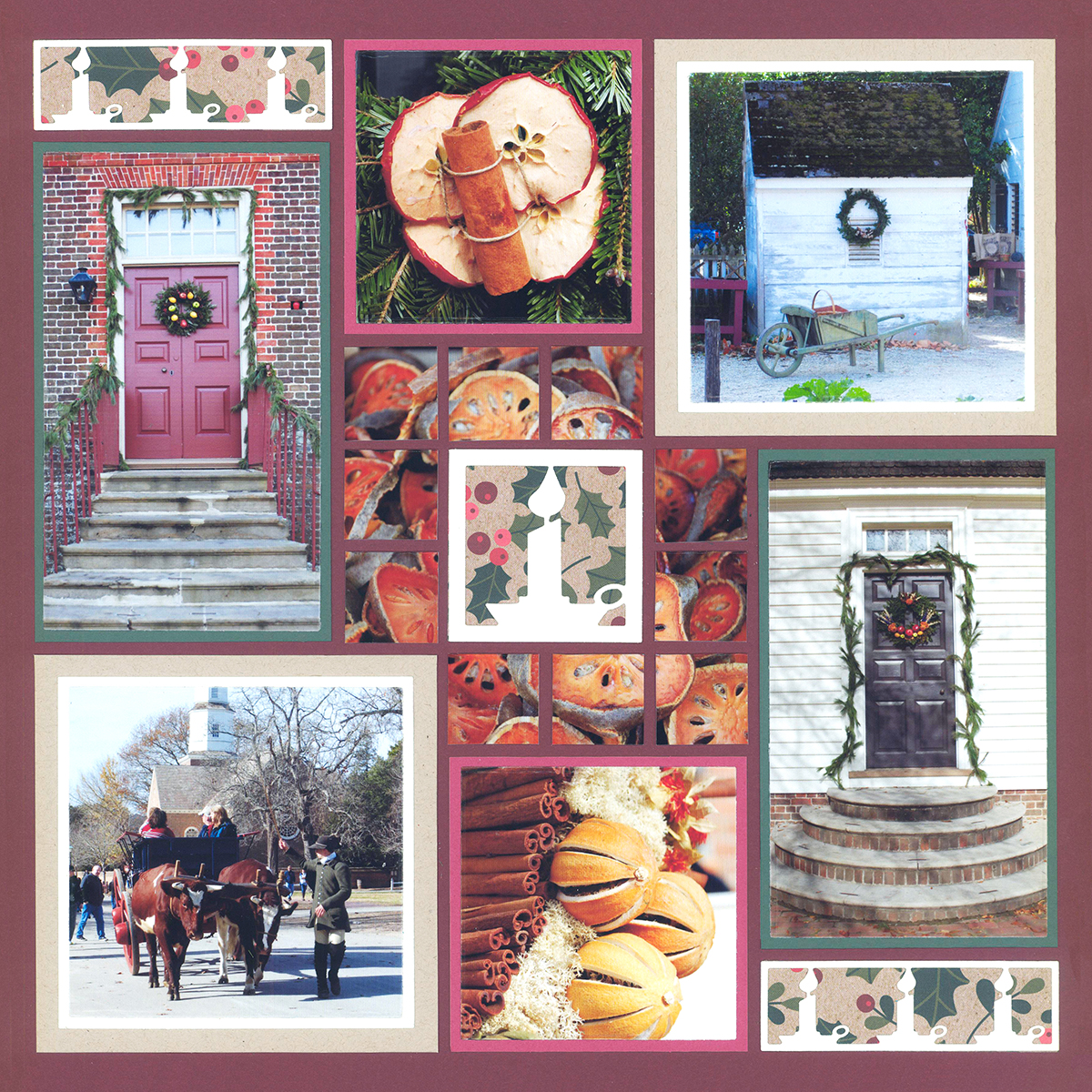
"Christmas Details" by Paije Potter - Pattern #398
Consider taking pictures of unique ornaments, neighborhood entryways, the centerpiece and even close-ups of the garland or the lights.
Then, use the Basic Die Set, Layering Set, and Candle Light Die Set to create a beautiful page featuring those details.
It will transport you back to that wonderful holiday everytime you look at it.
4. Make Stripes
Nothing says "Christmas" more than candy-cane stripes. You can create your own easily using the Corner Tile Die.
Simply cut a few sets, the Corner Tile Die cuts 12 at a time, in red and a few in white and line them up on your layout.
Notice how cute those corners are tucked behind the journaling at the bottom of the page.
Tami added Alphabet 1 and Numbers 1 Sets to finish off this design.
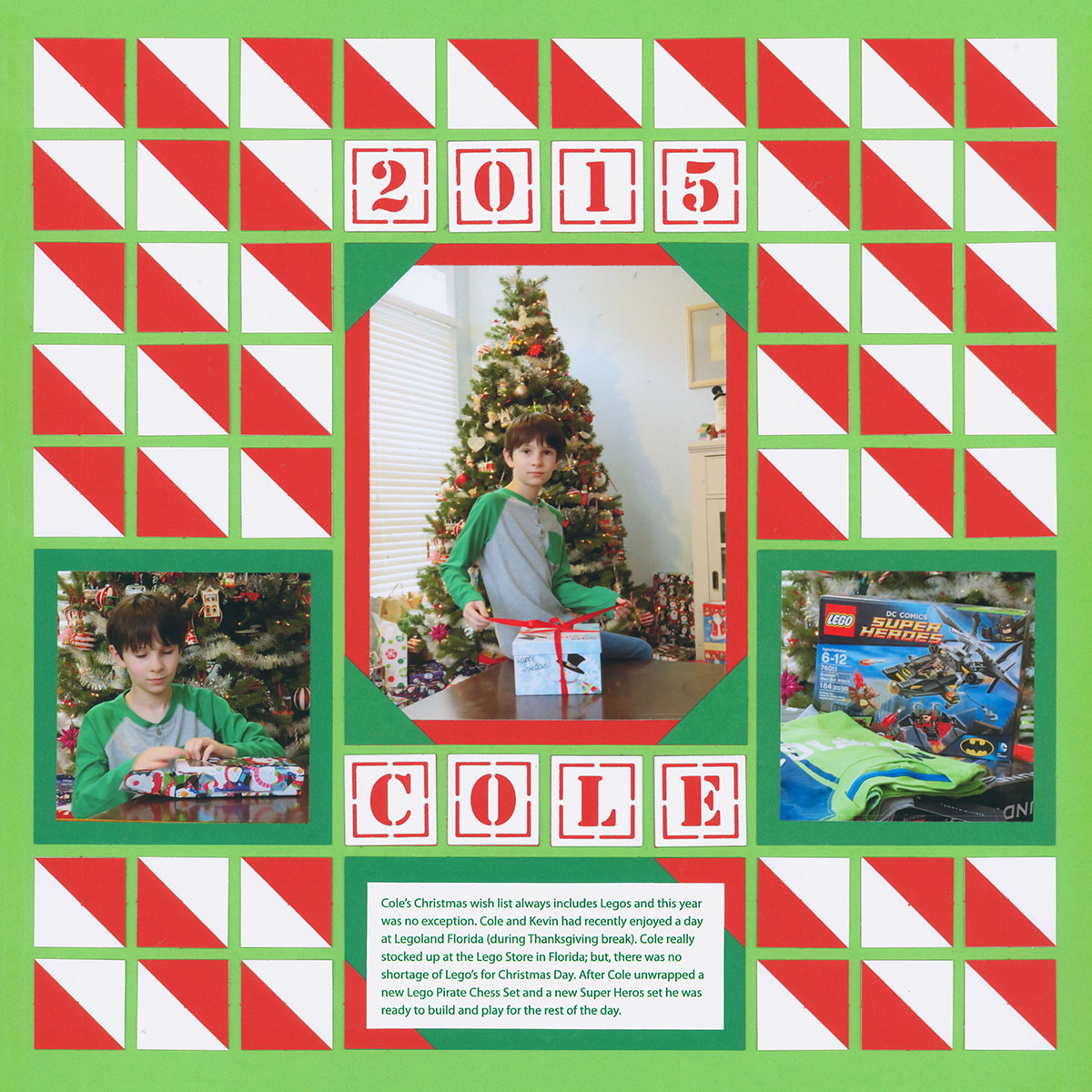
"Cole's Christmas" by Tami Potter - Pattern #329
5. Capture the Emotions
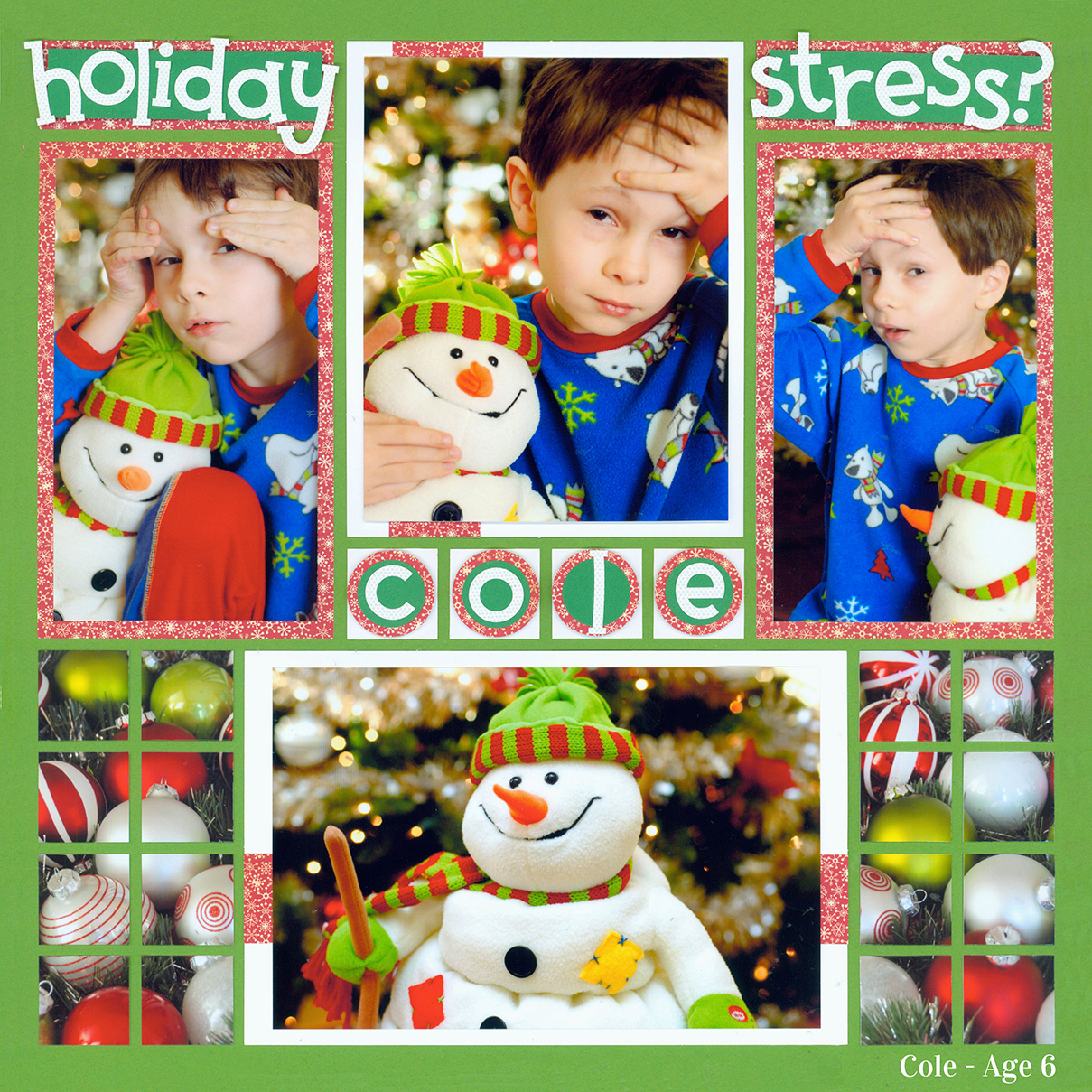
"Holiday Stress?" by Paije Potter - Pattern #177
Whether family members are excited, nervous, thankful, joyous or stressed out, like little Cole, try to capture emotion on your layout. It is something you will look back on fondly every year.
Fill in around those emotional pictures with photos of holiday decor, or even clip art you can find and print online.
Here, Paije used photos of Christmas bulbs and garland, cut in Mosaic style, to accent the page. The sticker letters are from Doodlebug Design™.
6. Make Chevrons
The North Pole Die Set offers a fun way to make a chevron pattern across you layout.
Since you get two dies, one with a pattern going down and the other going up, you can cut two at a time making this an easy project!
We love how Paije used photos of the Christmas tree in this one, accented by patterned paper from BasicGrey.
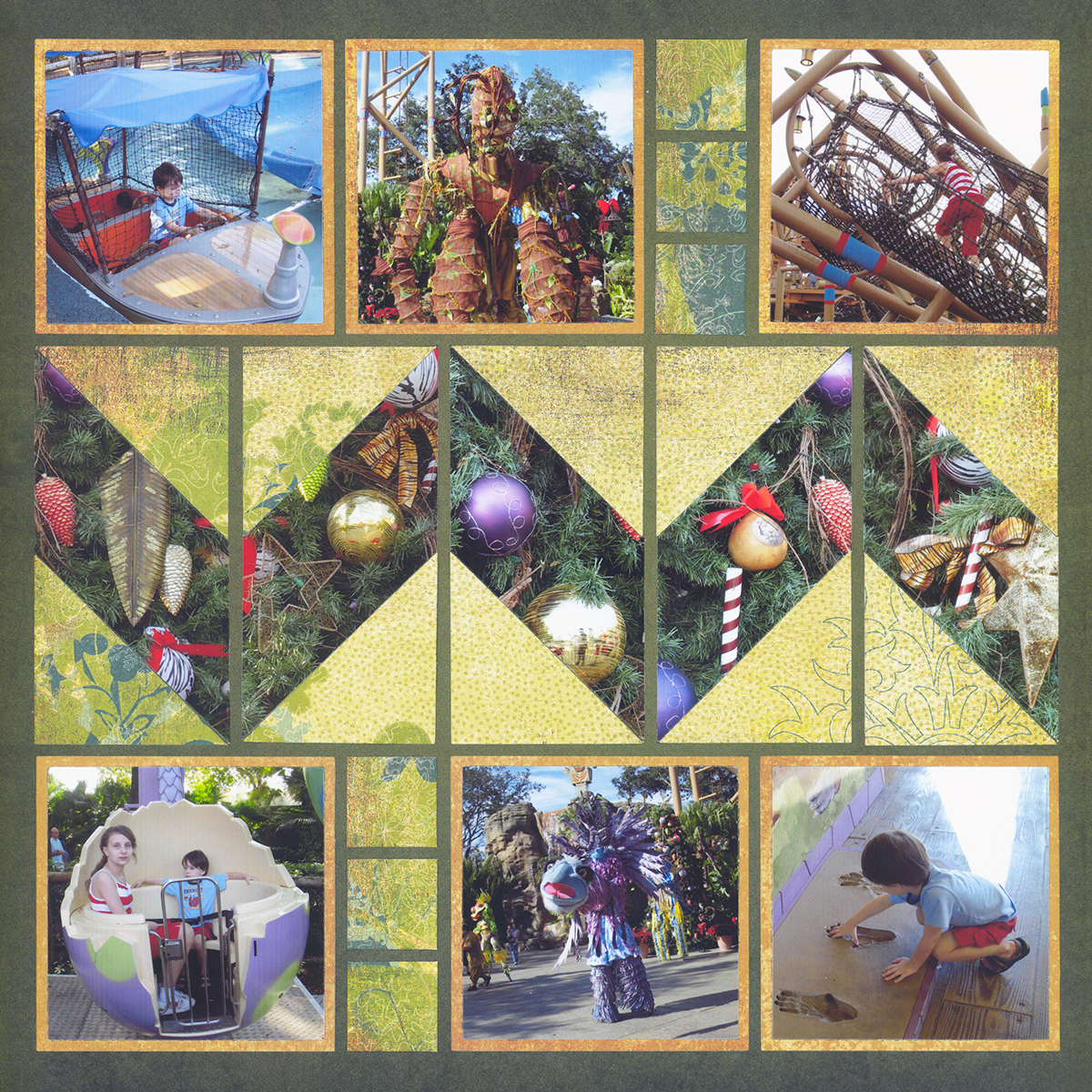
"Holiday in Tampa" by Paije Potter - Pattern #433
7. Make a Tree

"Christmas Day" by Paije Potter - Pattern #442
How incredibly fabulous is this way to capture the season on a single layout?
Paije used the Circle Tile Die Set and Star Die Set to create a fabulous Christmas Tree of people, decorations and activities for the holiday season.
The large area around the tree is perfect with patterned paper that contains a little bit larger pattern, since you see so much of it.
8. Surround it in Diamonds
Use the Diamond Mine Collection to create a magnificent diamond on your layout. Bold, contrasting papers, like deep green, white and bright red, frame out each bit of this design.
Candy included photos that represent each of the holiday activities she enjoyed last year, including attending craft shows, searching for vintage ornaments, looking at lights, baking and making holiday crafts.

"Christmas" by Candy Spiegel - Pattern #344
9. Try a New Color
Christmas does not have to be only red and green.
We love how Paije used blue and white in this layout, even though there is plenty of red and green in her photos.
With the Holly Border Dies in blue and white, the page has a festive feel before examining the subjects of the photos.
Plus, Paije used the On the Dots 4x4 and 2x4 flip to focus on the fun details from this restaurant.

"Shyndigz" by Paije Potter - Pattern #478
10. Try the 5-Square Blocking Set

"Christmas at Yankee Candle" by Jodi Benson
The 5-Square Blocking Set allows you to get more photos on the page, eliminates the space between photos, and helps you make unique triangles and diamond shapes.
It's a versatile die, especially during Christmas.
11. Create Paper
Jodi knew a busy, pattern paper would overwhelm these beautiful nativity photos. But, she did not want plain cardstock, either. Her solution was to create her own paper.
She took white cardstock and ran it through an embossing folder. Then, she added a bit of ink to make the details really pop. When satisfied, she used the Prism Dies and Set A to cut her one-of-a-kind paper.

"Nativity" by Jodi Benson - Pattern #360
12. Celebrate the Paper
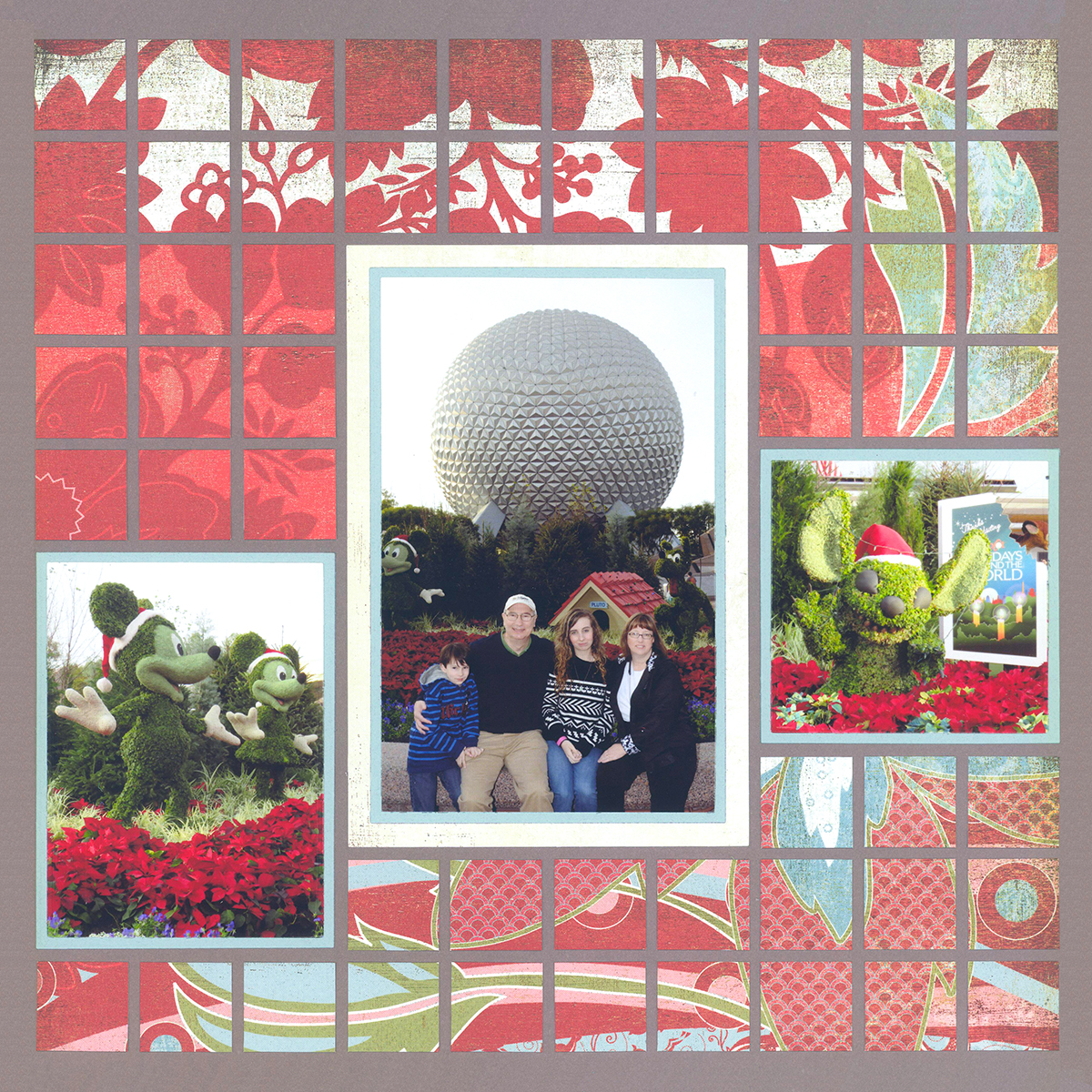
"EPCOT Christmas" by Paije Potter - Pattern #295
Christmas patterned paper is beautiful, but it doesn't always lend itself to working well with the Mosaic Moments system -- or so we thought.
When you have a large pattern that you want to use, like this one from BasicGrey, let the paper do the talking and cut it into 1-inch squares, broken up by a few feature photos.
This is a great technique to use with family photos or other special pics you want to keep large.
Tip: Use a contrasting mat to separate the picture from the pattern.

