So you have mastered both the beginning and intermediate levels of Mosaic Moments® and are ready to move on the advanced course. What lies ahead? Adventure and incredible pages that will impress your friends and family.
The advanced level, or as founder/designer Tami Potter likes to call "the adventure level" uses outline dies that often create additional shapes and lines across your layout.
Check it out ...
Puff N Stuff
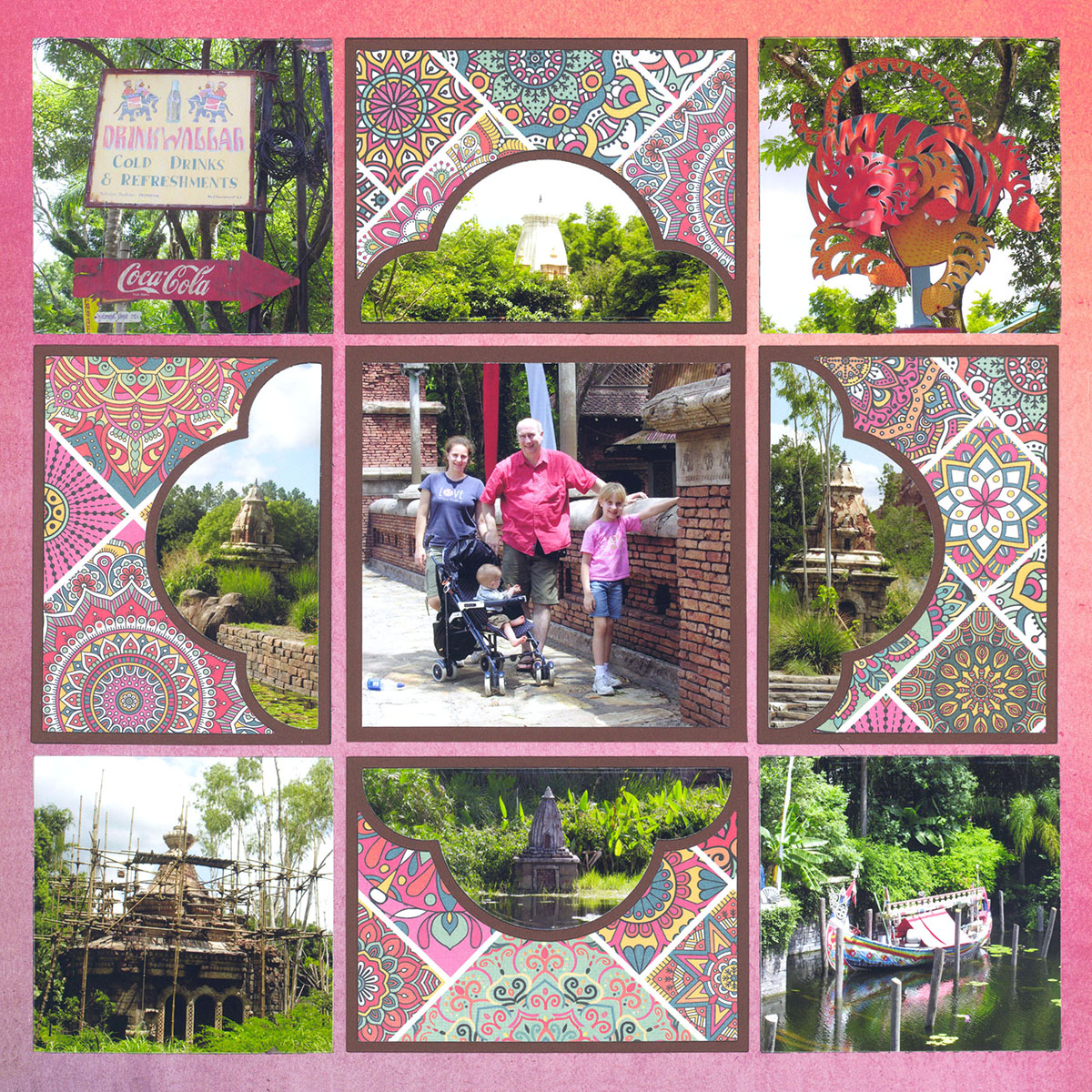
"Walk Through India" by Paije Potter - Pattern #344
The Puff N Stuff Die is probably one of the easiest outline dies to work with. You simply cut it, turn it and cut it again to create beautiful cloud-like puffs on your layouts.
Tip: When working with all of the outline dies, it is easier to get everything straight and perfect if you initially put the outline on a piece of cardstock that matches the size of the shape.
For example, on this layout, you would use the 3x4 rectangle die from the C (or purple) Basic Nested Die Set.
Yes, you can create beautiful pages without this extra step. However, some of the dies, particularly the ones with a large amount of space in them, can easily get pulled just enough that grid lines show or the cuts you place inside of the outline don't line up perfectly.
Pie & Dial Dies
The Quarter Pie Die Set is a fun way to include 12 photos on a single layout. Use it to record the year at a glance, like Paije did here.
Or, record a sunset, flowers, the zoo, a trip or anything that has a lot of photos.
It takes a little extra time to make sure all of photos are in the right direction, but it's lots of fun.
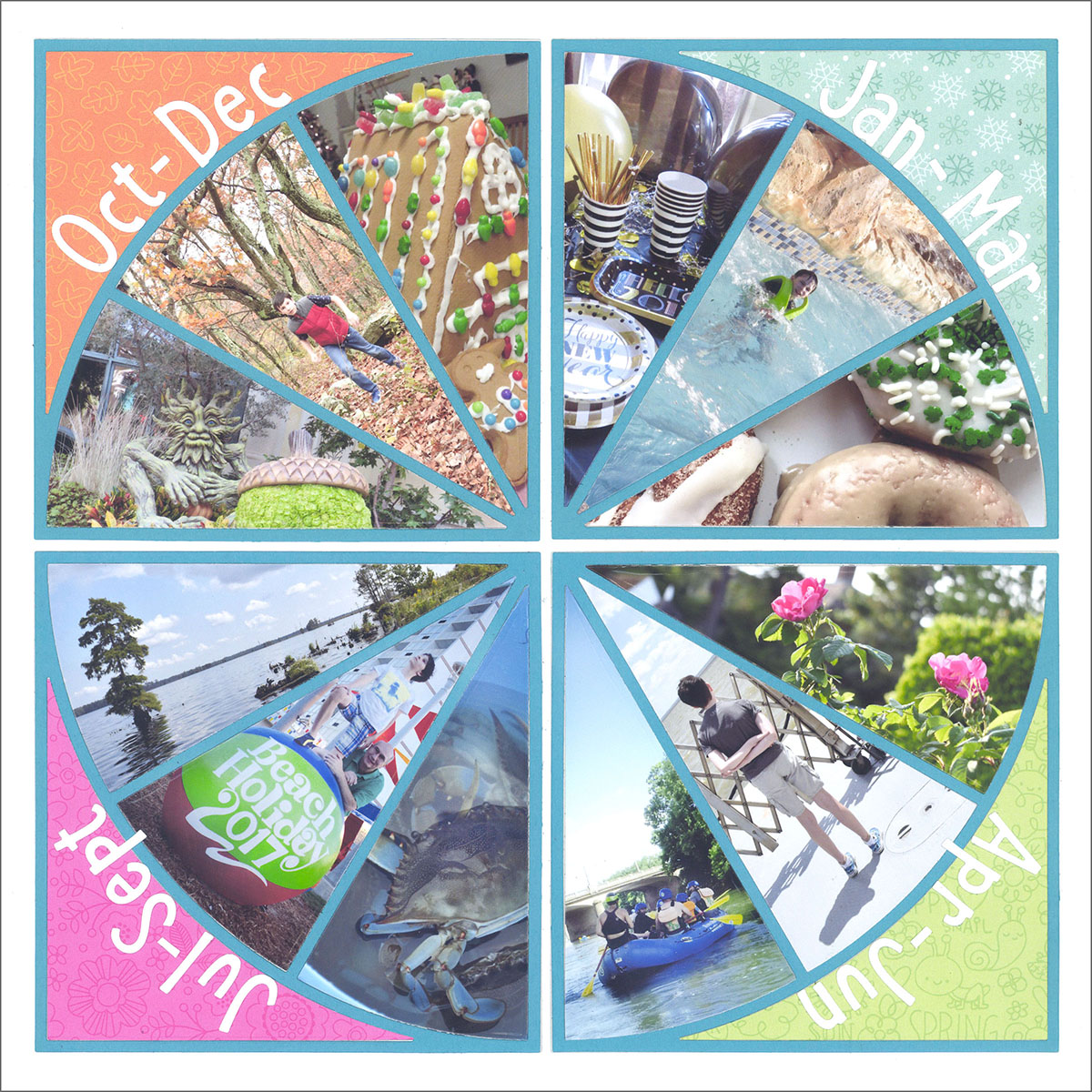
"Year 2017" by Paije Potter - Pattern #431

"Fall Kayaking 2019" by Paije Potter - Pattern #431
The Dial Die is similar to the Pie Die, but it has larger, and only eight, photo spots. The center allows for more photos or patterned paper or even a title, like Paije did here.
Having wider, shorter places for photos makes it a little easier to work with. And the center section adds a fun element.
Clover Set
The Clover Set features intersecting circles when put together, as shown.
By changing out the center portions with different photos or patterned paper or cardstock, you can create very different looks. Compare the layout below with this one.
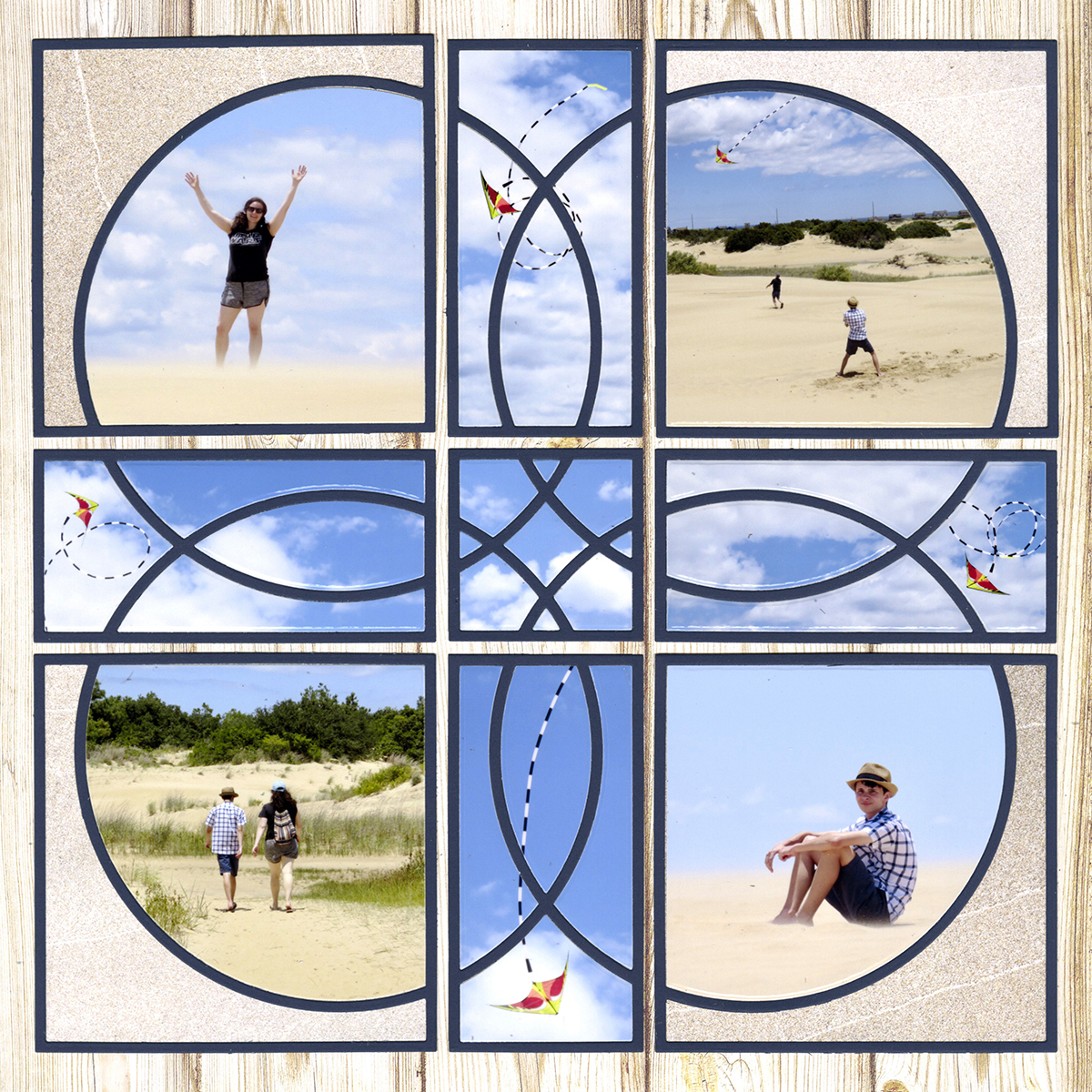
"The Dunes" by Tami Potter - Pattern #368

"Apple Picking 2018" by Paije Potter - Pattern #368
On this design, Paije used only the center pieces of the Clover Dies. She kept her photos square with a photo mat made using the Basic Nesting Dies.
She used some extra photos of apples to create her intertwined circles on the center of the layout, accenting them with patterned paper.
Sweetheart Set
The Sweetheart Set can be used together to create a giant pattern of intertwining hearts on your layout.
This design is obviously perfect for weddings, engagements, Valentine's Day and anniversaries. But it also fun to showcase anything you love -- hobbies, children, pets, grandchildren, flowers or a special trip.

"Reception Details" by Paije Potter - Pattern #344
Bliss Die Set
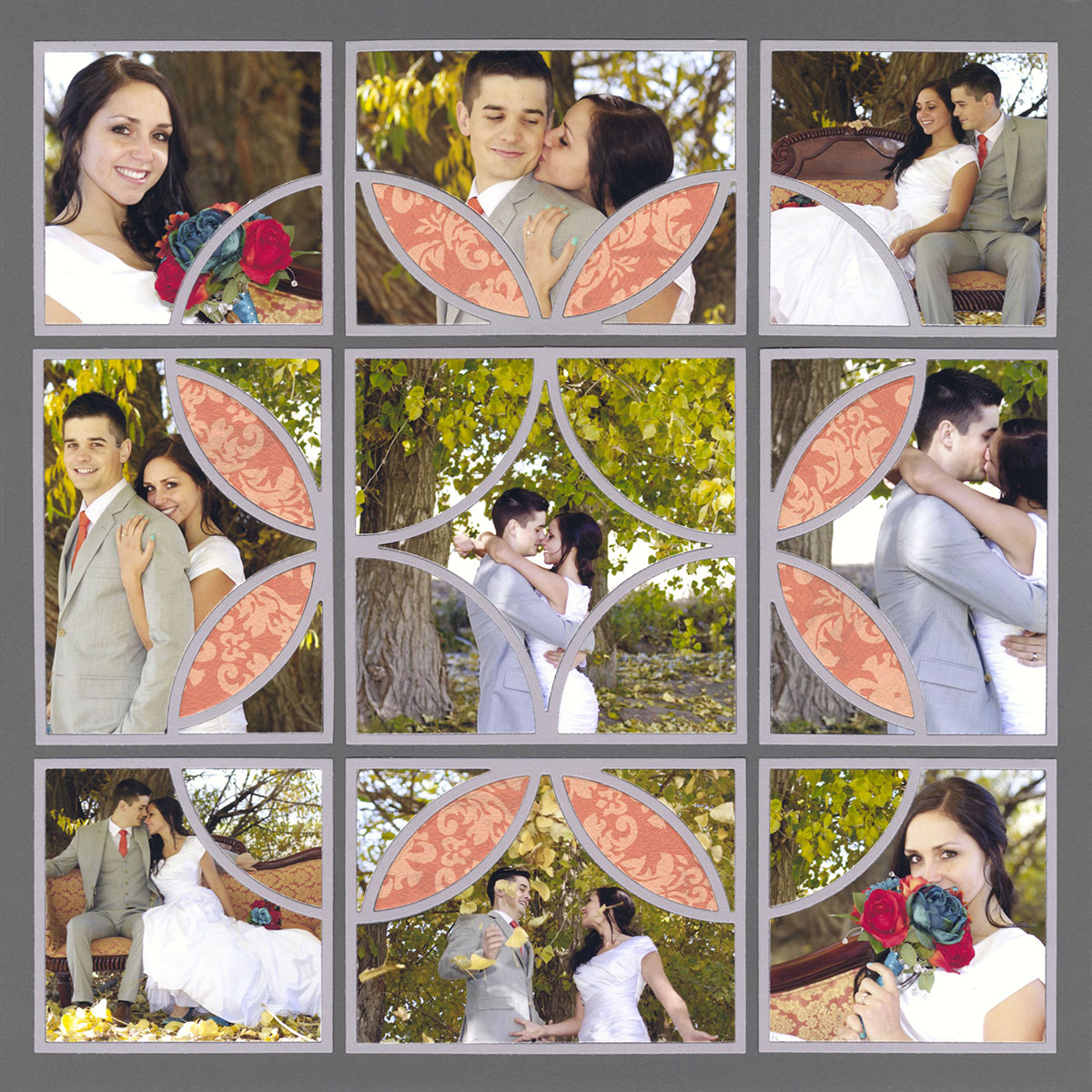
"Fall Wedding" by Jodi Benson - Pattern #344
The Bliss Bundle can be used to create smaller, intersecting circles, similar to the pattern of a wedding ring quilt.
It's perfect to showcase a wedding, but can be used for just about any theme or subject matter with the right paper.
Dynamic Set
The Dynamic Set is a customer favorite and has so many possibilities, simply by connecting different dies together.
We love how it creates a photo frame that stands out above the patterned paper.
This set also comes with dies that help you fill in the outlines, so you can cut all of your pieces quickly, and without having to cut out your entire outline pattern each time.

"Historic Trip" by Paije Potter
Diamond Mine Die Set

" " by Jodi Benson - Pattern #344
The Diamond Mine Die Set can be combined to create a giant diamond shape on the layout. It's a fun way to frame something in.
Of course, the same Diamond Mine Dies can be arranged to create lots of unique shapes as well.
On this layout, Paije created a large diamond of photos in the center, surrounded by additional shapes around them.
Tip: Click on the link to Pattern #133 (below this layout). Notice how simple the original pattern is, but how complex Paije made it, simply by using the Diamond Mine Dies.

"Along the trail" by Paije Potter - Pattern #133
X-Factor Die Sets

"Reflections" by Candy Spiegel - Patterns #344 and #373
The always growing X-Factor Collection has really changed the way we think about pages.
The X-Factor Dies work together to create hundreds of different designs, all featuring thin, diagonal lines that connect with other blocks on the page. The lines, that often turn into "x" shapes when combined, take your eye around the layout, so you take in every piece.
They are ideal for landscapes and scenery photos. Combining different layouts, like Candy did here, allows you to take the designs across two pages.
Other designs in the X-Factor Collection are fun to fill in and see what additional shapes can be created.
For example, on this layout, Paije filled some of the X-Factor Dies in with patterned paper and some with photos. This allowed her to create a beautiful diamond shape on her layout.


