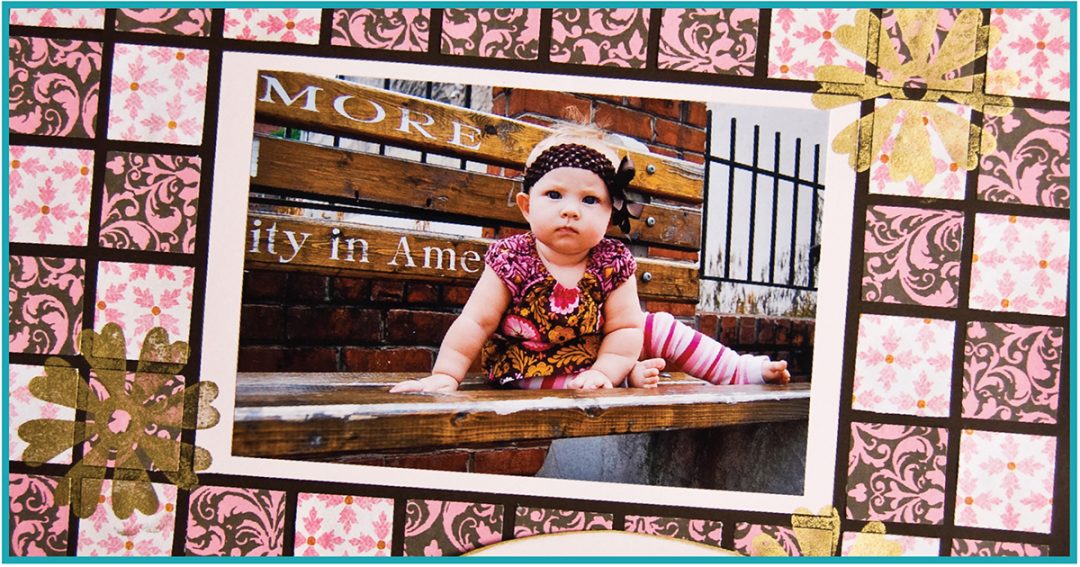When you hear the word "mosaic," you probably think of tiny pieces. But Mosaic Moments® can include pieces ranging from 1-inch square to 11 1/4 inches square -- and everything in between.
We need to use larger photos when people are involved. Scroll down to see 10 examples using bigger photos.
1. B Die Set
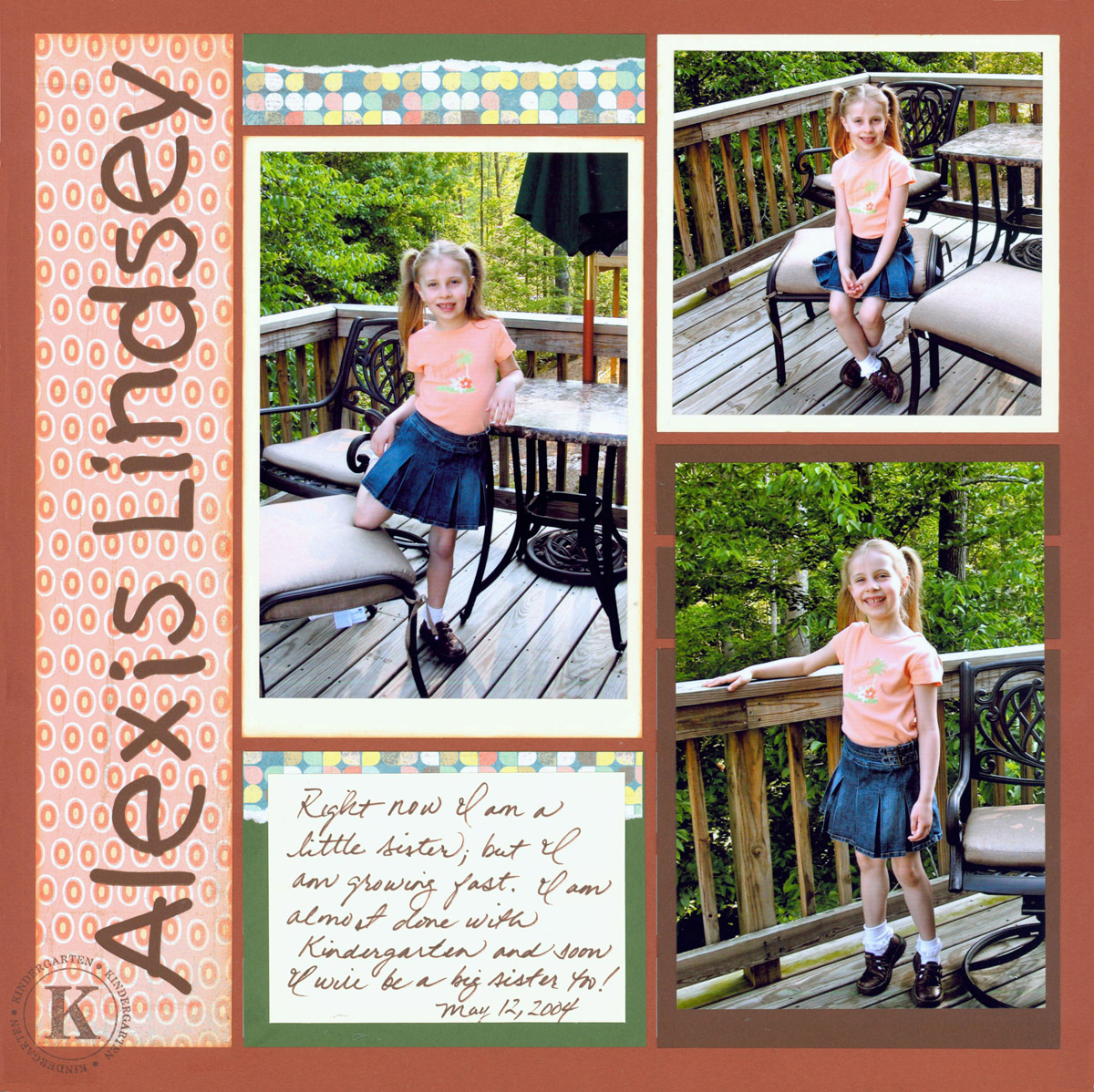
"Alexis Lindsey" by Tami Potter - Page Pattern #174
The B Die Set makes working with 4x6 photos easy. The largest die in the set covers the Grid Lines, creating a natural mat for the photos.
2. A Set of Three
Page Pattern #237 makes it easy to include three horizontal photos, with plenty of room for journaling, a title or other design elements.

"Loose Tooth" by Tami Potter - Pattern #237
3. Print them Bigger
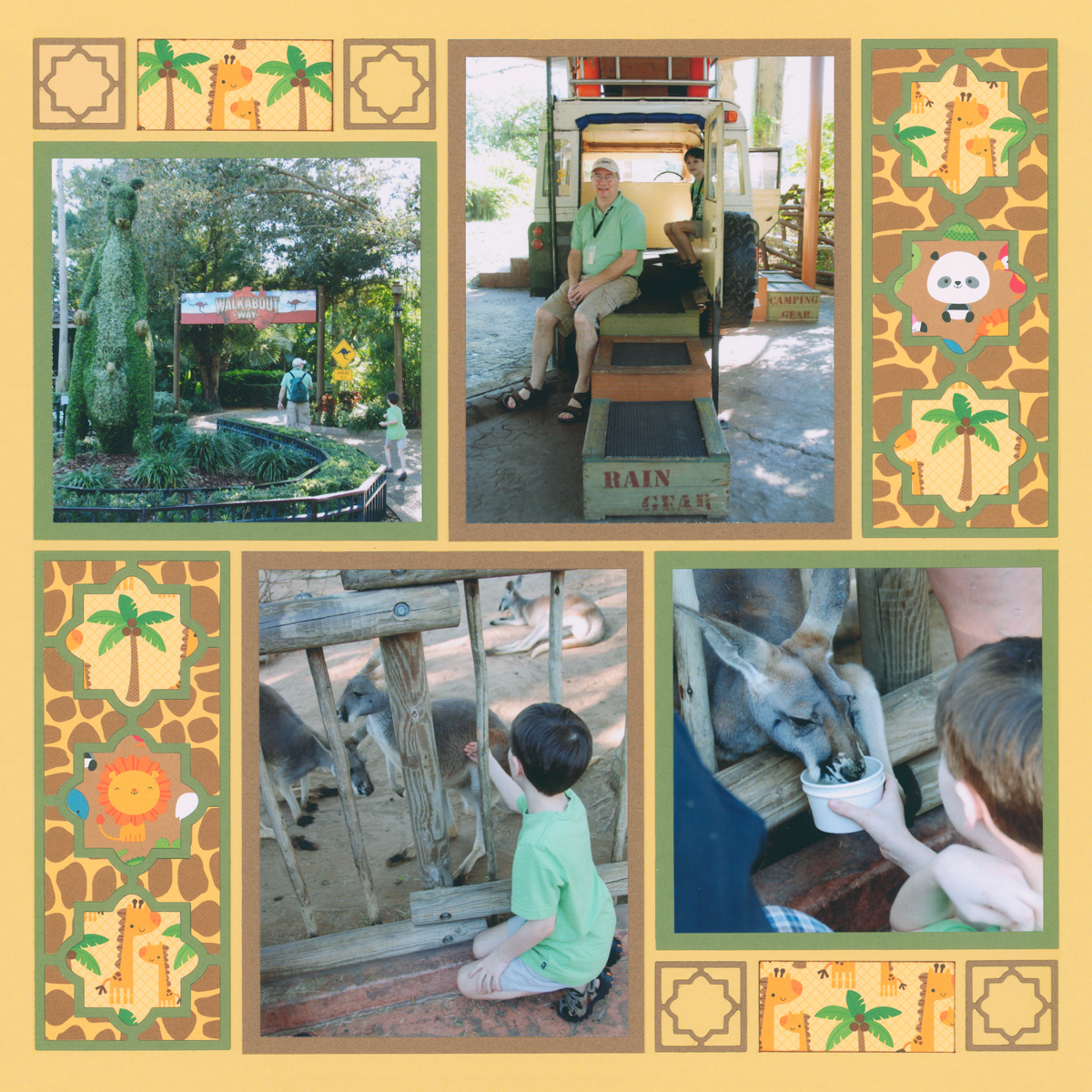
"Outback Safari with Dad" by Tami Potter - Pattern #334
When you already have a design, like this one, in mind, or you know you want to do a lot of cropping to your photos, have them printed as 5x7s. Then, when you cut them down to fit the Grid, you still have plenty of photo to work with.
4. Simply 4x6
This layout allows space for three 4x6 photos and one 4x4, plus a title. Talk about quick and easy!
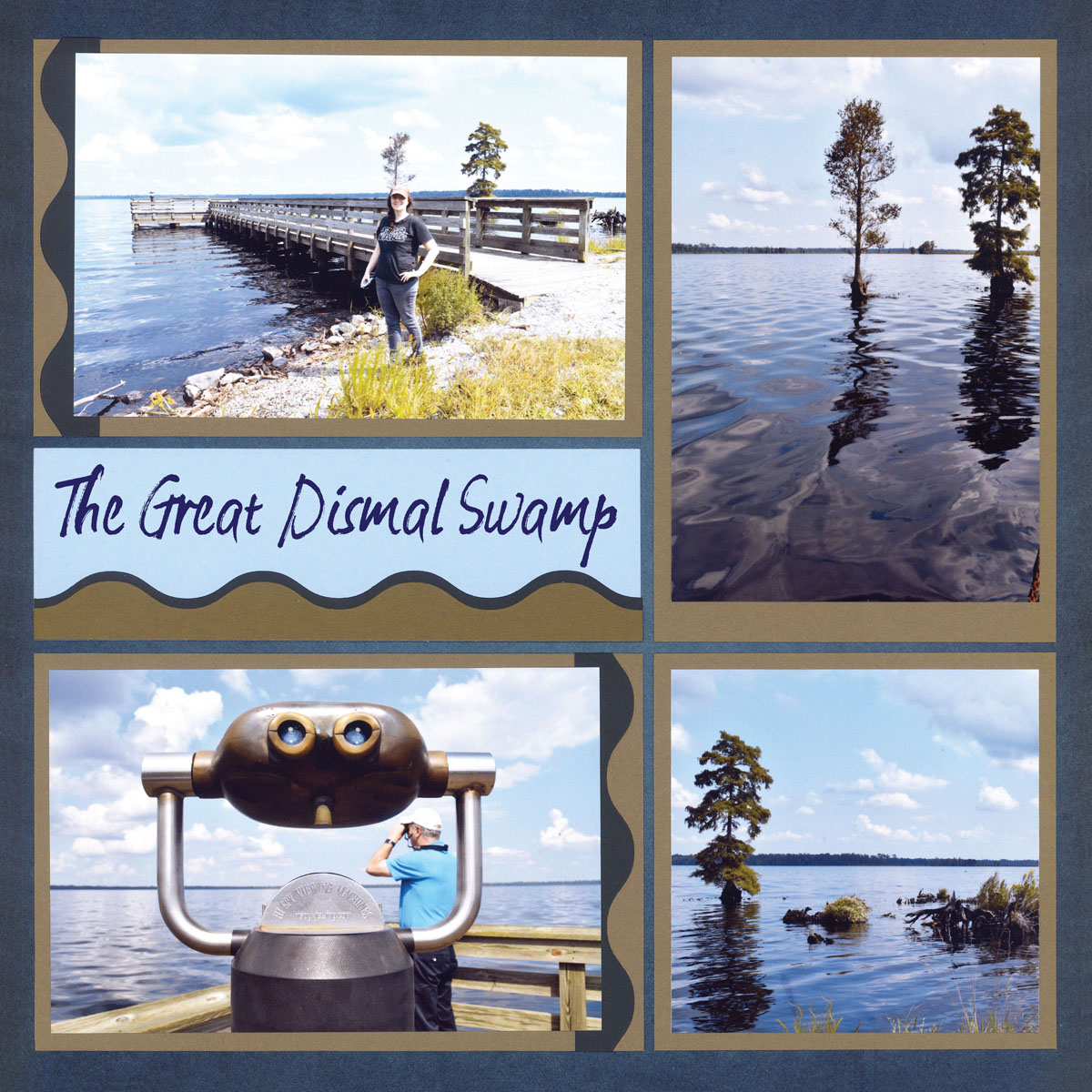
"Great Dismal Swamp" by Tami Potter - Pattern #377
5. Even Simpler

"Virginia Beach 2017" by Tami Potter - Similar to Pattern #228
This is one of the easiest and quickest page patterns Mosaic Moments™ offers. It allows for four 4x6 photos with mats and one decorative CornerStone or 2x2 die cut.
6. Space for Design
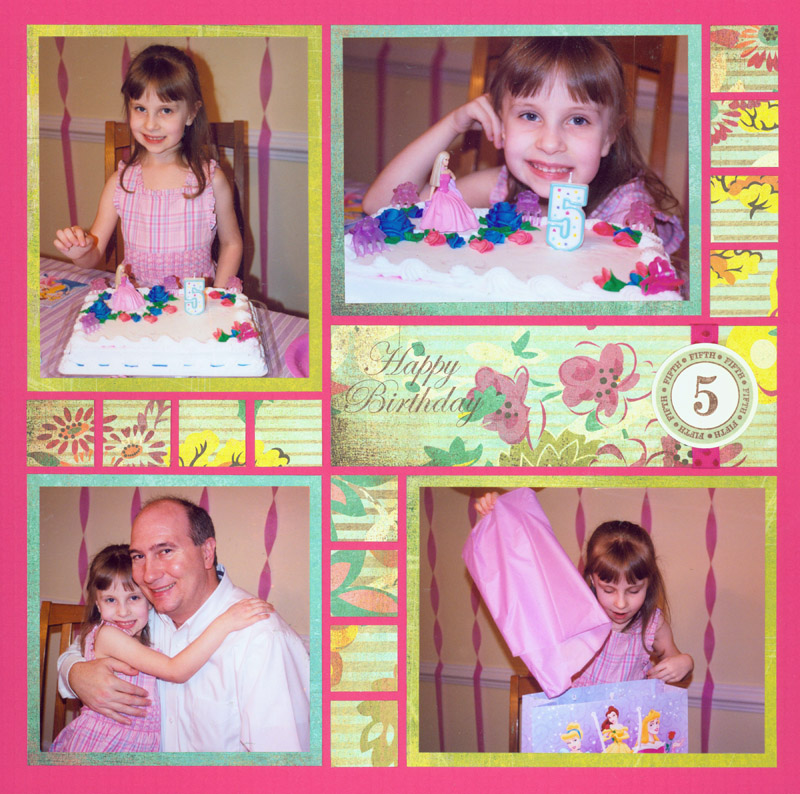
"5th Birthday" by Tami Potter - Pattern #129
7. Simply Perfect
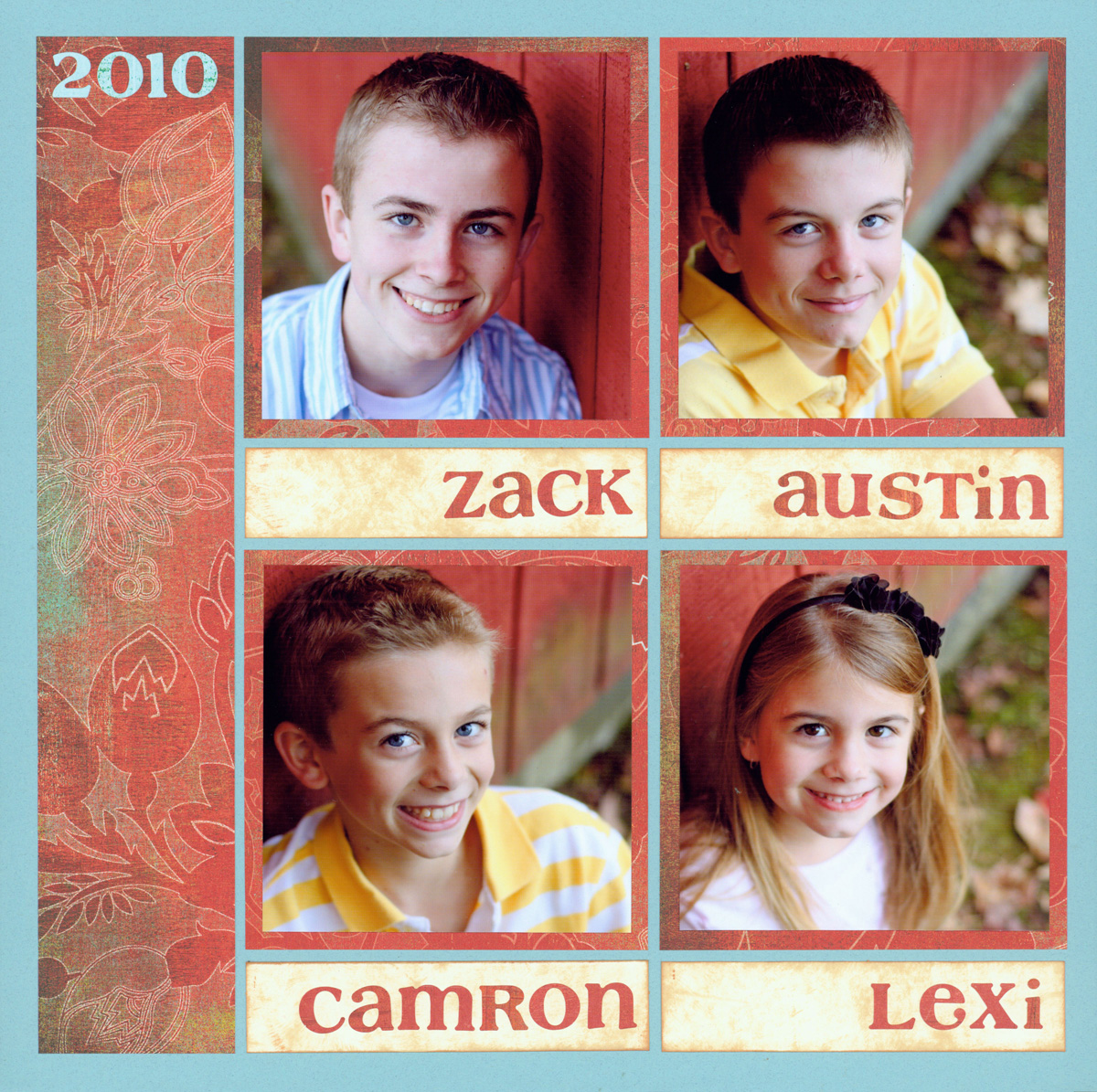
"Johnson Family" by Tami Potter - Pattern #140
8. Showcase the Details
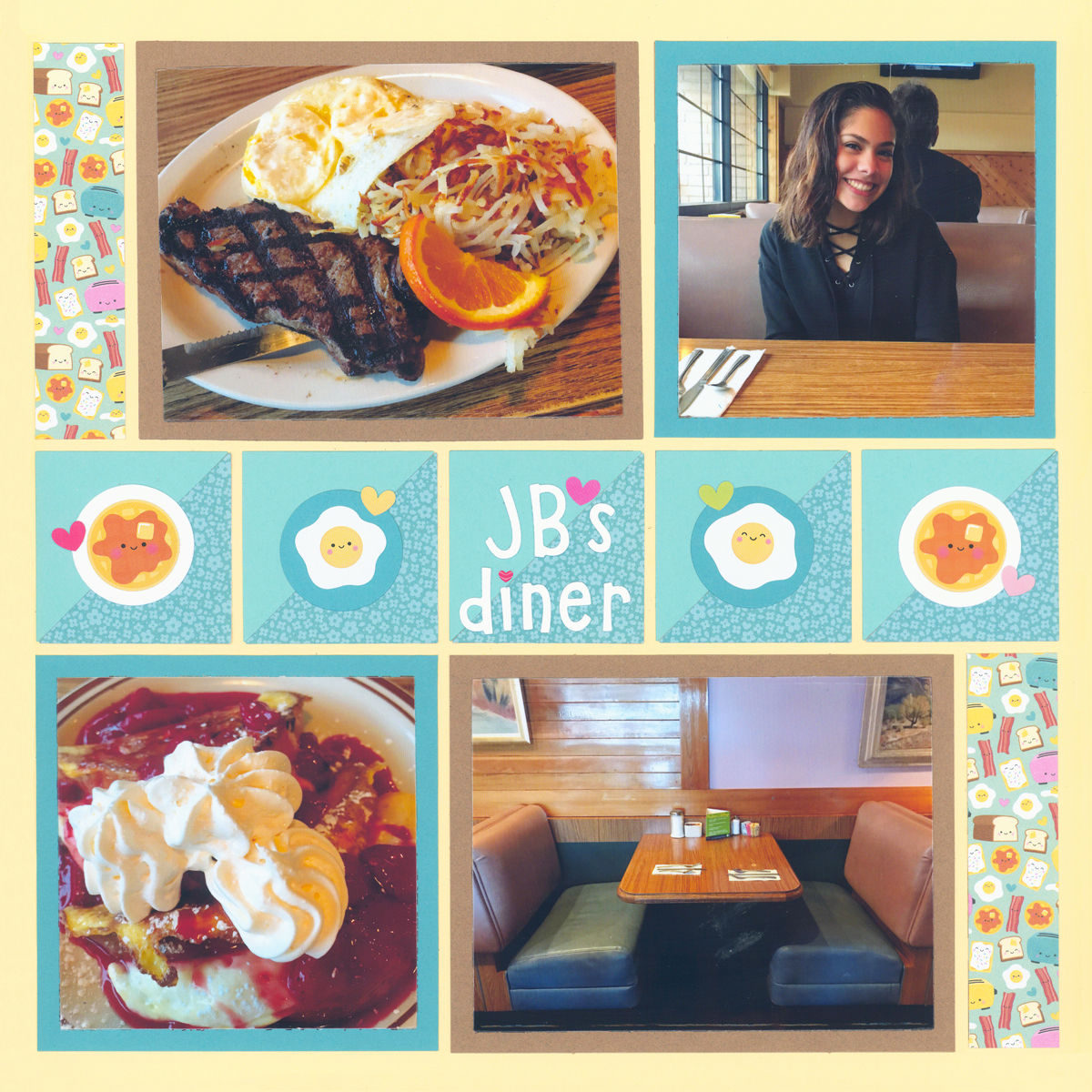
"JB's Diner" by Paije - Pattern #248
9. Showcase a Single Photo

"Gwyneth" by Elizabeth Moon - Page Pattern #419
10. Don't Crop It
When there is nothing to crop, don't. Keep your 4x6 photos complete and cut the photo mat to fit the grid. Then fill in the rest with decorative elements, paper, cardstock, etc.