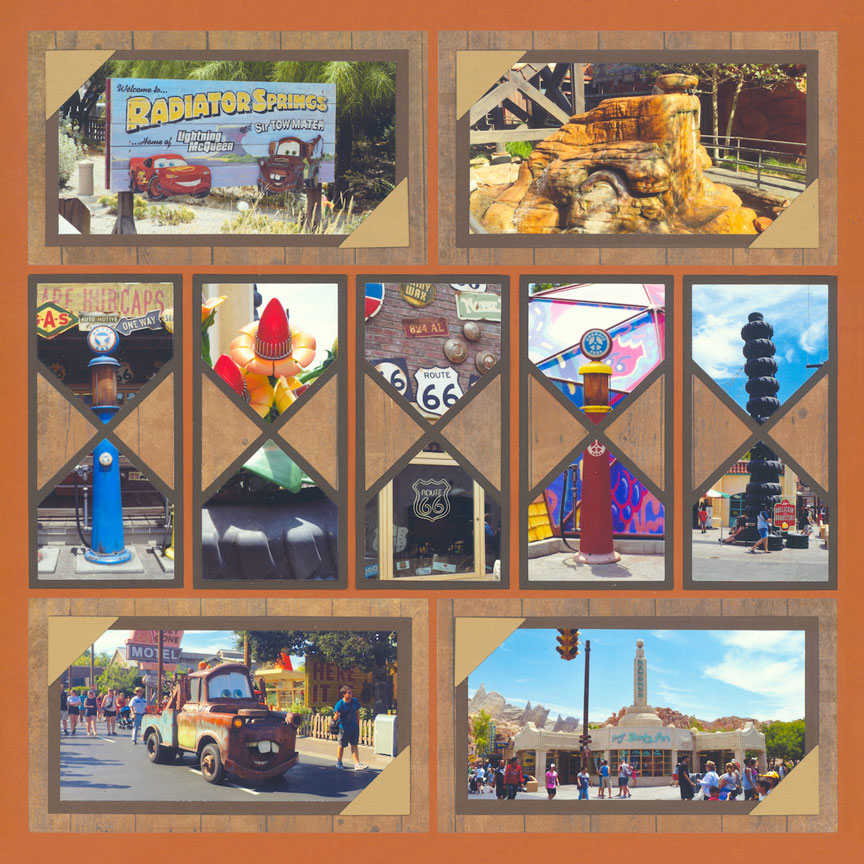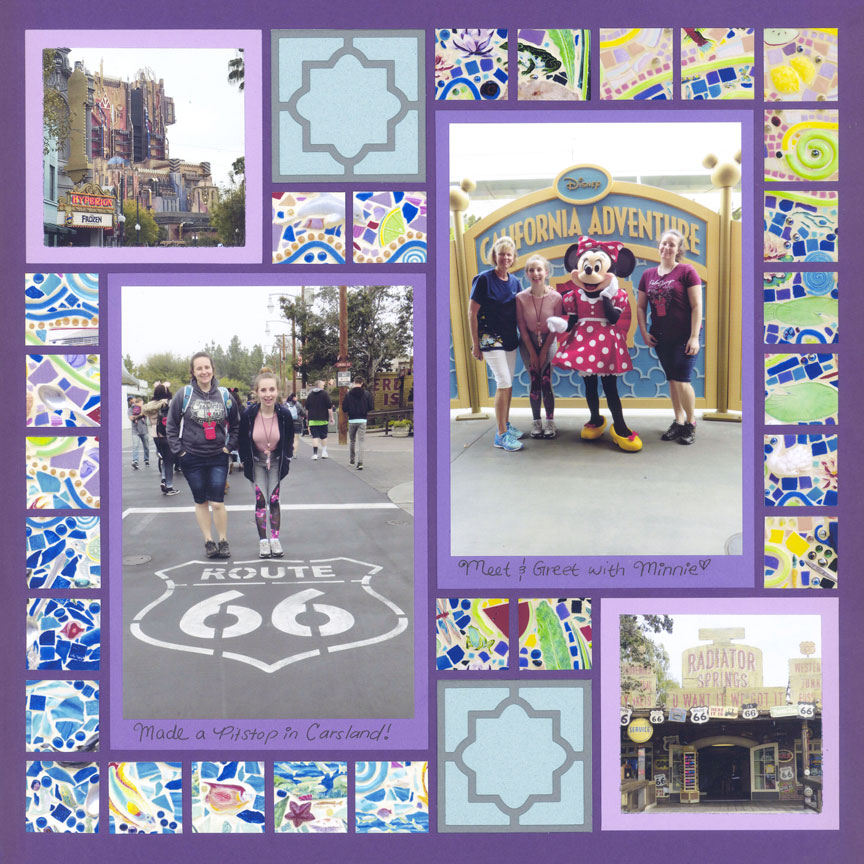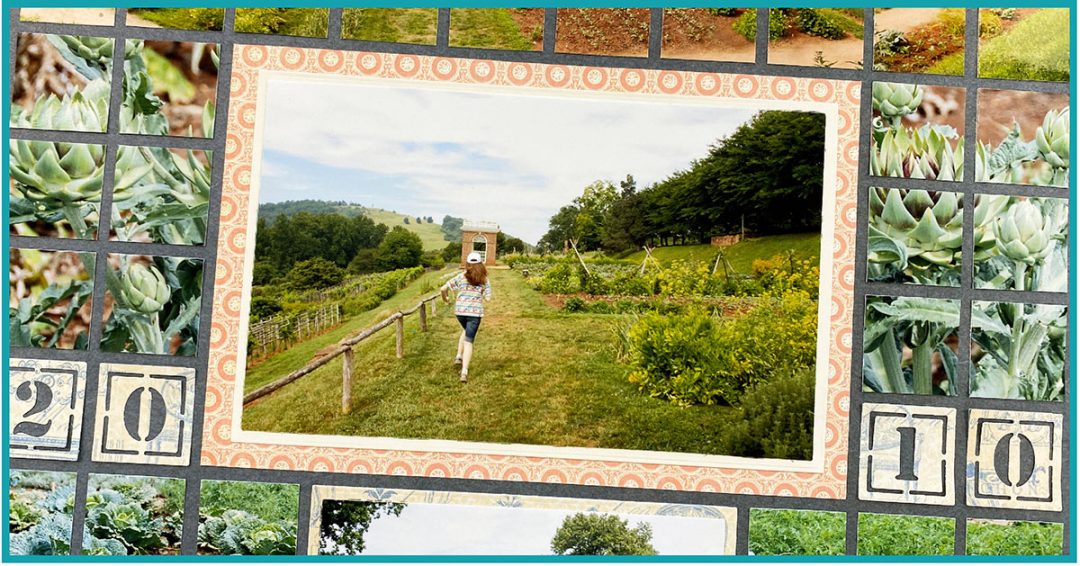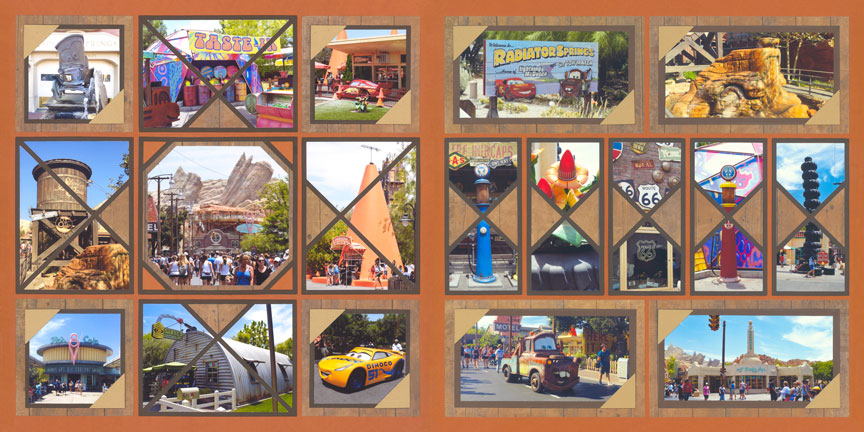Choose Your Focal Point
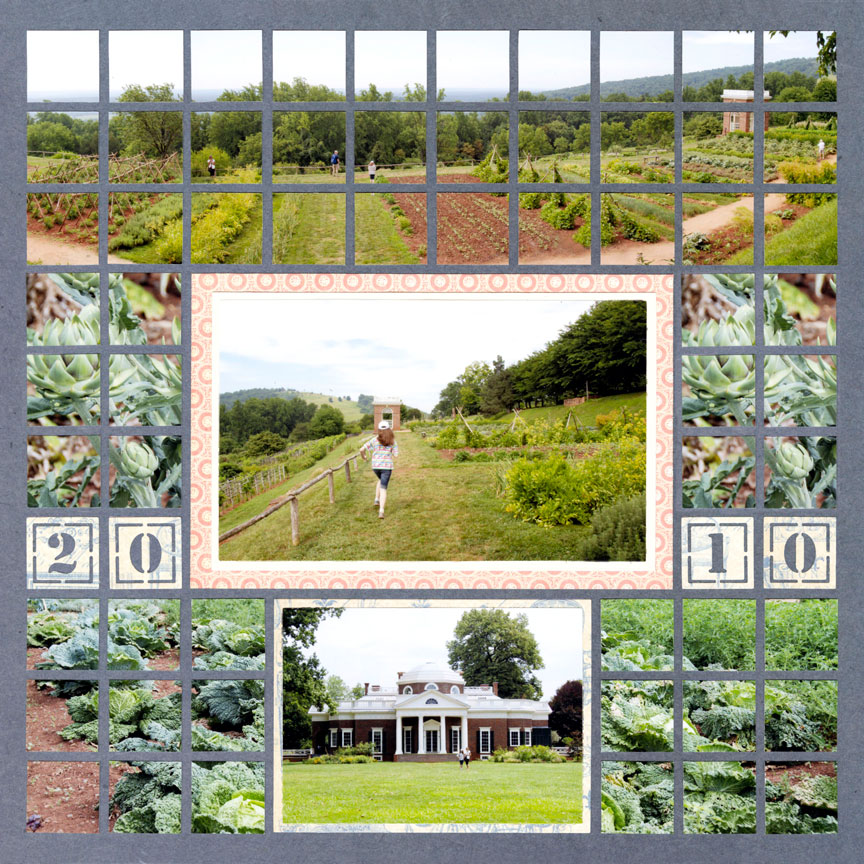
"Monticello Grounds" by Paije - Pattern #232
- Pick a photo and make it the largest element on your layout. You can make it stand out by adding a photo mat or two, like Paije did on this layout. The pink pattern paper emphasizes her focal point.
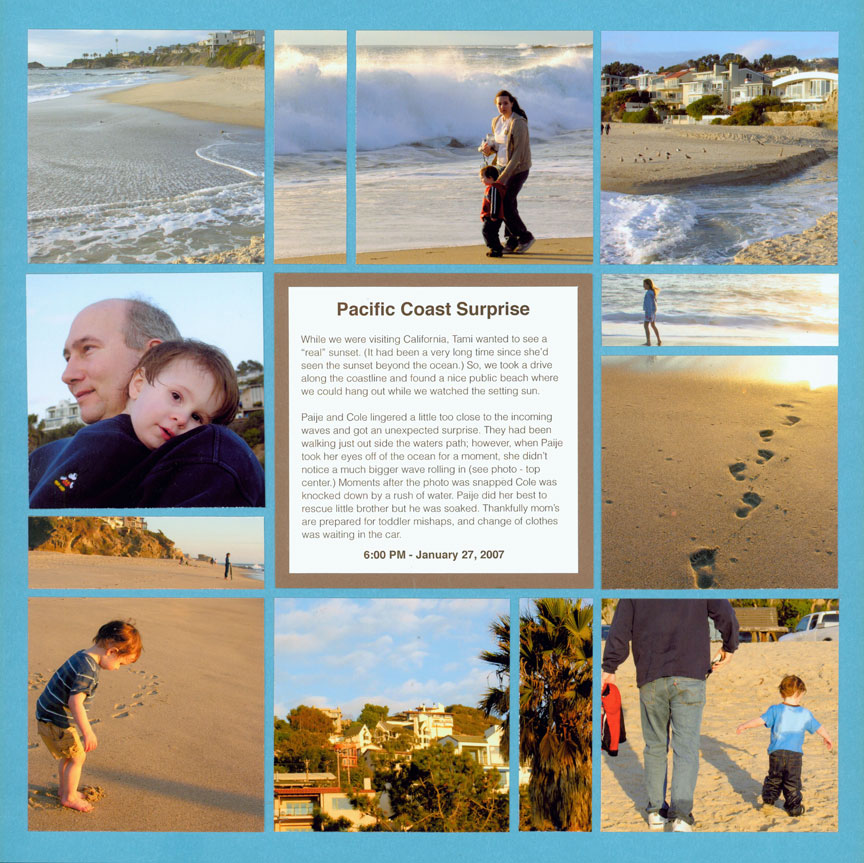
"Pacific Coast Surprise" by Tami Potter - Pattern #100
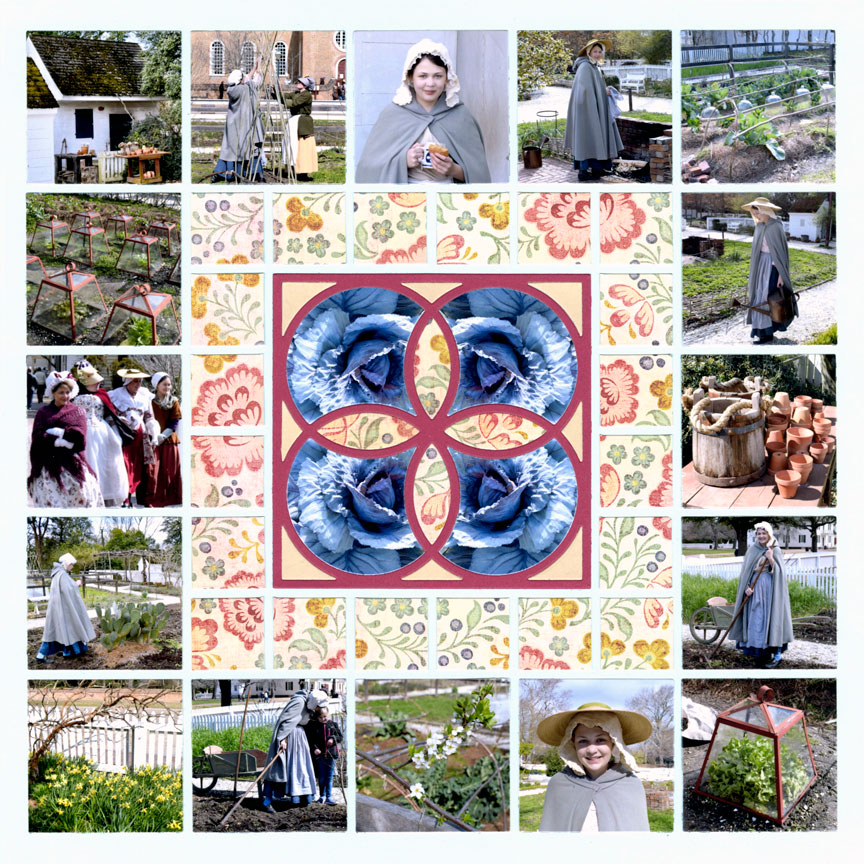
"Eden Volunteering at CW" by Danielle Lawson - Pattern #152
3. Combine embellishments or a die cut to create the focal point. On this layout, the Lucky Charm Die, surrounded in patterned paper, was cut with bright raspberry cardstock to help it stand out.
While this focal point sets the tone for the page, it doesn't define it. So, we recommend a clear, defining focal point on the companion page to further tell the story.
Focus on the Center
- Add a detail on the mat. A stamped image along the side of the mat makes this photo stand out even more by creating a bit of white space next to the picture. You could also try a strip of paper, ribbon or washi tape for the same effect.
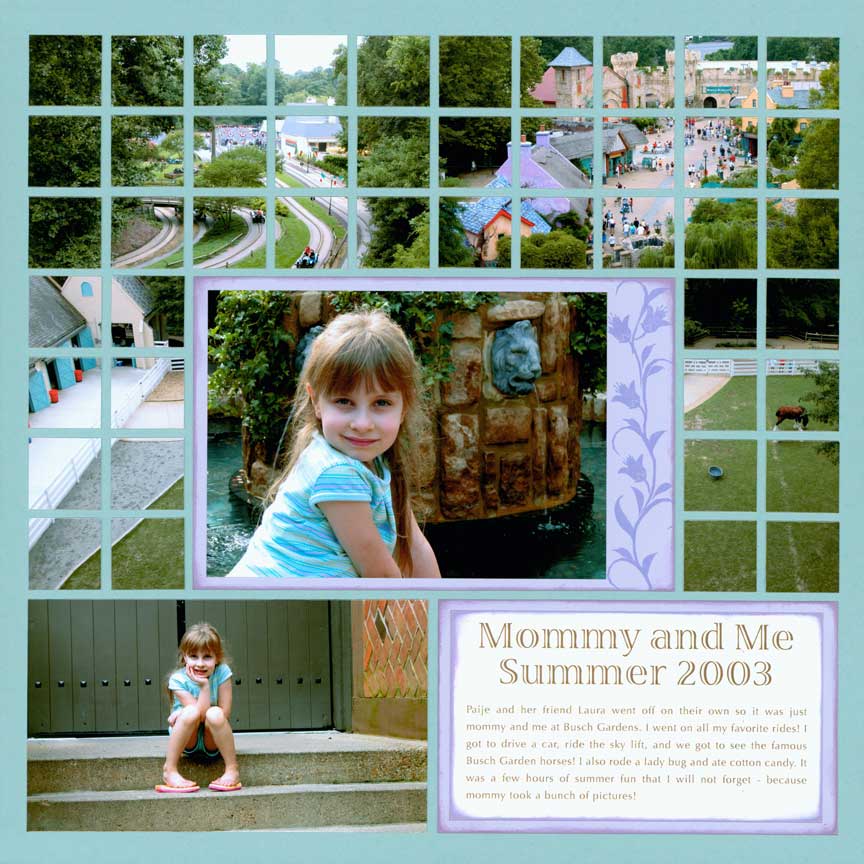
"Mommy & Me" by Tami Potter - Pattern #240

"Charlie" by Candy Spiegel - Pattern #476
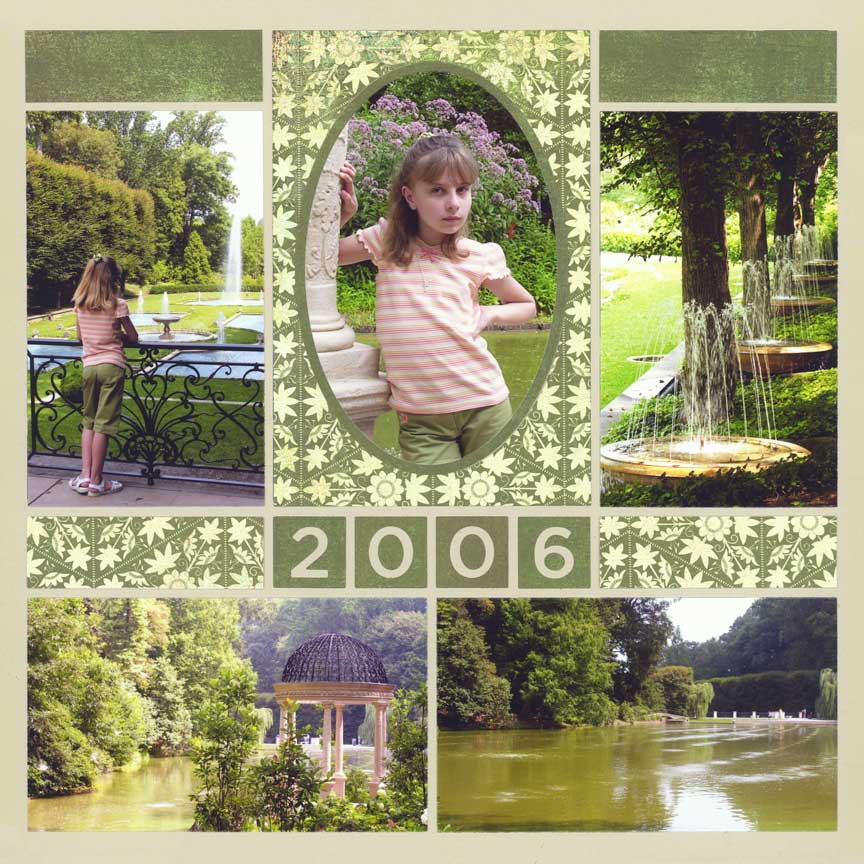
"Alexis at Longwood Gardens" by Tami Potter - Pattern #328

"Wedding Cake" by Paije Potter - Pattern #437
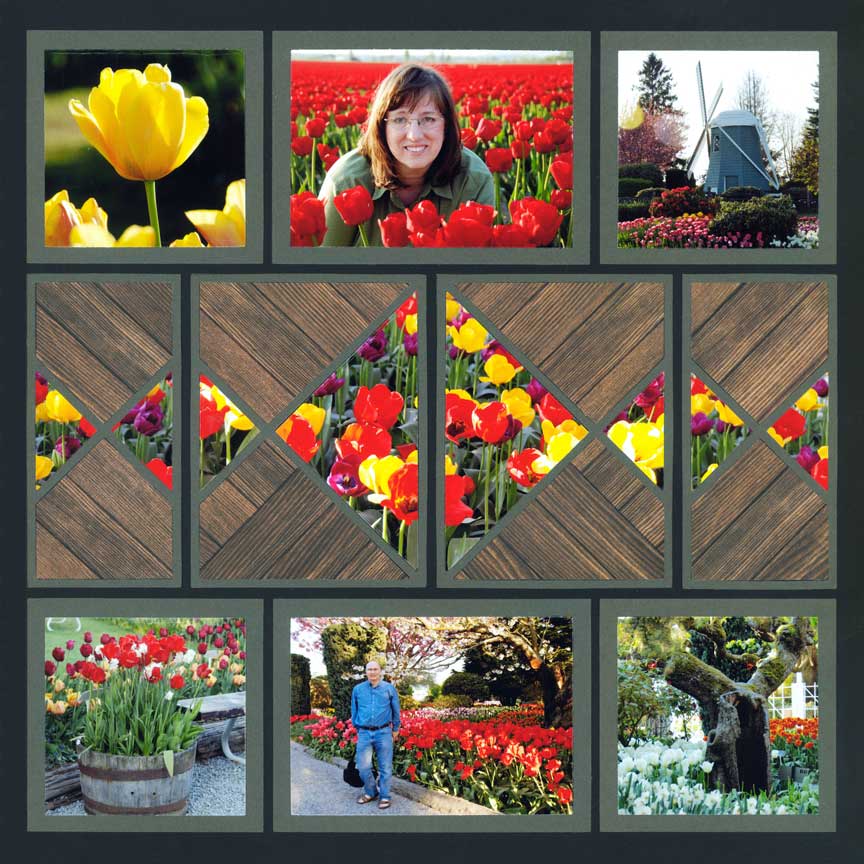
"Tulips" by Paije Potter - Pattern #371

"Playing in the Snow" by Paije Potter - Pattern #477
5. Using many of the patterns for the specialty dies, like the Crisscross Die Set shown here, will naturally create a focal point in the center of your layout.
Using a close-up photo, when the rest are shot at a distance, and adding a new color, like the pink here, further helps to create the focal point.
Focus Off Center

"Catamaran" by Tami Potter - Pattern #112
- Focus on color, like Tami did on this layout. The focal photo is the only one with an ivory mat. She also added a bit of ribbon to help it stand out.

"Alexis Age 12" by Tami Potter - Pattern #132
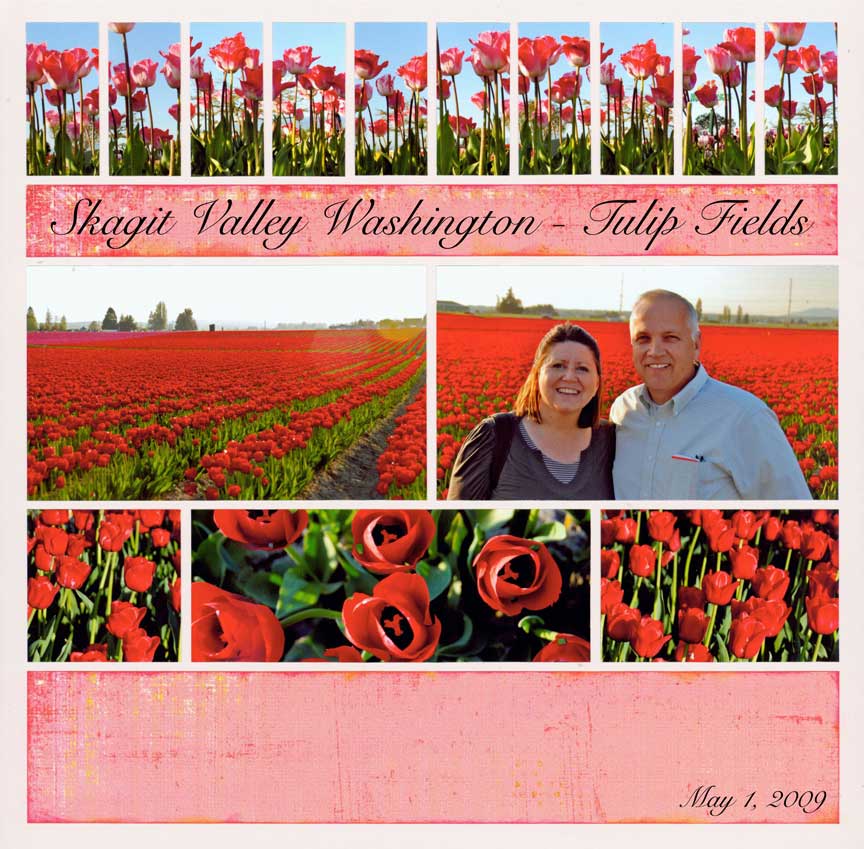
"Skagit Valley" by Tami Potter - Pattern #207
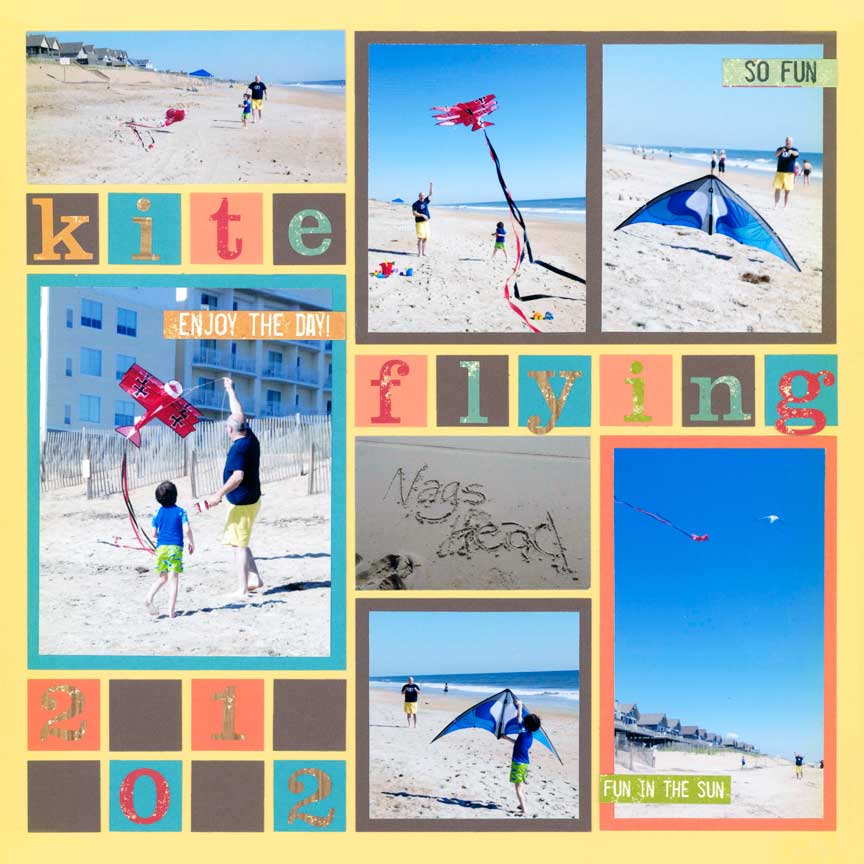
"Kite Flying" by Paije Potter - Pattern #223
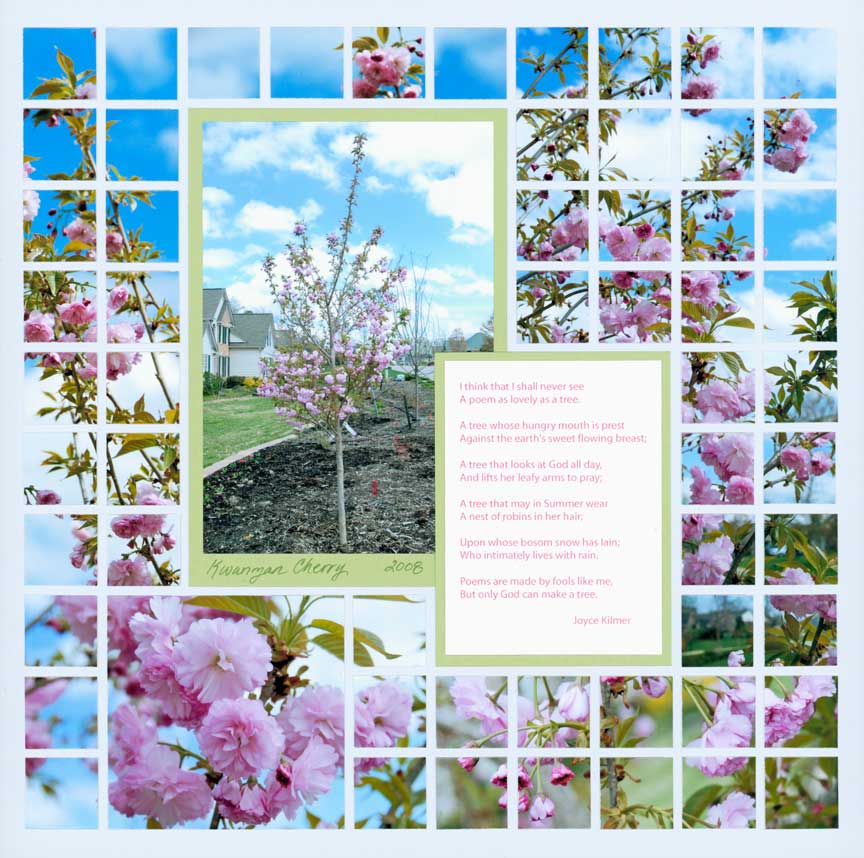
"Kwanzan Cherry Tree" by Tami Potter

"Squirrels Beware!" by Tami Potter - Pattern #228
No Defined Focal Point
When your layout does not have a defined focal point, you can create one by adding a companion page with a clear focal point. For two-page spreads, you only need one focal point.
Check out some of these examples.


"Strawberry Field" by Paije - Pattern #357 & #202


"Virginia Beach 2017" by Tami Potter - Pattern #380 & #228