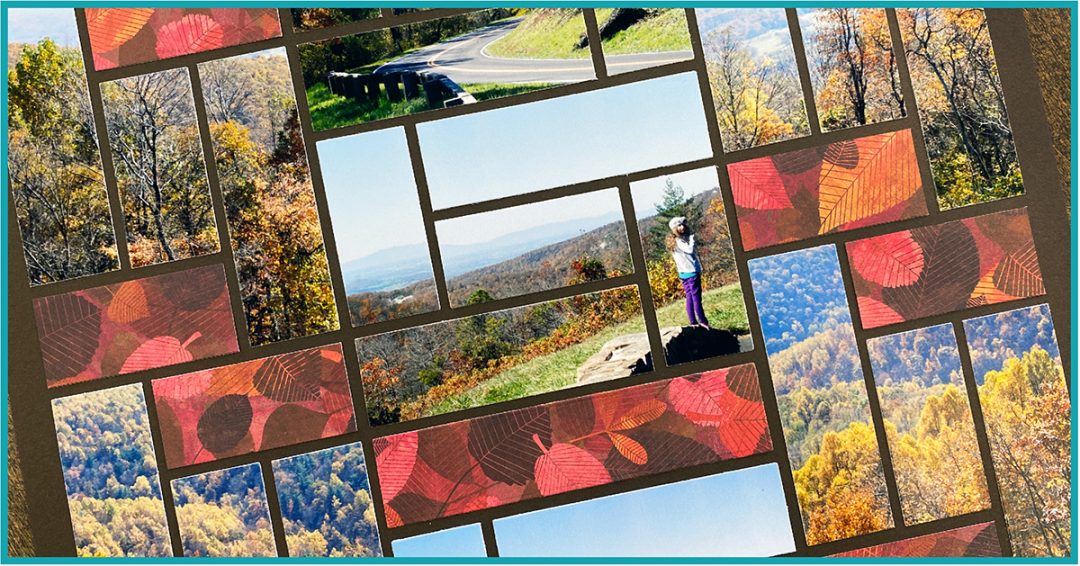When we hear the word, "rhythm," we often think of music. Simply put, rhythm is a repeated pattern of sound that moves us and carries our ears from the beginning of the song all the way through to the end.
But, you can also make music with your art. By combining elements and colors, you can create movement on the layout that carries your eye from the beginning to the end of the page. This visual tempo helps to create a harmonious design that will make your layouts look professional.
Discover all sorts of rhythm on the layouts below.
Set a Beat
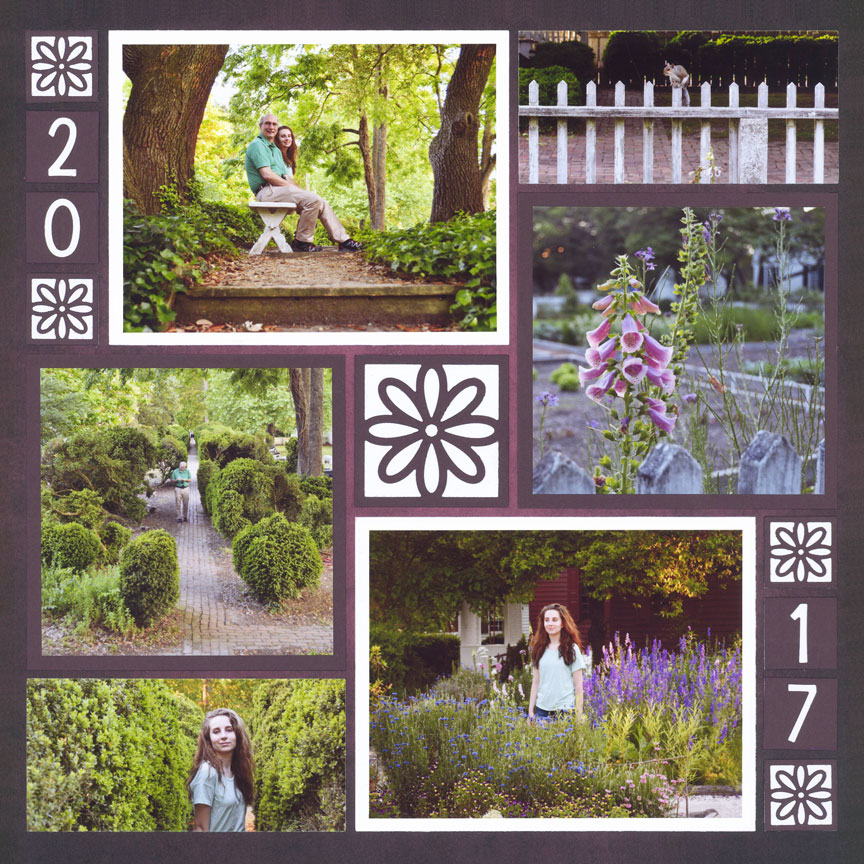
"Alexis at Colonial Williamsburg" by Tami Potter - Pattern #327
Alternating high-contrast colors, like black and white, can set a "beat" on your layout. Think of it like a drum -- the black is the beat of the drummer, the white is when he lifts his hand. By repeatedly alternating the drum beat with color, you create rhythm and move the eye around the layout just like a real drum moves your foot to the beat of the music.
Continuing with our musical analogy, the purple and white mats come in as the piano, rotating the eye around the rest of the page.
Repeat with Pictures
Rhythm can easily be achieved with repetition. Here, the subject of the photos repeat in similar sizes and placement to create a beat.
The crab photo is framed and placed in the center. A large photo of a crab is put in each corner. The corners are connected by scenery photos and then by tiny detail shots.
This pattern creates movement that draws the eye around the page while creating music. Everything beats around the center photo.
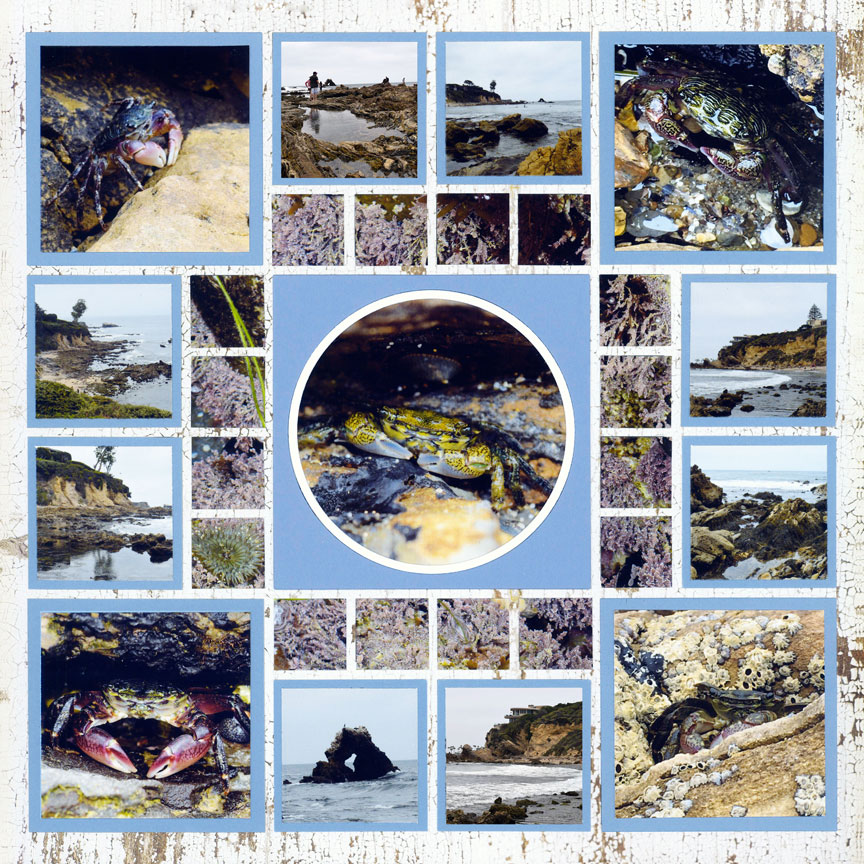
"Crabs" by Paije Potter - Pattern #339
Stay Soft

"Hat Fun" by Tami Potter - Pattern #359
Alternating the colors of the circle frames makes a beautiful beat on this layout.
The music is kept to a comfortable tone by only using the Diamond Ring Border Die on the vertical 1x4 places. If it was used on every spot the page would be too loud. Using solid cardstock in between keeps the music soft.
Mix it Up
Rhythm is achieved in two ways on this layout. First, the 1x1 squares and 1x2 rectangles, made from two different patterns, are alternating, making a beat.
Then, the stripes in the patterned paper are turned on the sides of layout. This creates a harmonious flow and a nice frame for the page.

"Sunrise" by Tami Potter - Pattern #166
Repeat in the Center

"Kids at Busch Gardens" by Tami Potter
This layout has a strong, fun beat, as fits the subject matter. It is created by repeating two similar shapes across the center of the page.
But, creating rhythm doesn't have to be boring. Combining different colors and patterns keeps up the interest, and fun.
Details Matter
This page has a strong beat, with the alternating frames. But, just like in music when that soft violin playing in background takes the song from good to great, a tiny detail can take a page from good to great.
Here, bunnies are that background violin. They were placed every three spaces, strategically around the pag to enhance the rhythm.

"Easter Sunday" by Jodi Benson
Repeat a Mosaic
Even freestyle designs have rhythm. On this layout, the red berry photos were cut into 1-inch squares and placed around the layout. This helps your eye move around the spread.
If one of these mosaic sections had solid cardstock instead, this layout may lose its rhythm.
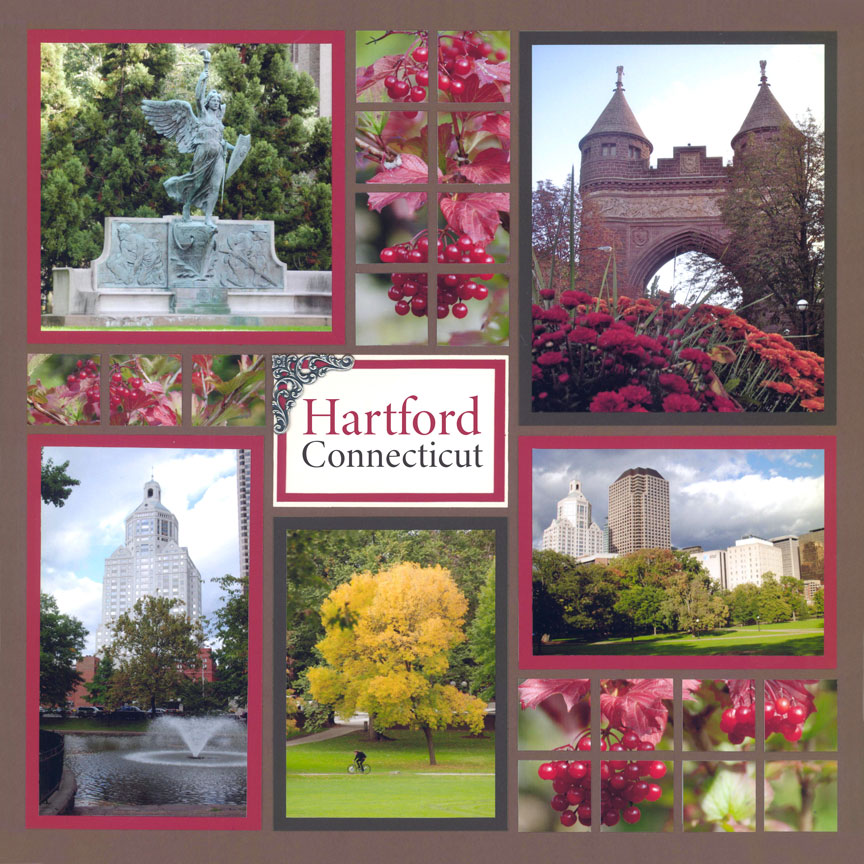
"Hartford" by Paije Potter - Pattern #263
Follow Nature's Lead

"Virginia Flowers" by Paije Potter - Pattern #168
Photos of nature naturally have rhythm. Notice how all of the flowers slow in the same direction?
On this layout, mosaics at the top corner of each side of the layout compliment the longer beat along the bottom of the page.
Create a Diamond
The Diamond Mine Dies, when placed into a giant diamond shape, have an automatic rhythm.
But beyond the placement of the dies - there is a lot of rhythm on this layout. The four corners have pattern paper that repeats around the layout. Plus rocks fill the border of the diamond and sage brush fills the inner diamond, giving it a strong beat.
All of these repeating elements give this page a solid rhythm, or movement, around the center.
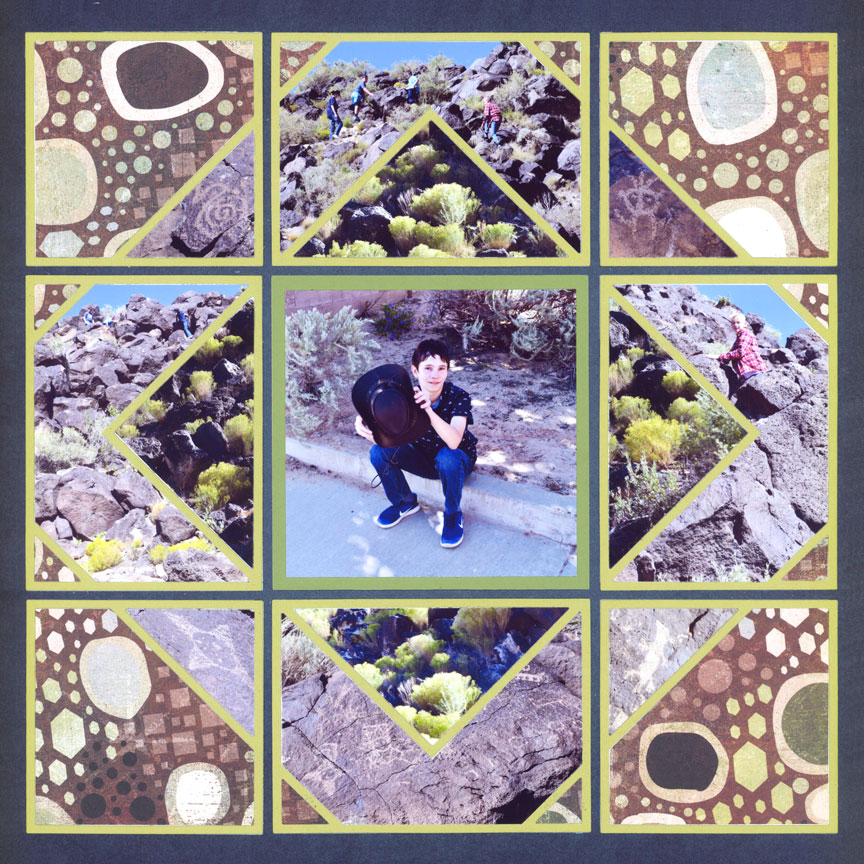
"Petroglyph Monument" by Tami Potter - Pattern #344
Create a Complex Beat

"Fall Drive 2011" by Paije Potter
This layout creates complex music and makes viewers of the page go, "Wow!".
The two sections on the right and left side repeat the same pattern paper and flow of the photos (cut with the Strip Frame Die). If the pattern paper was placed randomly, this page would be a mess. But having the paper and shapes repeat gives this layout a nice flow, which appeals to the eye.
Break Up the Photos
This layout, using the Steps Die, uses aqua cardstock to establish the beat and separate the photos.
Close your eyes for a second and then open them looking directly on the layout. Notice how your eye is immediately drawn to the color? It uses then follows the color around the page, pausing at each photo. This is rhythm.

"Fishing on the Rocks" by Paije Potter
Repeat, Repeat, Repeat
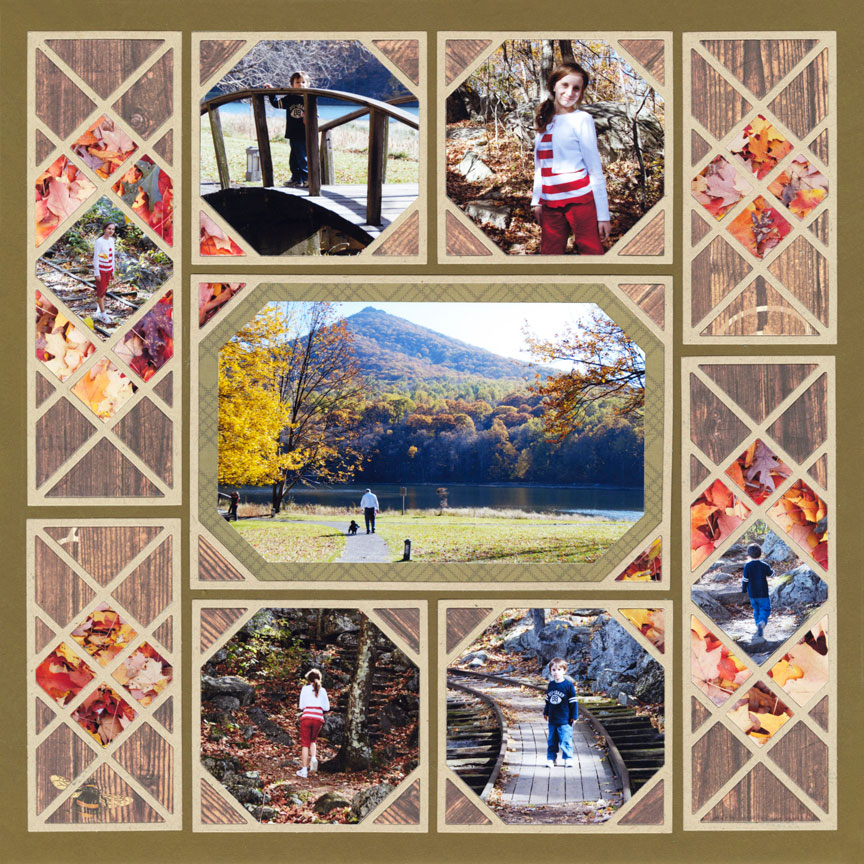
"Autumn Trails" by Paije Potter
Repetition is found on this layout in the diamonds. The 2x6 Double X-Factor Dies are used to create large diamonds of leaves framing a smaller photo of a person in each corner.
The opposite corners repeat that diamond shape, and the leaves, with a softer beat, or smaller diamond using the Double X-Factor Dies.
Wrap it in Stuff
The Puff N Stuff die, rotated around the focal photo, creates movement. Using the same background paper color and text around the the Puff N Stuff Die adds to the harmony.

"Mesa Falls" by Paije Potter - Pattern #344
Make Your Own Music
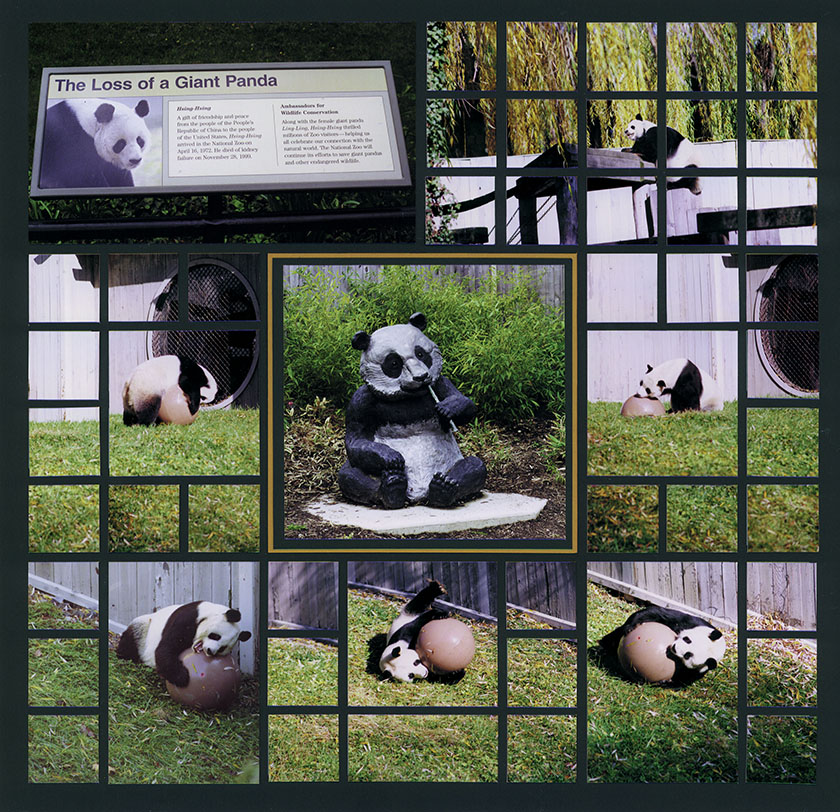
"Giant Panda" by Tami Potter
If you are planning to "free style" your layouts, you can achieve rhythm by repeating shapes and sections of your layout.
Take a look at the middle portions on the left and right sides, plus the center section on the bottom row. In each section, the panda was cut into a 2x2 square surrounded by 1x1 squares. This is repeated to create rhythm.
Rhythm is also achieved due to the same photo subject repeating, plus the lighting and colors in each of the photos are similar.