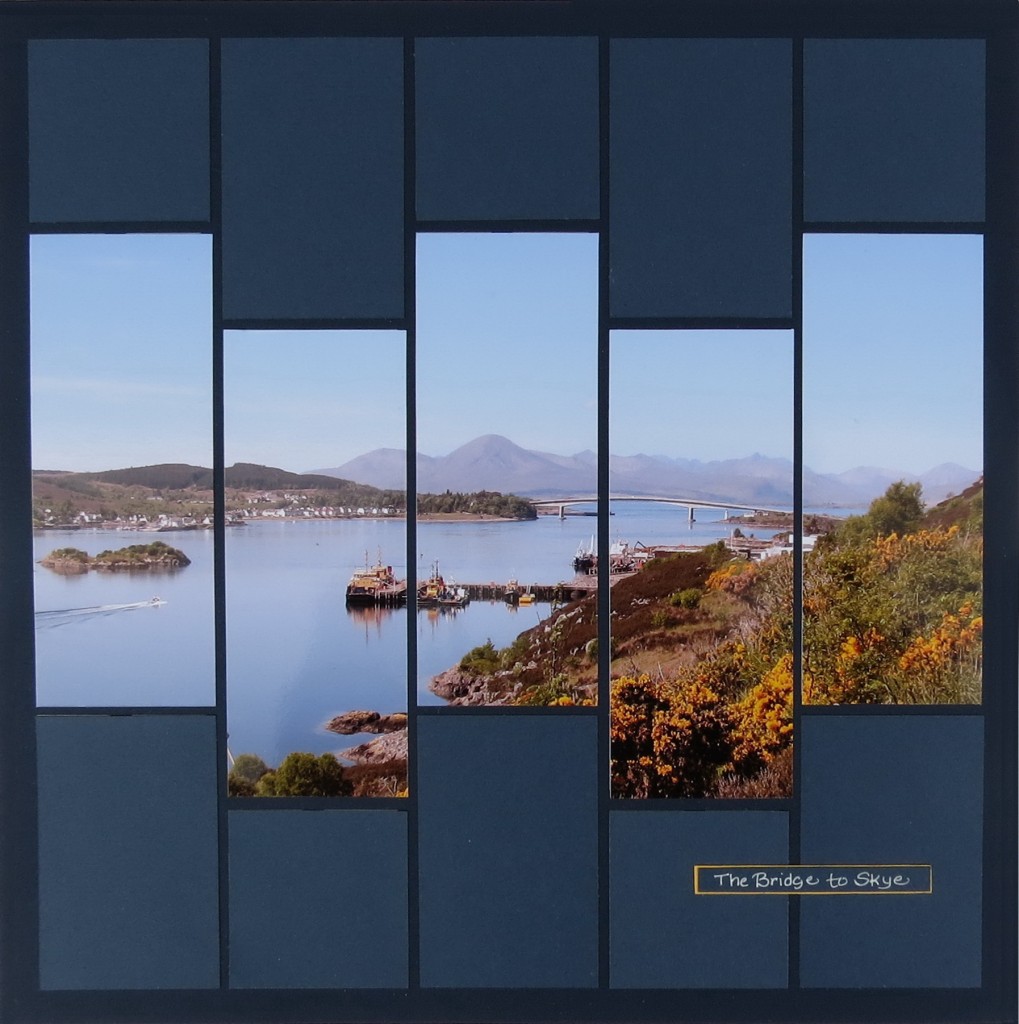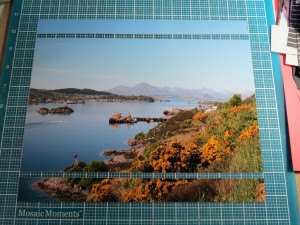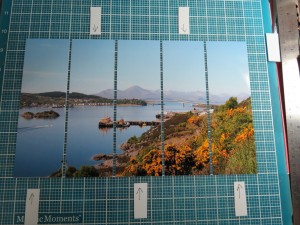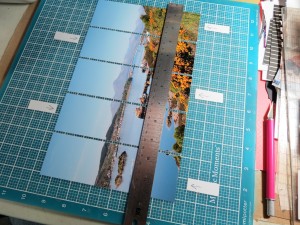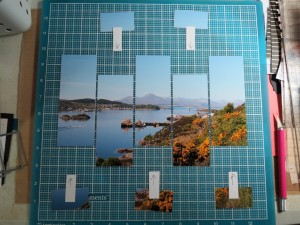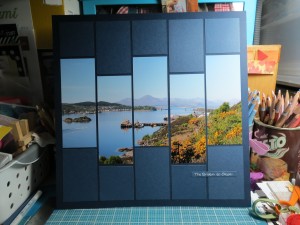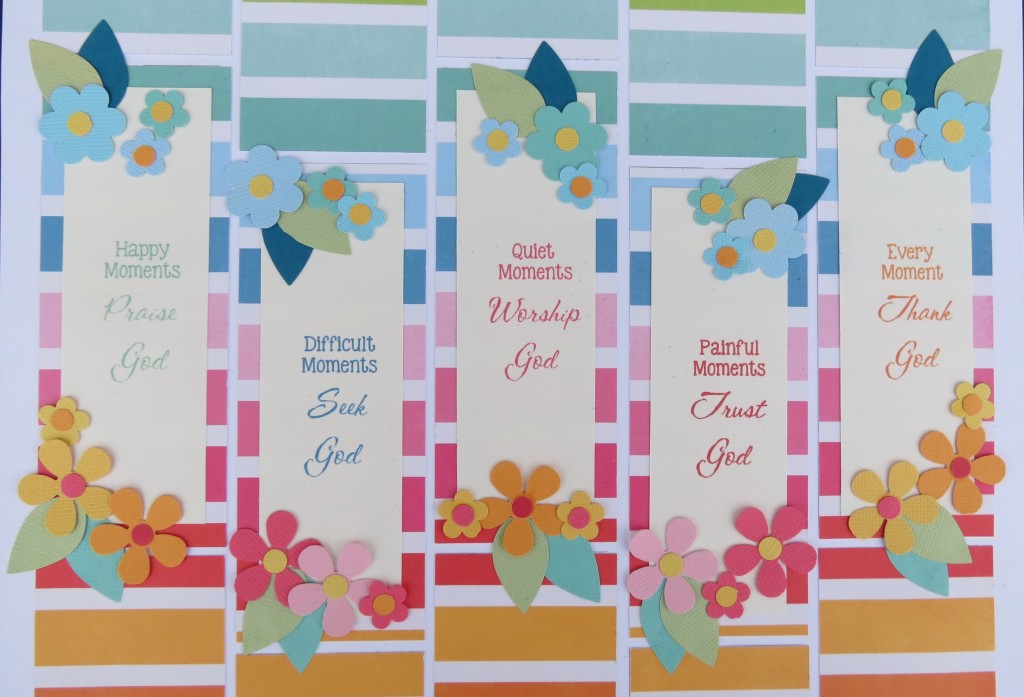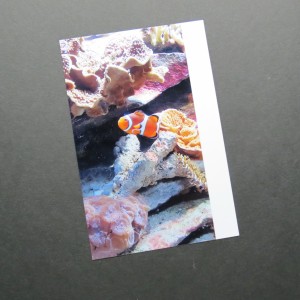One Pattern Three Ways
One. None. All. One Pattern Three Ways using One Photo, No Photos and All Photos
This week I thought we’d try a few fun ideas that make great layouts but also make great ways to display your grid work in a frame!
Featuring Pattern #294
ONE
First up this week is a single photo focal point. I’ve taken one photo enlarged it to 8.5” x 11” and trimmed it to display in a creative and eye catching way on a Mosaic Moments Grid.
This layout is begins with a navy grid and Navy Paper Tiles. I was originally thinking tone on tone for this and letting the photo really stand out, but there is a variation in the shade of the Navy Paper Tiles and the Grid that I like just as well.
All my trimming for this photo will be done on the grid craft mat for precise accuracy. The size needed for each of the five tile blocks (2×5 tiles) is 5.5”. Because the center section of the photo is the constant it will be necessary to add to the top and bottom so that once trimmed the photo lines up perfectly.
The photo is trimmed to the size needed (6 5/8” x 11”). Removing 7/8″ at the top and 1 1/8″ at the bottom gave me the portion of the photo I wanted to work with.
I then begin at one end and mark off and cut at 2 1/8” intervals a small 3/8” section will be scrap when you are finished. I worked from right to left based on the portion of the photo I was willing to eliminate.
TIP: Then I used scraps with arrows to mark the side I would be trimming away. I did this because I often find myself distracted and making mistakes and having to redo and I wanted to avoid that this time!
Then I carefully trim away 1 1/8”from either the top or bottom of each section leaving me with the tile size of 5.5”. The main focus of my photo is undisturbed.
If you move your pieces away to do each individually you risk “being off” just a slight bit and when you have something like the bridge in the picture…it won’t line up properly when you go to mount it on the grid. So I urge you to try it with all the sections aligned and cut carefully.
Attach all the pieces to the grid and then fill in all the remaining sections with navy tiles for a dramatic look perfect to frame and give as a gift or display in your home.
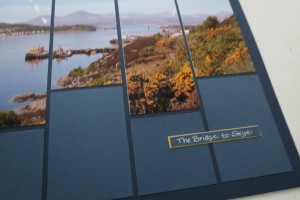
MM One Pattern Three Ways One. None. All. I decided to add a sliver of yellow cardstock mat to the title for a bit of “pop.”
This is the Bridge to Skye, with the Island of Skye in the background and the towns of Kyle of Lochalsh and Kyleakin along Loch Alsh in view. A small label identifying the photo is placed along the bottom right.
NONE
If you have a lot of white grids and you are wondering how to use them and still bring a lot of color or interest to your layout, this rainbow page is one way to capitalize on the canvas of your white grid papers.
With a white 12 x 12 Grid paper and a sheet of colorful rainbow stripes (Echo Park I Love Sunshine a double sided cardstock) I began by cutting the cardstock into 2 1/8” strips. I staggered the strips slightly by about 3/8” and cut the sections to fill the spaces. Because there is a white strip between each of the colors the pattern almost disappears. With another pattern it would be more pronounced.
Taking the layering die from Die Set D I cut five sections of paper to mount on the center section of each column. I finally decided on using the message from one of my rubber stamps to fit one on each tile.
You could print directly to lightweight cardstock and trim from there or cut the tiles and then print directly to each tile.
I colored the text to match the colors from the paper. I lined up all five on an 8.5” x 11” sheet printed, then attached the paper tiles on top of each section using dot adhesive along the side that would be running through the printer then printed again, this time removing the colored border before printing.
I tried several techniques and it just wasn’t working the way I wanted so I pulled several cardstock colors from the American Crafts Tropical and Pastel packs to match the rainbow paper and with a couple of punches cut flowers and leaves and randomly scattered them along the top and bottom edges of the tiles.
This simple idea is one you can customize to suit your own verses; poems, songs and the finished piece can be framed and given as a gift or displayed in your own home.
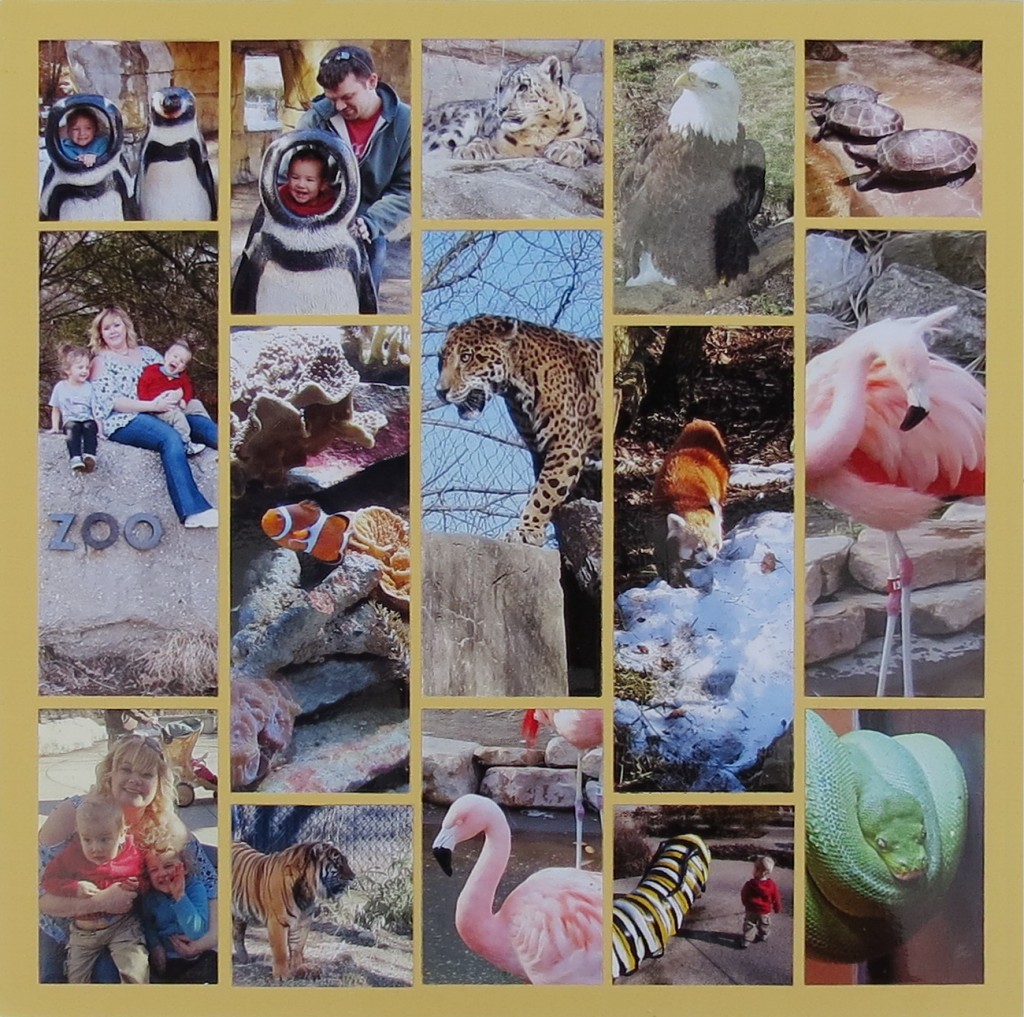
MM One Pattern Three Ways One. None. All. Fill the entire pattern with all photos. Perfect for a wall display!
ALL
This time I have filled all the spots with photos. A day at the zoo makes a great wall hanging to remember the day. Not all memories have to be stored away in your scrapbook, why not try having a wall hanging that you change out every so often so the kids can see the things they’ve been doing and talk about that day with their own “remember when’s.”
All these photos were taken on a cell phone (Samsung Galaxy S6) and were perfect for trimming into the 2 1/8” because of their narrow format. By printing these photos myself I avoided having someone else decide how to crop the photo to fit the 4″x 6″ format and got just what I wanted. On some I even tweaked my border margins to 5.5” which yielded even more of the original photo to use on the page.
Compare the photo formats; one narrower than the 4×6 print that is true photo size and the other printed to the 4×6 size losing some of the original photo by cropping to fit the 4×6 format. Notice how the photo looks once cropped to fit the pattern shape. Keep that in mind when you print your photos or order prints.
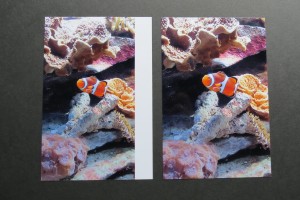
MM One Pattern Three Ways One. None. All. Photo on left as shot. Photo on right auto-cropped to fit 4×6 format.
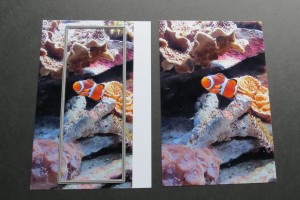
MM One Pattern Three Ways One. None. All. The area to select from using the die to determine frame and cut.
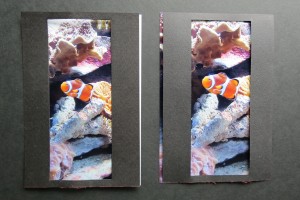
MM One Pattern Three Ways One. None. All. Created a pair of masks to “see” what the cropped image will be.
The variation of sizes between the longer 5.5” and the smaller 3.25” and 2.125” square allows for a variety of interesting crops. Even managed to capture some of the snow on the ground of that rare warm (69*) day after and before a winter freeze last month, something they’ll want to remember about their day at the zoo!
This layout is on a nice Yellow Mosaic Moments Grid for a spring feel.
I think you’ll agree we achieved three different looks with the same pattern and each one is suitable for displaying as wall art for your home or make a lovely gift.
Be sure to follow us on Facebook and Pinterest for all the latest Mosaic Scrapbooking ideas.
Andrea Fisher