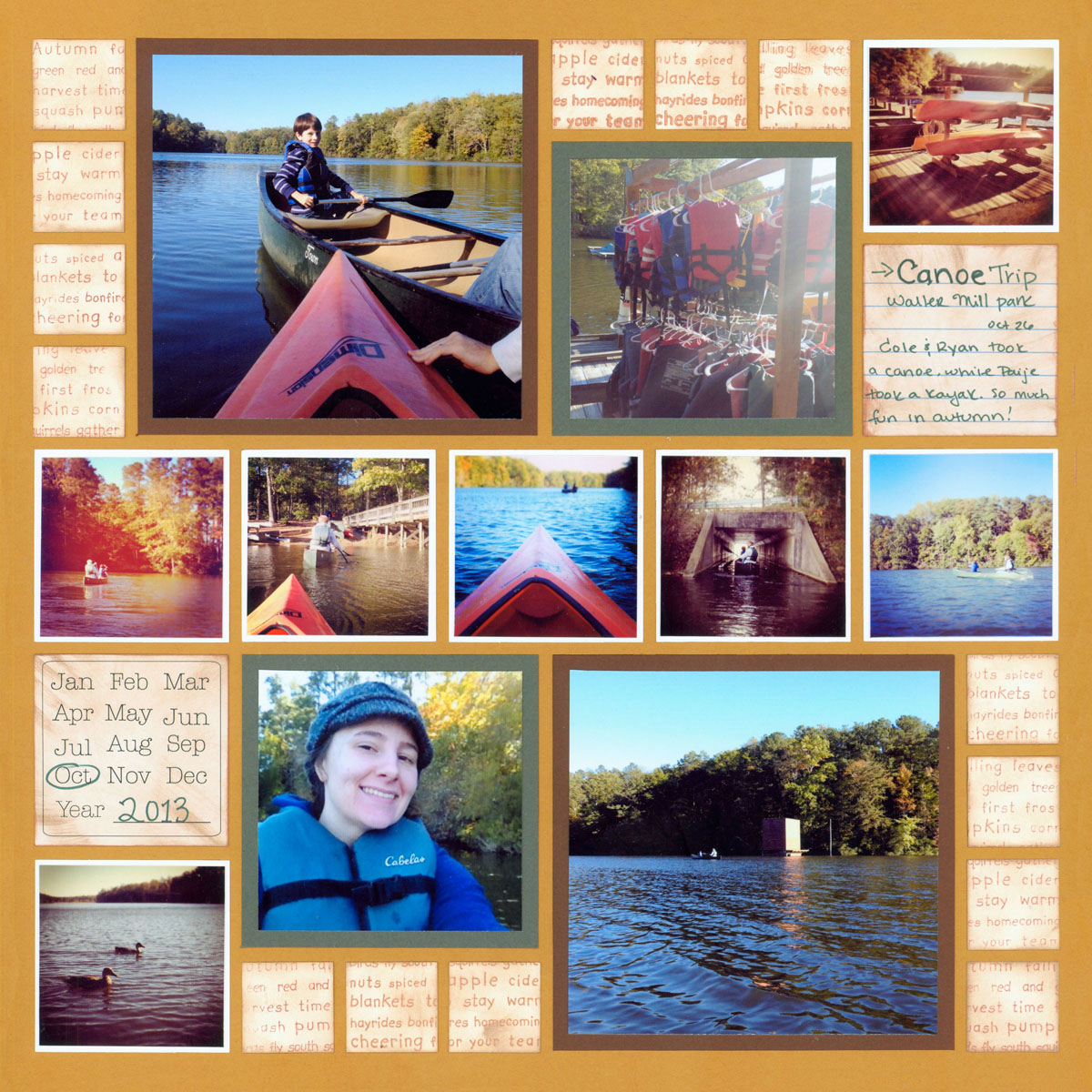I cannot express how excited I was to create my first Instagram scrapbook layout! I had the canoe/kayak photographs on my phone for a while. As soon as I saw the new Pumpkin grid paper, I knew I was going to use these photographs. The “vintage” style of the Instagram images work nicely with this color. Many of you probably have photos on Instagram and on your smartphone that have been sitting there for awhile – so here is a fun way to display them!
When You Don’t Have Your Camera – Instagram It!
Sometimes we don’t always have our camera ready, or the battery starts to run low, or (in my case) we don’t even have room to take it. Even though you do not have your camera – you don’t want to miss the opportunity! So, the only option is to use your phone.
Although I prefer my camera since it has better quality images, a smartphone can make decent shots. All of the photographs on my page were taken on my Iphone. Later I added some to my Instagram account and played with their filters. Even though Instagram is meant for sharing photos online, I wanted to scrap my images as well – and I imagine you do too!
Printing Your Images
When You are on Instagram, make sure to save these images on your phone too. This way when you plug your phone into your computer, the photos can be added easily. Keep the image quality in mind when you are about to print your images. The photographs taken on my Iphone were able to be printed 4×6 size. BUT, if you want to use an image from Instagram, it cannot be printed very large. So plan on leaving room on your Mosaic Moments page for smaller images.
My Instagram photographs were printed 2×2 inches. I ended up placing them on 2.125 square Paper Tiles. This worked out great since the tiles looked like little frames. I partially did this since you can add frames to your images on Instagram. I thought this would be an awesome concept for my page. If you do not want to use a Paper Tile, print your photo to 2.125 inches. You are only adding 1/8th of an inch so the quality should be okay 🙂
Pattern Ideas
Pick Patterns that allow a lot of squares since they will work best. Some of the patterns are mostly filled with the 2×2 size, some are symmetrical, some are puzzle patterns. Pick a layout that works best with your page theme, and that fits the number of photos you are using.
You can find many Square patterns in the ‘Mostly Square’ Category on the Page Patterns Gallery. For my page I used pattern #175. I love it! I love the row of 2×2 squares, plus there are four extras. There is so much room if you took a lot of Instagram photos!
“Canoe Trip” Details
Here are all the items I used in my page shown above:
- Pumpkin 12×12 Grid Paper
- Military Green Paper Tiles
- Chocolate Brown Paper Tiles (no longer available)
- Ivory 1 in. Paper Tiles distressed with brown chalk ink
- White Paper Tiles to frame the Instagram Images
- Stamp from “Clearly Autumn” Clear Stamps (The block filled with words adds awesome texture)
- A block from Lined Journal Free Download
- A block from “Select a Date” Free Download
If you have an Instagram account, follow Mosaic Moments! You find us right on your phone. Just search Mosaic_Moments and follow our page. Or you can find us on Instagram.com/mosaic_moments and see what images we added. We show sneak peeks of upcoming products, organization ideas, and more!