Put the Action in Sequence
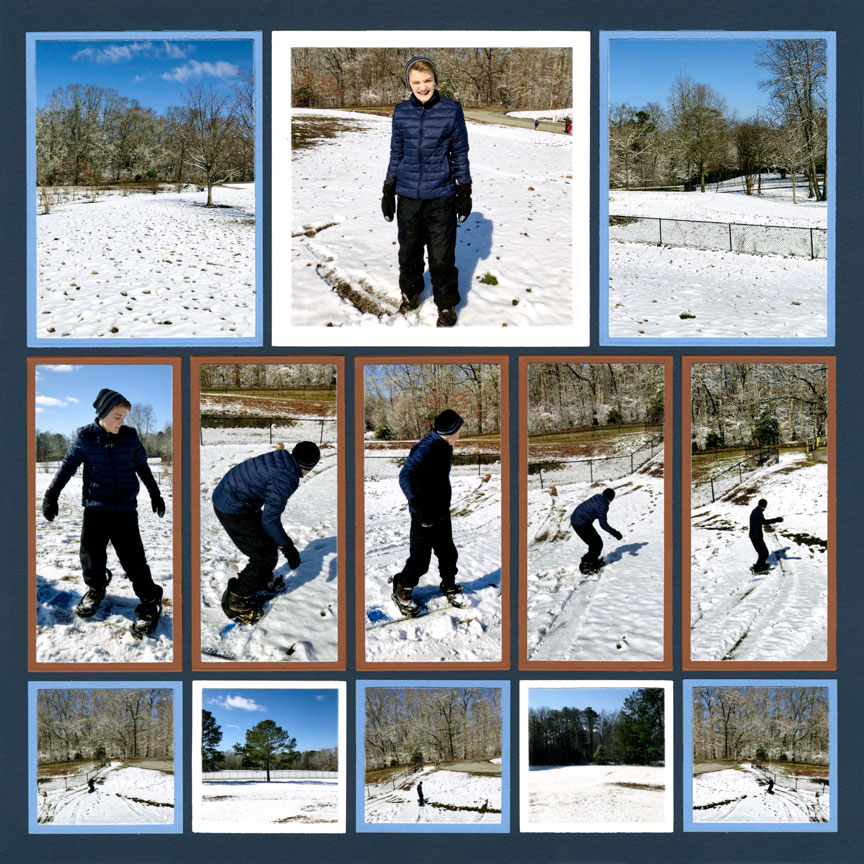
"Snowboarding" by Jodi Benson - Pattern #472
Show an action sequence of an activity or sport.
This layout is very basic, but the action sequence of the snowboarding photos keeps your interest. Notice the alignment of each photo in the middle row. Aligning your action sequence gets the eye to flow across the layout and makes the story very clear.
Next time you attend a sporting event, take many photos right in order to make a page like this later!
This Layout Features: 12x12 Navy Grid Paper, Layering Die Bundle, and the Basic Die Bundle.
Tell a Story in Sequence
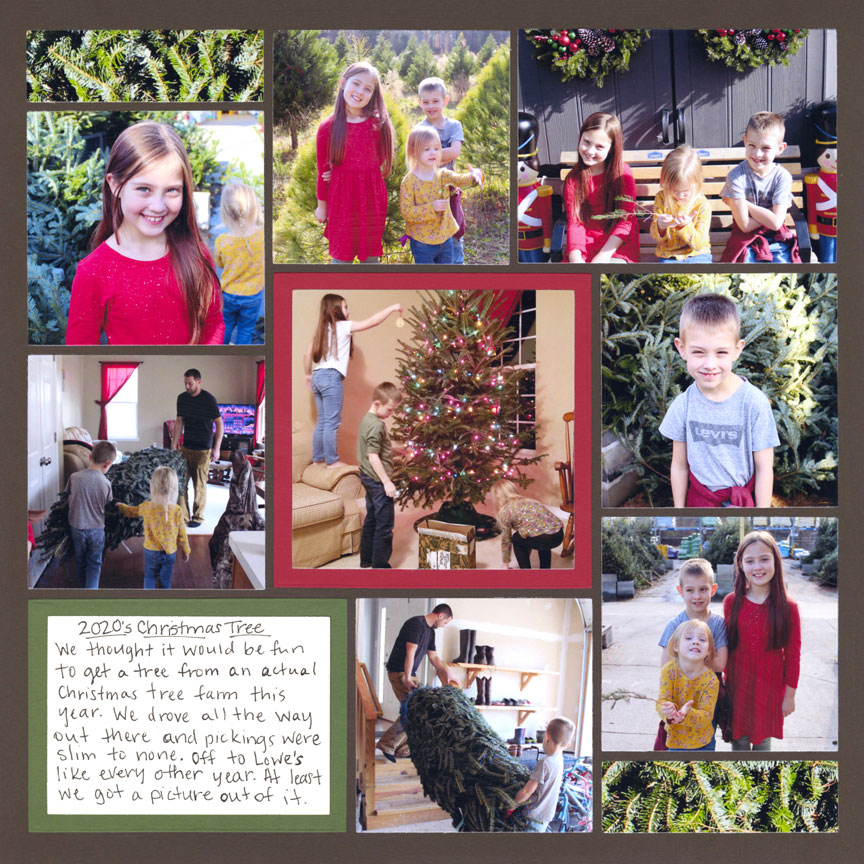
"Christmas Tree 2020" by Lauren Jones - Pattern #502
Tell a story through a sequence of photos!
When possible, it's a good idea to put the photos in a specific order to understand the whole picture. Lauren followed her pinwheel pattern in a clockwise circle around her center and final photo.
You can add journaling to each photo to help the viewer know even more of the story or use one design spot like Lauren did here.
This Layout Features: Cocoa grid paper and Basic Die Bundle.
Make a Column of Action

"Shooting Arrows" by Paije Potter - Pattern #523
Show a column or a side border of an action sequence.
Your photo sequence doesn't always have to be horizontal - try it vertically! On the left side, you can see Paije in the process of shooting her arrow starting at the top through the bottom.
Photo Tip: Stand in the same exact spot as you take your photos. Even though the angle will be the same, seeing the sequence will still keep your eye moving!
This Layout Features: 12x12 Navy grid paper and the Basic Die Bundle.
Get Action Shots of Your Pets

"Sadie in the Snow" by Paije Potter - Pattern #267
Show your pet running (or hopping, slithering, even flying - depending on your animal and their activity level!😂) across the page!
For action sequences, phones tend to have blurry photos. We recommend getting your real camera and putting it on the action option. Have your camera ready at all times with an animal - they are fast and you don't want to miss out on their cute poses!
We love how the top row almost looks like a flip book animation.
This Layout Features: 12x12 Pewter Grid Paper, Point the Way die set, Alphabet 2 die set, Snowflake 1 die set, Oval Frame 4x6 Set, Layering Die Bundle, and Basic Die Bundle. Pattern Paper from Bella Blvd™.
Photograph the Process

"Apple Cider" by Lauren Jones - Pattern #103
Take photos of a process and show the photos in order on your page.
Be sure to have your camera ready and take photos of each step of the process - you don't want to miss anything!
Notice how Lauren used the 2x3 spots for closer photos of the apples and the rest of the spaces showed more of who was involved. Mixing up your types of shots adds variety and texture to your pages.
Having each step of the process photographed really tells the story.
This Layout Features: 12x12 Cocoa Grid Paper and the Basic Die Bundle.
Document the Progress
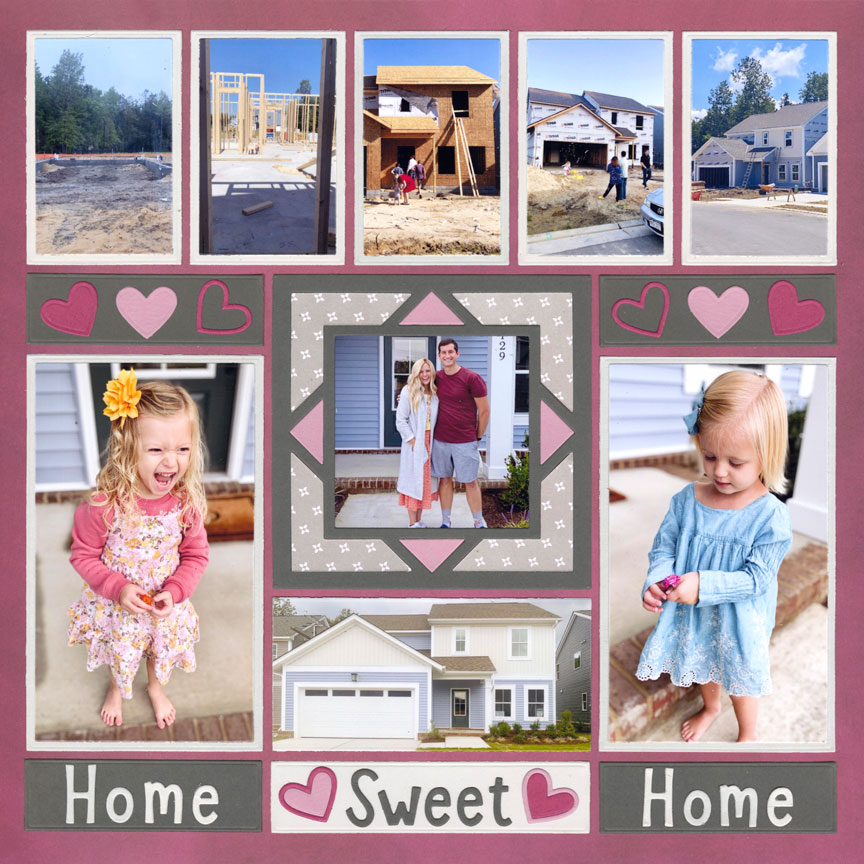
"Home Sweet Home" by Jodi Benson - Pattern #463
Document the progress of a big project.
Notice how Jodi used the top row to show the progress of her daughter's home being built.
Use the Pattern Gallery to find a pattern with the same sized design spots next to each other to beautifully show the sequence.
This Layout Features: 12x12 Cranberry Sauce Grid Paper from Renaissance Revival Collection, Hearts from Stitched Hearts die set, Square Diamond Frame Set, Alphabet 3 dies, Layering Die Bundle, and the Basic Die Bundle. Pattern paper from Recollections™.
Have an Action Border Span 2 Pages!
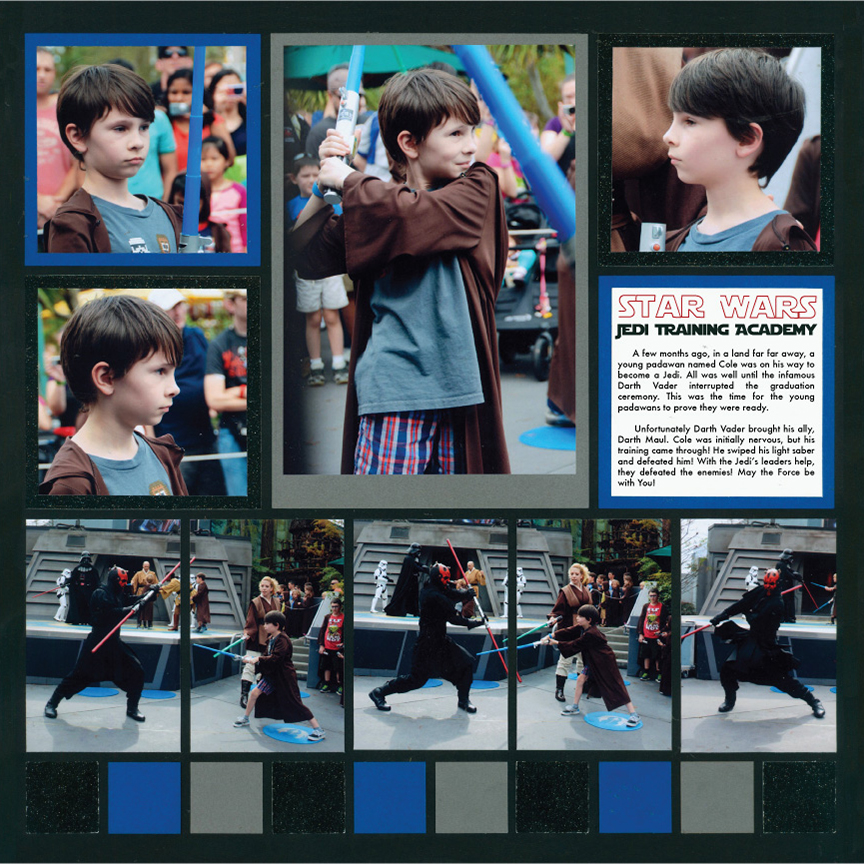
"Jedi Training Academy" by Paije Potter - Pattern #231
You can fit in all the action on a Mosaic Moments layout!
Paije shows her brother defeating Darth Maul on the bottom part of the layout.
To make the photos more interesting, she broke them up into 2x3 sections - which worked perfectly with Darth Maul on one side and Cole on the other.
This Layout Features: 12x12 Black Grid Paper and Basic Die Bundle.

Show Each Step
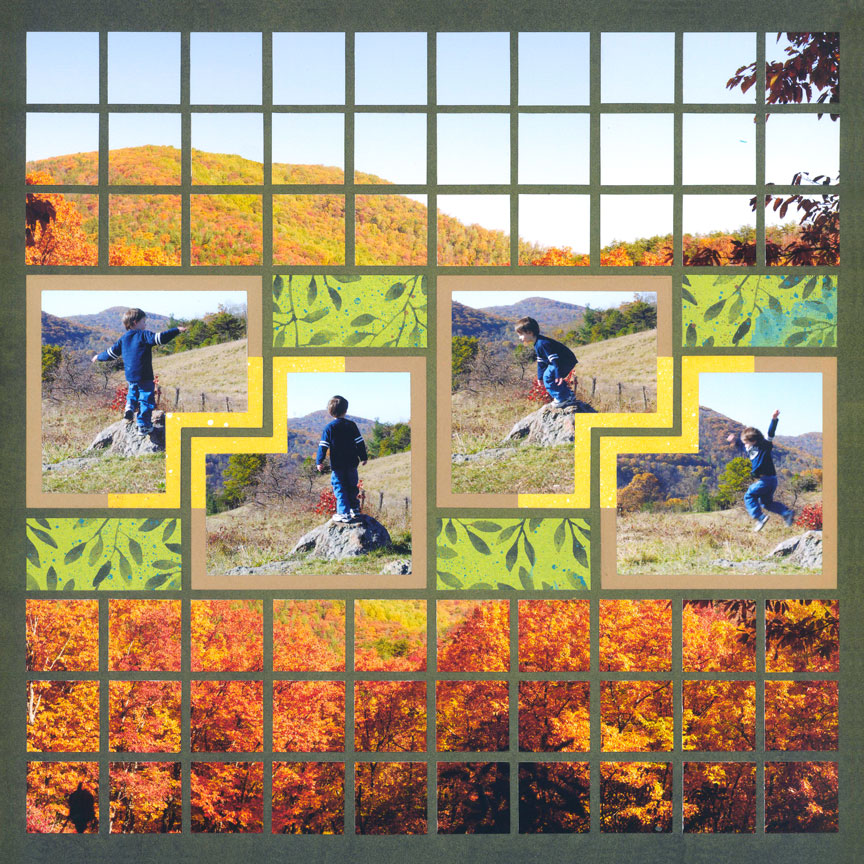
"Cole Jumping" by Paije Potter
Show each step of the action - take time to get those photos of kids playing and show the sequence on your layouts!
Notice that the Corner Cut-Out die cuts are not perfectly aligned like in previous layouts. Instead, they create a sort of zigzag row, but it still keeps your eye going across the layout. Plus you can still clearly see what the story is.
To emphasize the center section, Paije chose to do a mosaic on the top and bottom of the layout to show the location of the photos.
This Layout Features: 12x12 Pines Grid Paper from Renaissance Collection (No longer available), Corner Cut-Out die set, and the Basic Die Bundle. Patterned paper from BoBunny™.
Sequence Candid Portrait Shots

"On the Beach" by Paije Potter - Pattern #345
Make a Sequence of candid photos!
Such a fun way to show different poses or facial expressions of an individual or group. You can even fit in a sequence with specialty dies. Find a pattern with the same design spot size in a row or column such as this pattern that allowed for five 2x4 crisscross die cuts.
This Layout Features: 12x12 Plum Pudding Grid Paper from Renaissance Revival Collection, and Crisscross 2x4 and 3x5 dies. Patterned paper from BoBunny™.
