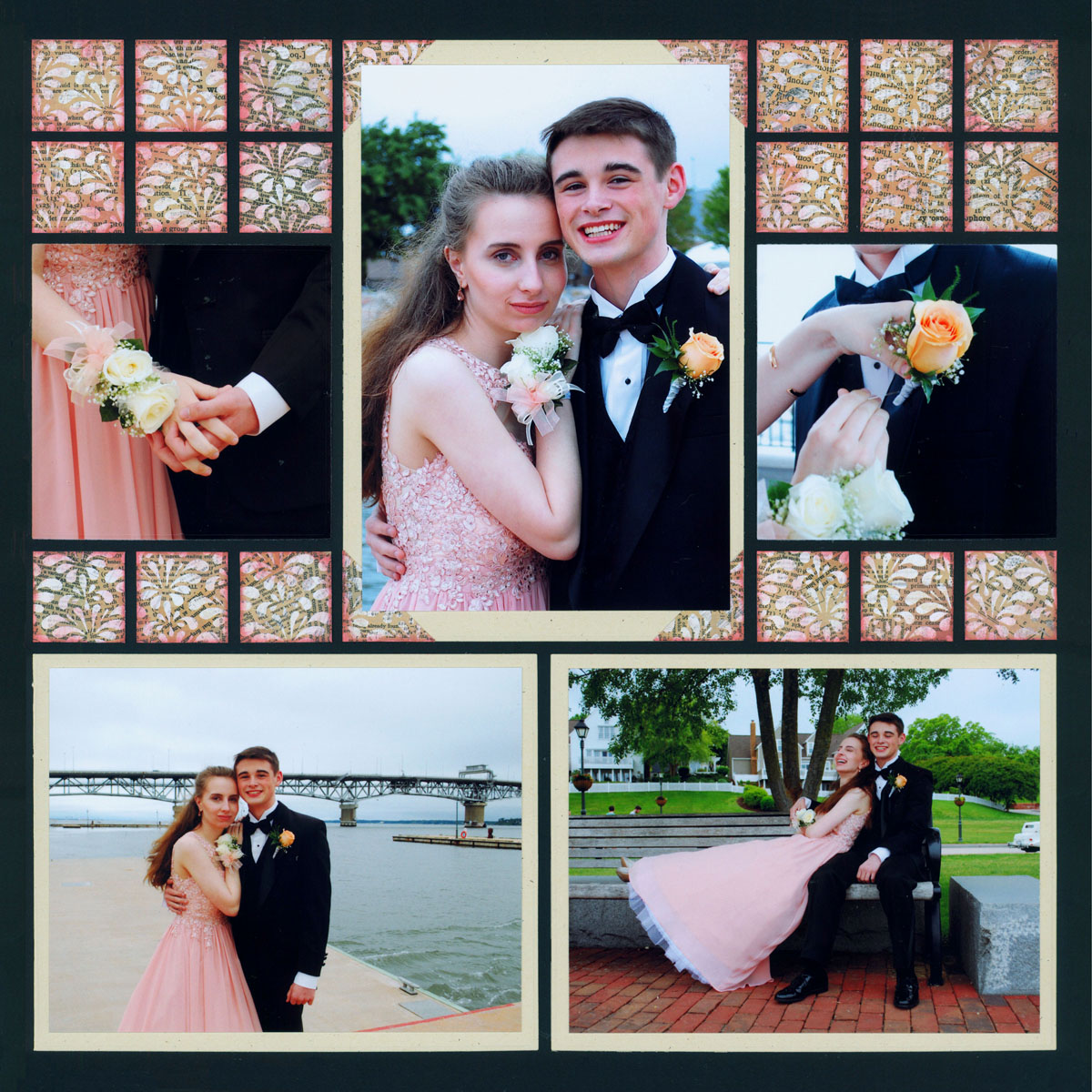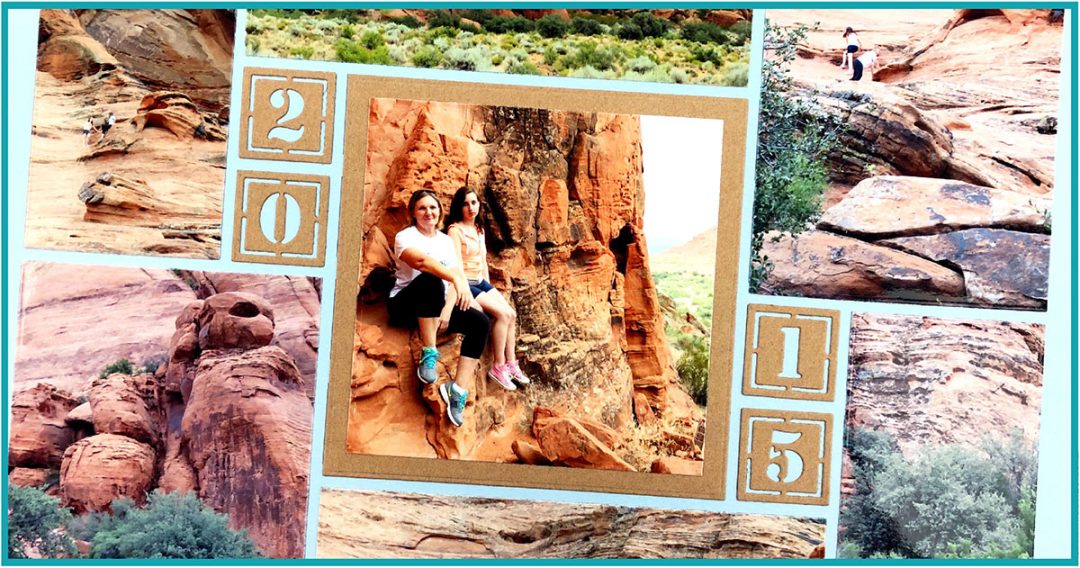Updated: May 2021
When you are looking for fast and easy layouts, Mosaic Moments® is your best friend.
With a few dies, you can quickly cut photos, mats, accents and journaling blocks. Follow a page pattern, and your designing time is nonexistant. Soon, you will be cranking out pages in minutes, but they will look like you spent hours.
Each of these pages are made entirely with dies -- no hand cutting required. Scroll down and be simply inspired.
Pick a Spot for the Story
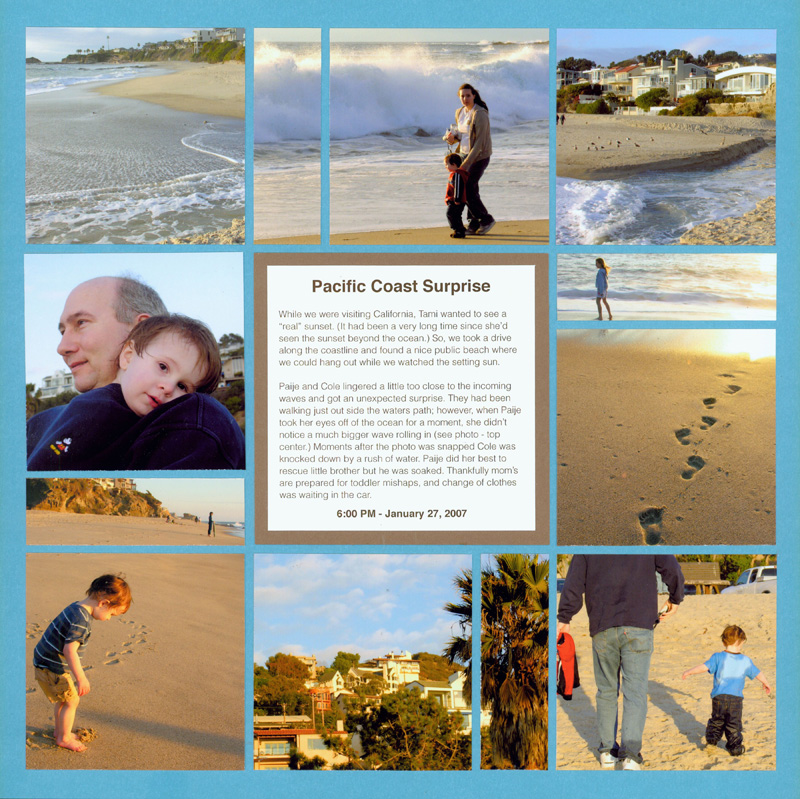
"Pacific Coast Surprise" by Tami Potter - Pattern #100
Pattern #100 allows for plenty of space to journal.
To add journaling, you simply choose one design spot on the pattern. Instead of a photo, you place the journaling there instead. On this layout, Tami chose the center square since there was lots of space.
The broken photos add a unique sense of design that draws the reader right in to your story.
Just Use Photos
For a super quick and easy layout, skip the embellishments!
Outside of the photos, the only extra element on this layout is a white card-stock mat in the center. Even though the page is very simple, the photos make it shine!
This layout design is perfect when you have plenty of photos to share -- it holds 9 photos on a single page.

"Garden" by Theresa Amlong - Pattern #103
Mix it Up with Large and Small Photos

"Finally 13" by Tami Potter - Pattern #107
What we love about Mosaic Moments® is how many photos you can fit on a single layout!
When getting started, be sure to get in the habit of taking photos from a variety of distances. Here, the close up shot was a perfect focal point. Then Tami filled in the little spaces with photos from further away.
The mix of large and small photos really grabs your attention - try this out for a page that will amaze your friends!
Add The Date
When you're ready to start embellishing your pages - the numbers die is a good choice!
Adding the year, age or other information via die-cut numbers is a nice way to incorporate "journaling" into the design. On this layout, Tami used the Numbers 1 die set - which is very straight forward to use.
Number and Alphabet dies make great fillers for those 1x1" squares.
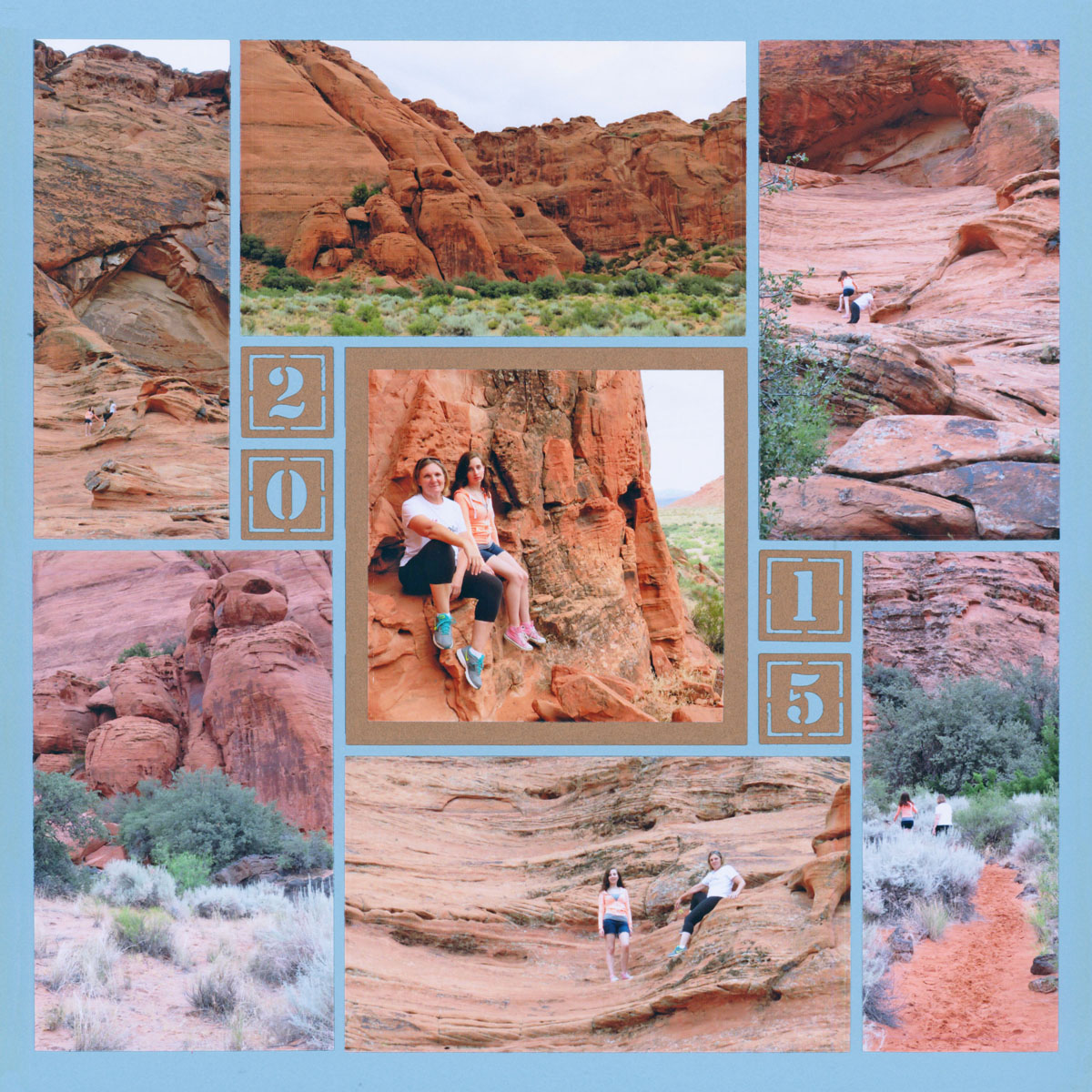
"Hike St. George" by Tami Potter - Pattern #143
Use Pattern Paper as Fillers
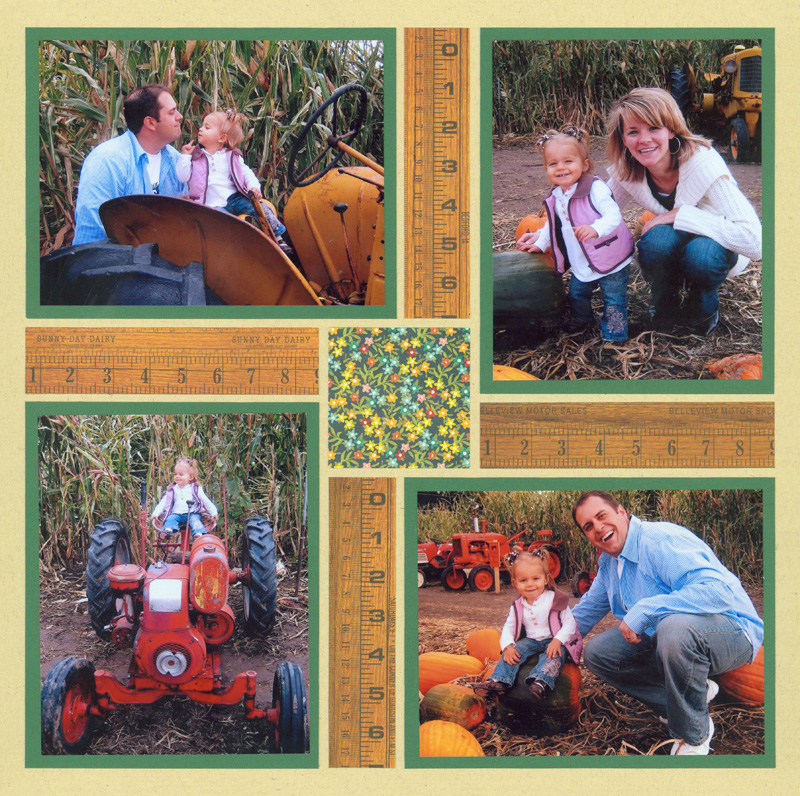
"Adelyn's Patchwork" by Tami Potter - Pattern #161
If you don't have enough photos to fill your page pattern - fill those extra spots with pattern paper.
Patterned papers can help tell the story, add art or bring out the colors in your photos. The same dies that cut your photos can cut your papers easily and create a designer touch on your layout.
The pattern paper on this page makes it so adorable!
Make Room for a Title
You can easily add titles in strip design spots - such as the 1x3 spots on the top.
Use dies to cut your computer-generated title and add them to your layout. Or, cut cardstock and then add sticker letters or hand-write your title.
Adding a title is a simple way to add journaling without typing up an entire paragraphs worth of writing.
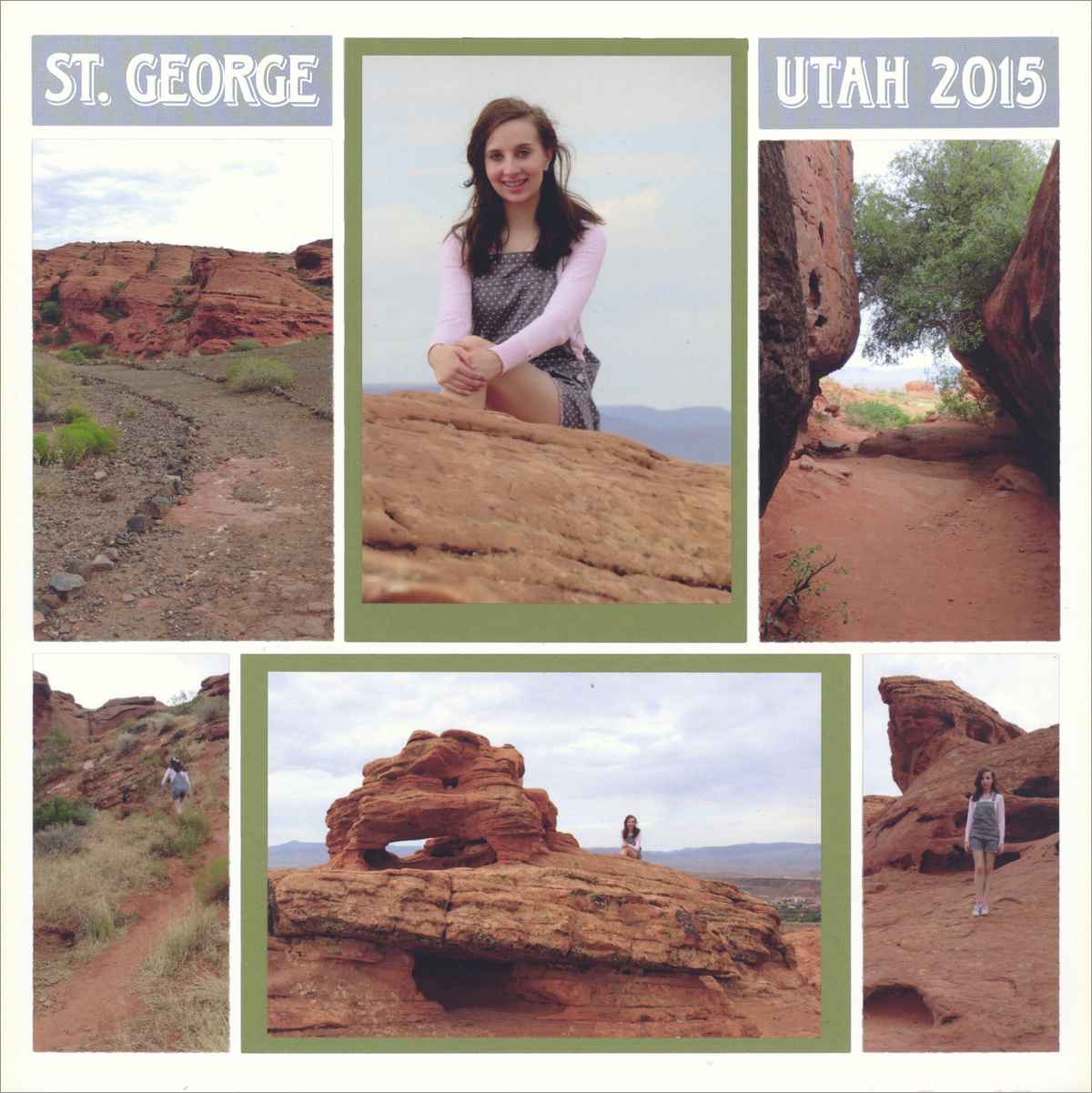
"St. George" by Tami Potter - Pattern #200
Wrap Around a Single Embellishment

"Squirrels Beware" by Tami Potter - Pattern #228
Just adding one embellishment makes a nice touch on your pages!
This design wraps around a center Cornerstone, or 2x2 die cut. When you are ready to get into embellishing, we recommend using Mosaic Moments® explore level dies. It's only one cut through the machine and you have a fabulous design for your page!
Start your collection of explore level dies on snapncrop.com.
Add Unique Elements
Beginner layouts don't have to bland - add a little pop of color with a unique embellishment.
This design allows a place to incorporate ribbon and tiny words into the design. The restful background behind the ribbon gives the eye a place to rest while looking at the photos.
This layout is simple, but the added details make it pop!
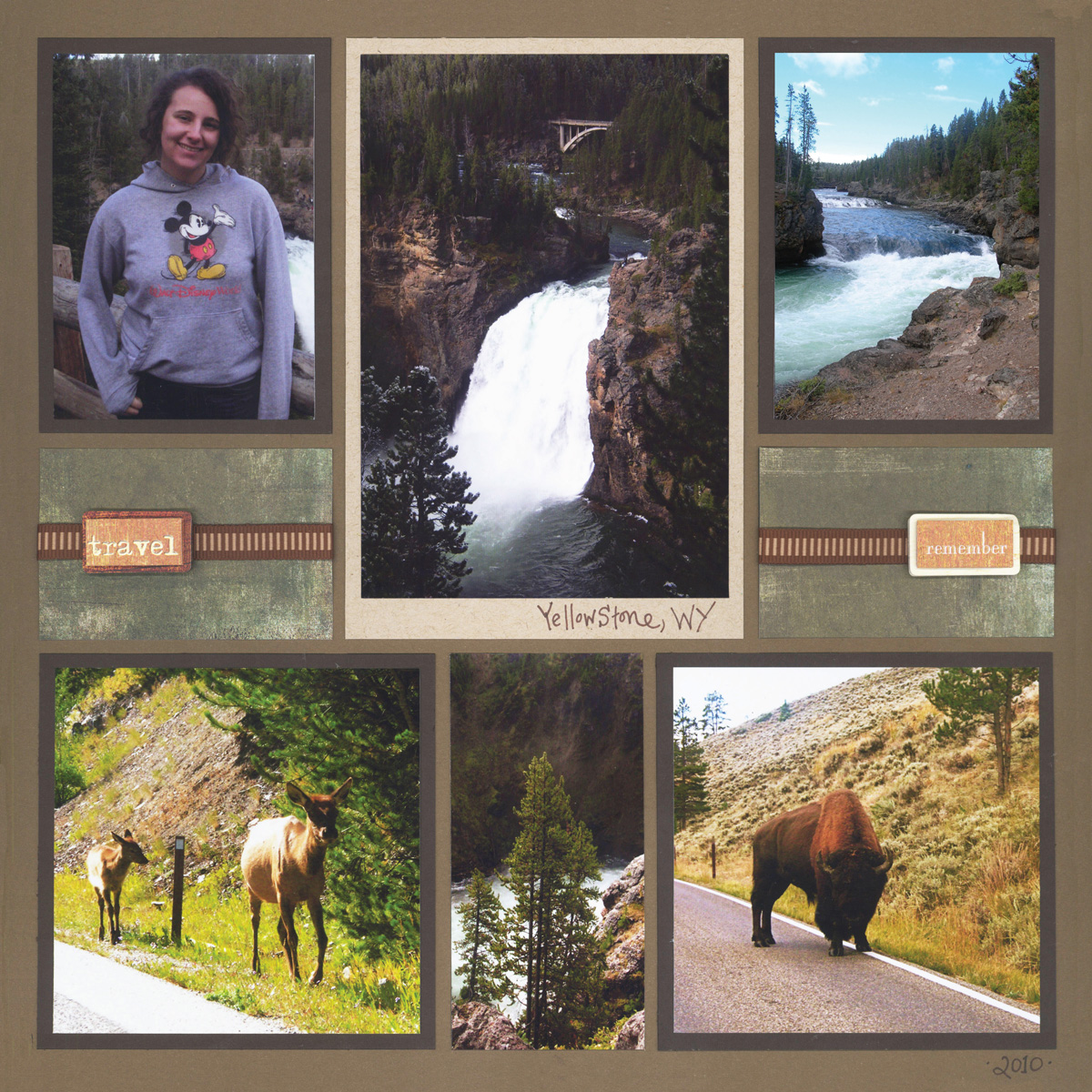
"Yellowstone 2010" by Paije - Pattern #243
Use Multiple Colors
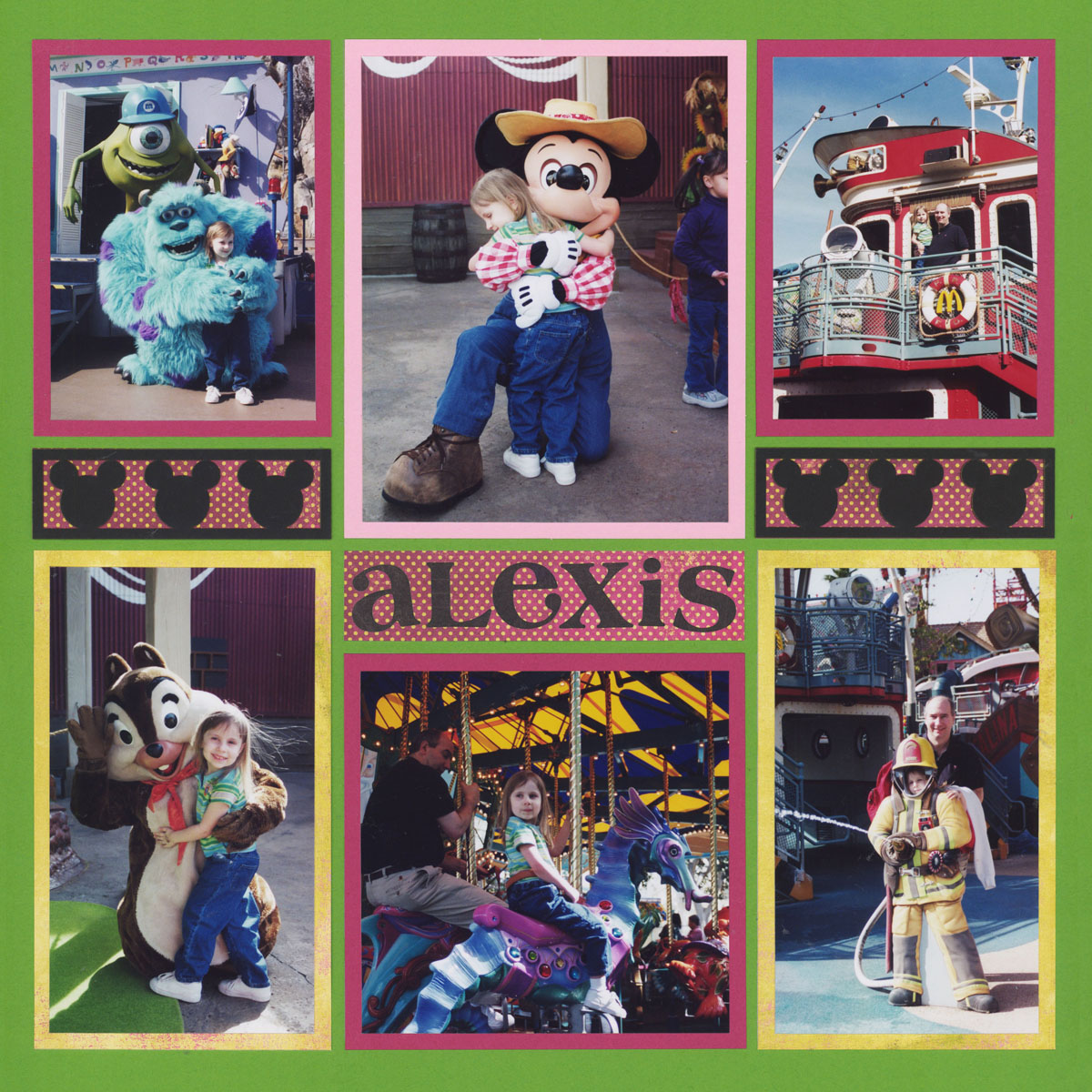
"Alexis at Disney" by Paije - Pattern #108
If you are looking for some extra color - try adding it in with photo mats!
On this layout, Paije used three different colors of mats behind her photos. Plus, she used pattern paper in her strips. This beginner design is so bright and colorful - yet it's simple to create!
At the beginning you may want to stick with one color of mat - but over time, begin to spice things up with multiple colors!
Try a Little Mosaic
After creating simple collage designs, you might want to try out the grid die for mosaics.
You can keep it simple at the start by using pattern paper for your mosaic. Look for a pattern with little sections of 1x1" squares, like pattern #313. Also, consider using photos of flowers or nature as an easy start for a mosaic design.
Once you create these mosaics, you won't stop!