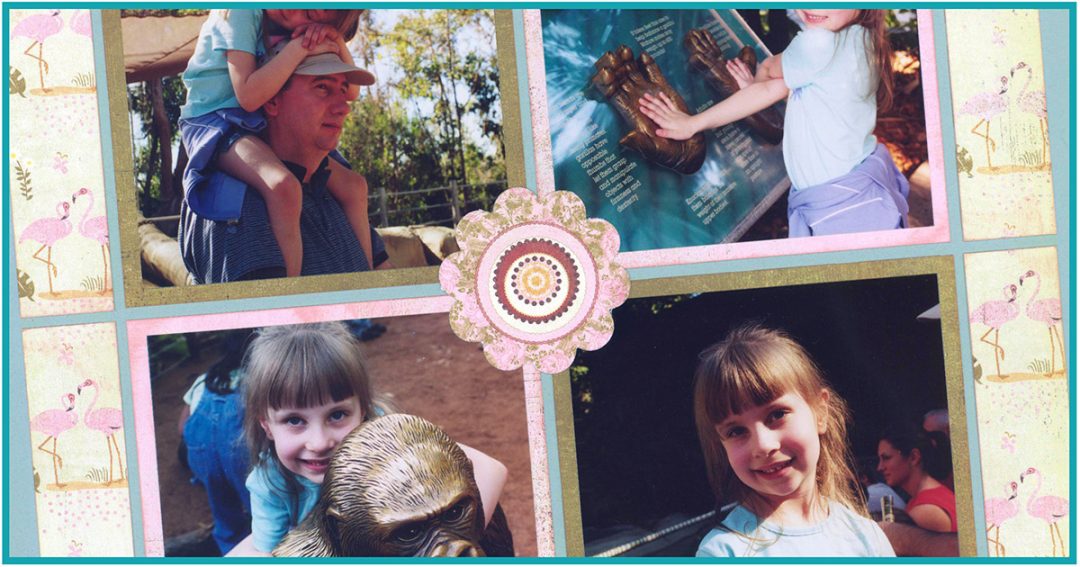Add a Strip
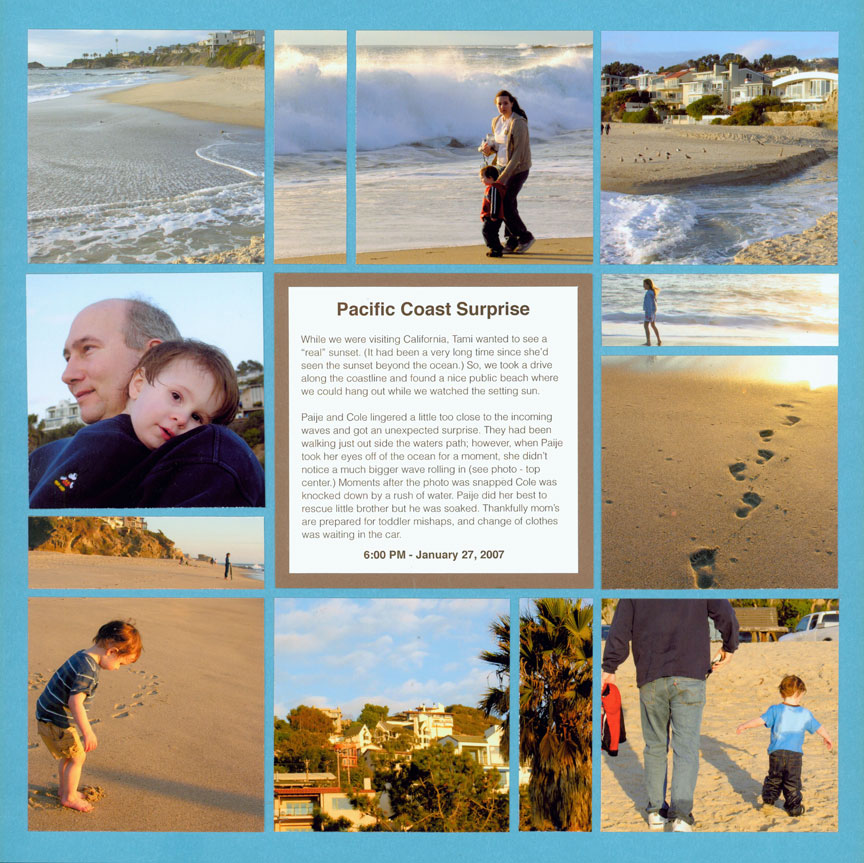
"Pacific Coast Surprise" by Tami Potter - Pattern #100
When you are working with squares and they do not fill out the page quite the way you wish, consider cutting some of the photos into a square and a strip, like Tami did here.
The strip fills the space, but the lines of the square are still prominent. Together they create an amazing layout.
Fill it with 2x2 Squares
Layouts made entirely from 2x2 squares can take on so many different designs, depending on what you add to them.
Here, Paije added a circle frame to each of the squares. She created a title in the middle and then sprinkled pattern paper in amongst her photos.
This design also works for a year-in-review page, birthday gifts, holiday decorations or any other subject where you have lots of photos.

"Phoenix Zoo" by Paije Potter - Pattern #101
Surround the Squares
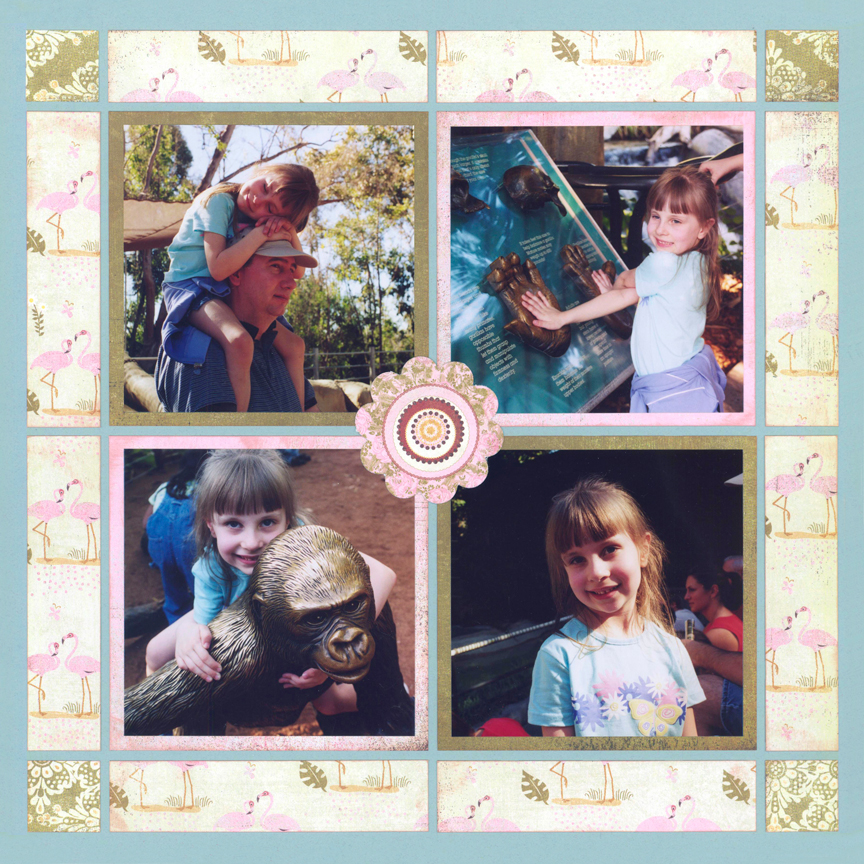
"Alexis at the Zoo" by Tami Potter - Pattern #102
Mix Up the Squares
This design packs an entire year into a single layout using a variety of sizes of squares.
We love how Paije recorded all of the things that happened that year in the middle of the page and surrounded it with photos.
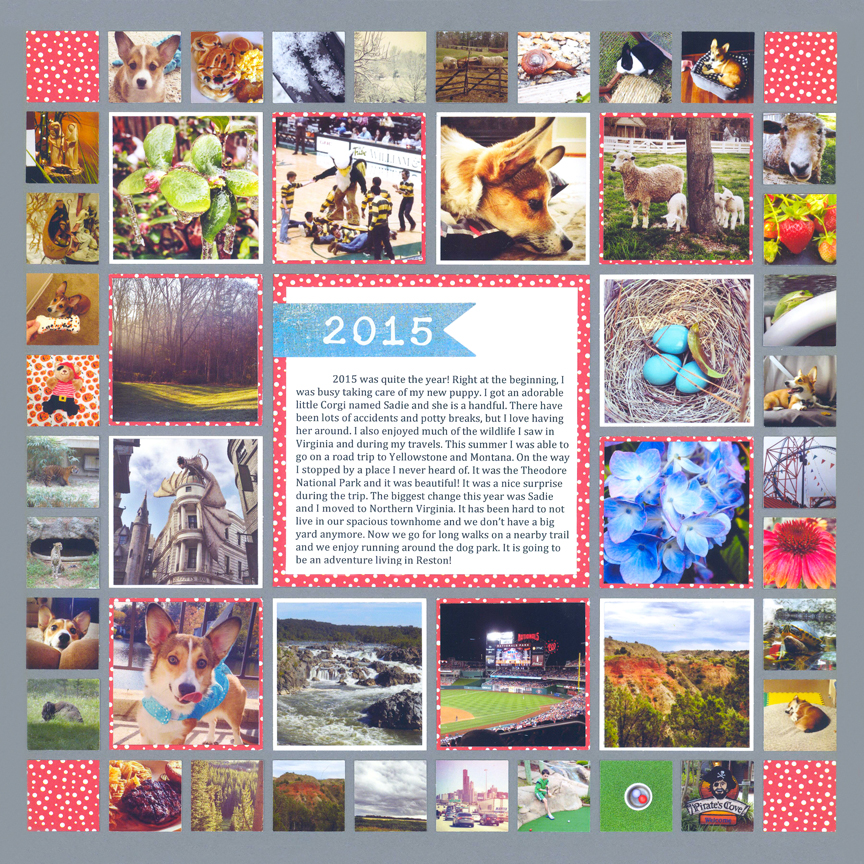
"Year 2015" by Paije Potter - Pattern #122
Show off the Family
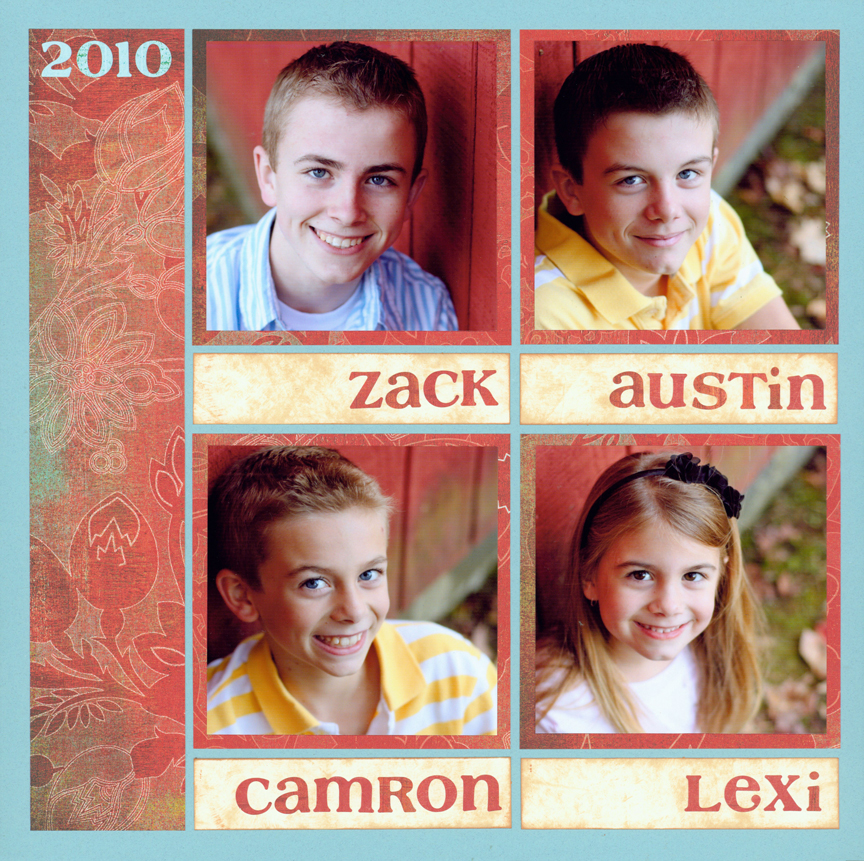
"Fantastic Four" by Tami Potter - Pattern #140
This is a great layout for showing off siblings, cousins or friends. We love that there is space for each person's name below their photo.
This would also be a fun layout for each year of high school, a photo of your house during each of the seasons, pictures of pets, and, depending on what you own, even photos of the vehicles in your family.
Make it Fun

"Beach Park" by Paije Potter - Pattern #175
Extend the Photos

"North Head Lighthouse" by Paije Potter - Pattern #331
Make a Panoramic
With the grid dies, such as the Grid Cut 2.125 x 2.125 and the coordinating layering die, you can create a panoramic across your layout using one or multiple photos.
This technique is fun for landscapes, kids at the beach, kayaking, sports photos and hot-air balloons, like Paije did here.

"Air Ballon Festival" by Paije Potter - Pattern #413
Create a Focal Point

"Disney World 2017" by Tami Potter - Pattern #438
Squares can also make unique focal points in the center of the layout.
Here, Tami included four Gestalt 2x2 die cuts to create a beautiful center for her layout of random photos. Many of the 2x2 dies can create beautiful designs when pieced together. Give it a try!