Pinwheel patterns are a scrapper's dream layout. They include vertical and horizontal elements that spin around a center point. They have natural movement, encouraging your eye around the page. And they can easily be incorporated into a two-page layout by adding a row or column pattern next to them.
Here are some fun pinwheels to get your creative juices spinning.
Repeat a Die Cut

"Colorful Pumpkins" by Paije Potter

Pattern #103
Repeating a die cut, like the Chevron Die in the layout above, adds to the movement of the layout and drags the eye to the center element. It also provides a fun place to add patterned paper.
Extend the Photo
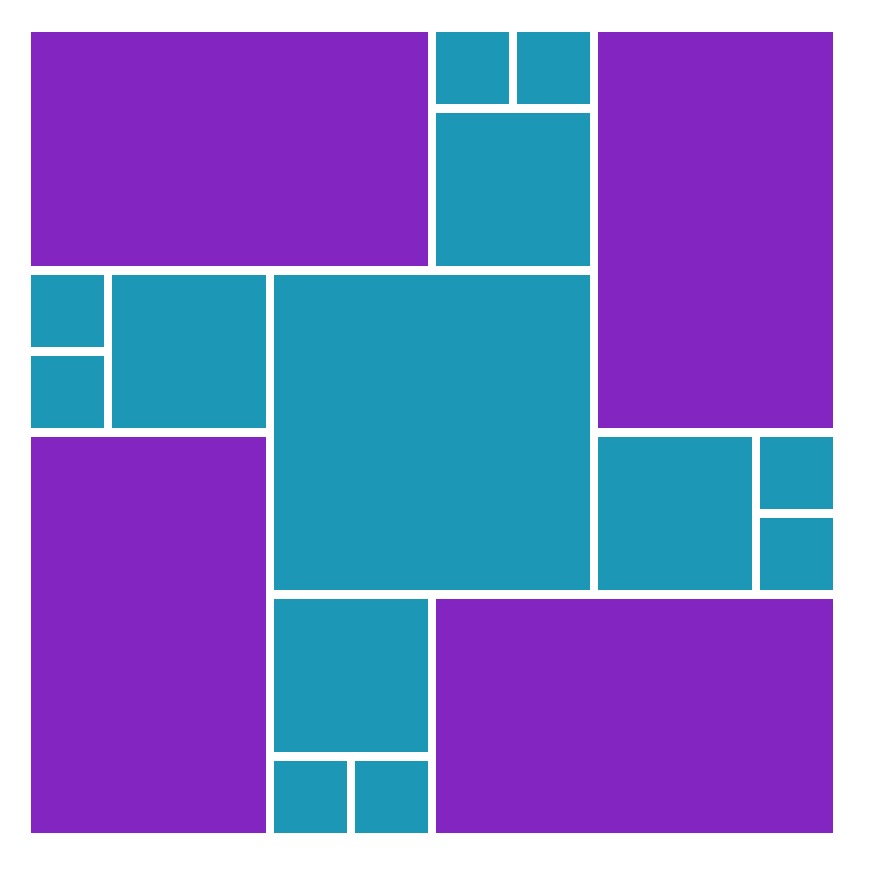
Pattern #107

"Finally 13" by Tami Potter
This pinwheel pattern has two 1-inch squares next to the 2x2 square. While you could put anything in those smaller squares, adding additional bits of the larger photos is a fun technique that makes your page stand out from the rest.
Look Toward the Center

"Pop Century" by Tami Potter
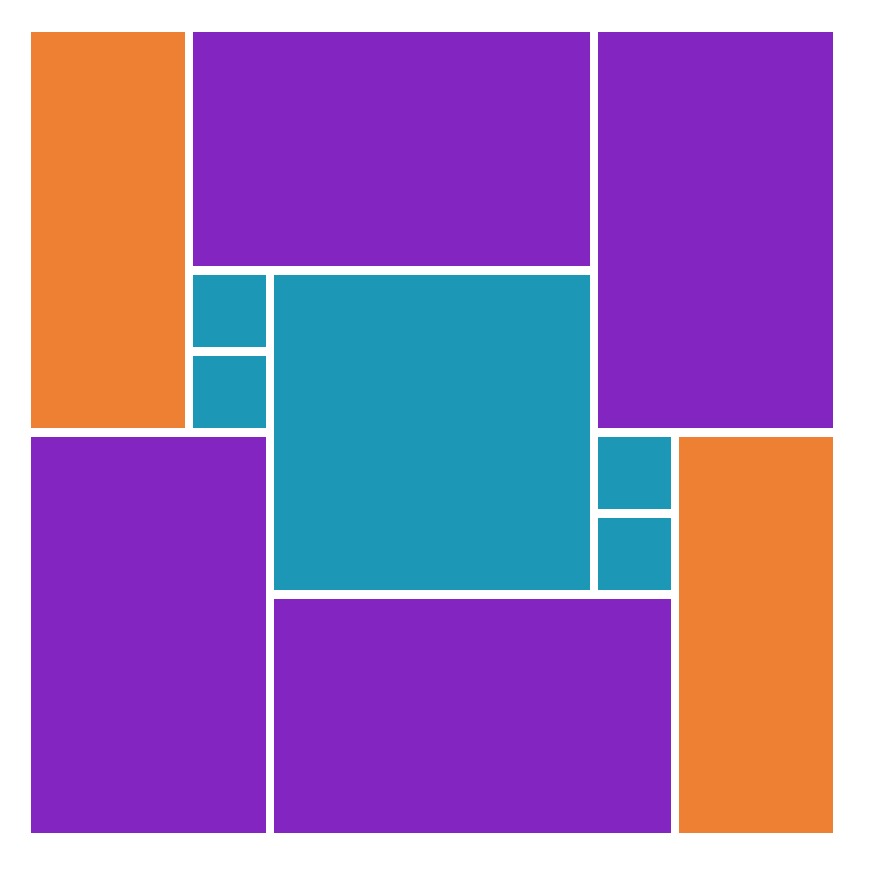
Pattern #143
One element of great design is to always have subjects looking into the layout. With a pinwheel pattern, that is particularly important. Notice in this layout how each face is looking toward the center photo.
Surround a Cornerstone
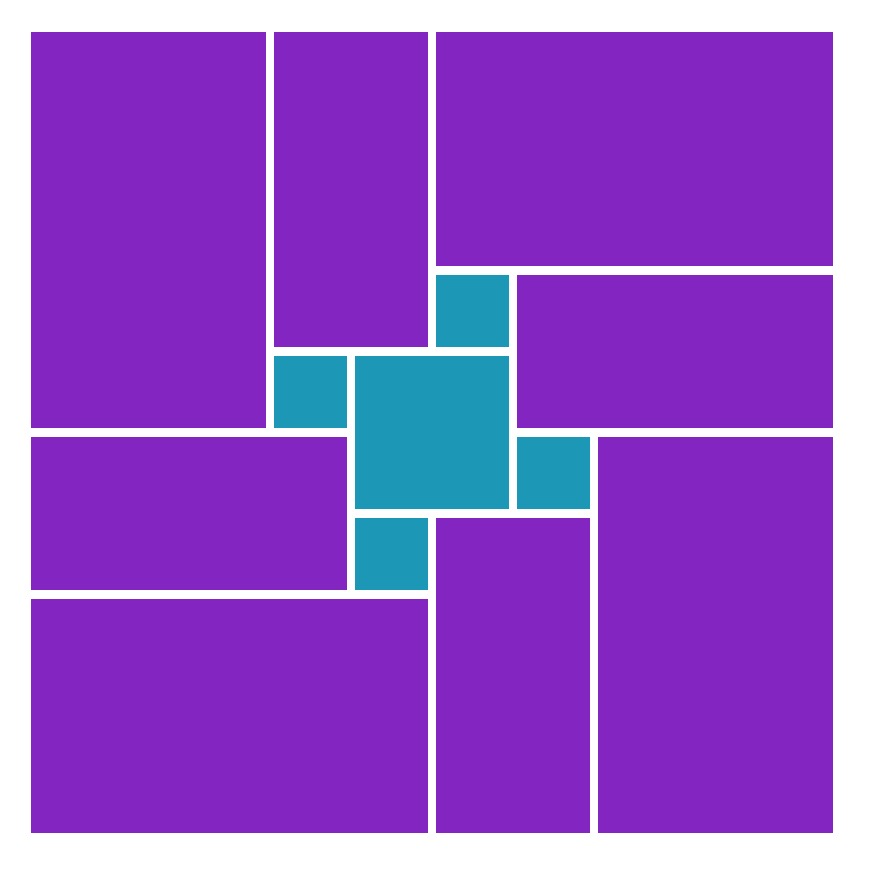
Pattern #164
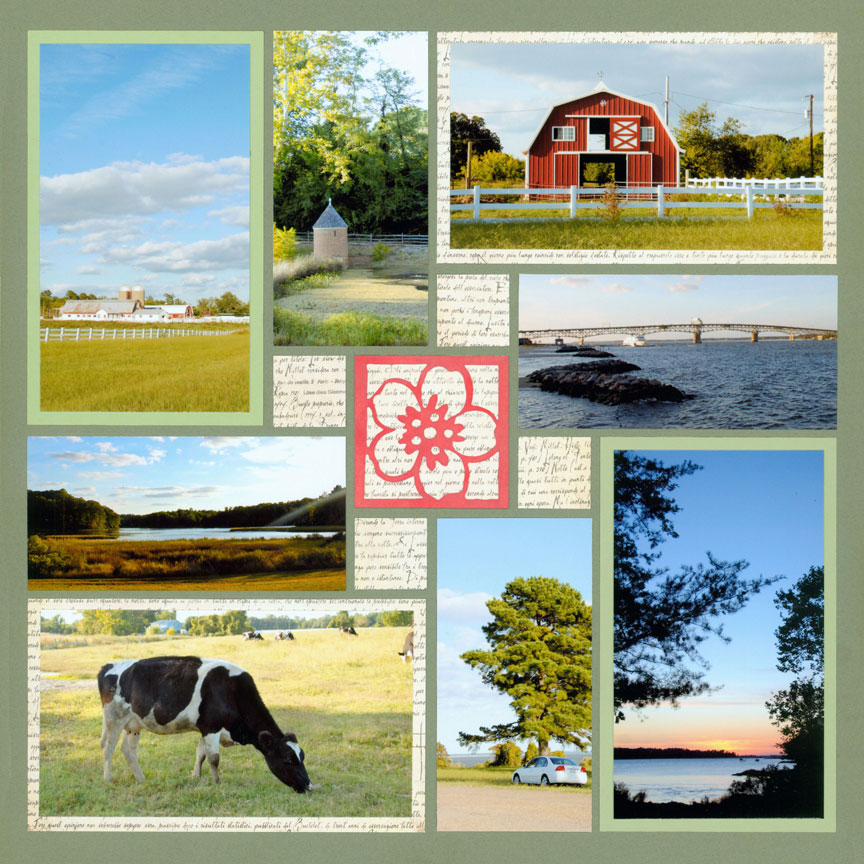
"Parkway" by Paije Potter
Use a Cornerstone Laser Die Cut or any 2x2 die cut in the center of your layout and build your photos around it. It's a fun way to set a theme.
Repeat Elements

"Sadie" by Paije Potter

Pattern #197
Pinwheels are easy to design, since each quadrant is repeated. So, you only have to come up with one design and then just turn it and repeat it around the layout.
Paije did that in this layout ... she repeated a cloud with a word or date in each quadrant.
Add a Title

Pattern #353
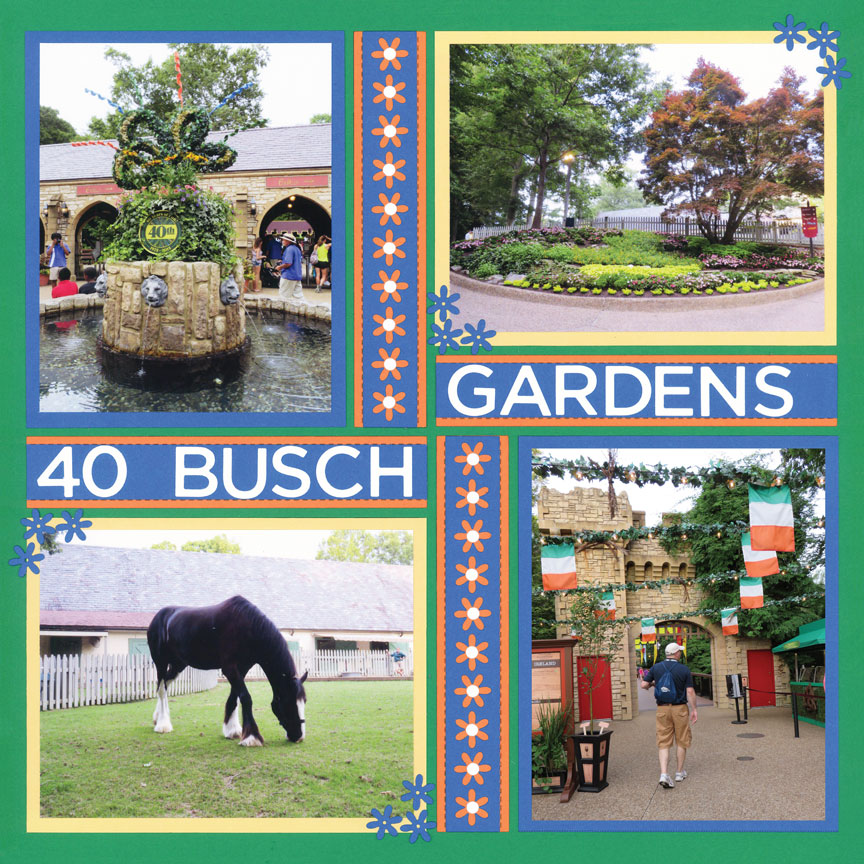
"40th Year" by Tami Potter
Pinwheel patterns, like this one, with long, thin strips are ideal for titles. Tami used a border die to fill in the vertical spaces.
Or Try a Border
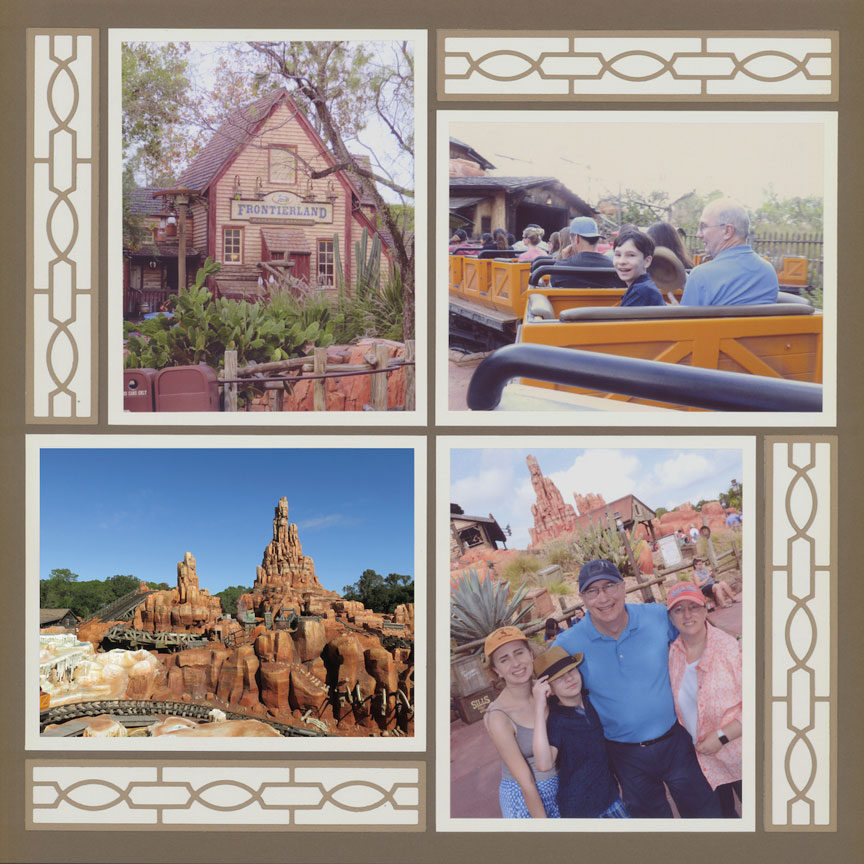
"Frontierland 2016" by Tami Potter

Pattern #357
You can also repeat a border die in a long, thin strip, like Tami did on this layout. If she wanted, she could place words where the border dies are to create a title.
Incorporate Dies

Pattern #387

"Canyonlands" by Paije Potter
Pinwheel patterns become more complex when you use dies to cut your photos. Here, rather than a Basic Die, Paije used the Strip Frame Die to cut her photos for the large pink, or C Set rectangles.
Bring on the Layers

"Fun at the Pool" by Paije Potter
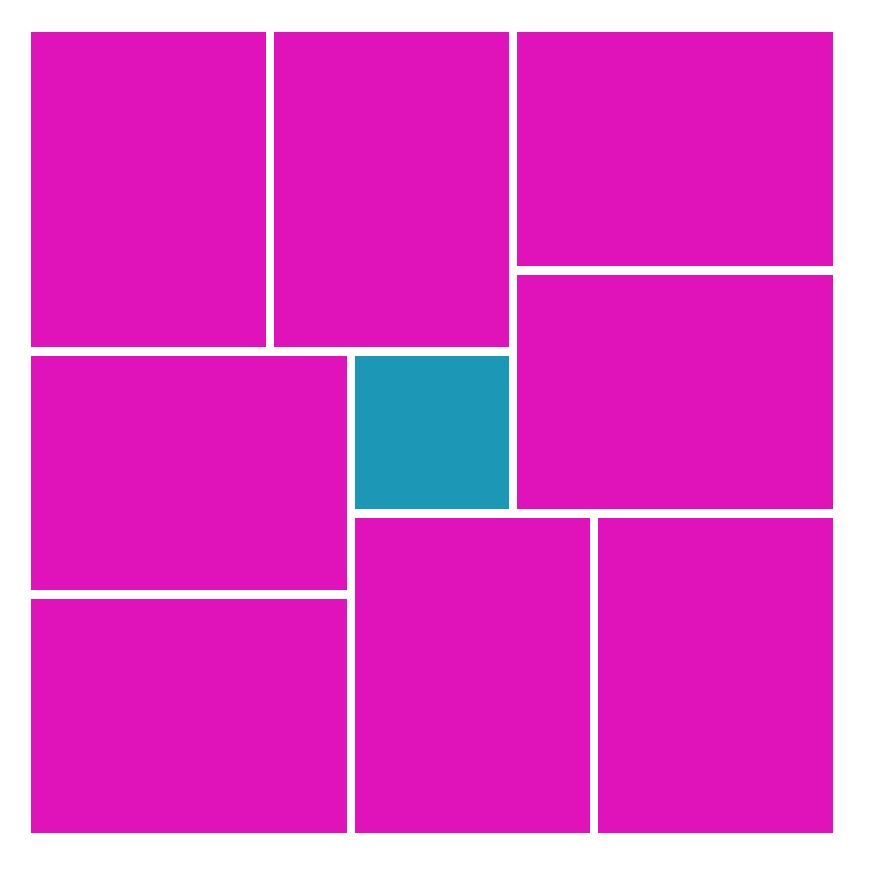
Pattern #390
A simple-looking layout, like Page Pattern #390 shown here, becomes complex when you add photo mats made from both cardstock and patterned paper. By alternating the cardstock and paper mats, it gives the appearance of a double pinwheel spinning around the palm tree.
Make it Unique
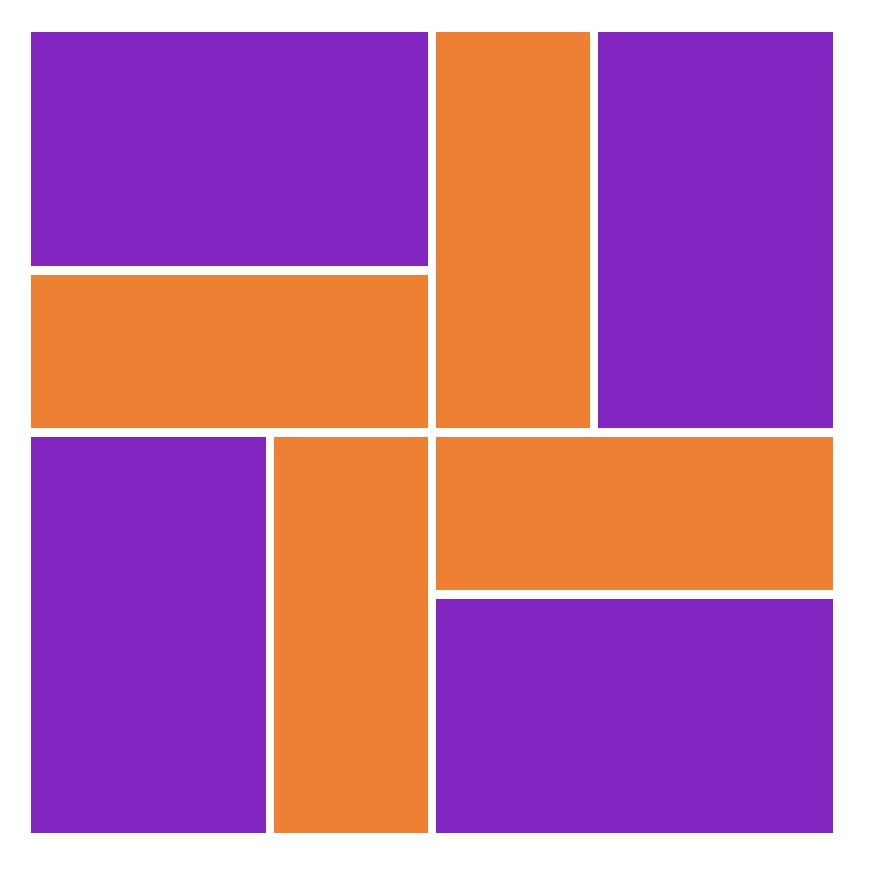
Pattern #452

"Wizarding World" by Paije Potter
Cutting your photos into a unique, or unexpected element adds to the fun. Here, Paije cut orange elements into large banners to add to her wizardly theme.

