The final design principle we are talking about is repetition. In design, repetition is repeating one or more elements on your layout. This gives your scrapbook page unity and consistency. Repeating the elements (such as color, shape, etc.) goes hand-in-hand with rhythm (repeating elements to create a "beat") and harmony (unifying your elements to create a cohesive design).
There are several ways you can create repetition on your layout. See the list of elements you can repeat below:
#1. Repeat Your Photos

"Thankful & Blessed" by Jodi Benson - Pattern #596
Most of the time you will probably not repeat the same exact photo over and over on your scrapbook pages. But, you can repeat the same exact subject(s) in your photos multiple times.
Here, Jodi repeated the daisy photos on her layout as a decorative touch. The consistency of the daisies rotating around the page is pleasing to the eye.
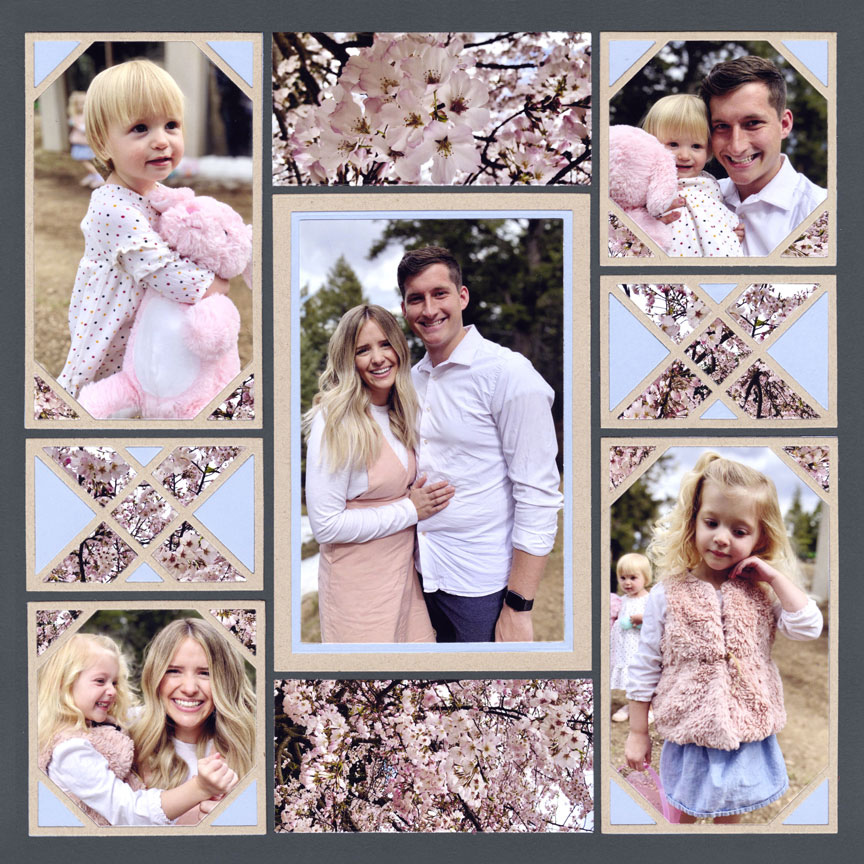
"Enjoying Spring" by Jodi Benson - Pattern #561
#2. Repeat the Colors

"Lovely Lily" by Paije Potter - Pattern #324 (mirrored)
Another easy way to create repetition is to repeat the colors on your layout. Here the background is blue and purple. Paije chose to use purple mats - based on the background color. She repeated the dark and light purple paper mats around her layout.
In the photos, you will see there is a pink lily in all of them. Paije repeated the pink color in her title block on the top of the layout. All of the elements are tied together on this page.
Here, Jodi repeated the red and green colors. She even added a bit of gold elements to tie into the gold background.
Since red and green are the main colors repeating, this gives the layout a strong visual and helps tell the story of the holiday season.

"Children's Museum" by Jodi Benson - Pattern #429
#3. Repeat the Shapes

"Cole at Clearwater" by Paije Potter - Pattern #443
If you look at many of our page patterns on the gallery, you will notice that we repeat at least one of the shapes multiple times.
On this layout, the 2x3 shapes are repeated on both sides, which helps create balance and harmony.
Also, take a look at the strips of shells. Two are 1x3 shapes and one is 1x4 shape. Although they are different lengths, the same overall shape is repeated.
Using the same shapes multiple times gives your layout an organized feel.
This all-squares design has large and small squares repeating around the center. The balanced layout is very pleasing to the eye.
Using the same brown mat color behind each of the larger squares creates unity while setting them apart from the smaller squares.
Using the double square next to each of the larger squares creates a subtle, but appealing, repetition.

"North Head Lighthouse" by Paije Potter - Pattern #331
#4. Repeat Pattern Paper

"Jones Kids" by Lauren Jones - Pattern #394
If you love pattern paper, you may want to try repeating it on your page.
Here, Lauren used pattern paper to mat her center photo, then used the same paper in a stacked design, on both sides of the layout.
This helps balance the page, plus can you see the rhythm on this page? The repeating pattern also gives a strong visual of fun and cute.
Very often, we repeat pattern paper on layouts with specialty dies.
Here, Paije used the Horizon dies and filled the outer edges with the same paper.
Repeating the pattern paper around the layout gives the page cohesion.

"Winter Time" by Paije Potter - Pattern #446
#5. Repeat the Embellishments

"Colonial Visit" by Jodi Benson - Pattern #360
Scrapbookers often like to add embellishments, so why not repeat them?
On this layout, Jodi repeated the Trellis die around the center photo. Notice that she even filled in the same parts of the shape over and over.
Repeating this die, gives the layout an awesome design. Plus, it gives the page a balanced and organized feel -- which is what we love to see!
Your embellishments do not have to be exactly the same, but it is important to choose items that relate.
Here, Danielle used the 1x3 Craftsman die on the top, but the bottom has the 2x2 Craftsman die.
While the same exact shape and size is not repeated, the craftsman design is.
Using these together bring harmony to the layout.

"City Museum - St. Louis" by Danielle Lawson - Pattern #589
#6. Repeat Techniques

"Pigeon Point, CA" by Paije Potter - Patterns #479 and #599 (adjusted)
Last on the list is repeating techniques, such as mosaics or strips.
To harmonize two-page spreads, we will often repeat the same technique on both sides. On this layout, you will see that Paije cut the rock photos into mosaics.
Since both pages repeat the mosaic elements, this two-page spread is unified.

Repeating the elements also makes things easy.
Paije created the left page first (with the 4x6 strip frame die), but what could she do for the second layout?
It was super easy to grab a different sized strip frame die (the 3x4 size in this case) and repeat that around the second layout.
Now the two pages are harmonized because of the repeating strip frame technique. Neat!

