Join the Inner Circle!
Mosaic Moments has been helping us make large circles on our pages with the Horizon collection for awhile. Now with the new Get Around Collection we can make a double circle - or donut!
The Get Around collection will come to you in 3 shipments:
1. The dies you need to create your double circle designs.
2. Alternative 4x4 sq. shape that will allow you to eliminate all or parts of the outer circle and keep the inner circle.
3. 4x5 option is added along with a small layering die.

Get Around Part 1 Die Set
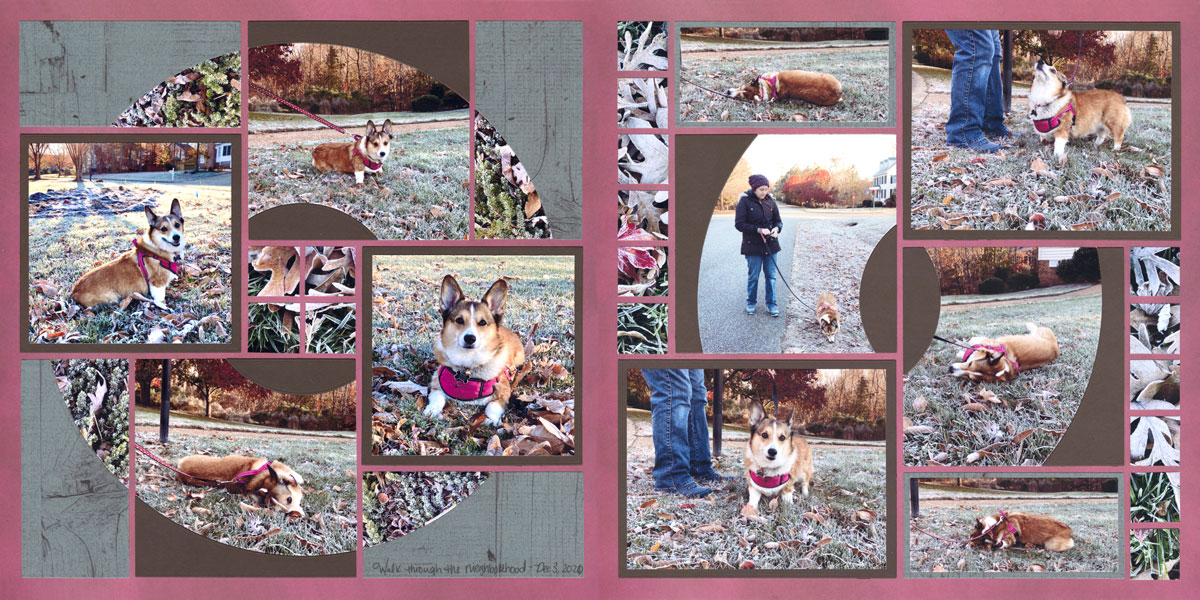
Alternate options above were created using Get Around Part 1.
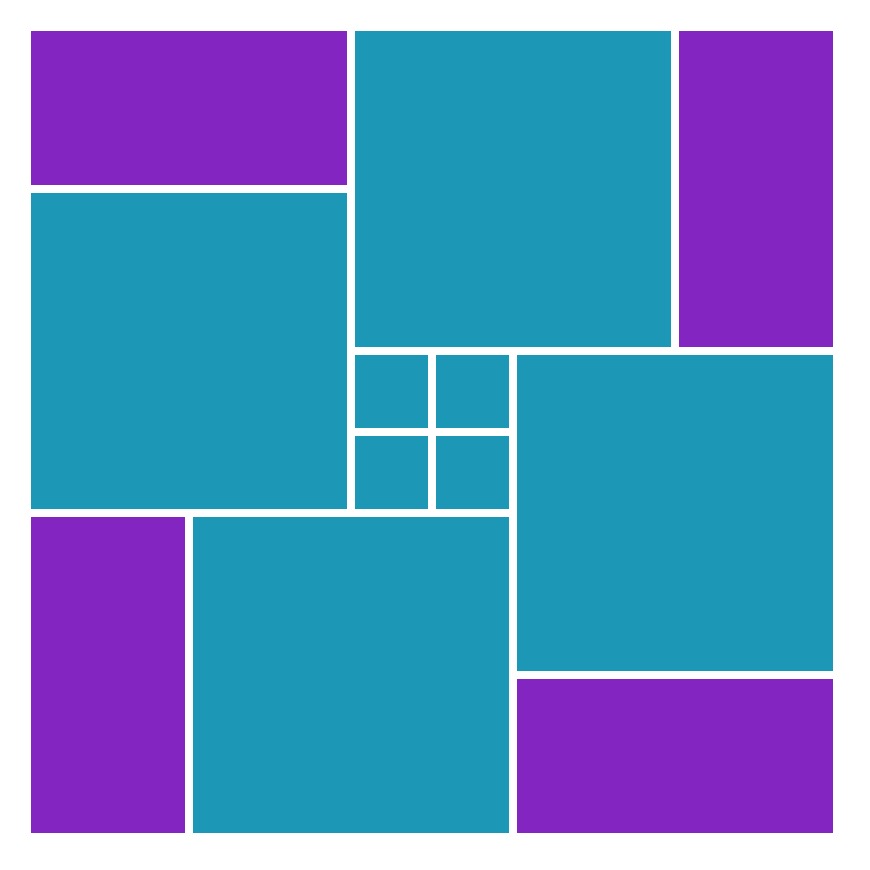
Pattern #831

Pattern #844

Alternate options above were created using Get Around Part 1.

Pattern #773
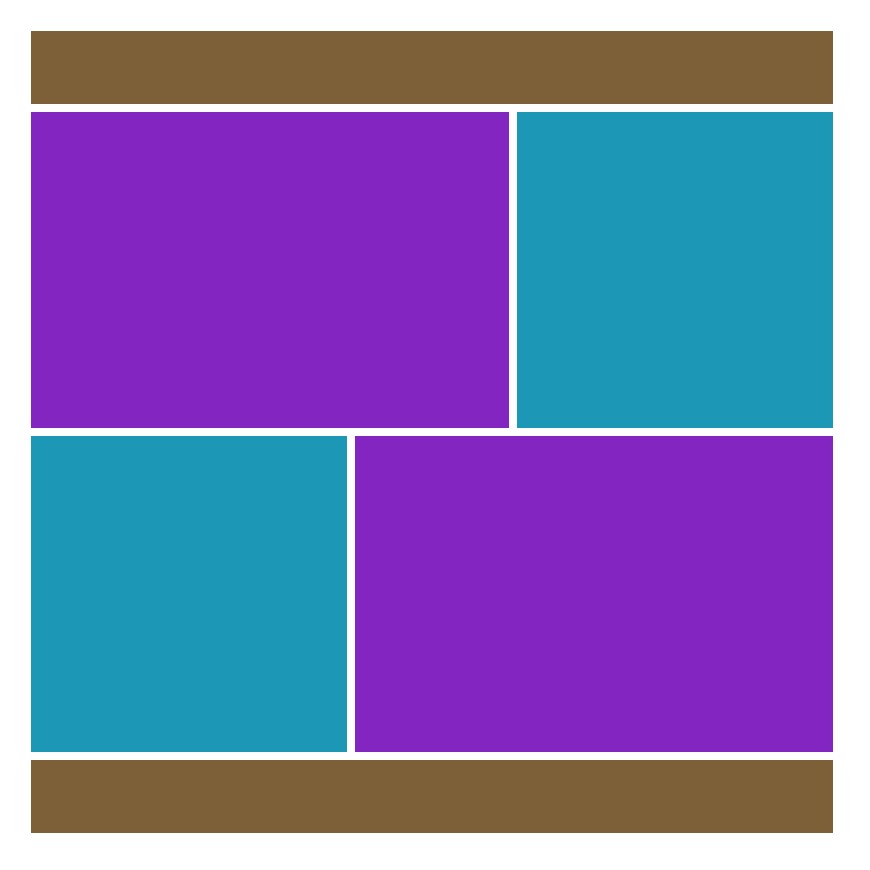
Pattern #843
In this video You will learn:
- How to Place the die cuts from the Get Away Part 1 set to create a circle shape on your layout
- How to Cut and Glue each Piece
- Bonus Cutting Technique with the layering sized 2x4 die
Get Around Part 2 & 3 Die Sets
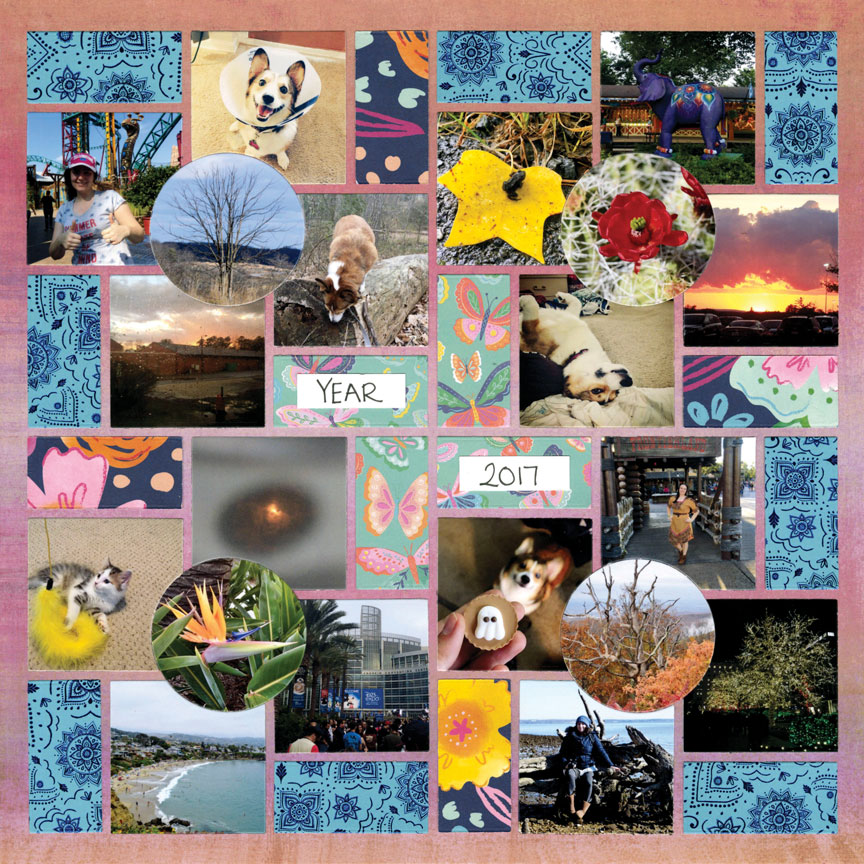

Pattern #838
Alternate options above were created using Get Around Part 2.


Pattern #773

Pattern #813
Alternate options above were created using Get Around Part 1 & 2.


Pattern #773
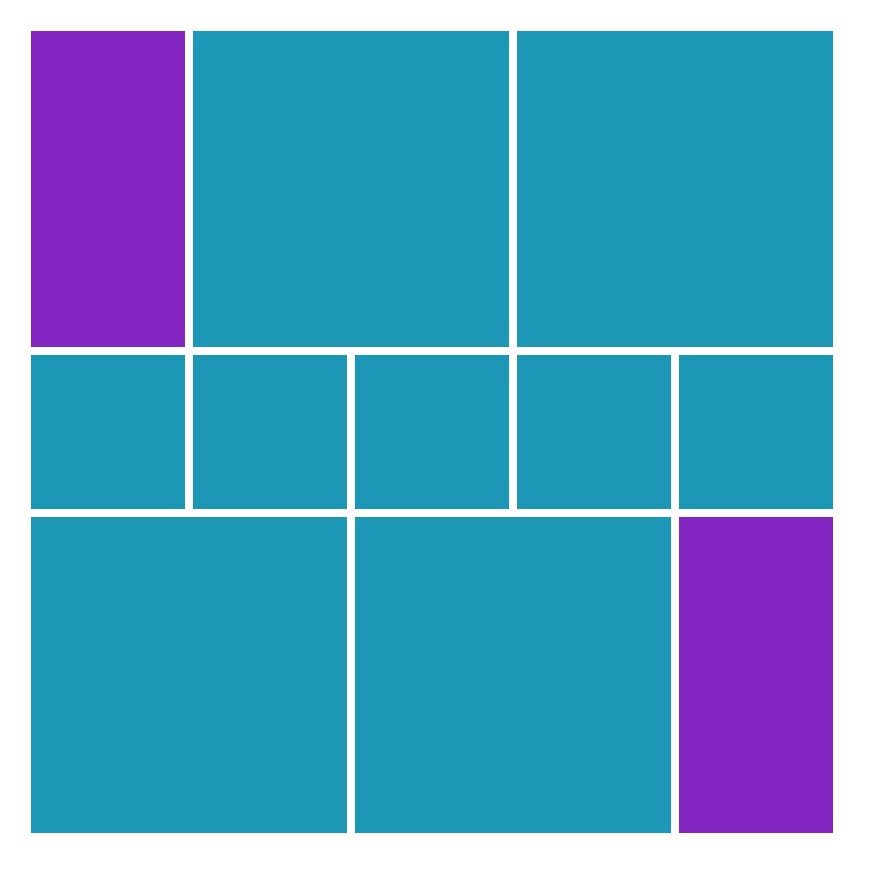
Patten #832
Alternate options above were created using Get Around Part 2.
In this video you will learn:
- How to Use the Part 1 and Part 2 Get Around Die Sets together to Create a unique circle design
- How to Cut and Glue Each Piece
- Bonus Idea on how to fill the center section with a photo!
In this video you will learn:
- How to use the circle and layering circle from the Part 3 die set for the middle of the Get Around page design
- How to use the 2x2 Get Around die option
Month 7: Get Around 4x5 Die Set


Pattern #815

Pattern #683
Alternate options above were created using Get Around Part 1 & 3.
In this video you will learn:
- How to place the 4x5 and 2x4 Get Around dies in the circle design
- The Purpose of the mini corner die that comes in this set
