Updated: January 2021
You have discovered Mosaic Moments® and you are excited to begin making amazing pages that are much, much easier than they look. If you're like most people, your first question is, "which dies do I buy first?"
Scroll along as we explain the order you should purchase your dies in, and show you what incredible layouts you can make with them.
#1 - Basic Bundles
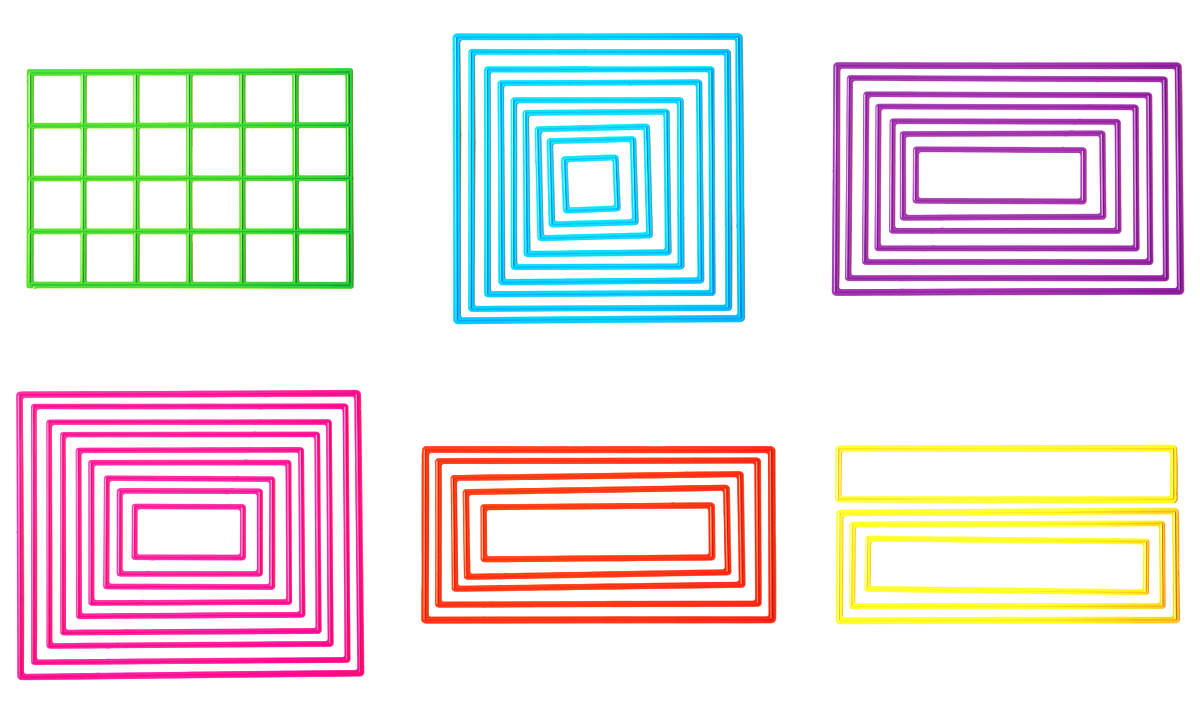
If the foundation of Mosaic Moments® layouts is Grid Paper, the building blocks are certainly the Basic Nested Die Set. With just this set, you can create thousands of unique and fabulous designs.
Each set, with the exception of the green die, includes shapes that fit the Grid, as well as layering pieces for creating photo mats.
The colors on the set match the colors used in the Pattern Gallery, so learning which set to grab is quick and easy.
Note: These dies are also available ala carte, but the individual sets are silver and it will cost more in the long run to buy them that way.
Layouts with Basic Die Sets:
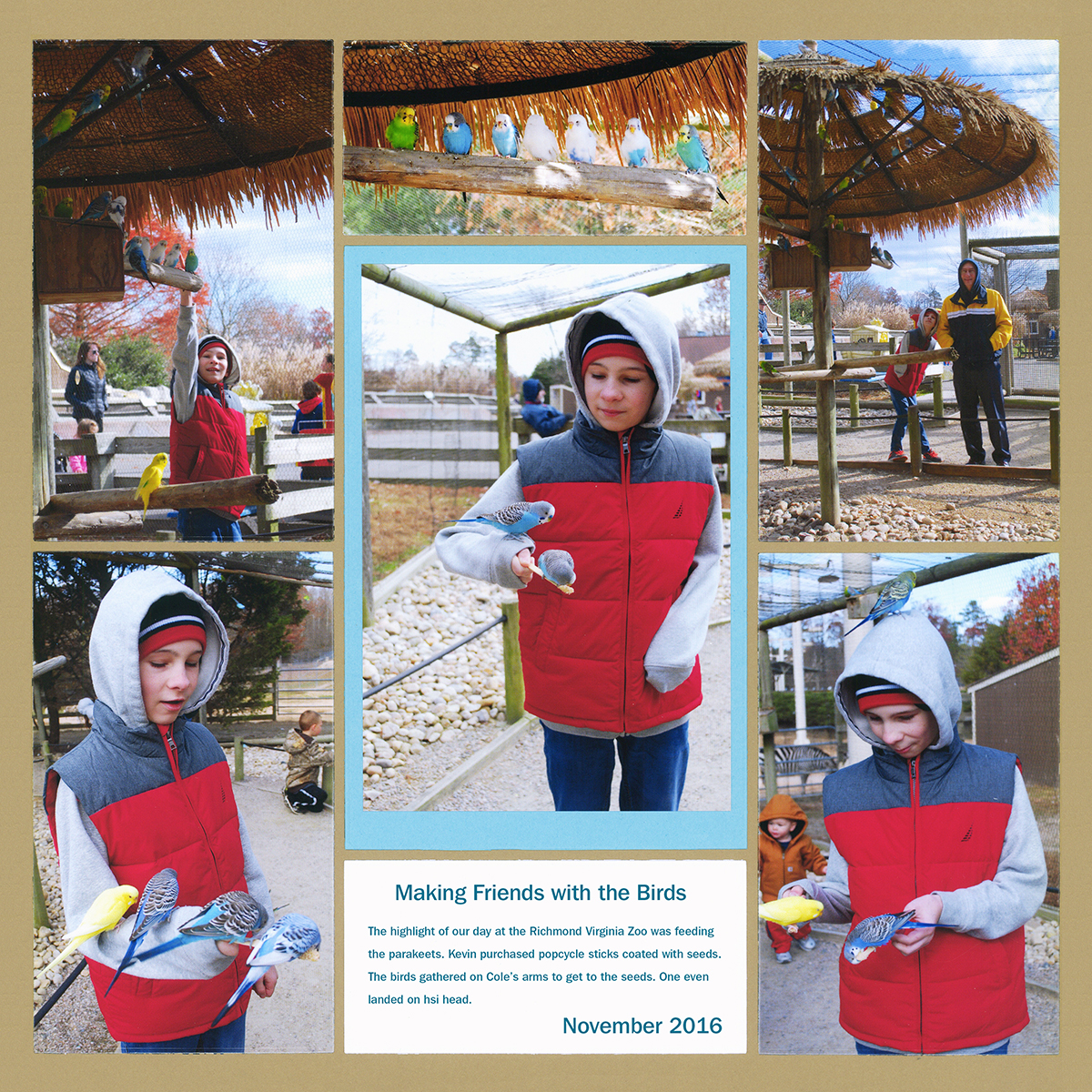
"Cole with the Birds" by Tami Potter - Pattern #335
It takes just a few minutes to cut all of the elements for this layout using the Basic Die Set.
The photo in the center is framed with blue cardstock using the nested die included in the set.
This layout looks completely different, but still uses just that one die set.
Dies can cut patterned paper, cardstock, photos and even specialty papers.

"Cole's Boat" by Tami Potter - Pattern #343
Optional: Layering Bundle
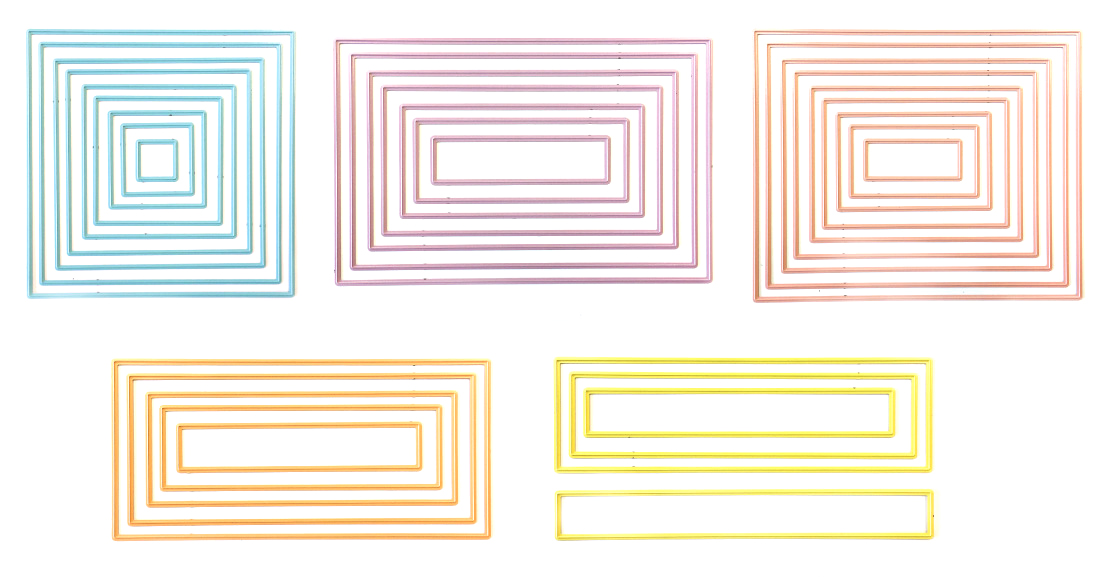
If you like thinner mats (1/8" instead of 1/4") around your photos, you will need the Layering Die Bundle. This one does not fit the Grid, but is designed to work with the Basic Nesting Die Bundle.
The colors on this set are in lighter shades of the same colors used on the Basic Nesting Die Bundle, so you know at a glance which set you have and what it works with.
Note: Remember, this set is entirely optional.
Layouts with Layering Bundle
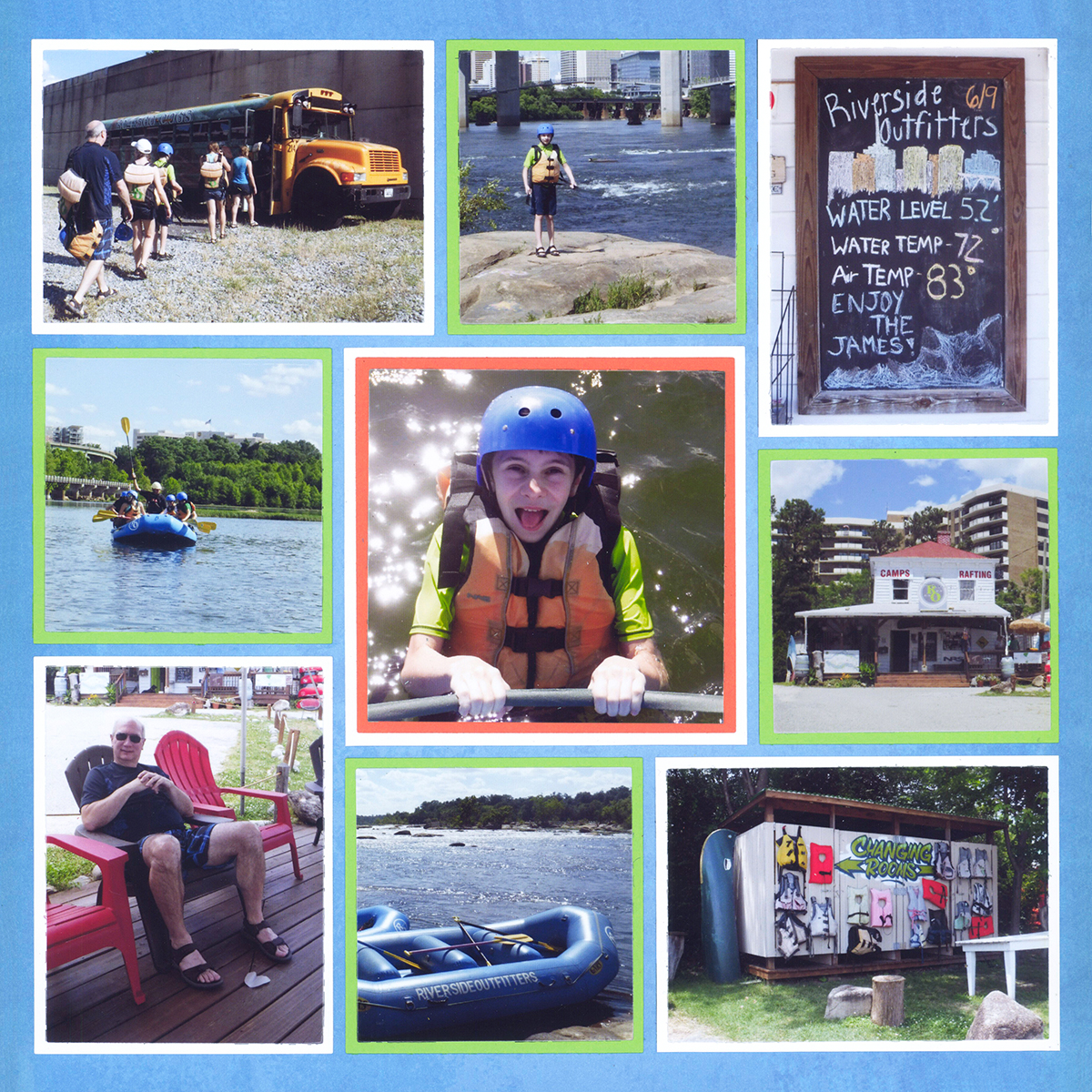
"Rafting Fun" by Tami Potter - Pattern #361
The Layering Bundle allows you to not only make thinner mats around your photos, but also to create multiple mats using a combination of the Layering Bundle and the Basic Nested Die Bundle.
Notice how many layers were used on this design ... by mixing the two basic die sets, you can have a lot of fun with layers.

"Actually Alexis" by Paije Potter - Pattern #199
#2. Decorative Dies
Once you get your basic dies, it's time to add a bit of personality to your layouts with decorative dies.
Decorative dies can add drama, whimsy or beauty to your scrapbook page and can help reinforce your theme.
All of our Decorative Dies are made in the USA and fit the Grid perfectly. If you're working off a page pattern, you can substitute any die of the same size in that block.
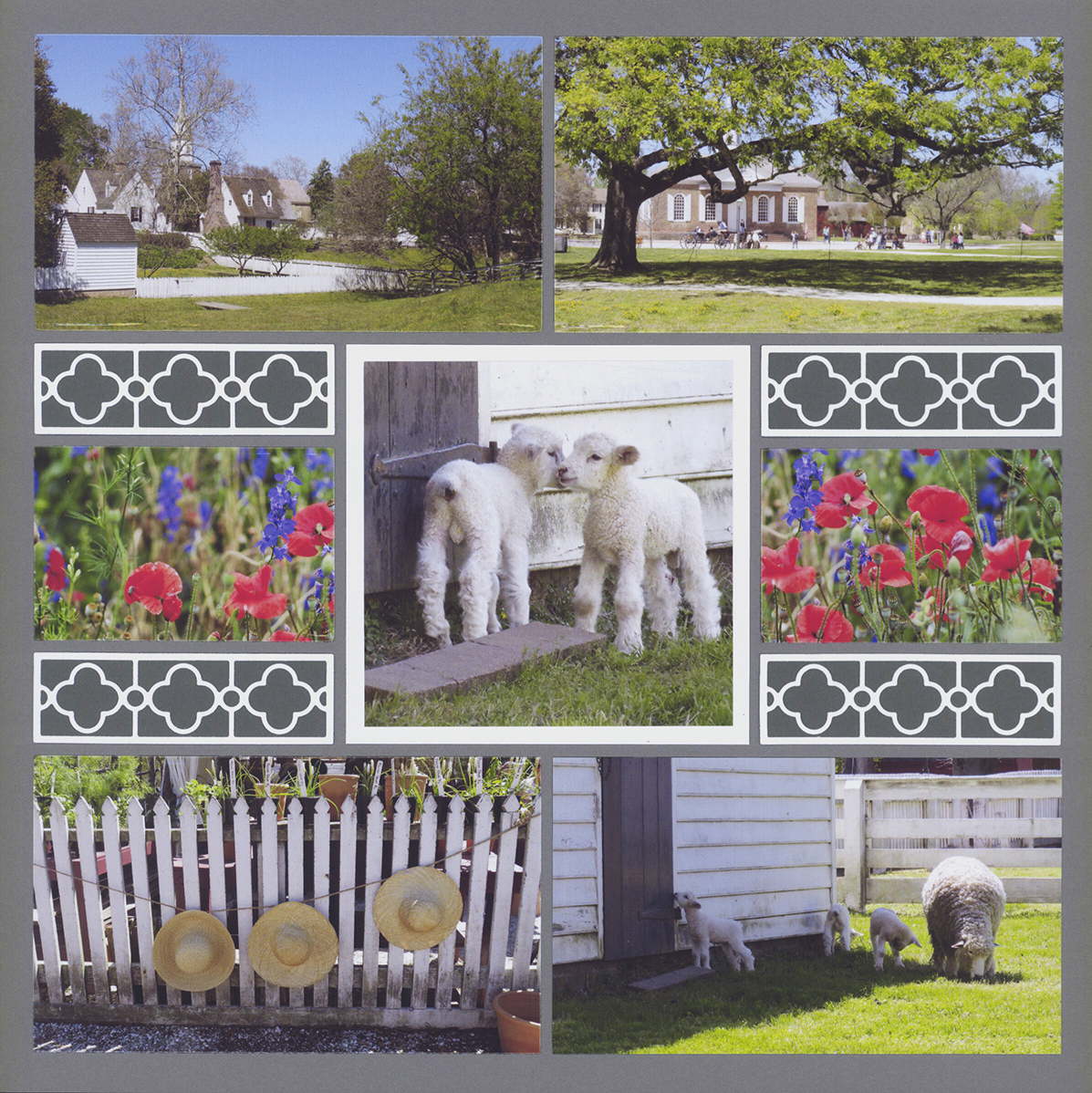
1x3 Cornerstone Dies (Quatrefoil set shown)
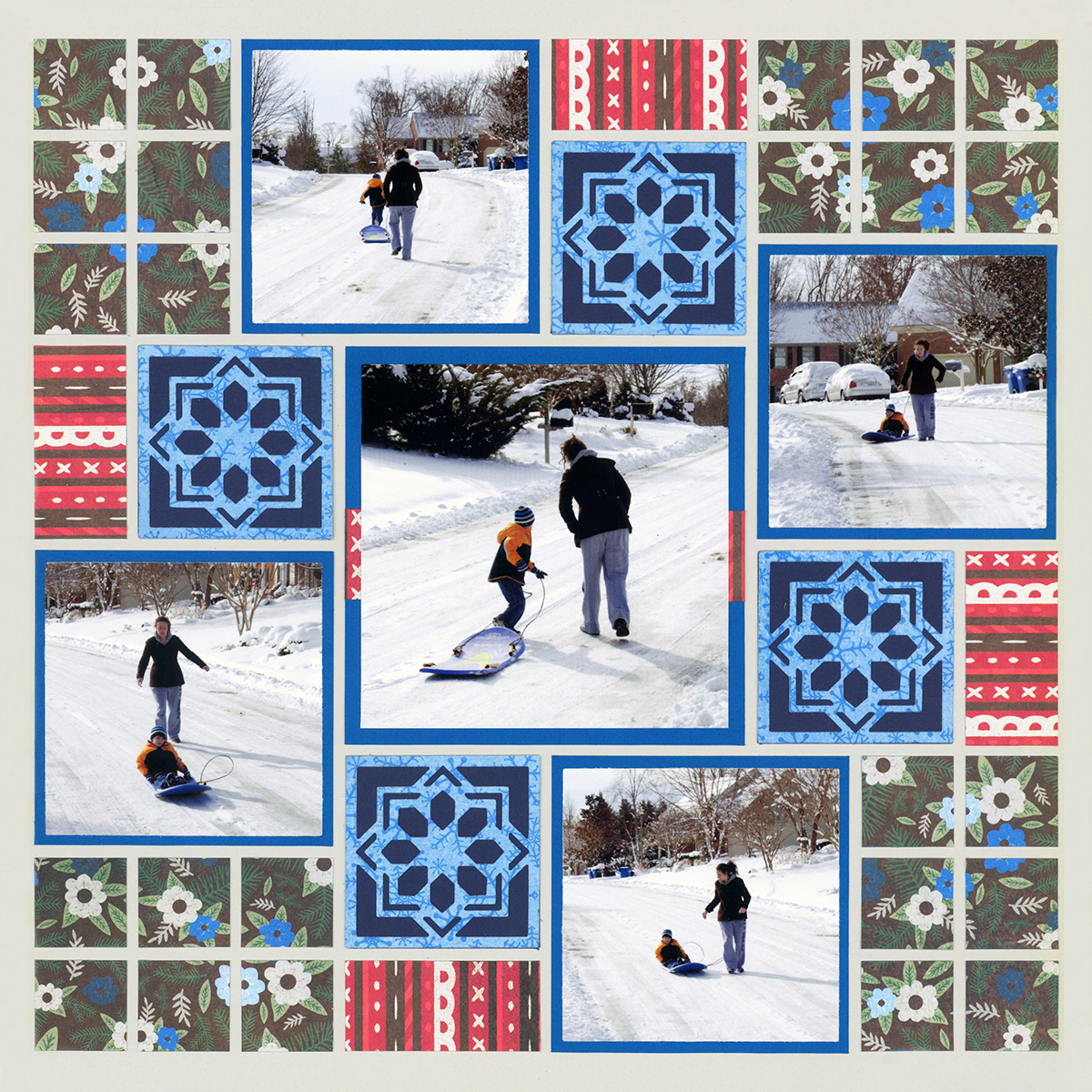
2x2 Cornerstone Dies (Crystal Die Shown)
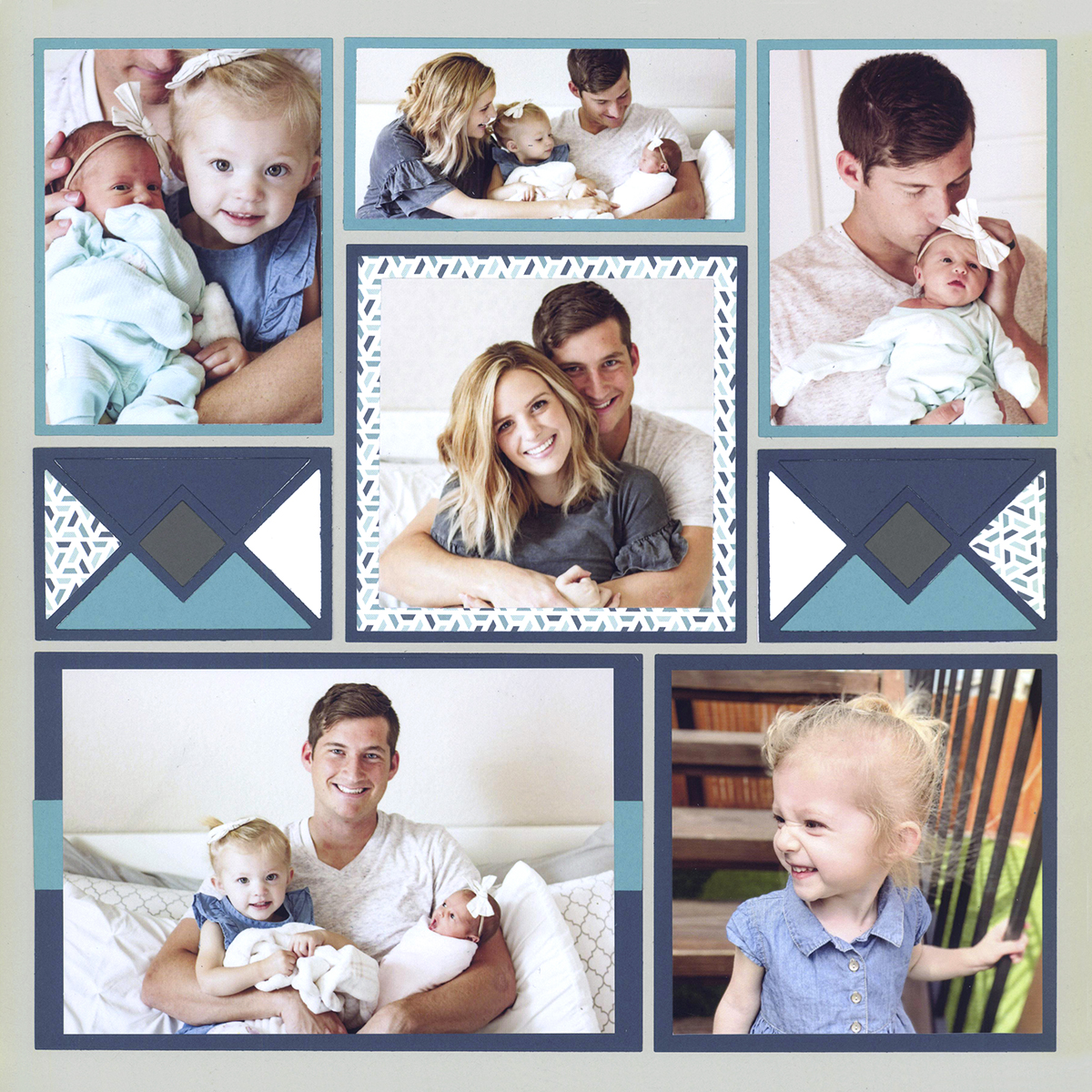
3x2 Dies (Argyle Die Shown)

3x3 Dies (Square Diamond Die Shown)

2x5 Dies (Three Diamond Rings Die Shown)
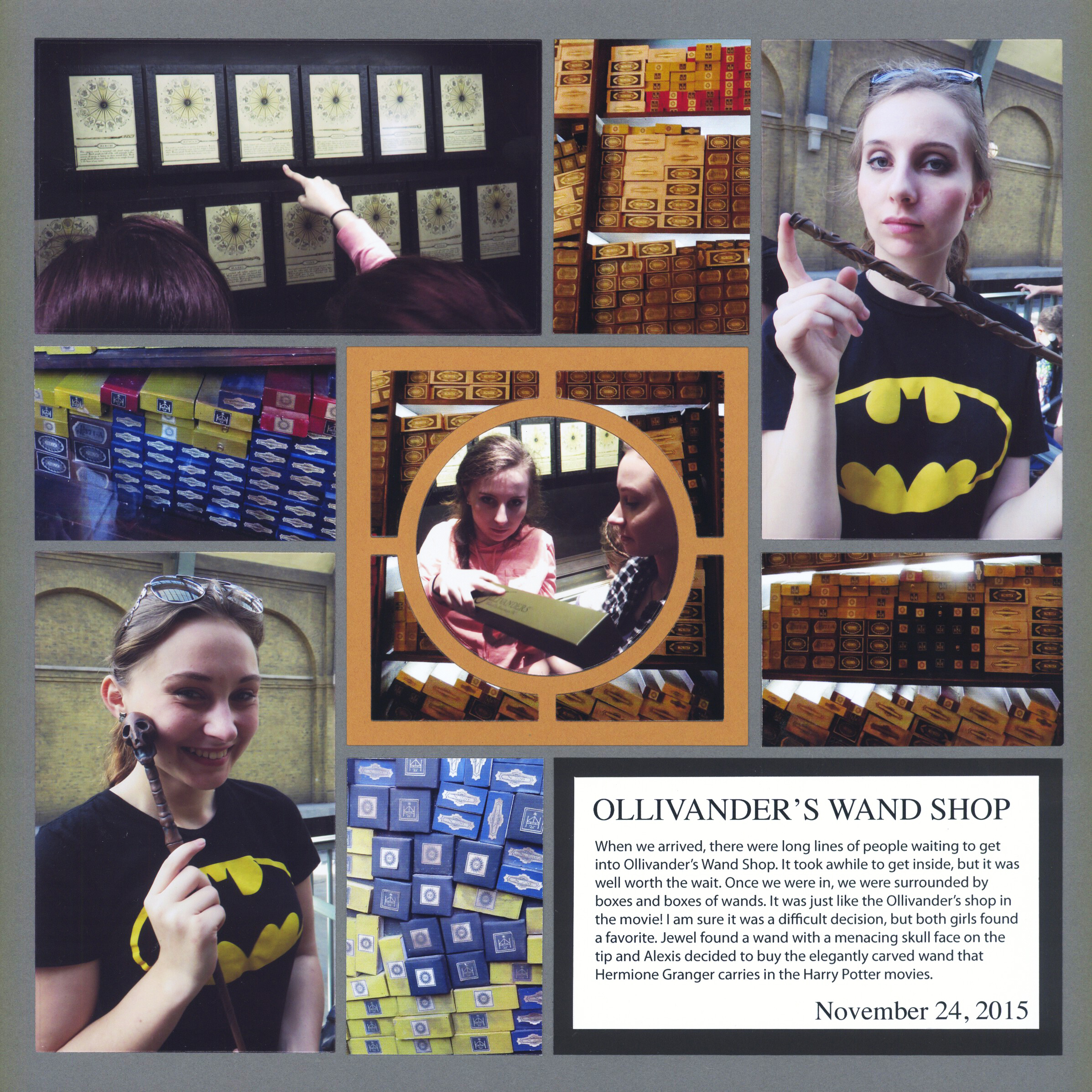
4x4 Dies (Circle Center Frame Shown)
Next come the border dies. These are long dies, generally only one square tall. They can be used to border your page or just to add a decorative strip here and there.
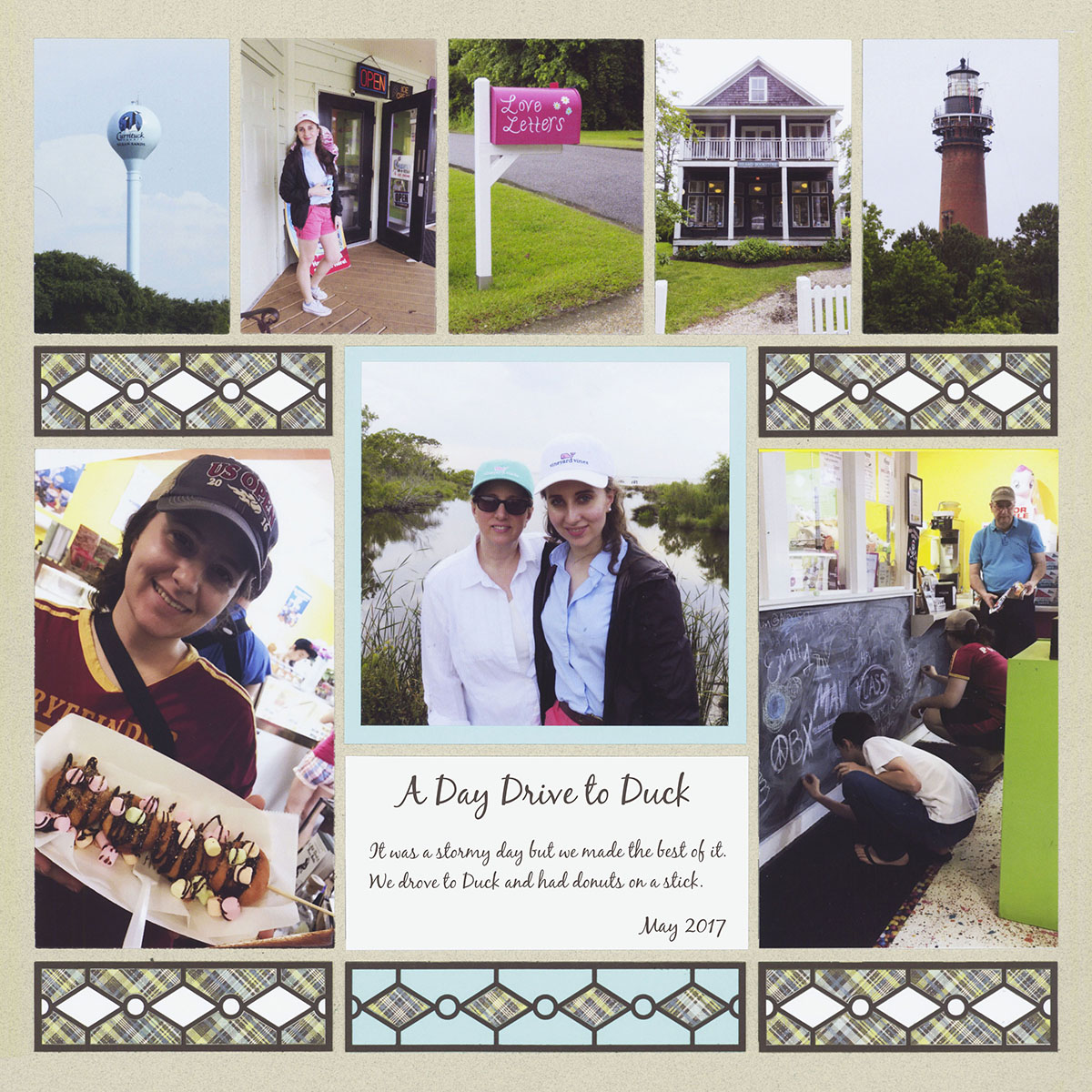
"Day in Duck" by Tami Potter - Pattern #463
The Canterbury Border Dies, shown here, come in a matching set with dies as narrow as one square, all the way to ones four squares long. With those options, you can go all the way across your layout, like Tami did here, or you could wrap all the way around the page, if you wish.
The Mid-Century Border Die, used here, helps frame each photo on the layout.
One of the benefits of working on the Grid, is that the border die is the same size as the E or yellow die set.
To make the border, cut out the coordinating E die and adhere it to the page. Then cut out the border die and adhere it on top. It's that simple.

"Opryland Resort" by Tami Potter - Pattern #365
#4. Frame Dies
Frame dies are perfect for highlighting a photo (or photos). Like the name suggests, these are dies that provide some sort of outline or frame around another object. These come in a variety of sizes and can be used to add circles, ovals and arches to the straight lines of the Grid.

"Wild Africa Trek" by Paije Potter - Pattern #311
Paije chose to frame all but the focal photo on this layout using different sizes of circle frames.
Photos really stand out when you use one of the oval frames around them.
Frames also provide you with an opportunity to use additional patterned paper on your layout to help reinforce your theme.

"6th Grade" by Paije Potter - Pattern #174

"Together" by Paije Potter - Pattern #376
Arches add a touch of old-world sophistication to a design. They work beautifully on wedding photos, like on this layout.
But, they are also perfect for church events, like baptisms, confirmations and special services.
And they work amazingly well with photos of historic architecture, buildings and monuments, as well as family photos in the garden.
#5. Alphabets & Numbers
Many of us were once taught that a layout wasn't finished without a title and journaling.
While we do not believe there should be any rules to scrapbooking (except to cover all the grid lines), we still need letters and numbers on some of our creations.
Mosaic Moments™ offers a variety of fonts that fit perfectly in a 1" square. Some, can also be used out of the squares. Take a peek.
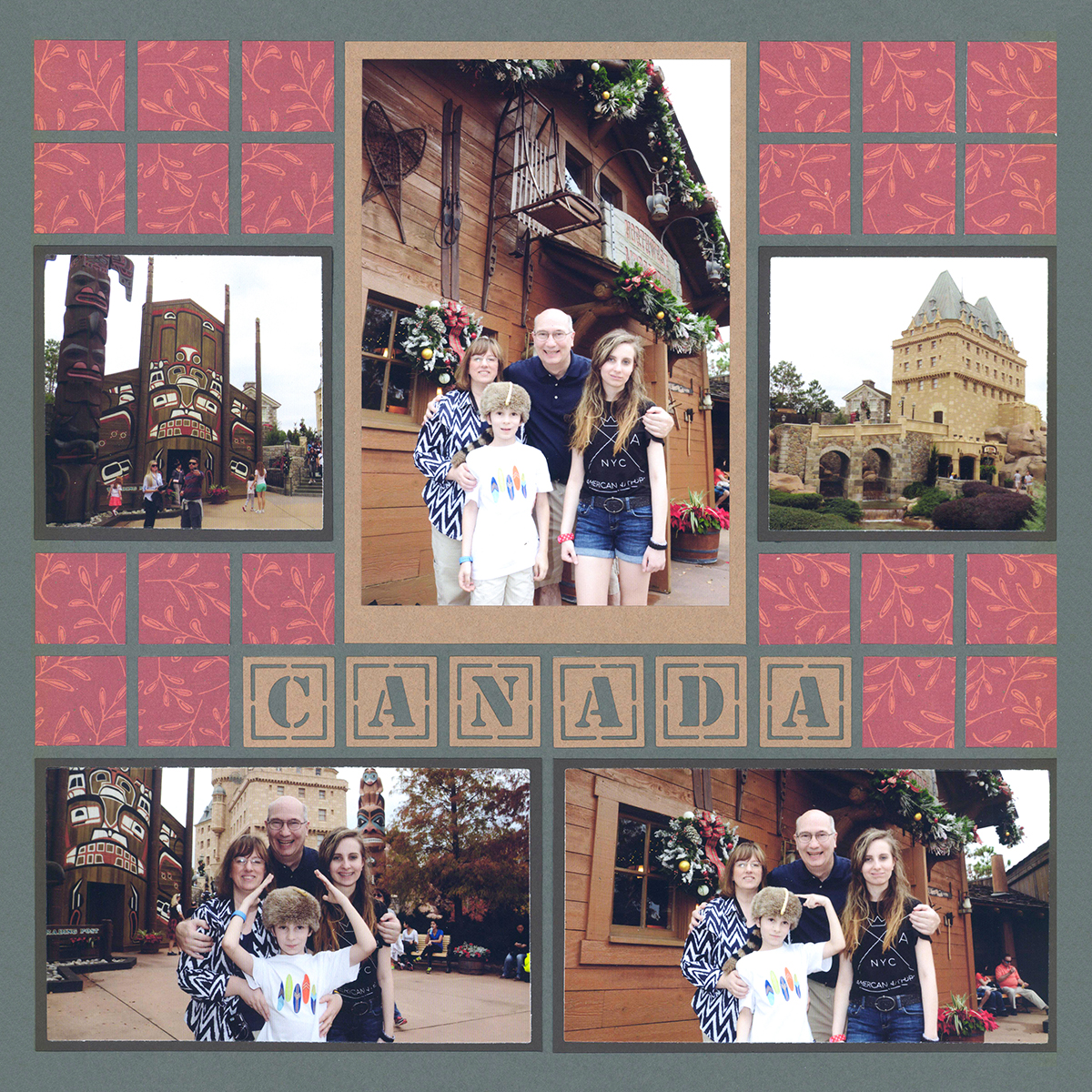
"EPCOT's Canada" by Paije Potter - Pattern #157
Alphabet 1 reminds us of a stencil, like you might have used in the military or at summer camp to mark your belongings. The letters and numbers each fit perfectly in one square.
You can let the Grid Paper show through the background or cut a new color to sit behind the letters.
Alphabet 2 is a classic font that you can use with any theme. The numbers work exactly like the letters, with each one taking up a 1-inch space.
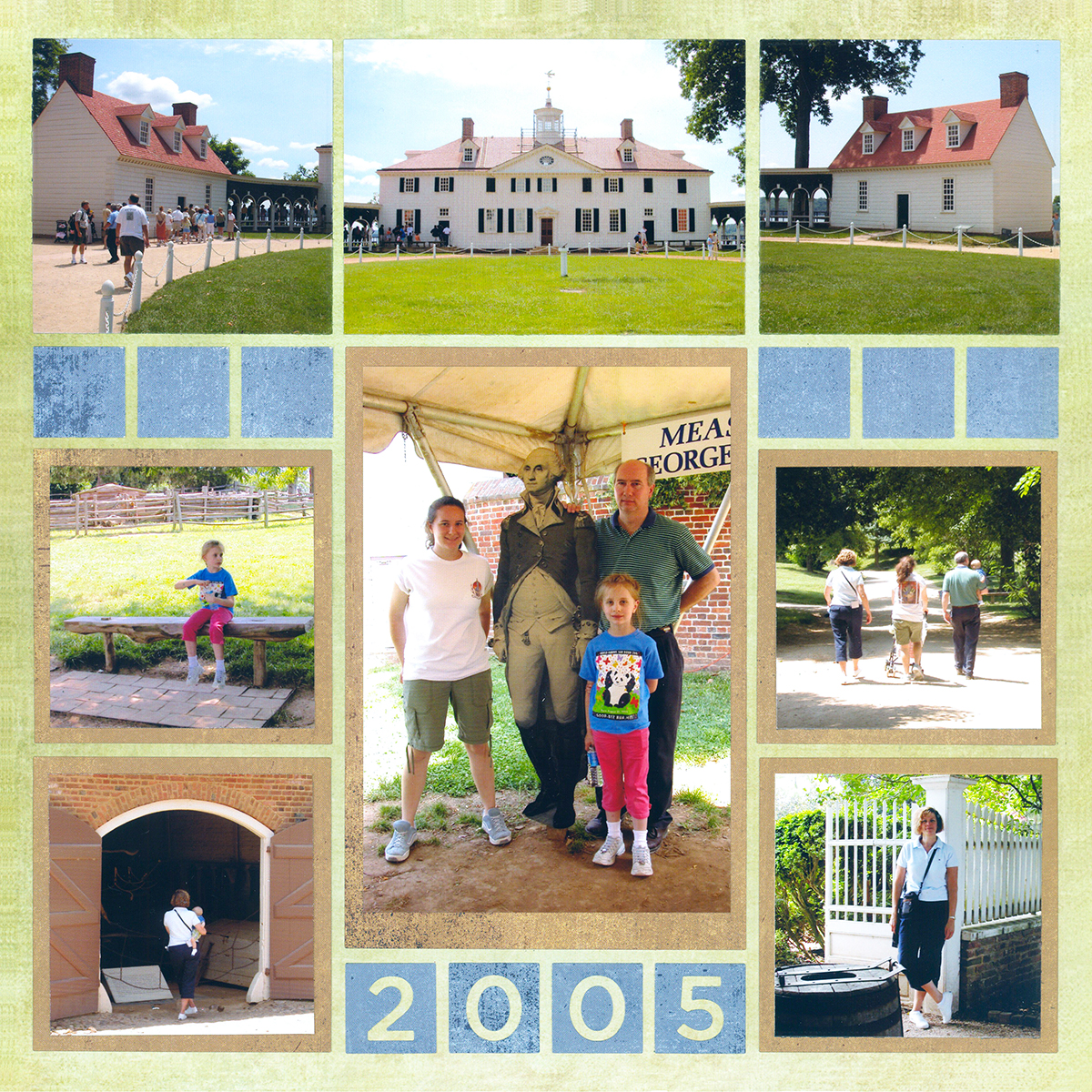
"Mount Vernon" by Paije Potter - Pattern #403
#6. Banner Dies

"Sweet on Las Vegas" by Tami Potter - Pattern #423
Banner Dies come in a variety of sizes and provide fun decorative elements to your layout.


