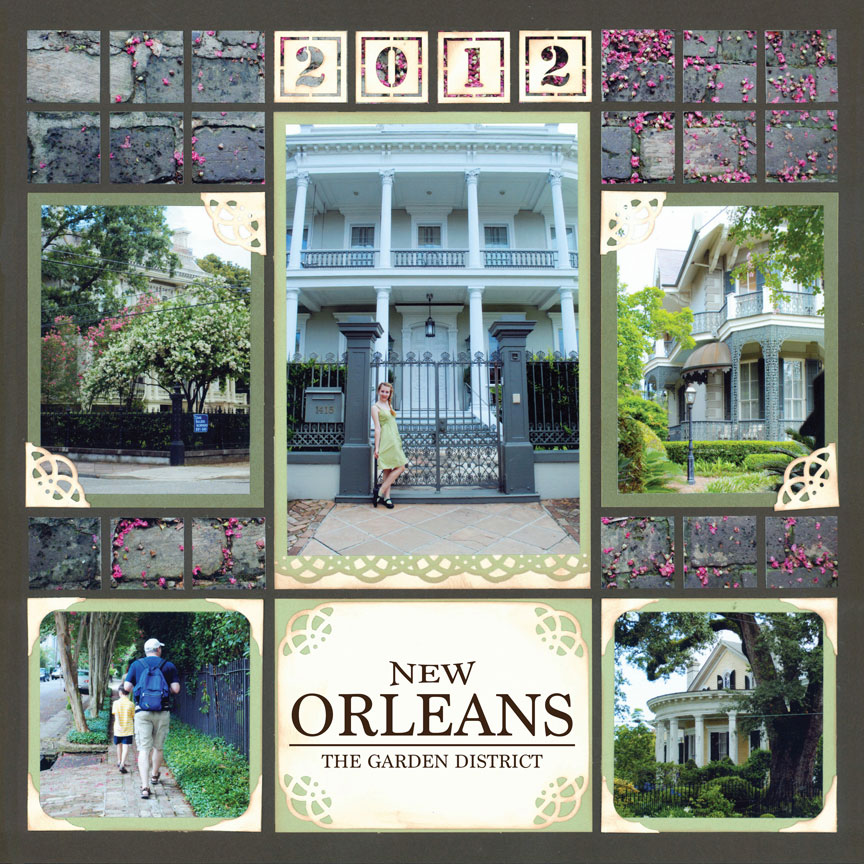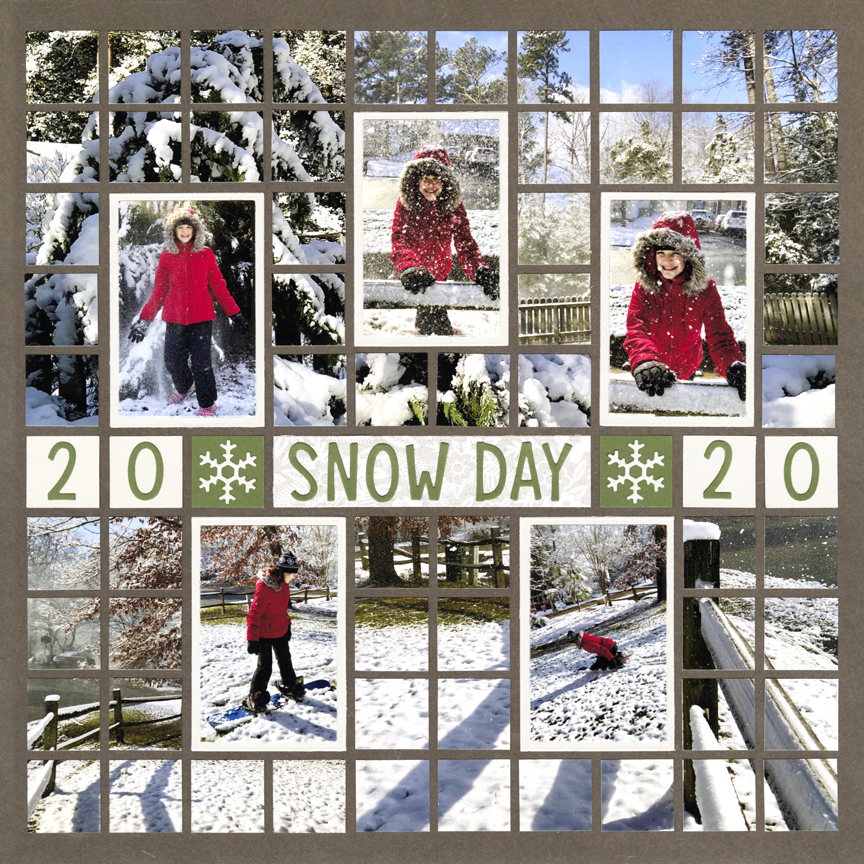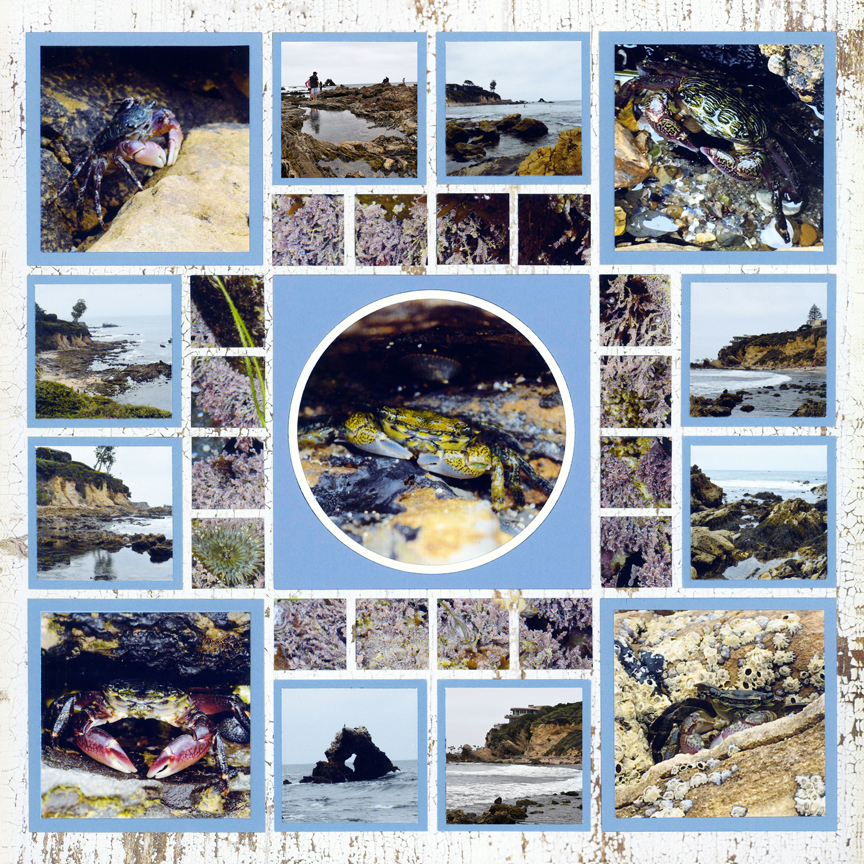One of the most common questions the designers get asked is "why do you always use the grid paper?"
Our answer is this: the grid paper is our tool for success! With this tool, all of the elements are perfectly aligned. Whether you place down a large mat or a tiny 1x1" square - there is no question if each mat or photo is straight and neat when placed on the lines correctly.
Initially using the grid may seem limiting, but for us the layout design options are endless!
The Grid is Your Design Guide
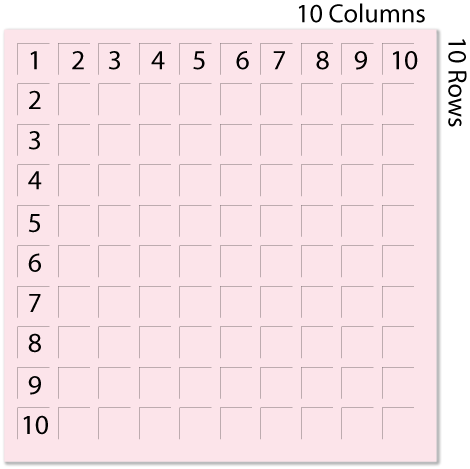
Here is a little history about the grid:
The grid paper was created by graphic designer, Tami Potter. Before Mosaic Moments, she designed book and magazine layouts. Using her computer, she would make a guide to organize each page. So, the grid paper was inspired by the same design concept.
Notice there are 10 columns and 10 rows - these lines are your guide to creating professional looking spreads.
The Grid Provides Flexibility
While the idea for working in columns and rows may seem confining at first - having ten of each actually gives a lot of flexibility!
For example, you could have five narrow columns, three medium columns, or even two wide columns with one narrow column.
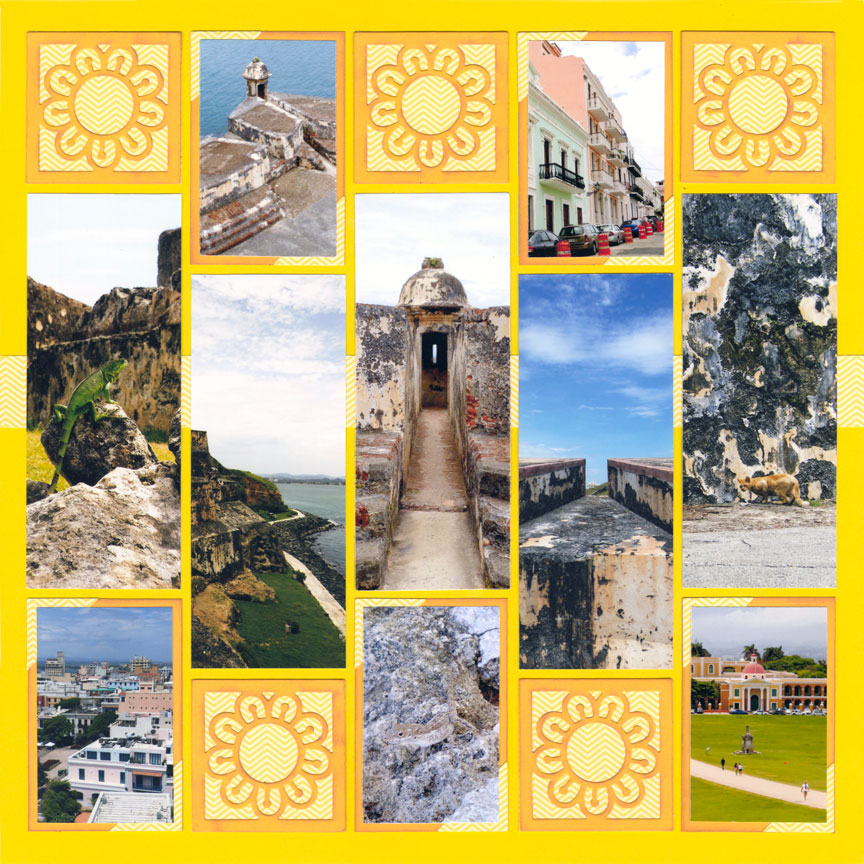
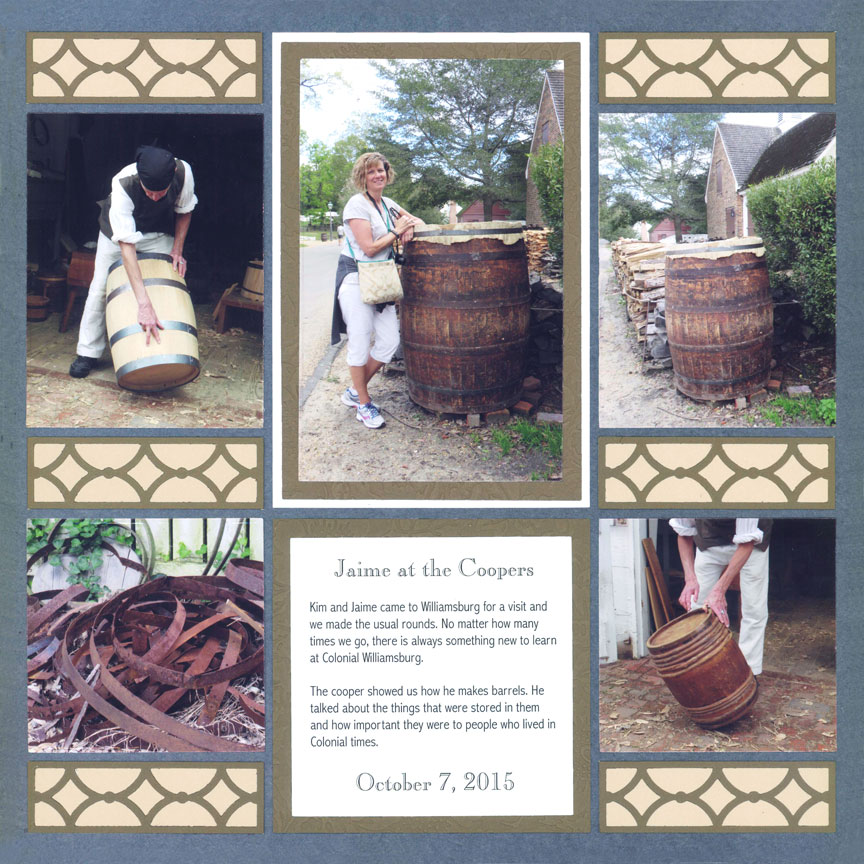

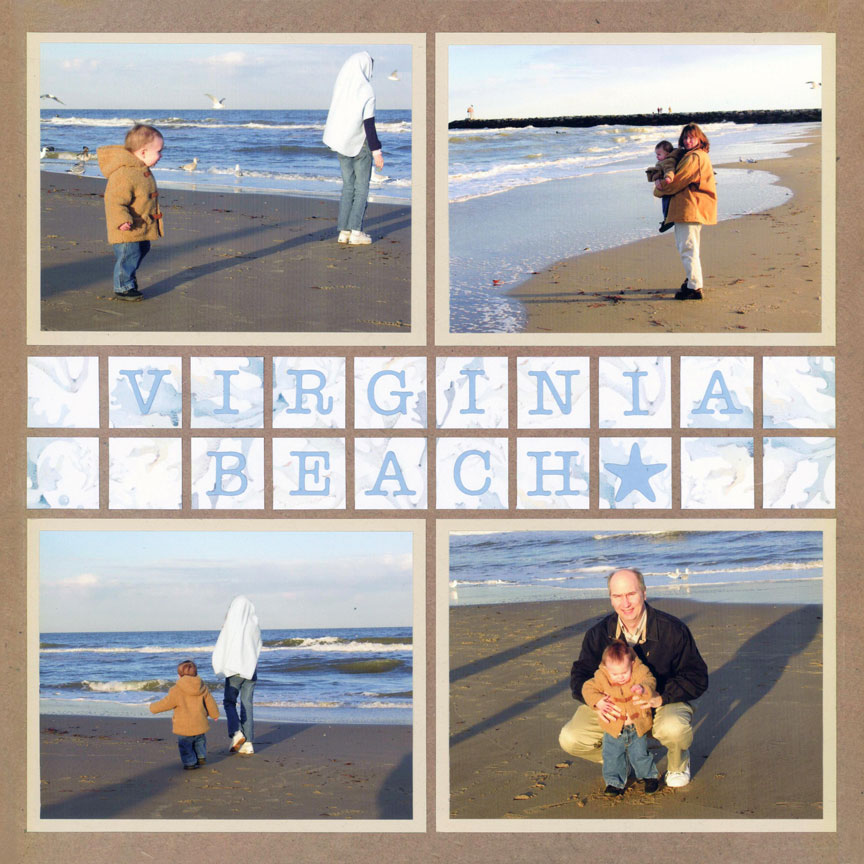
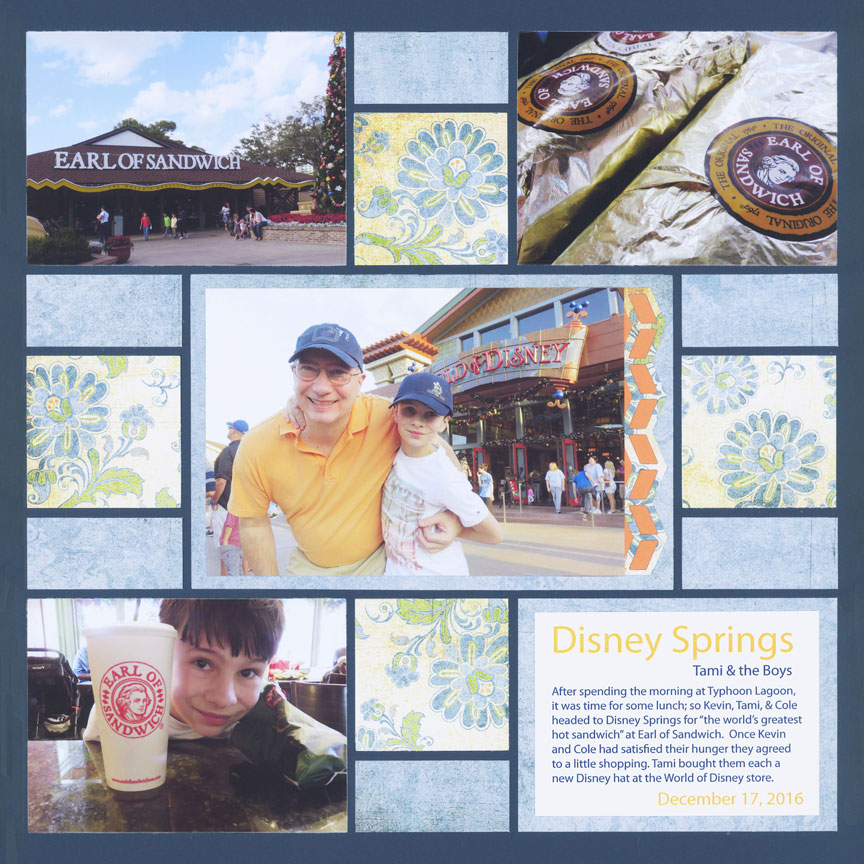
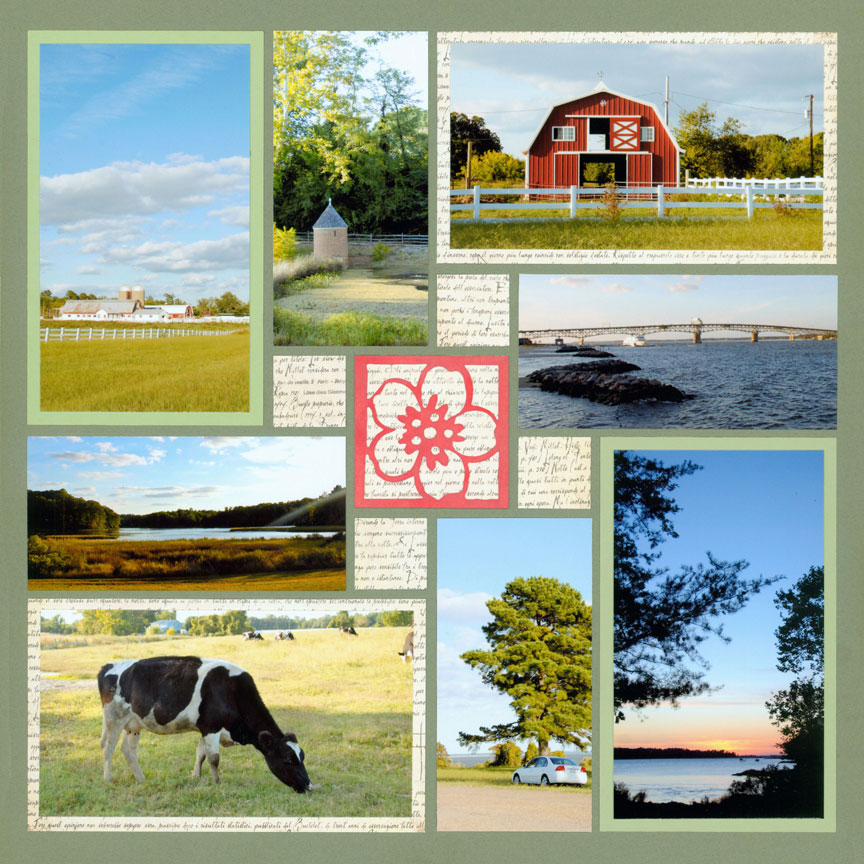
Designed to Avoid Crowding

The outer edges (page margins) give your photos "breathing room".
The space between your photo and the edge of the paper allows you to see more of the grid color. But, the margins also keep your layout from feeling too crowded.
Plus, there are 1/8th in. gaps between each design spot - giving your layout even more breathing room!
Fill in the Grid with the Right Measurements
To understand how to fill in the grid - it's important to understand the measurements.
Let's say you want to cut a mat that covers a 4x4 square area on the grid. The size is not going to be a 4x4 inch mat. Although the grid lines represent 1 inch, you also need to account for the gaps in between, which are 1/8 in. wide.
So, if you're cutting a mat that covers 4x4 squares - you would need to measure 4 and 3/8th inches.
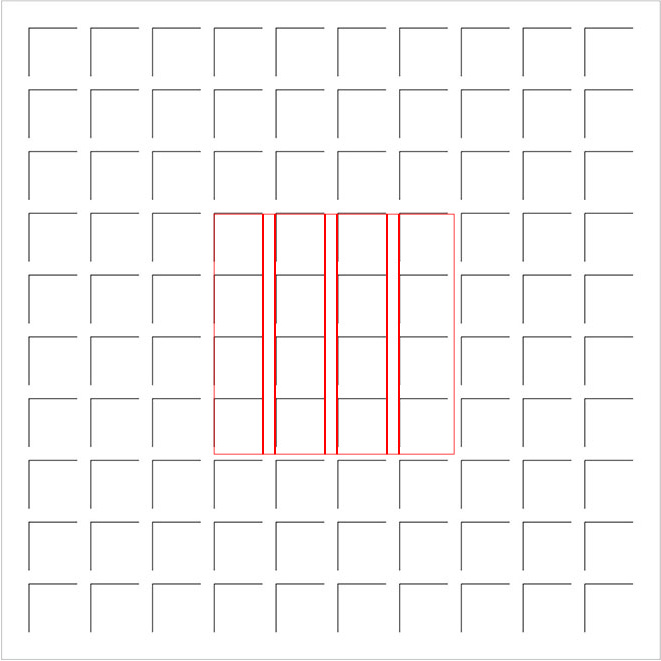
The Count & Cut System - A Simple Way to Measure
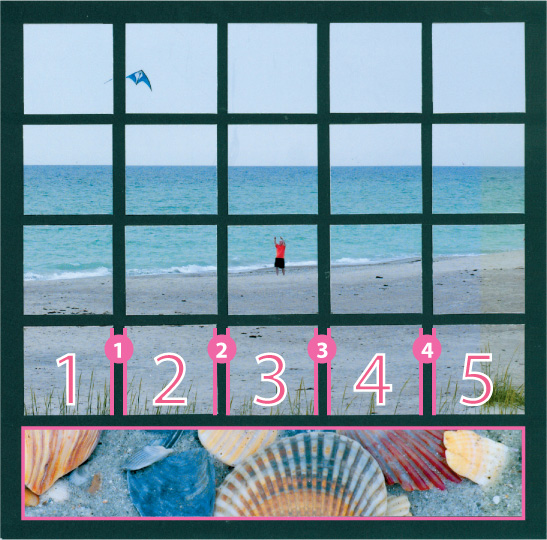
The image here illustrates what we call the "Count & Cut System".
For every square you would like to cover on the grid paper, you also count one less gap. For example, this layout shows a 1x5 strip on the bottom. To create this strip, you would count 5 squares (5 inches) and 4 gaps (3/8th in.) on your cutting mat.
If the measurements seem difficult to remember, you can use these steps for a simpler way to measure.
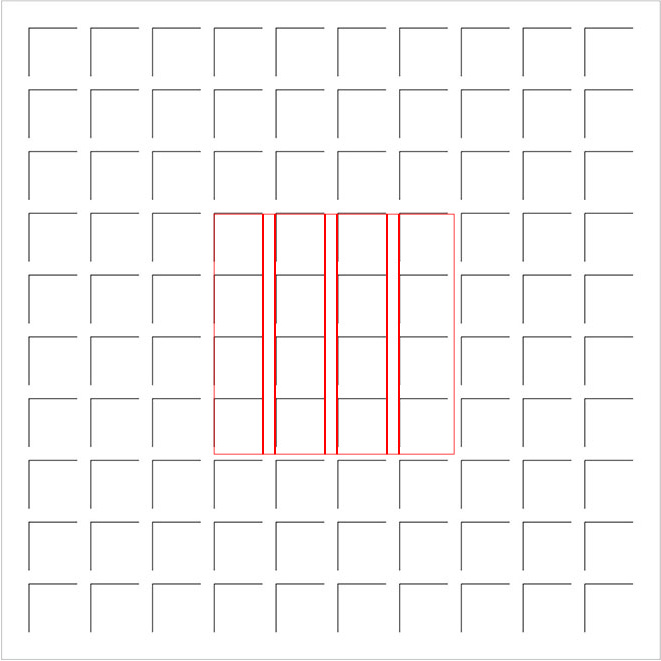
Going back to the 4x4 section - you would count 4 squares and 3 gaps on your cutting mat.
Let's do a little challenge - if you wanted to cover 3x5 squares on the grid paper, how much would you measure with the count and cut system?
The answer: 3 squares and 2 gaps by 5 squares and 4 gaps (Creates a 3.25x5.5 in. block)
If you need another visual of this concept, you can watch our video about the grid paper here.
The Basic Dies = No Measuring Needed!
If hand cutting is not your thing, then the basic dies are the way to go!
Instead of carefully measuring each piece, you can use the dies for a quick and easy cut through a die machine. All of the dies (except layering or filler sizes) are measured to the exact sizes required to cover the grid correctly.
The dies are the perfect companion for the grid paper since they cut each design spot accurately for professional looking pages.

Make the Grid Your Go-to Tool!
The grid paper will become your best friend for beautifully designed scrapbook pages.
The grid takes the guess work out of the alignment. Plus, with the help of the dies, all the elements on your layouts are organized and all the lines in between are neat and straight. It takes the guess work out! You do not need to be a graphic designer to create amazing scrapbook layouts - Tami Potter, creator of Mosaic Moments®, made it possible for you to design scrapbook pages easier than ever!
Take a look at some of our favorite layouts below. For more layout inspiration, go to our pattern gallery here.