When it comes to scrapbooking with Mosaic Moments® dies, easy does not mean simple, boring or repetitive.
Rather, the term, "easy," refers to layouts that are photo focused and quick to complete.
Check out these examples below.
Showcase the Emotion

"Salt Flats" by Jodi Benson - Pattern #481
The joy of this day is pretty obvious on this layout. We love how Jodi, and the photographer, focused on the joy of the day and the beautiful contrasts between the salt flats and the sky.
With just 14 cuts, this layout is complete.
Focus on the View
The beautiful landscapes were the most important thing about this day, so Tami let the photos speak for themselves.
With only nine cuts, this pinwheel layout, including the date and a framed photo in the middle, is complete.
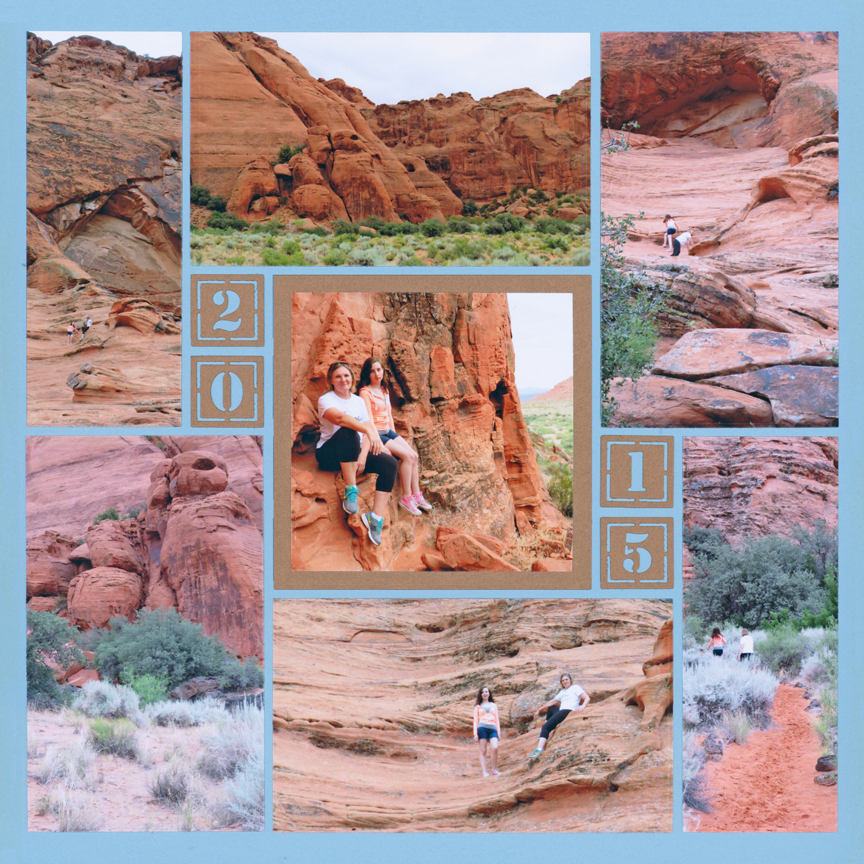
"St. George Hike" by Tami Potter - Pattern #143
Add an Accent

"Learning Tennis" by Jodi Benson - Pattern #590
Make a Pinwheel
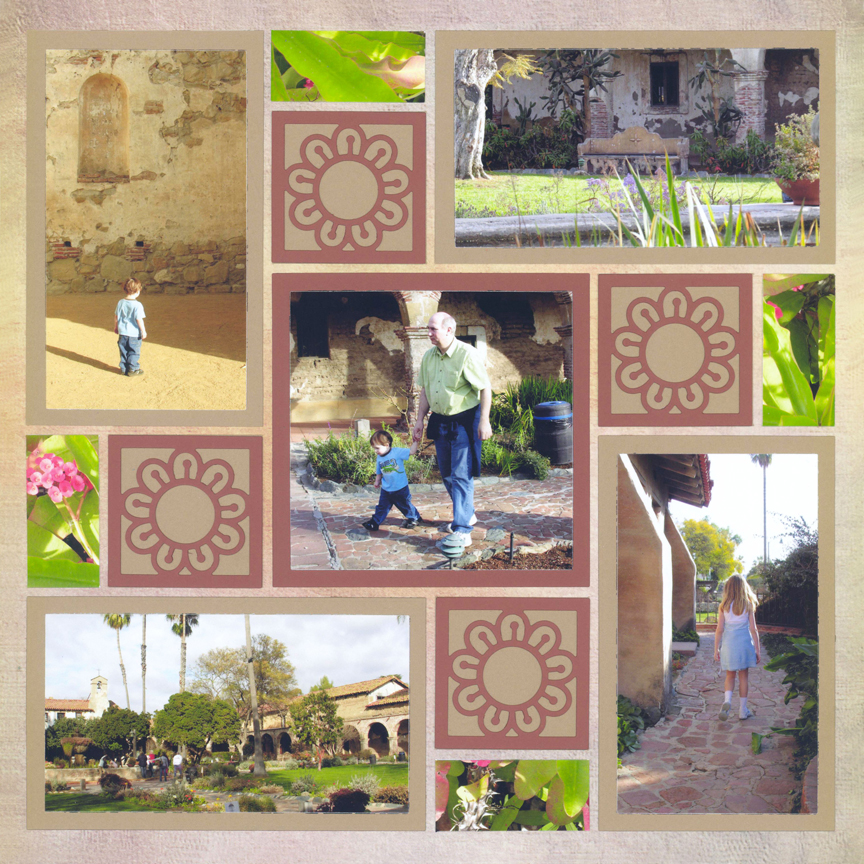
"Historic California" by Paije Potter - Pattern #356 (slightly adjusted)
Add Accents in Multiple Sizes

"Deception State Park" by Danielle Lawson - Pattern #437
Try a Border
Photos do not always fit perfectly on a 12x12 page. However, the odd-shaped spaces leftover are perfect for adding a decorative border die, like the Mid-Century Border Die shown here.
Border dies come in a variety of lengths and patterns, including some for the holidays.
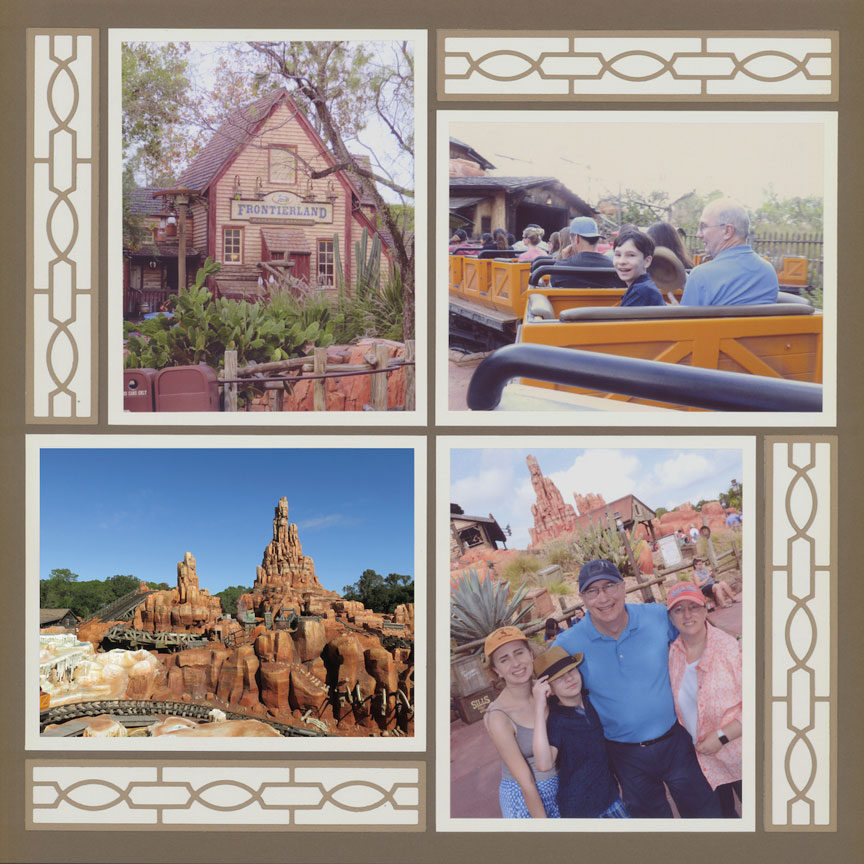
"Frontierland" by Tami Potter - Pattern #357
Set the Date
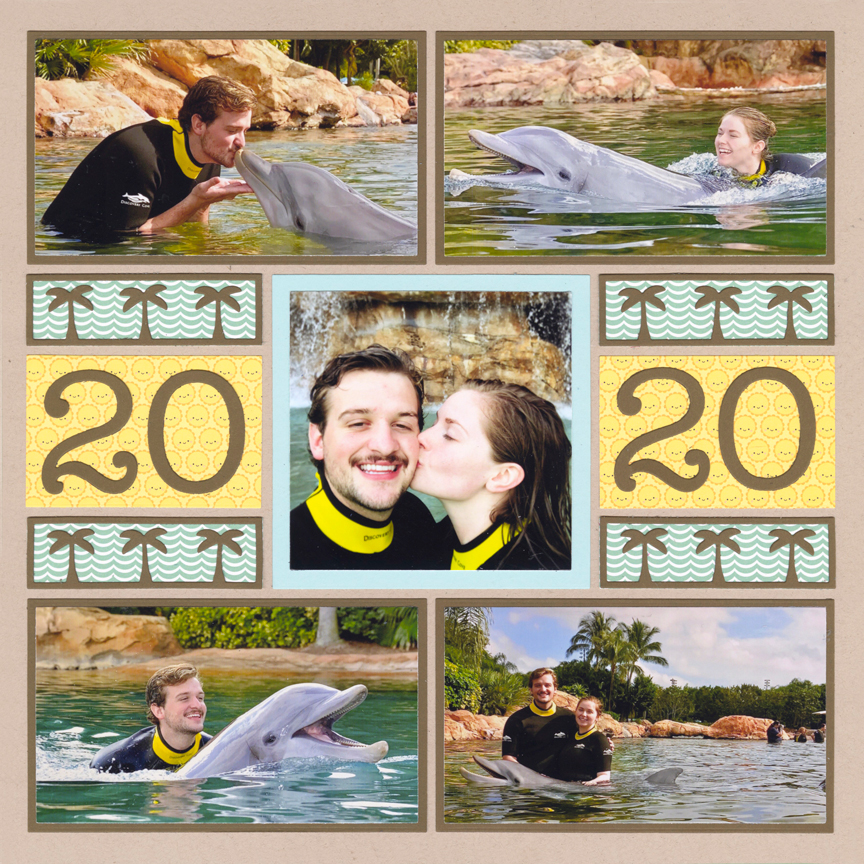
"Discovery Cove" by Jodi Benson - Pattern #352
Try Multiple Cuts
Cutting the same design more than once in different colored papers is an easy way to "color" your die cuts.
Here, Jodi used blue, white and yellow cardstock around her layout to tie it altogether.

"Charly's Blessing" by Jodi Benson - Pattern #100
Create a Title
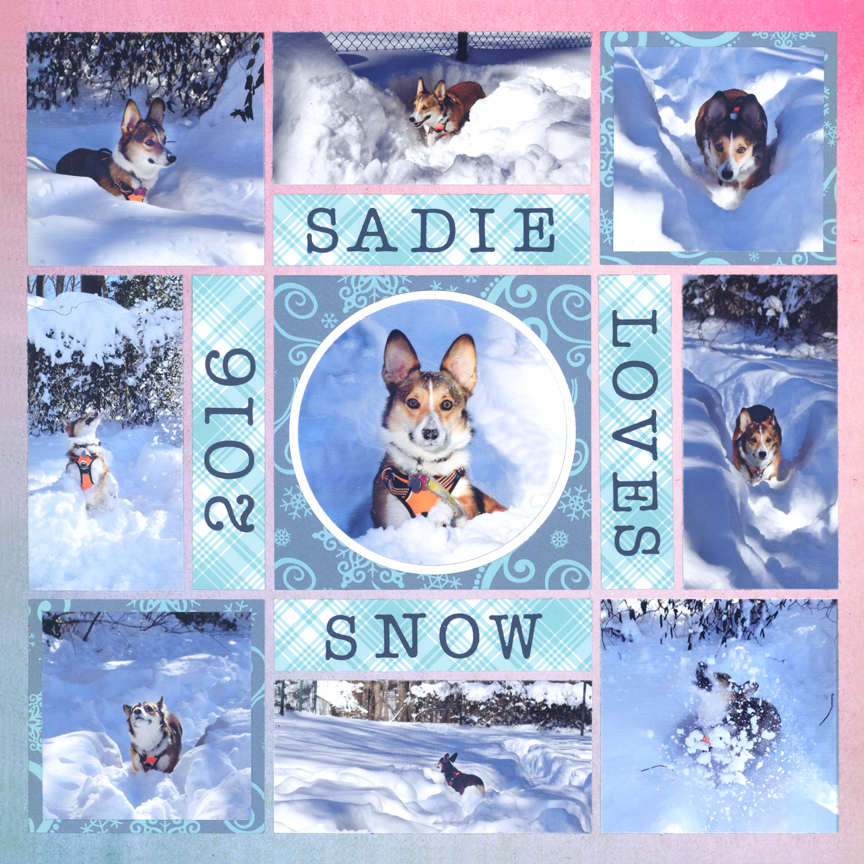
"Sadie Loves Snow" by Paije Potter - Pattern #402
Alphabet and Number dies can easily be incorporated into a layout to make a title. Many of the sets can be used with or without their 1-inch square.
Here, Paije used the letters and numbers on their own, placing them over patterned-paper blocks to create her title. The effect also helps to frame the center photo and make it a focal point of her layout.
Use Lots of Patterns


