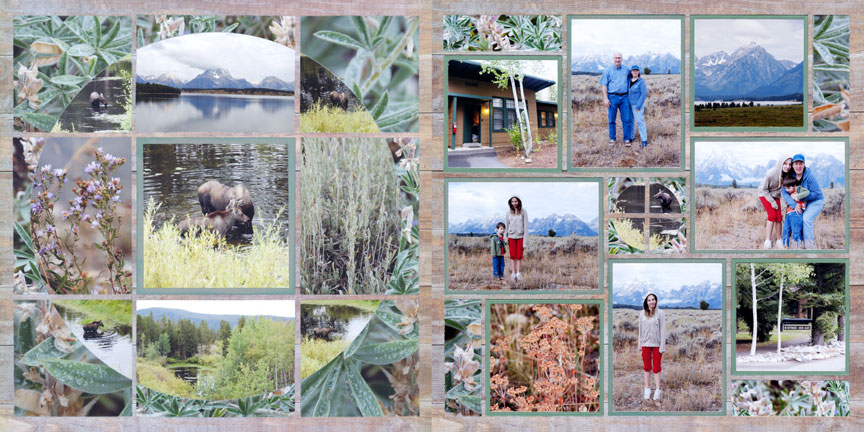The Horizon Die Sets are full of rounded possibilities for your layouts.
Did you know the original Horizon set and the 4x5 Horizon die set come with smaller dies that give you even more circular possibilities?
Scroll down to see just 7 of the ways you can use those all a-round wonderful "extras"!
Double Circles
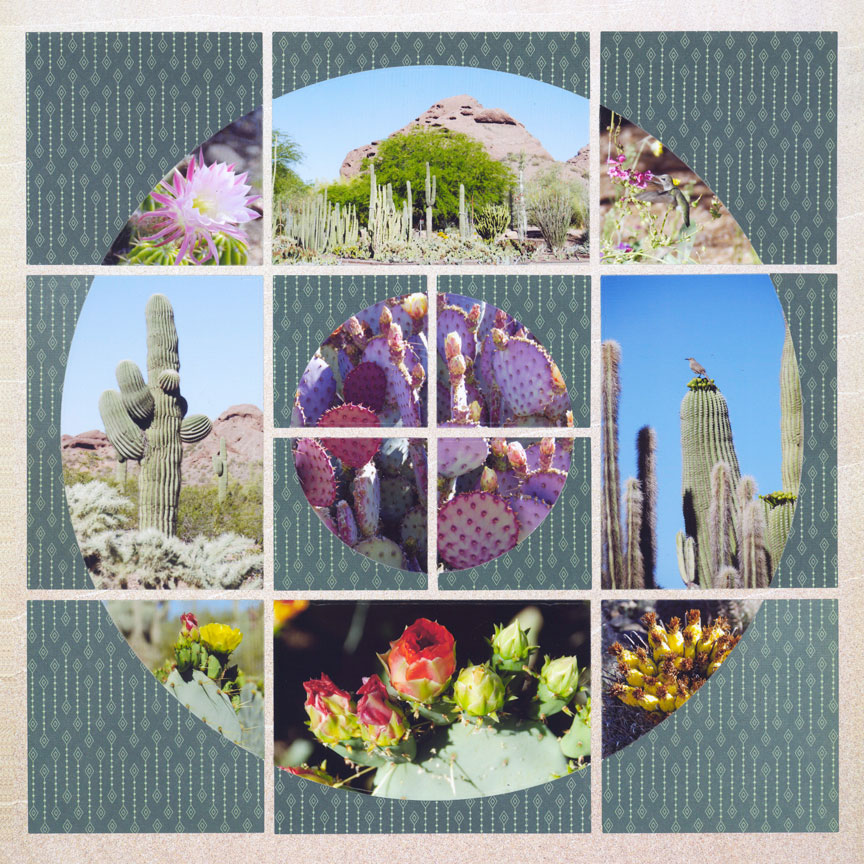
"Arizona Garden" by Paije Potter - Pattern #438
Make a Circle within a Circle!
Don't stop with one large circle, add a smaller one on the inside. The 2x2 quarter round die used to make the small circle (in the center of our page) comes with the Horizon Die Set.
Paije focused on purple cactus, what would your inner circle focus on?
This Layout Features: Horizon Die Set, Basic Die Bundle, and Sand Ripples 12x12 Grid Paper from the Dockside Collection.
Soften the Corners on the Focal Photo
The 3x3 quarter round die shown is found with the 4x5 Horizon Die Set.
To make a big impression, you can use this die to cut multiple photos and create one larger scene. This is one of our designers favorite Mosaic Moments grid tricks. Because of the small gaps, nobody notices that the center scene is actually made up of two or more photos.

"Snoqualmie Falls" by Paije Potter - Pattern #392
Place 2 Circles on Your Page

"Hogle Zoo" by Jodi Benson - Pattern #645
Jodi made two circles on her page and filled each one with 4 different photos!
Zoo trips are notorious for leaving you with tons of animal shots. Not only does the 2x2 quarter round die add interest, but it also gives space for multiple pictures you captured.
The 2x2 Quarter Round die is an "extra" found in the original Horizon Die Set!
This Layout Features: Horizon Die Set, Basic Die Bundle, Layering Die Bundle, and Twine 12x12 Grid Paper from the Nantucket Collection.
Create a Frame for a Circle
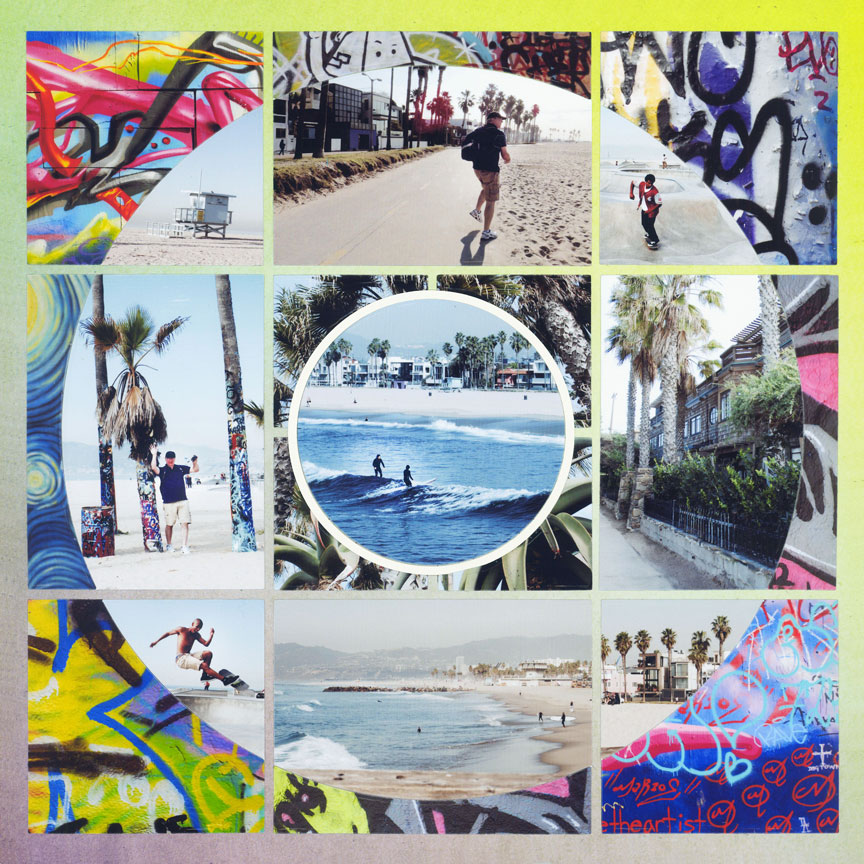
"Venice Beach" by Paije Potter - Patterns #438
This design intrigues me every time I look at it.
I love how Horizon pulls together a group of photos, and in this case, creates an amazing beach vibe!
To create the center design: Paije cut four pieces, using the 2x2 Quarter Round die, and placed them in each corner. (Notice that the center square shape is split into 4 sections.) The center circle (white outline and photo) were cut with the 4x4 Circle Frame Die.
Make a frame for a circle die cut on your layout!
This Layout Features: Horizon Die Set, Circle Frame and Flowers Die Set, Basic Die Bundle, and Dawn 12x12 Grid Paper from the Ombré Collection.
Produce a Mosaic Border with Circles
You can make a mosaic border with the 1x1 Quarter Round die (included in the original horizon die set)!
With this die, Paije was able to create a panorama look. The "frame" portions around each circle also highlight important parts of her photos (such as the horses shown in the distance).
Optional: place circle embellishments on top of a few of the circle mosaics you have created.
This Layout Features: Horizon Die Set, Basic Die Bundle, Layering Die Bundle, and Twine 12x12 Grid Paper from the Nantucket Collection.

"Time in Chingoteague" by Paije Potter - Pattern #349

The "extras" in the Horizon Die Set are great for a two page spread.
Create the Horizon style layout on one page. Then repeat the circle shape on the 2nd page using a smaller die. We suggest using two different patterns for two page spreads. The 1x1 Quarter Round die is included in the original horizon die set.
The large circle on the first page and the small circle add interest and help tie the two layouts together.
Look at the details Paije could highlight with the small circle!
This Layout Features: Horizon Die Set, Basic Die Bundle, Layering Die Bundle, and Cabin Wood 12x12 Grid Paper from the Lazy Days Collection.
Set Up Rounded Corner Tiles

"Island Creamery" by Paije Potter - Pattern #344
Create your own rounded Corner Tiles!
Paije placed four 1x1 quarter round dies (included in the original horizon die set) in each corner of her center design spot then placed the focal photo on top.
This technique could be used on a horizon layout or a traditional page.
This Layout Features: Horizon Die Set, Basic Die Bundle, and Mint 12x12 Grid Paper from the Fresh N Fruity Collection.