If you're like us, you love to use circles on your Mosaic Moments layouts, but how do you use them?
Our designers love putting together their ideas for circles -- they add contrast to squares, they frame important parts of photos, they are great for embellishments, and they add extra interest.
Scroll below to see 12 ways to round out your next scrapbooking pages!
Frame Your Portraits

"Hat Fun" by Tami Potter - Pattern #359
Use the 4x4 Circle Die to Frame Portraits.
Look at how there are four frames on this layout. The rotational design moves your eye around the page.
Pretty great layout for a hat photoshoot!
This Layout Features: Circle Frame & Flowers Die Set, Diamond Ring Border Die, Alphabet 2 Die Set, and Bleached Wood from the Dockside Collection.
Double Your Photos
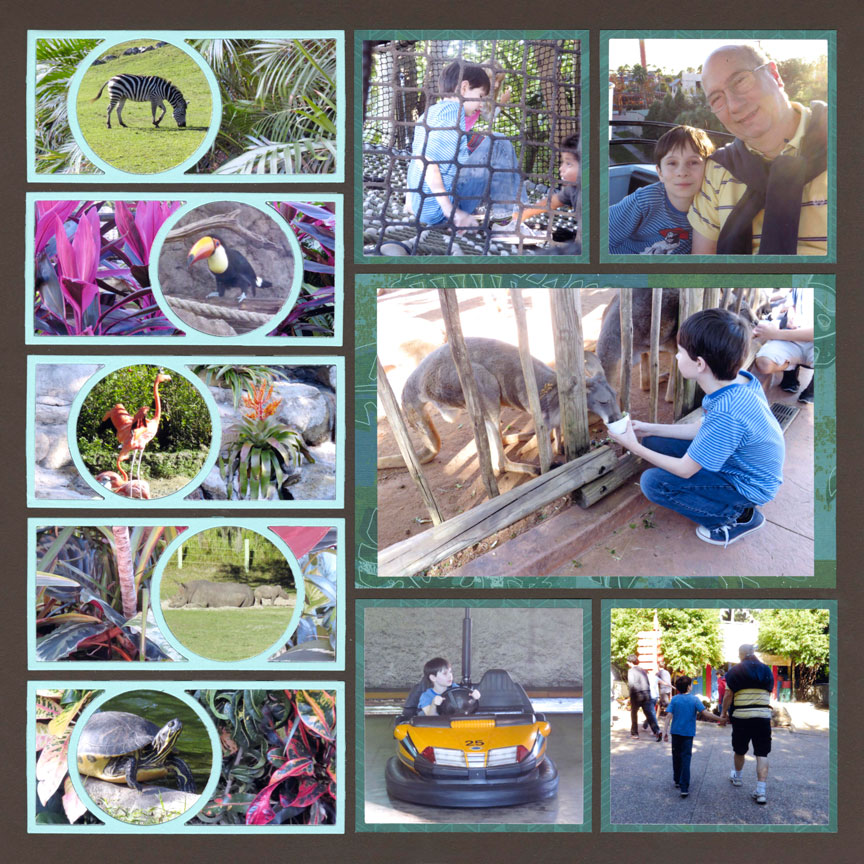
"Day in Tampa" by Paije Potter - Pattern #528
Use twice as many of your photos with the Hole in One die!
The circle is a great spot to highlight important photos and then fill the rest of the frame with details or scenery.
Paije flipped her die right and left to add extra interest to her Hole in One border down the left side of her page.
This Layout Features: Hole in One Die, Basic Die Bundle, Layering Die Bundle, and Cocoa 12x12 Grid Paper.
Create a Border of Circles
Place multiple circle dies in a column or row for a decorative border on your layout.
Switch the color of the frames to create an interesting pattern, or rhythm, as the designers call it. Here, Danielle also used a patterned paper to make her rhythm even more pleasing.
Bonus Tip: Cut your frames faster with the Double Circle die!
This Layout Features: Double Circle Die, Basic Die Bundle, Layering Die Bundle, Corners Tiles Die Set, and Mint 12x12 Grid Paper from the Fresh N Fruity Grid Collection.
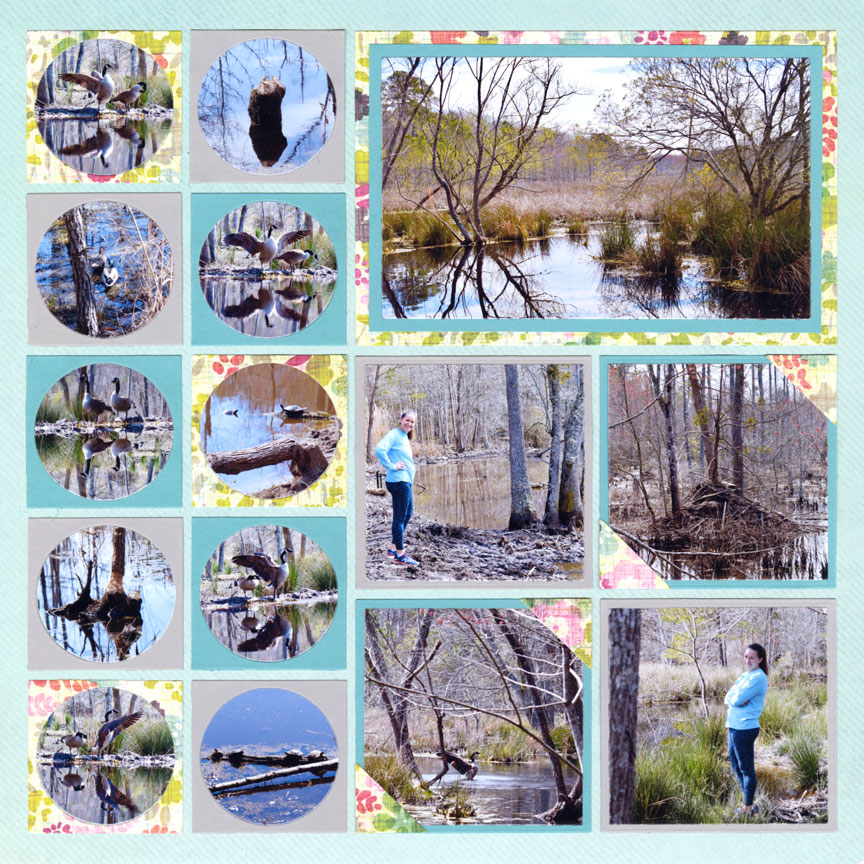
"Beaver Dam" by Danielle Lawson - Pattern #417
Add Variety with Different Sized Circles

"Africa Trek" by Paije Potter - Pattern #311
Use multiple sizes of circle frames on your layout for interest and variety.
Different patterned papers were also used on the frames.
Did you see how Paije added decorative corners to her focal photo?
This Layout Features: Circle Tiles and Tab Die Set, and Sage 12x12 Grid Paper.
Hide the Circle Frames
"Hide" the Circle Frames by using the same color (or similar) as your background.
It looks you placed circles right on the grid, but the circle frame covers the grid lines.
A little bit of "Mosaic Magic"!
This Layout Features: Circle Tiles and Tab Die Set, Alphabet 3 CAPS Die Set, Numbers 3 Die Set, Circle Frame & Flowers Die Set, and Cocoa 12x12 Grid Paper.

"Girls Camp 2019" by Jodi Benson - Pattern #300
Highlight Your Favorite photos with Circles
Circles contrast the rectangles and square cuts on the grid paper and make your layouts even more interesting.
Use the circle designs to highlight your favorite photos and details. Paije placed seven of her photos in circle frames so your eye is laser focused on the interesting colors and textures of the rock art.
This Layout Features: Circle Center Frame 3x3 Die, Circle Center Frame Die Set, Circle Center Border 2x5 Die, and Twilight 12x12 Grid Paper from the Ombré Collection.

"Magic Mountains" by Paije Potter - Pattern #143
Use Circle Dies with Your Embellishments

"Beach Park" by Paije Potter - Pattern #175
Use the circle dies to enhance your embellishments.
These stickers would appear bland on a typical 2x2 square. Add in a circle frame and your adorable stickers will pop!
Notice how Paije placed the sticker so that some of the circle frame is under the sticker and some is over -- to make it look like the sea animals are coming out of their frames!
This Layout Features: Circle Center Frame 2x2 Die, Basic Die Bundle, and White 12x12 Grid Paper.
Fill in Your Circle Frames with Detail Photos
Fill in small parts of circle frames with detail photos.
Paije filled hers in with photos of flowers from this garden. She filled in the centers with a white cardstock that matches her embellished photo corners.
Don't the circle dies look similar to looking through a kaleidoscope?
This Layout Features: Encircle Die, Basic Die Bundle, and Sage 12x12 Grid Paper.

"Elizabethan Gardens" by Paije Potter - Pattern #214
Make a "Surprise Circle"

"Disney 2017" by Tami Potter - Pattern #438
Create a "Surprise" circle design with the gestalt die.
The 2x2 die doesn't look like a circle - but take a look at the circular shape when we place them in a group of four.
Tami created the perfect 4x4 center design for her Disney page!
This Layout Features: Gestalt Die, Basic Die Bundle, Layering Die Bundle, and Black 12x12 Grid Paper.
Fill Your Dies With Patterned Paper
Love patterned paper?
The Half Circle die is a must!
Fill the half circle die in with your favorite paper for a colorful border. Then add little circle embellishments that fit the theme of your page.
Paije even included a little fish on her focal photo!
This Layout Features: Half Circle Die, Basic Die Bundle, Layering Die Bundle, and Storm Clouds 12x12 Grid Paper from the Trailblazer Collection.
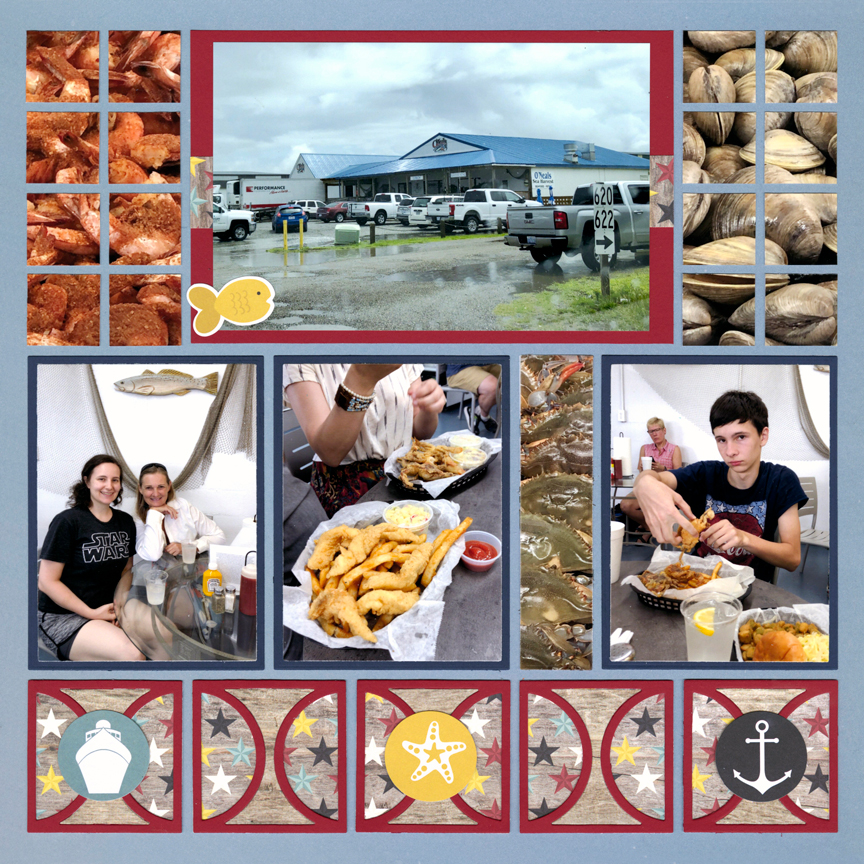
"O'Neils" by Paije Potter - Pattern #437
Use Tiny Circles to Highlight Details

"Flamingo Float" by Danielle Lawson - Pattern #461
Use tiny circles to highlight the little details on your page.
You could fill these in with detail photos. Danielle cut little flamingos from a patterned paper.
Don't these cute little bird heads just pop in the tiny circles?
This Layout Features: Three Rings Die, Basic Die Bundle, Layering Die Bundle, and Bikini 12x12 Grid Paper from the Summer Collection.
Choose a Scallop Circle Frame for Fancier Photos
Need something a little more fancy?
The Scallop Circle Frame die is a great choice for formal layouts!
Jodi used two different sized scalloped circles to bring attention to her bride and groom. Imagine your special occasion photos circled with scallops.
This Layout Features: Scallop Circle 4x4 Die Set, Scallop Circle 3x3 Die, Heart Die Set, Numbers 4 Die Set, Basic Die Bundle, and Pewter 12x12 Grid Paper.


