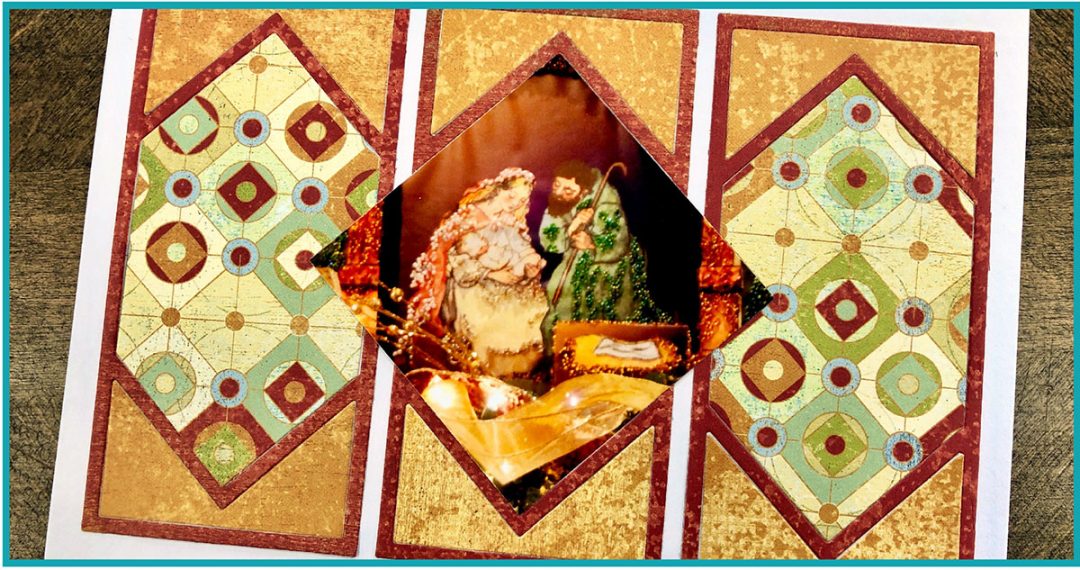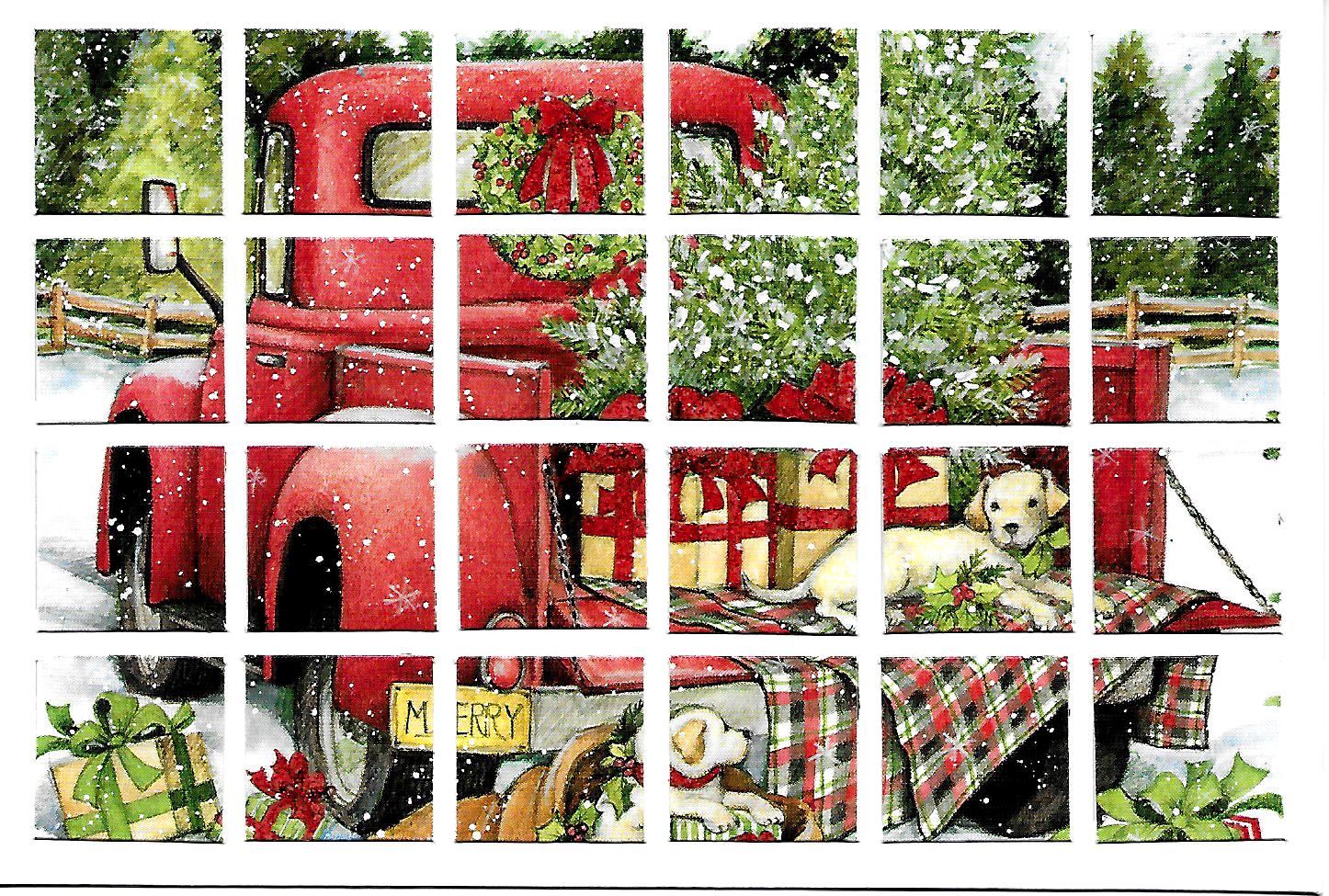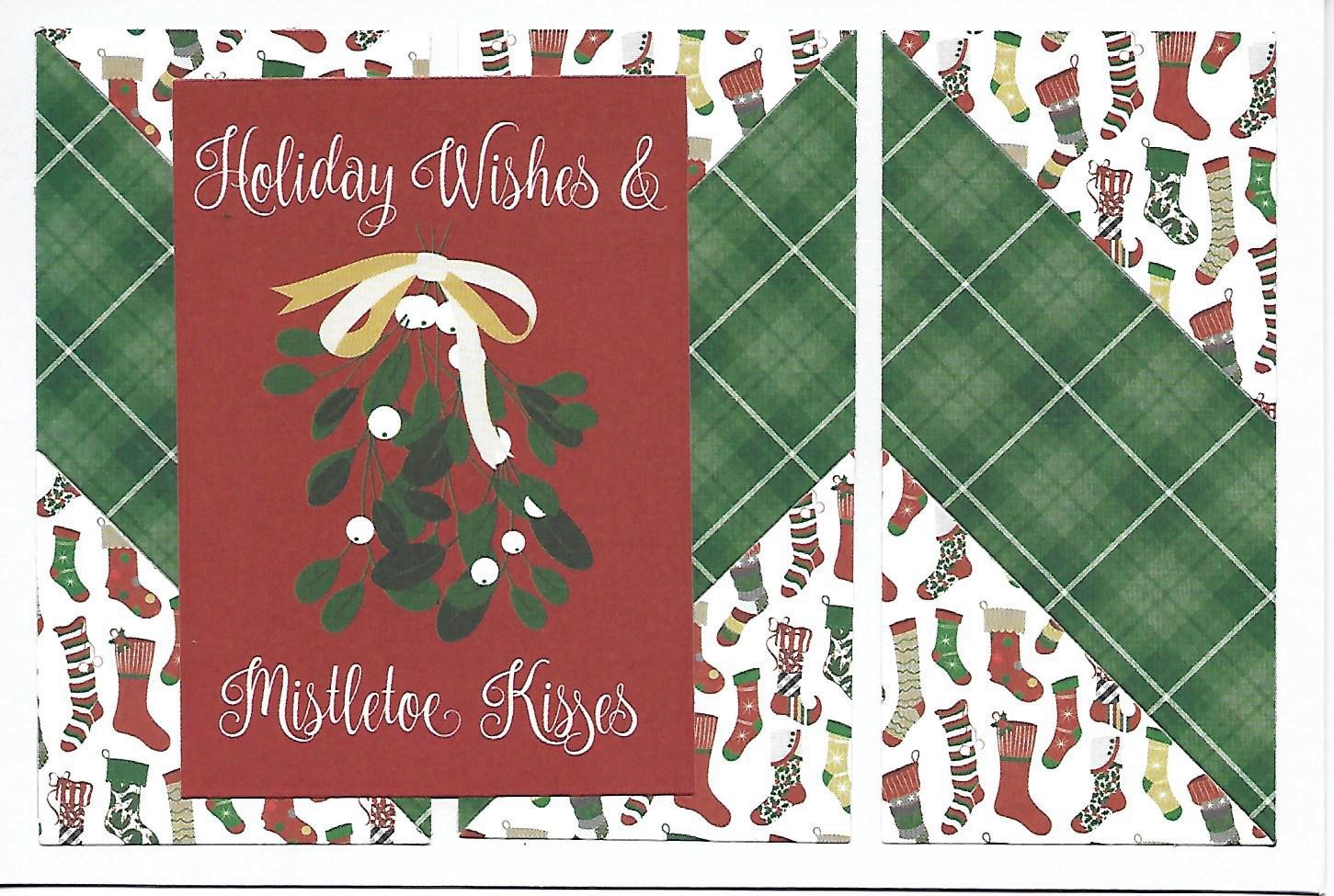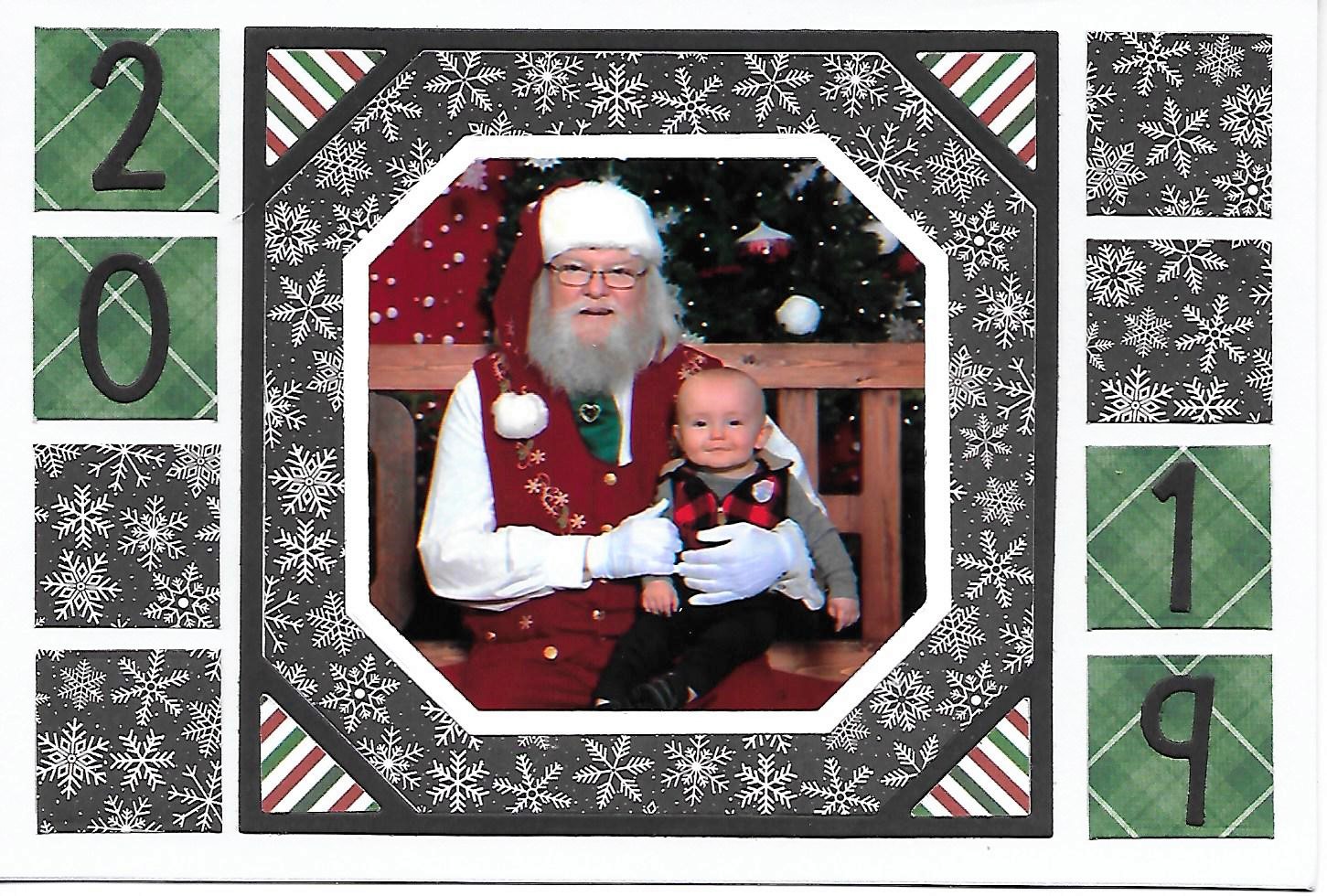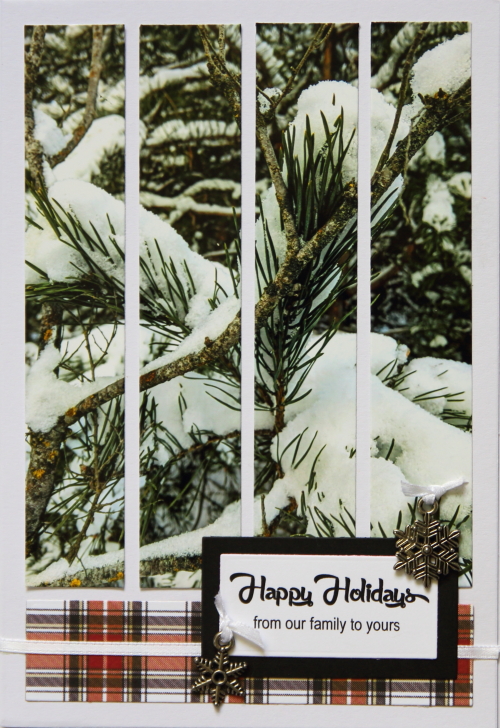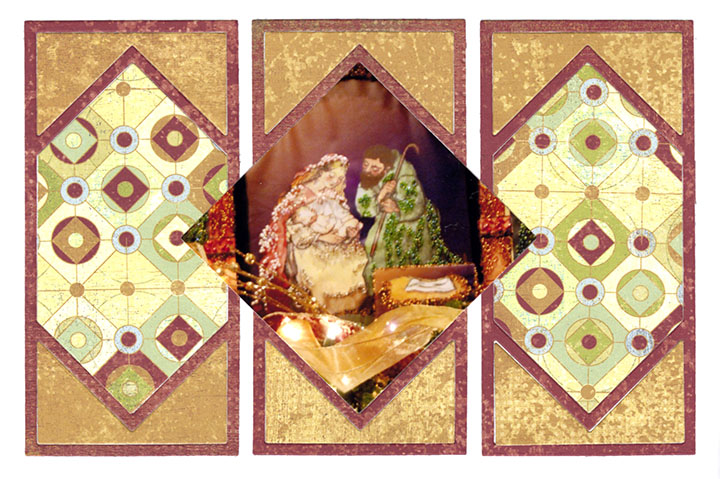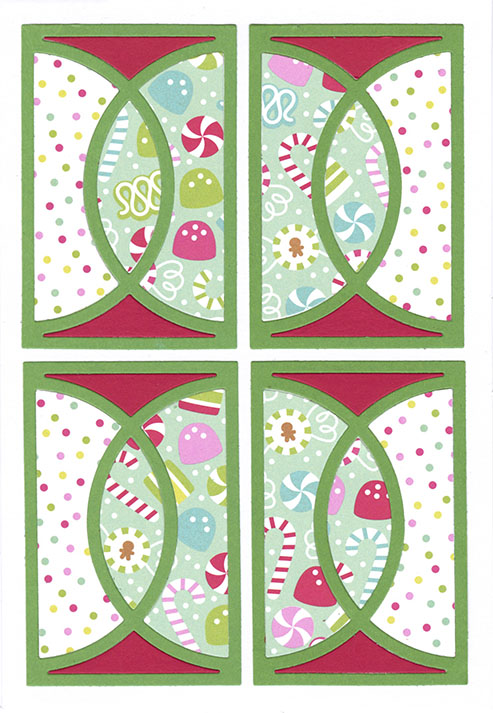This year, why not try Christmas on the Grid? Of course, we mean using Mosaic Moments® Greeting Cards to create your unique Christmas cards.
These cards are created from thick, 110-pound, acid-free, smooth, white cardstock, folded and ready to decorate. The front is printed with 4 squares by 6 squares grid -- exactly like the grid on the 12 x 12" layouts, just with fewer squares. The rest of the card is blank so you can add stamped or computer-generated sentiments, if you choose.
Because the custom size (4.875 x 7.125") was designed so there is an even border around the grid squares, custom white envelopes and envelope seals come with the greeting card bases.
Since the grid is identical to the one used on the 12 x 12" grid paper, all of the dies and techniques from the Mosaic Moments® collection can be used on the cards.
Scrapbookers will love getting extra use out of their dies. Card makers will find a completely new and unique way to create Christmas cards.
See what we mean by scrolling through these 12 amazing Christmas card ideas on the grid!
- Repurpose Cards
Christmas cards are fun to make, send and receive. We readily display them on our fireplace mantel, wreaths and doorways. But, when the season is over, we place them in a box, never to be seen again, or we may even discard them.
Instead, try repurposing them. Simply cut the card apart and use the Mosaic Moments® dies and grid-card bases to create an entirely new card, like this one. It's like taking recycling to the next level!
2. Embellish a Photo
Including a photo of your loved ones on a Christmas card is a wonderful way to spread holiday cheer.
The volume of dies that work with Mosaic Moments® allows you to use any size rectangle or square you desire to frame out your photo.
Add a few embellishments, like the "velvet" mittens attached with wire, to take the card to the next level and wow your friends and family.
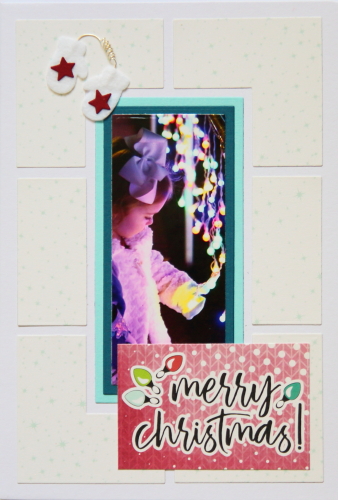
Featured Dies: Corner Strips Die, Alphabet 3 CAPS (for the star on the mittens), Basic Die Set, Layering Die Set, Mitten Border Die Set
3. Use Patterned Paper
By using Mosaic Moments® dies and working on the grid, you can create all sorts of interesting designs with nothing but some patterned paper.
Try using a 6 x 6" paper pad for coordinating designs in smaller prints. On this holiday card, even the sentiment was simply cut from the paper pad.
As a bonus, completely flat cards are less expensive to mail and less likely to get damaged in route.
4. Frame It
Strip Frame Dies can turn a nice photo into a work of art with one pass through a die-cutting machine.
Add a computer-generated sentiment cut out with a circle die and you have a beautiful, personalized, Christmas card that took just seconds to make -- which is ideal when you have a lot of cards to make!
NOTE: If you wish to use the Strip Frame 4 x 6 die shown here, you need to print a 5 x 7" photo.
5. Go for the Gold

Featured Dies: Set A, Snowflake Set 1, Fir Tree Die Set, Stocking Stuffers Set, Mitten Border Die Set, Alphabet 3 lowercase, Alphabet 3 CAPS (for the star on the tree)
Christmas is gaudy -- and we do not mean that in a bad way. We love the sparkle of Christmas.
This holiday card, plays up that Christmas sparkle by using a variety of specialty papers -- foil, glitter, velvet, opalescent, and wood. Although challenging to photograph, the variety of shine and texture in this card take gaudy to the extreme and your recipients will love it!
TIP: Choose your glitter paper carefully ... if you can wipe your hand across the paper and glitter sticks to your fingers, DO NOT use it in your die-cutting machine. Those pieces of glitter can hurt the mechanisms. Bazzill and Close to My Heart both make glitter paper that doesn't "leak" glitter, and there are certainly other quality brands, as well.
6. Use a Die with Accessories
A larger die set with lots of parts, like the Oval Frame Set shown here, may seem more expensive than a smaller set. But, they are actually a bargain!
This entire Christmas card, including the layered oval and the layered flowers, was made using only the Oval Frame Set.
Now that's a lot of bang for your buck!
TIP: The little strip of dotted paper is the strip from the top of the paper that includes the manufacturer's name and UPC code. It was just trimmed with a paper trimmer to fit.
7. Try a Photo with Santa
Share your child's (or grandchild's) photo with Santa on your yearly holiday card. As the kids get older, photograph them in front of the fireplace or Christmas tree.
Include the date, so your friends and family can look back over the years and watch your children grow.
Make an extra card for yourself, or take a picture of it before you send them out, and create a special layout showing your cards (and kids) over the years.
8. Strip It
We are used to using strip dies, like the 1 x 5.5" Strip Die used here, to create panoramics and showcase landscapes on our layouts, but they make beautiful statements on Christmas cards, as well.
Strip dies come in several different sizes, so you could do a horizontal or vertical card design.
Although this card uses a close-up of snow on a pine tree, you could try a line of trees covered with ice, a snow-capped mountain, or even your own Christmas tree for this one.
NOTE: If you are sending this one through the mail, leave off the charms. Replace them with stickers, die cuts or something else that is flat.
9. Add Christian Symbols
Celebrate the reason for the season by highlighting a bit of Christian symbolism. This one features a beautiful nativity. You might also include a historic church, a live nativity or an elegant cross.
Surround the image with beautiful papers cut with the Dynamic Die Set.
10. Send Wrapped Candy
How incredibly cute is this card ... the Loop Die, from the 4x5 Oval Set, is put together to resemble little pieces of wrapped candy. Use a candy print to reinforce your theme.
This card is great on it's own, but imagine it as an accent to a gift of chocolates, candy or baked goods. Yummy!
11. Mix Up the Photos
The Hole in One Die allows you to include three family photos, plus three close-ups of your Christmas tree or decor.
This is one you can really have fun with ... simply swap out the six photos and play around with them until you get the perfect card.
12. Create an Amazing Design
The Double X-Factor Die can be used to create some amazing designs on your cards. On this one, Jodi used wood-grain paper and red cardstock with two die cuts to create a beautiful diamond.
She framed the design with "Noel" and the year. The tiny holly accents are from the Holly Border Die ... no one said you had to use the entire die!