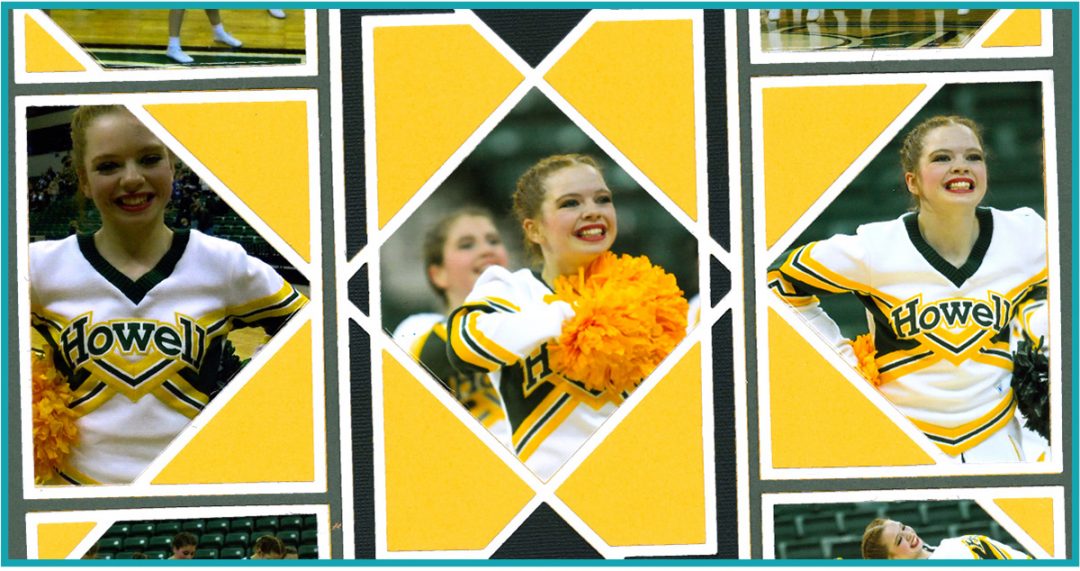We love sports and take plenty of pictures of our children and grandchildren playing sports, and of ourselves attending sporting events.
Finding the perfect layout to showcase all of those photos can be challenging. So, the Mosaic Moments® design team compiled 10 new layouts, featuring a variety of different sports, and techniques, to inspire you to create something unique for your next sporting event. Check them out.
Play Up the Balls

"Tennis Lessons" by Jodi Benson - Pattern #590
Since many sports feature round balls, circles are an ideal accent on your layouts. The Three Rings Die Jodi used here, reminds us of a can of tennis balls.
Be sure to take photos during practices. You can often get closer to your subjects than you can on game (or match) day, and you have an opportunity to capture more emotions during practices.
Try Consecutive Prints
Make your layout interesting by including consecutive prints showing an action sequence.
You can try turning your camera on a sports setting, or just snap photos one after the other, like Jodi did here.
The resulting step-by-step photographic journey is a fun way to record snowboarding photos, but it would also work with bicycling, running, skateboarding, sledding, and any type of racing.
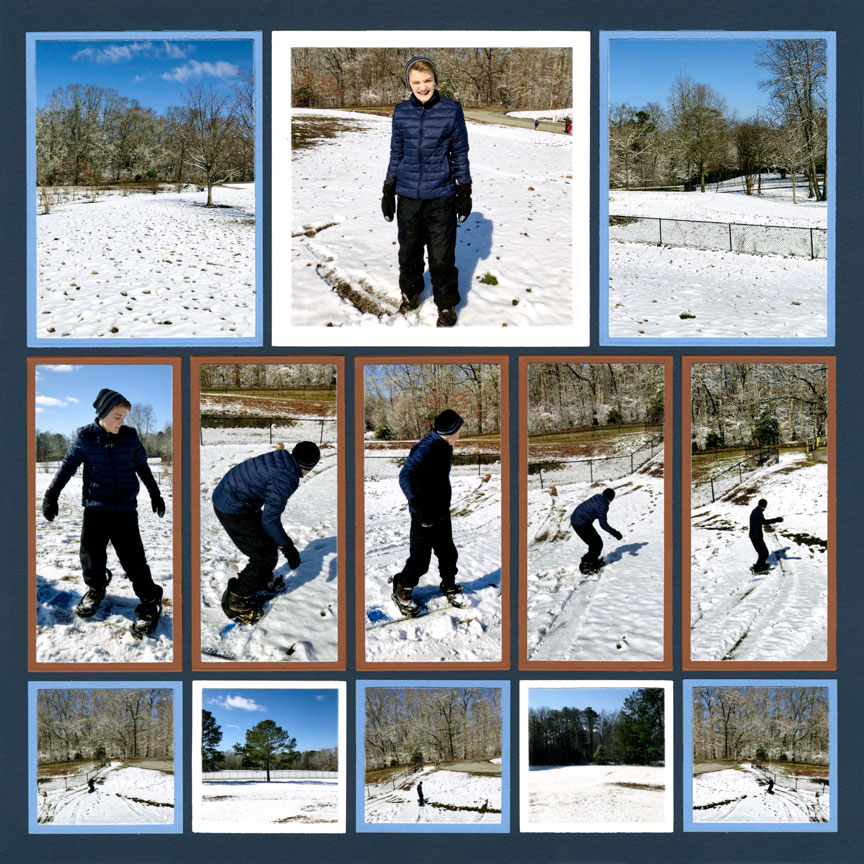
"Snowboarding" by Jodi Benson - Pattern #472
Use Team Colors or Mascots

"Run, Christopher, Run" by Candy Speigel - Pattern #550
When you do not have patterned paper, stickers or embellishments that match your specific sport, you can make do by focusing on the school or team's colors and/or their mascot.
Here, Candy used the school's colors of green and gold to accent her layout. And, since the school team is the Howell Highlanders, she used the Highlands Die Set, as well.
You might use paw prints from the cat or dog die sets for a team of lions, tigers, panthers or wildcats, the compass for mariners or sailors. You could also use the Celtic Knot for an Irish feel or the Fleur de Lis for a French feel. There are lots of options if you think a bit out of the box. And, you can always use the graphic shapes to create colorful accents.
Make a Giant Circle
It does not take a lot to get the viewer to see a design. For instance, one glance at this layout and you know it is about golf.
Paije used the Soleil Dies to create a giant white "golf ball" on her layout. She then printed a close-up photo of grass as a 5x7 to fill in around the circle.
You could try this technique with baseball, beach volleyball or soccer photos, as well.
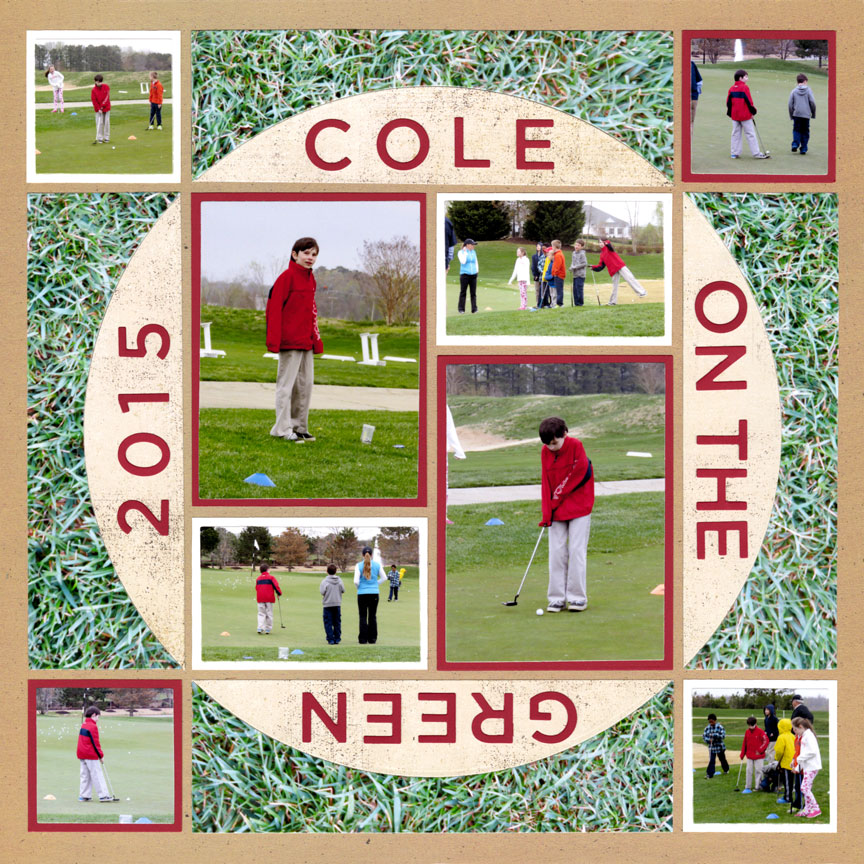
"On the Green" by Paije - Similar to Pattern #591
Focus in the Distance

"Colton's Race" by Candy Spiegel - Pattern #522
Oftentimes, photos taken during sporting events are far away.
Using the Strip Frame Dies, like Candy did here, draws the attention directly to the person you photographing, while still allowing you to see the context of the photo. This technique works great on photos like these where there is only one person in the shot. Try it with diving or ice skating photos.
But, you might also try it with pictures where there is a group of people, like football, basketball or soccer photos, to help distinguish the person you want to stand out.
Make a Mosaic
Surrounding a few close-up photos with a mosaic is a fun way to remember a special game. This treatment also makes less than perfect photos look great.
You can easily make embellishments for your layouts -- especially if they are round. Here, Candy made a baseball by cutting a circle and then using a marker to draw in the stitches. This technique would also be an easy way to create a basketball, tennis ball or even an exercise ball.

"Cubs @ Tigers" by Candy Spiegel - Pattern #580
Make a Ball with Horizon

"Basketball" by Danielle Lawson - Pattern #603
Using the dies from the Horizon Collection to create a circle on your page only looks difficult. It is actually a quick-and-easy way to scrapbook.
We love the Horizon dies to make anything round, and for sports pages you can make a giant "ball". This is perfect for basketball, soccer, tennis, volleyball or another sport with a round object.
Bonus: you can use the Horizon dies to create a giant oval for football! Just eliminate the center section and you have an oval.
Use the X-Factor
The X-Factor Dies allow you to put in a few additional photos.
Notice at the center of this layout, Paije used patterned paper in the middle of the X-Factor dies to provide a bit of separation between the two photos occupying the same space.
We love cropping our photos in the smaller places because you can focus more on your favorite player.

"Soccer" by Paije Potter - Pattern #371
Soften the Colors

"Pom Pom States Competition" by Candy Spiegel - Pattern #477
Some colors, particularly gold, are difficult to match perfectly to paper. Others, like the bright purple or oranges used on team colors, may overwhelm your photos.
It may be better to use lighter shades of those colors, rather than trying to match them perfectly.
Here, Candy used a softer green for the grid paper and a paler gold for her accents. This allows the photos, with their brighter colors, to pop.
Link the Photos
Some of the die collections, like the X-Factor Dies, shown here, create "connecting lines" that take the eye from one photo to the next. Notice the white lines created on this layout by Tami, for example.
Using this technique is a great way to keep busy sports photos calm, cohesive, and "in line." Many also create a natural focal point on your layout.
For more ideas, check out the Diamond Mine, Crisscross and Dynamic die sets.