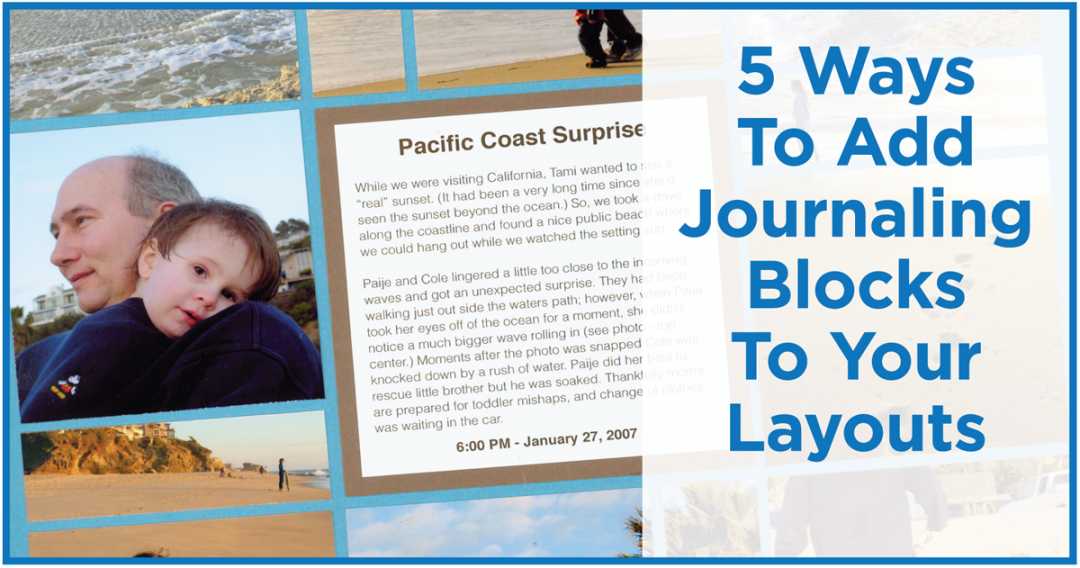They say a picture is worth a thousand words, but sometimes we need more to help tell the whole story.
This is why journaling is an important part of scrapbooking. Journaling blocks add a little more substance and detail that the photos may not be able to fully capture. But you might be asking, how & where can we fit journaling onto Mosaic Moments® pages? We have the answers!
Scroll down to see how you can add journaling blocks:
1. Add Journaling Blocks Where You Can’t Fit a Photo
You may find a pattern you really love. Most of your photographs fit, except for one spot! You don’t want to leave it as a blank space. Don’t worry! This is a great opportunity to add some journaling.
Check out our examples below:
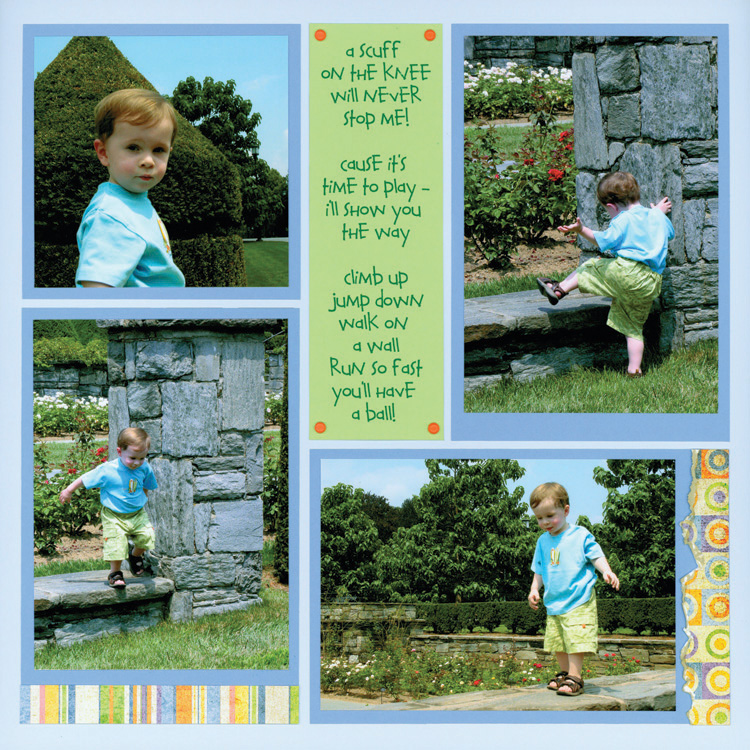
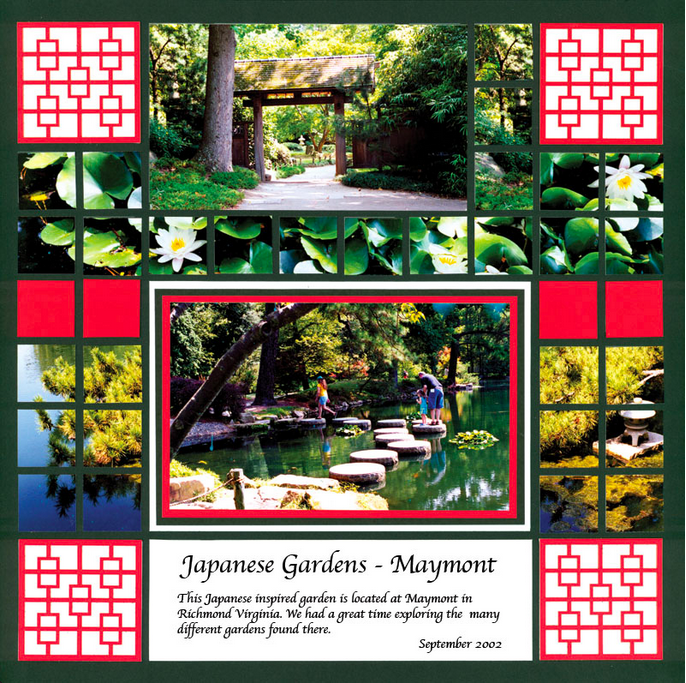
2. Patterns for Small Amounts of Journaling
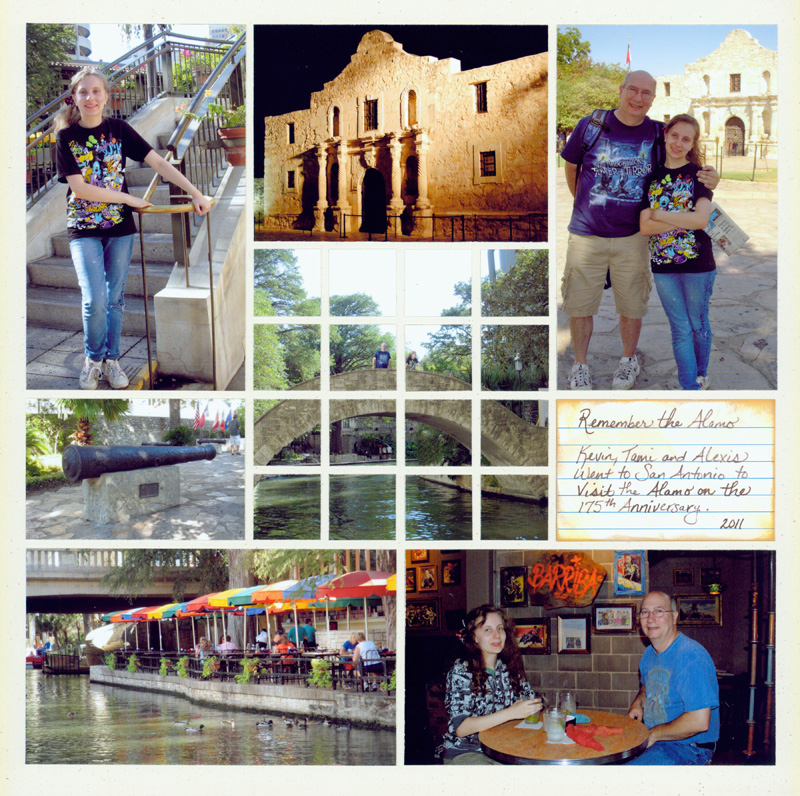
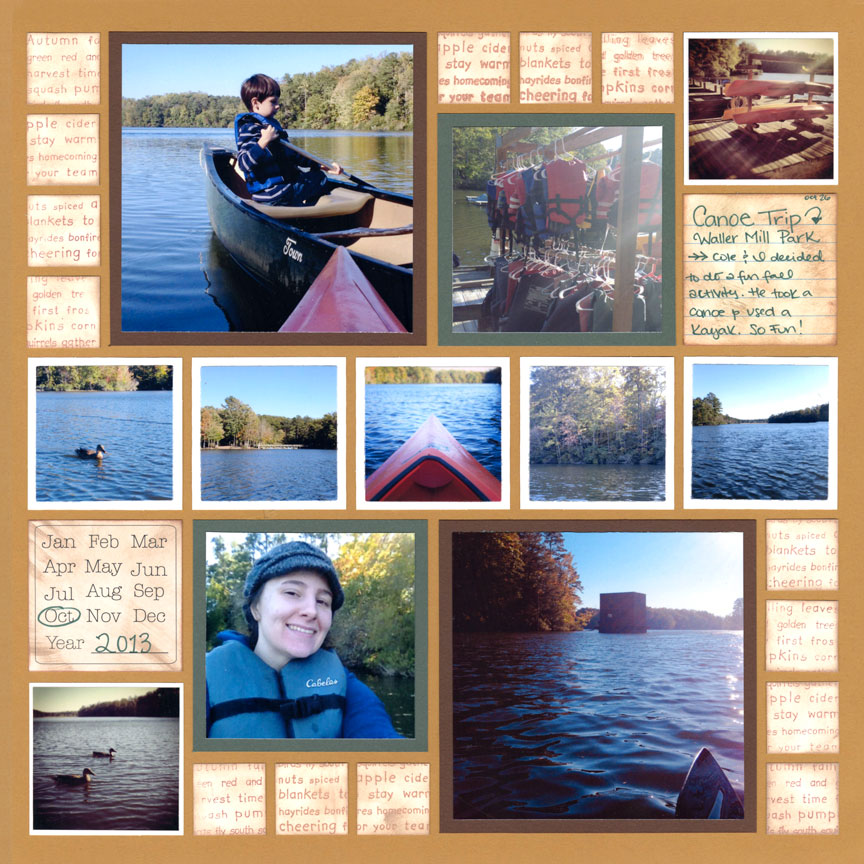
3. Using the Journaling Block as the Focal Point
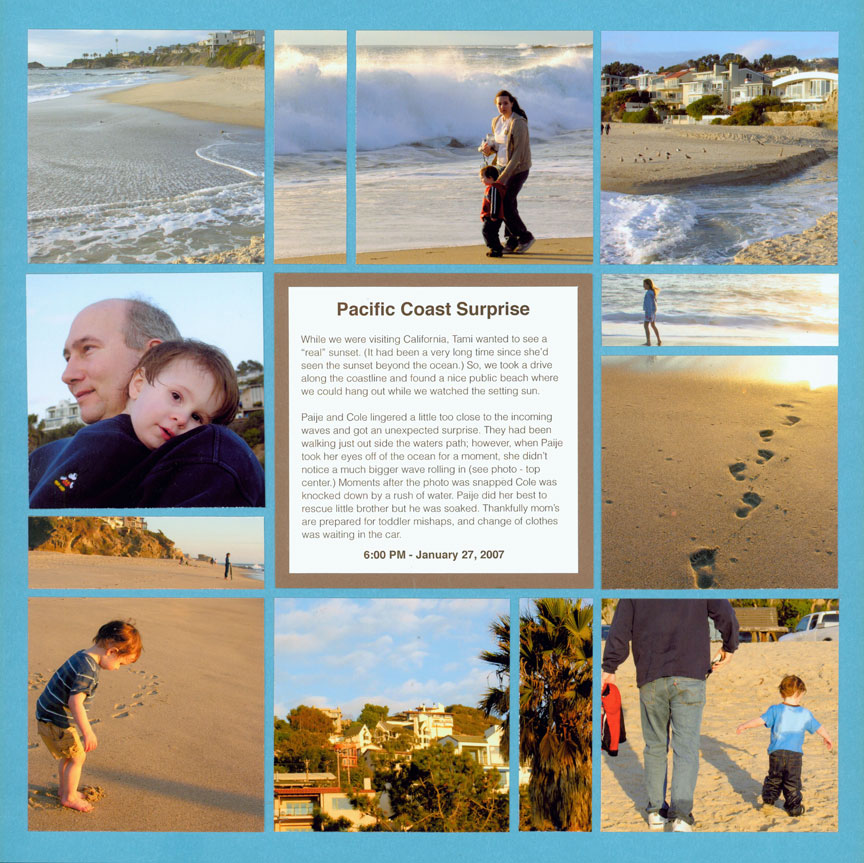
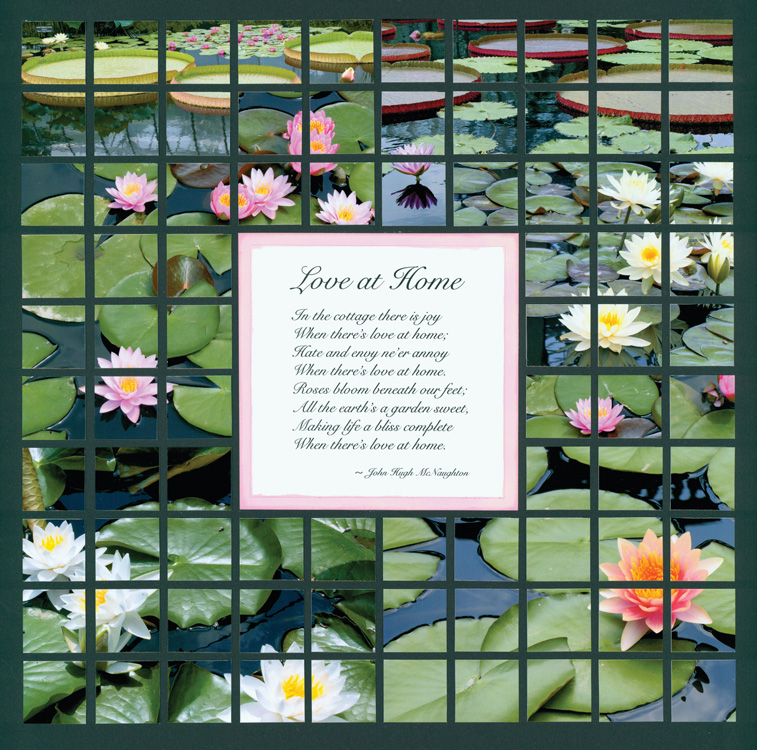
4. When you Can’t Fill the Entire Space
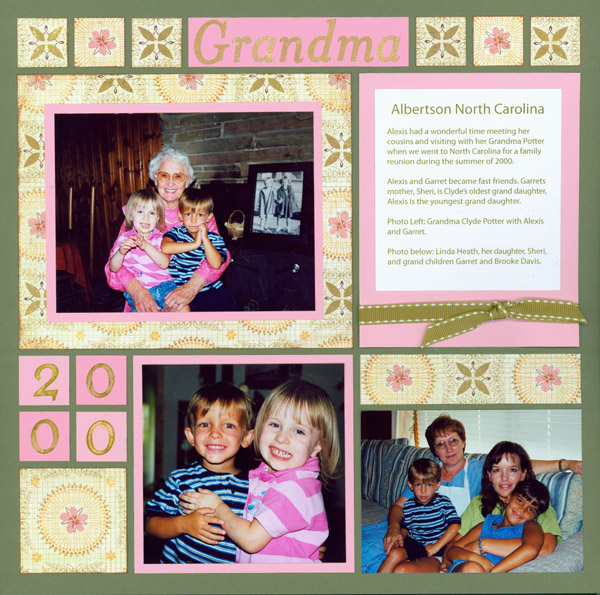
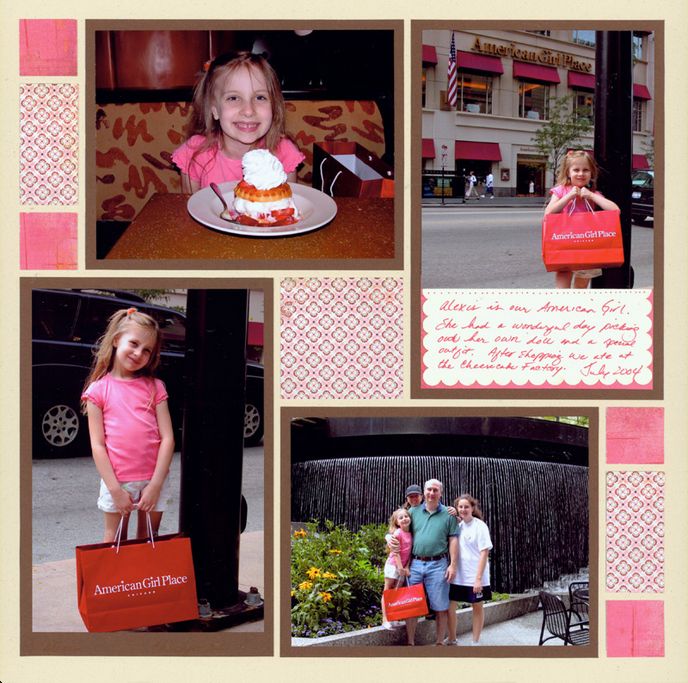
5. Use your Journal Block as Part of the Scenery
If you look at the scenic photo on the bottom of the page, you will notice the mountains have a blue hue. I intentionally chose a color that was similar so it would flow with the blue in the photos. Use your journaling blocks as part of the photos to tie the entire layout together.
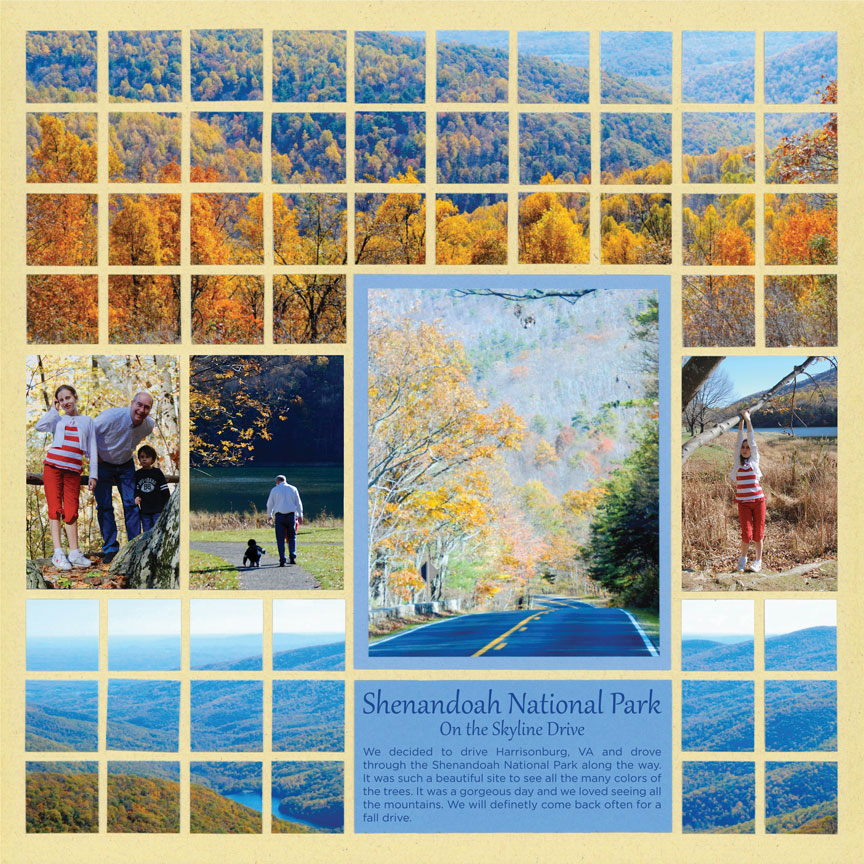
All of the pages on this post have the page pattern number below them. Be sure to visit the Page Pattern Gallery so you can get the full details of each one such as which Mosaic Moments dies to use and the measurements of each design spot. We also have a pattern book you can purchase on snapncrop.com.
I hope today’s post helped inspire you to add more journaling to your page patterns. It’s a great way to tell everyone the full story or to add poems that relate to your page. Happy Scrapping!