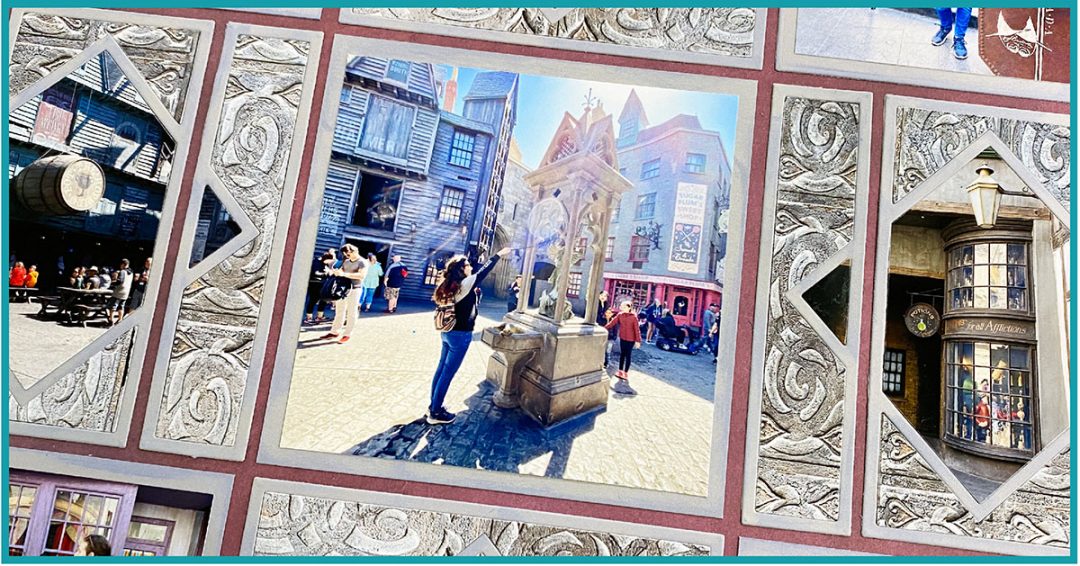When you need to create a page that is incredibly amazing, reach for the Dynamic Die Set.
This set of three dies, with a few layering pieces, packs a mighty punch. The collection invites you to create some amazing photo techniques and to incorporate patterned paper for some incredible graphical elements.
And, although this is a small set of dies, there are plenty of possibilities for unique layouts. Check out these examples, below.
Accent the Photos

"Kidsburg" by Danielle Lawson - Pattern #478
Use Only Photos
Maximize the number of photos used on a layout by using distance photos as the frames and close-up pictures in the centers, like Candy did on this layout.
By varying the hues in your photos, as well as the distance, you can create some phenomenal pages.
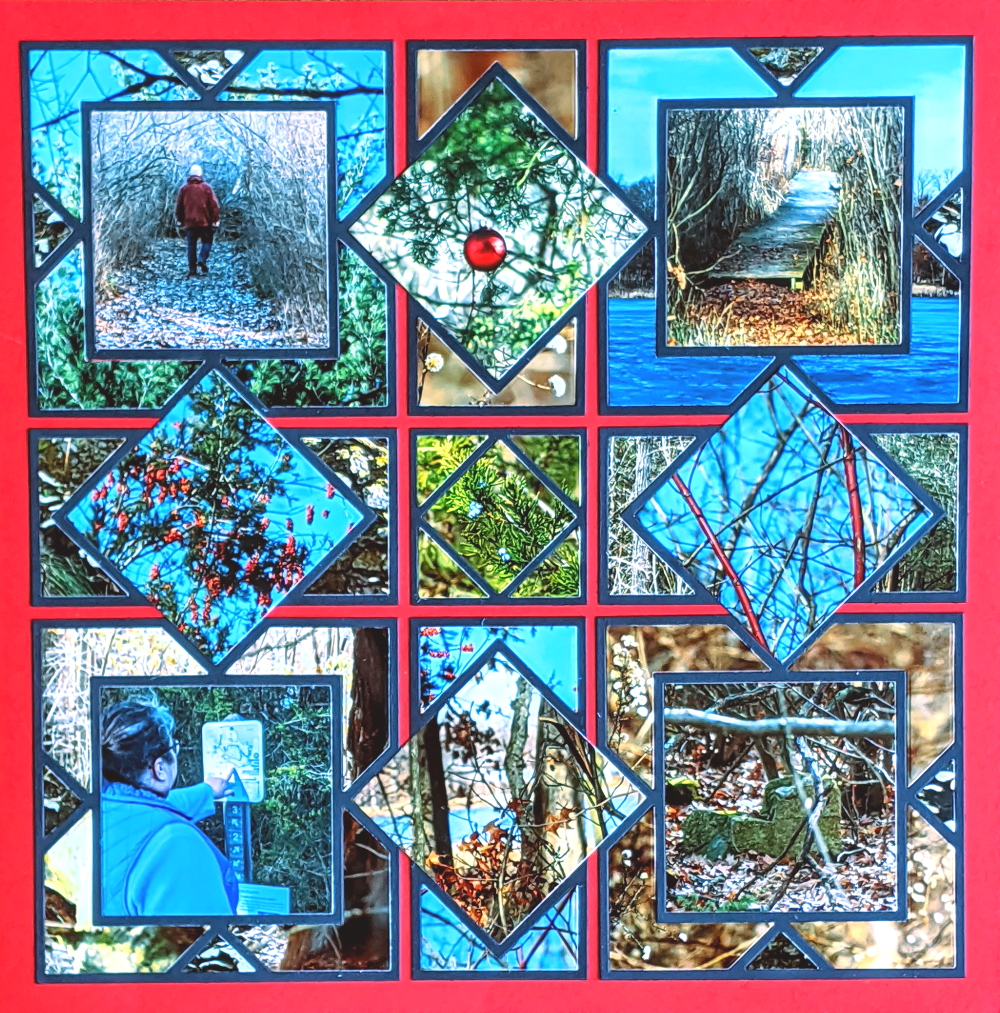
"Natural Christmas" by Candy Spiegel - Pattern #368
Make it Picture Perfect

"Forever Families" by Jodi Benson - Pattern #102
Cut Photos Multiple Times

"Toledo Zoo" by Candy Spiegel
Picture a Panoramic
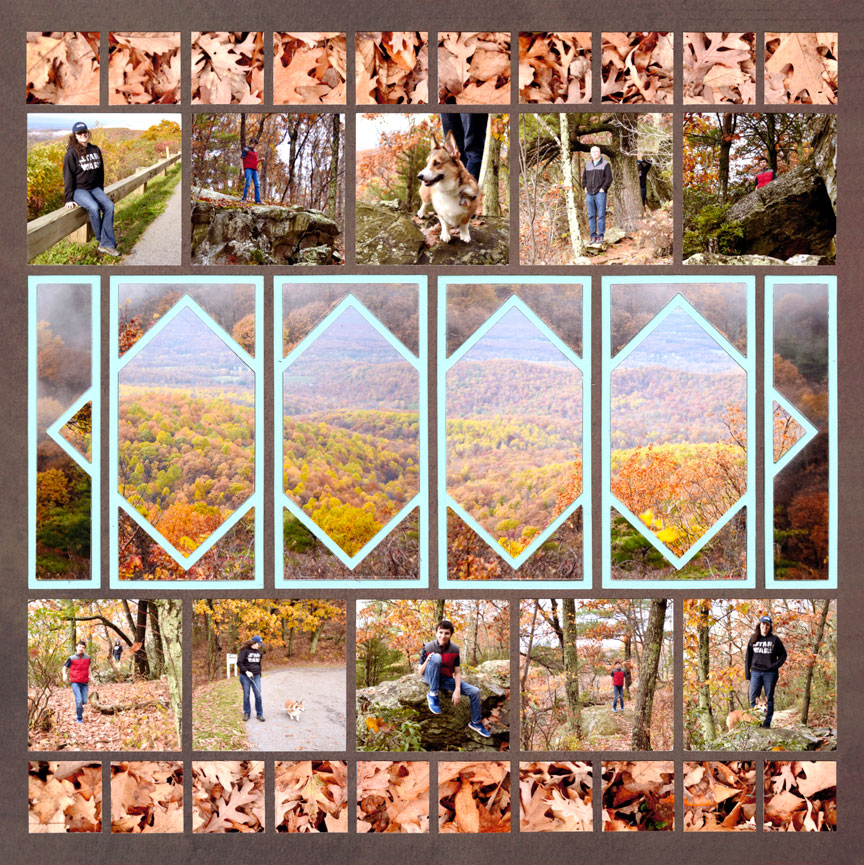
"Autumn Beauty" by Paije Potter - Pattern #464 (with slight adjustments)
By using the smaller dies from the Dynamic Die Set, you can create a faux panoramic -- or two.
Notice how Paije used the lighter photos in the center and then surrounded them by the darker pictures on the edges. It's like two panoramics in one and an absolutely beautiful way to highlight the colors of fall.
Make a Statement
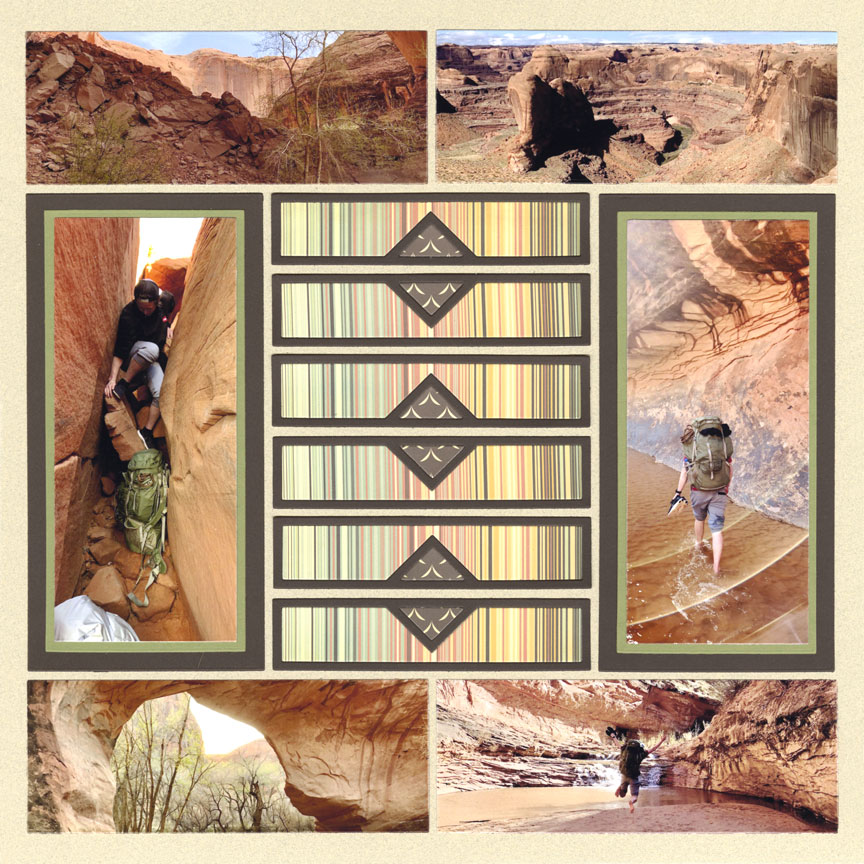
"Hiking" by Jodi Benson - Pattern #120
Design a Pinwheel

"Tulip Fields" by Danielle Lawson - Pattern #359
Frame It