Break free from the confines of tradition

Overview of the Horizon Dies
In This Video:
- Overview of all Horizon sets
- Learn the benefits of each set
- Demo of the Dies at the End of Video
More demos of each Horizon set are further down the article.
Make Circles & Ovals

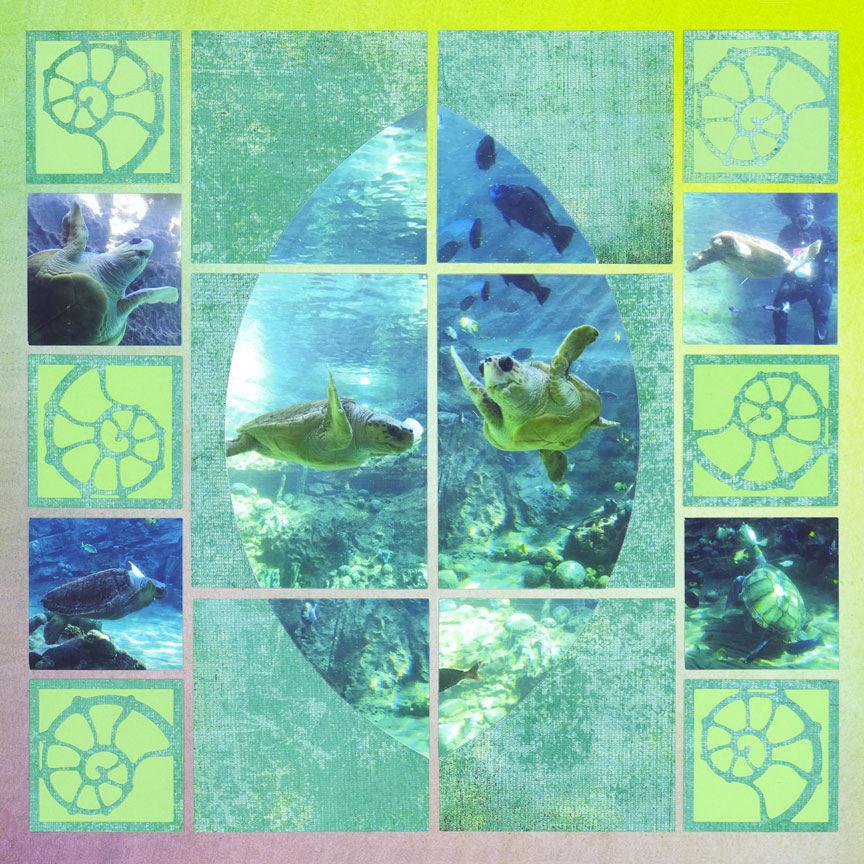
Horizon Die Set
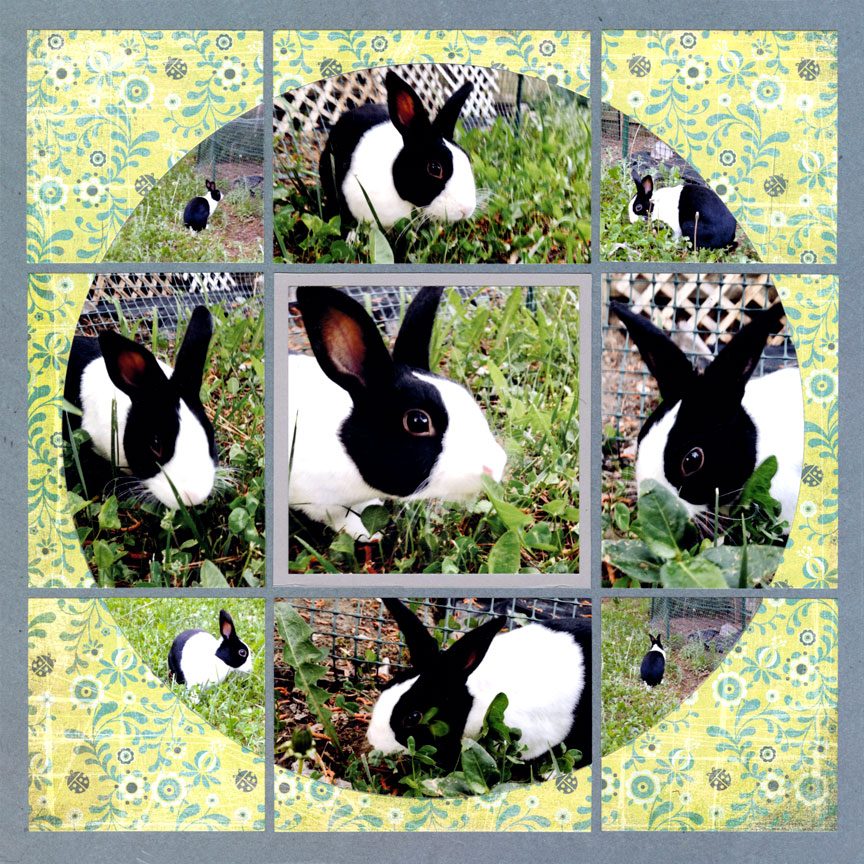
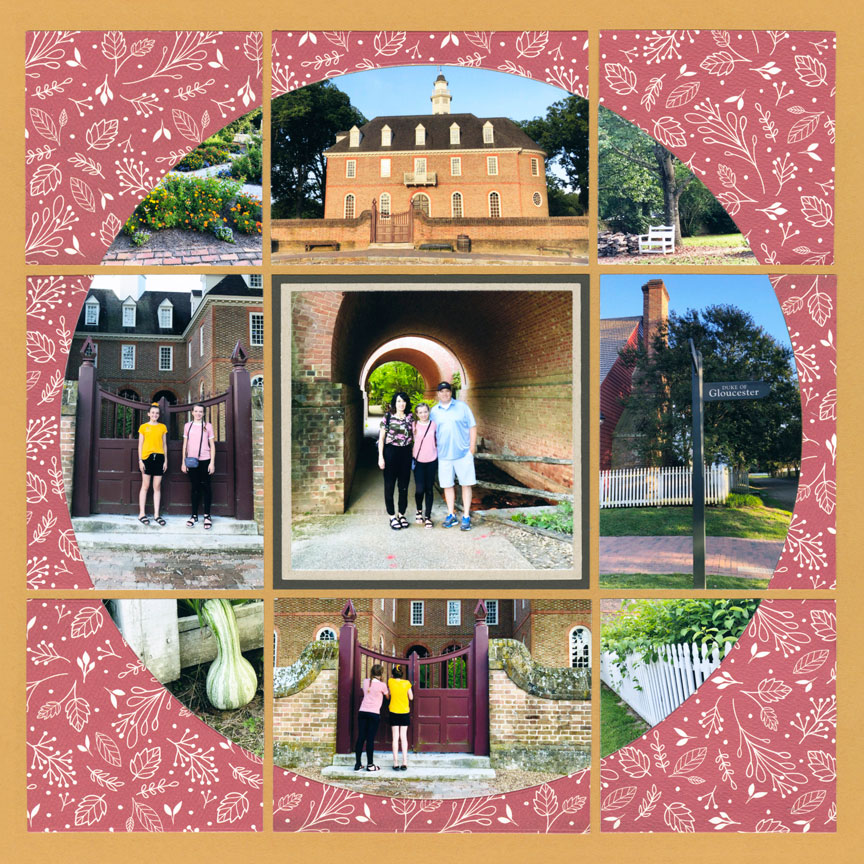
Patterns used: No. 344
Layouts above show the 3x3 and 3x4 dies used together to create large circle shapes with a 4x4 square center.
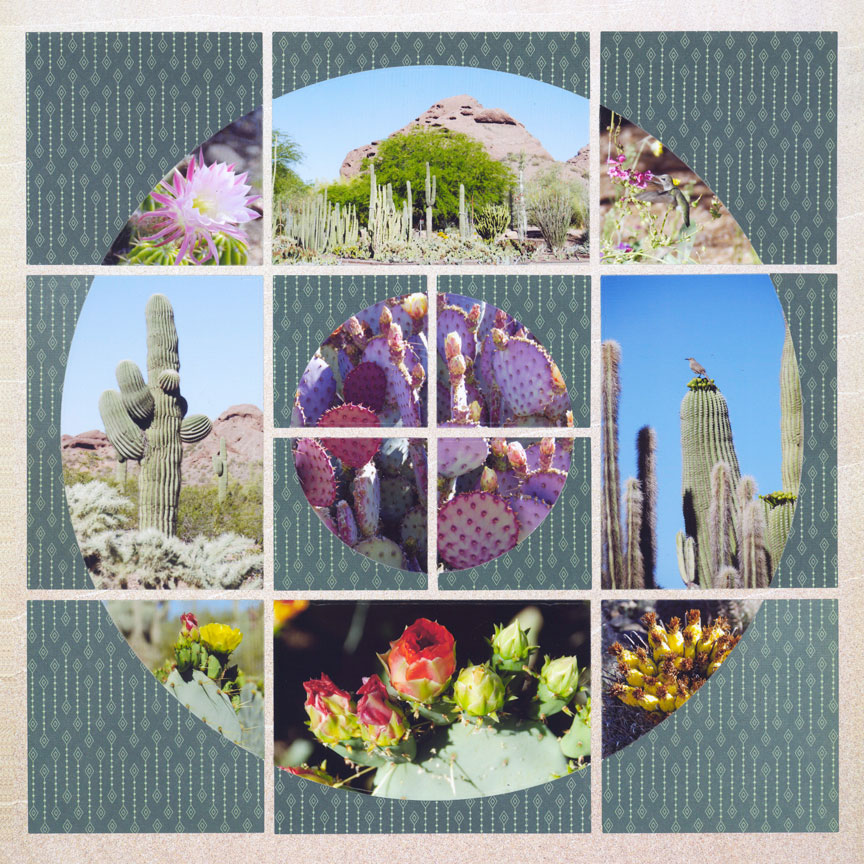

Patterns used: No. 438 & No. 645
Layouts above show ideas using the bonus 2x2 die from the set.


Patterns used: No. 438 & No. 645
Layouts above show ideas using the bonus 1x1 dies from the set. You can create mini circles, or use the pieces to make rounded corners as shown in the center of the right page above.
See the Horizon Die Set In Action
In this Video you will learn:
- How To Create the Outer Sections with Pattern Paper
- How To Cut & Glue Each Piece
- How to line up pieces on the grid paper
- Create Optional "Base" Cuts with the Basic Bundle
Horizon 2x4 Die
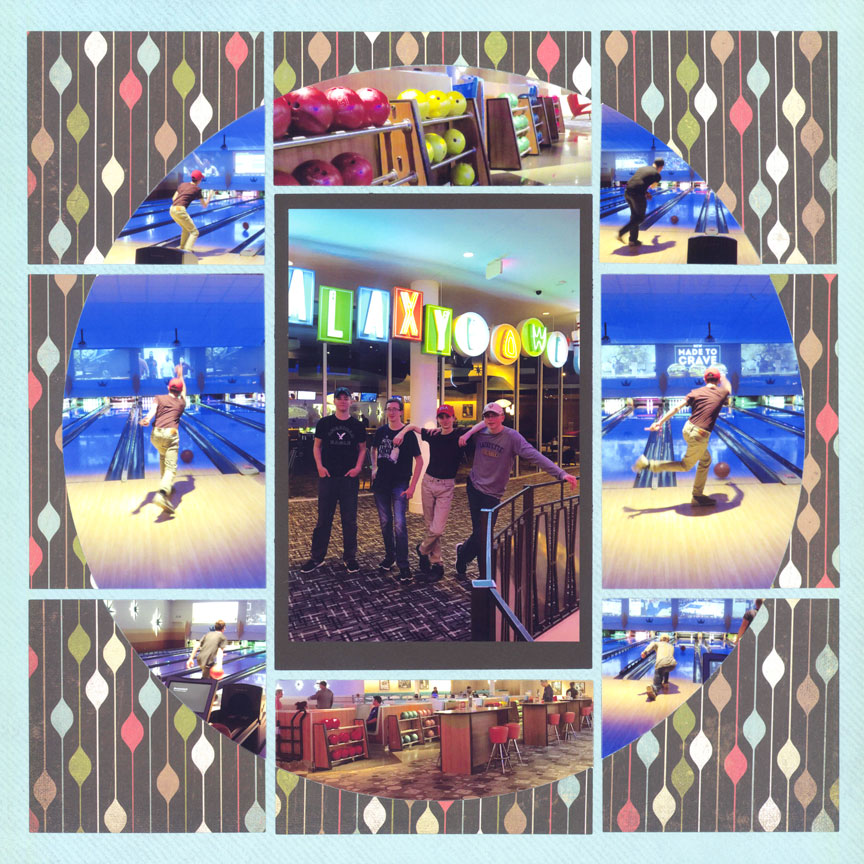
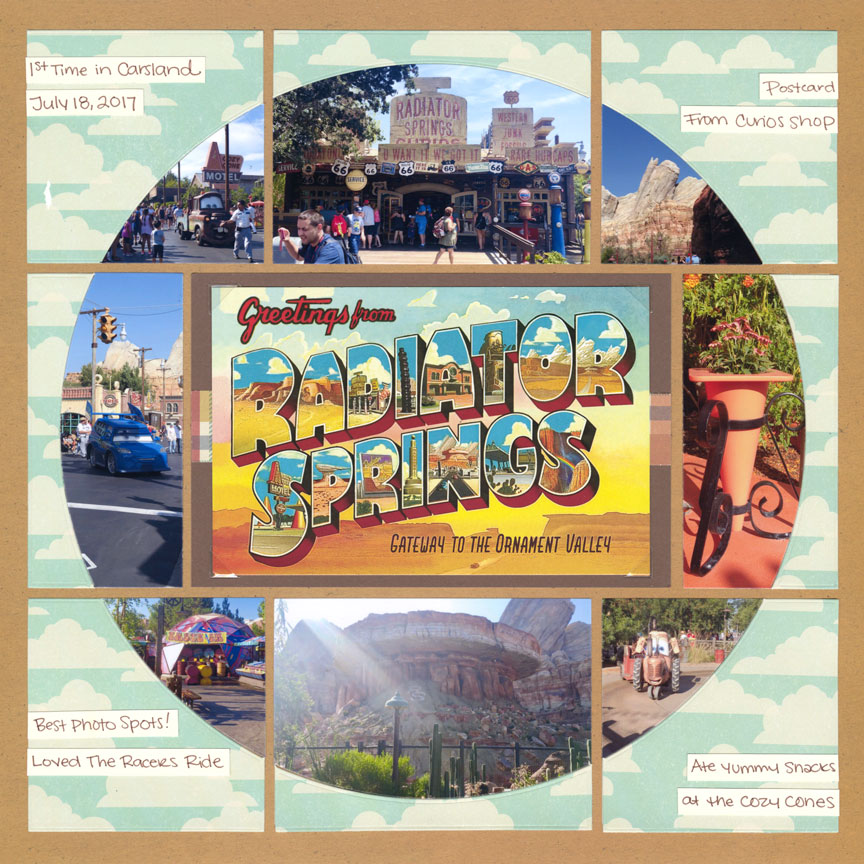
Patterns used: No. 477 & No. 651
Replace two of the 3x4 die cuts with the 2x4 die cuts to fit in a 4x6 photo. The center can be vertical or horizontal.
See the 2x4 Horizon Die in Action
In this Video you will learn:
- How to add the 2x4 Horizon Die to your Circle Design
- How to cut & glue the die cuts
- Bonus idea to add stickers & die cuts around your circle
Horizon 4x5 Die Set


Patterns used: No. 679 & No. 446
Use the layering die provided to crop and fit in your 4x6 photos. Your pages can be vertical or horizonal.

Patterns used: No. 392
Layouts above shows a smaller circle made using the bonus 3x3 die from the set.
See the 4x5 Horizon Die in Action
In this Video you will learn:
- How to cut & glue each die cut
- Idea to Make your Outer edges with photos
- How to line up pieces on the grid paper
Horizon 3x5 A and B Die Set
This Horizon die set comes with a variety of sizes - giving lots of options for your pages. In this set you will get two of each size that mirror each other: 3x5, 2x3, 1x3. Plus there are four 1x1 sized dies.
Have fun mixing and matching your Horizon dies when you use this set. You can use this set alone or with the previous dies listed above.

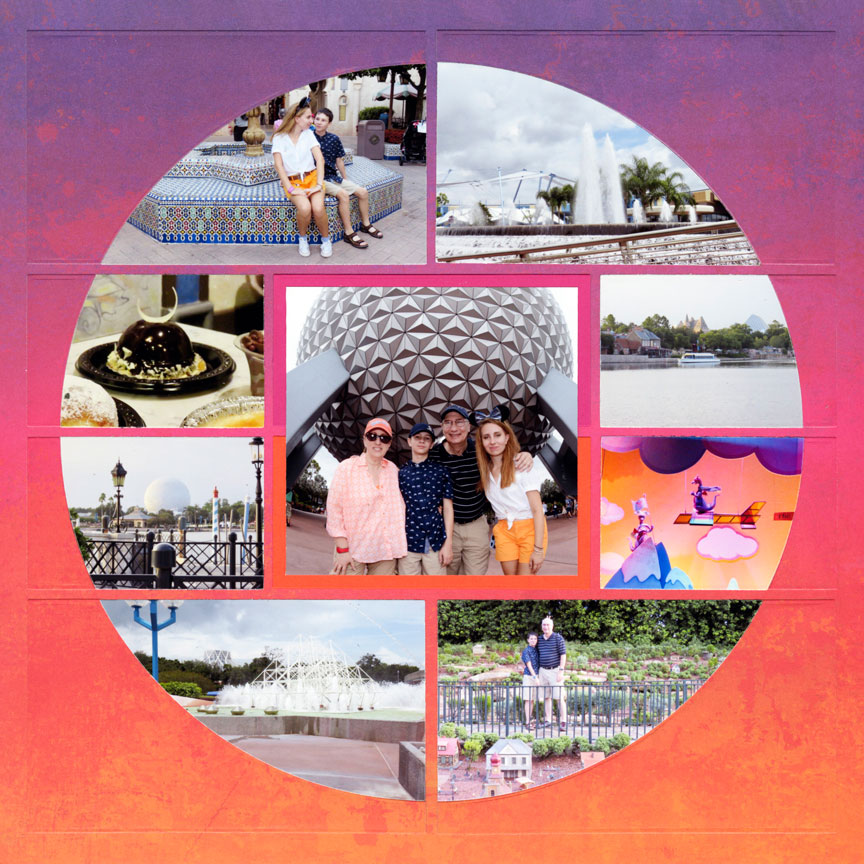
Patterns used: No. 644 & No. 482
The 3x4 and 2x3 Horizon die sizes allow you to create pinwheel designs or your can choose to make symmetrical designs.


Patterns used: No. 907 & No. 616
The 1x2 and 1x1 size options allow you to fit in two 4x4 squares in the center of your layout.


Patterns used: No. 481 & No. 603
Use this set with other Horizon dies. The left pages used the 3x4 die from the Horizon Die Set, and the right layout used the 4x5 Horizon die.
See the 3x5 Die Set in Action
In this Video you will learn:
- How to plan out which photos to use with these Horizon die sizes
- Bonus idea to 'hide' the outer edges of your circle design
- How to Cut & glue each piece
- How to line up die cuts on the grid paper
Horizon 4x4 & 2x4 Die Set
Give your Horizon layouts a whole different look with this die set! This set does not need to be combined with other Horizon sizes.
The 4x4 & 2x4 Horizon die set comes with the 4x4 die, a layering die for the 4x4 corner, and a 2x4 die. This 2x4 die is a different design from the previous one shown earlier.

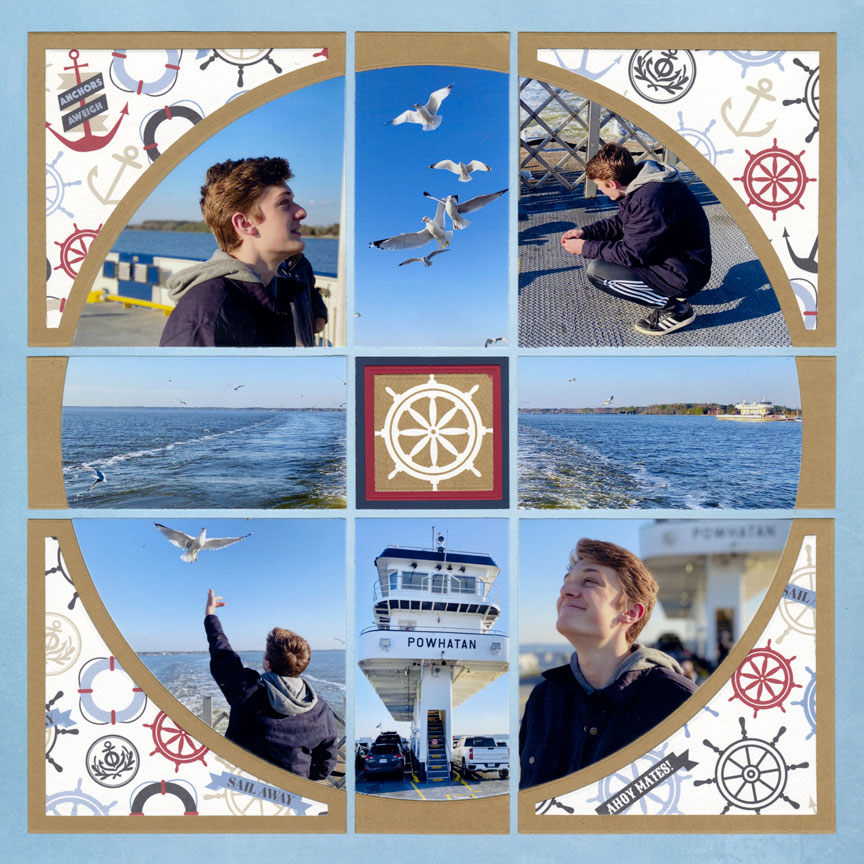
Patterns used: No. 368
The 4x4 & 2x4 Horizon dies give you a 2x2 square center you can fill with a mini photo or an embellishment of your choice. The 4x4 corner die also comes with a layering piece to fit in cropped photos or pattern paper.
With this set you also get a ring around your circle when you add in the layers - that's a great bonus!
See the 4x4 & 2x4 Die Set in Action
In this Video you will learn:
- How to cut the outer edges of the circle shape & align them on the grid paper
- How to cut photos to fill the inner portions of the circle design and align them on the grid paper
So Many Ways to Make Your Horizons Even Better!
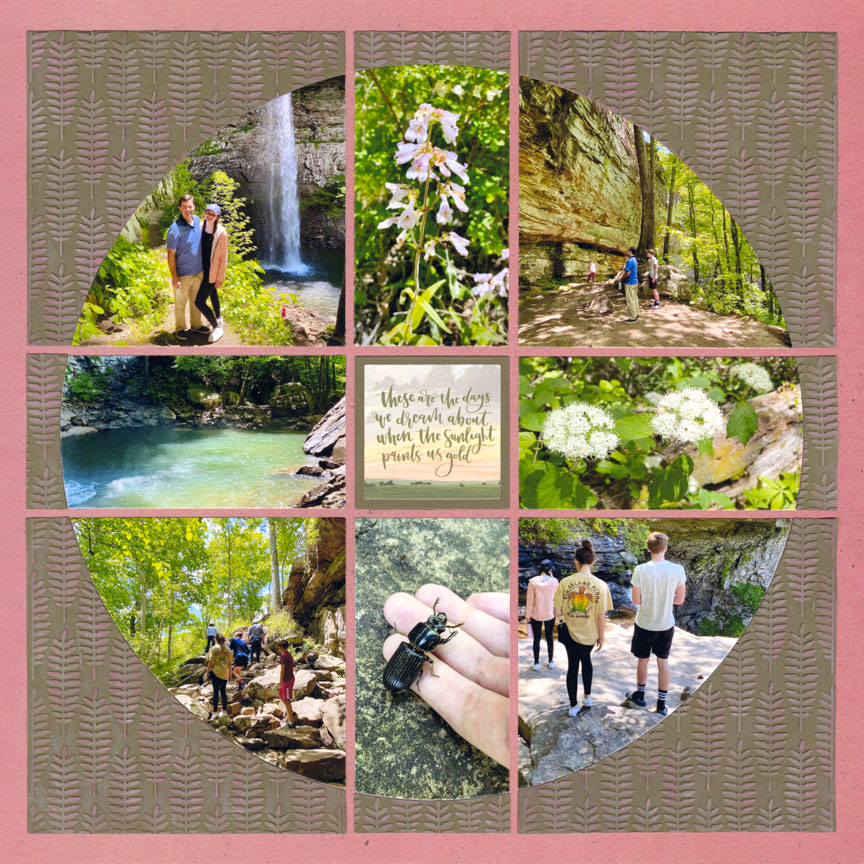
Pattern No. 368 - Horizon 4x4 & 2x4
Emboss paper and add chalk ink to make a special look for the outer edges.
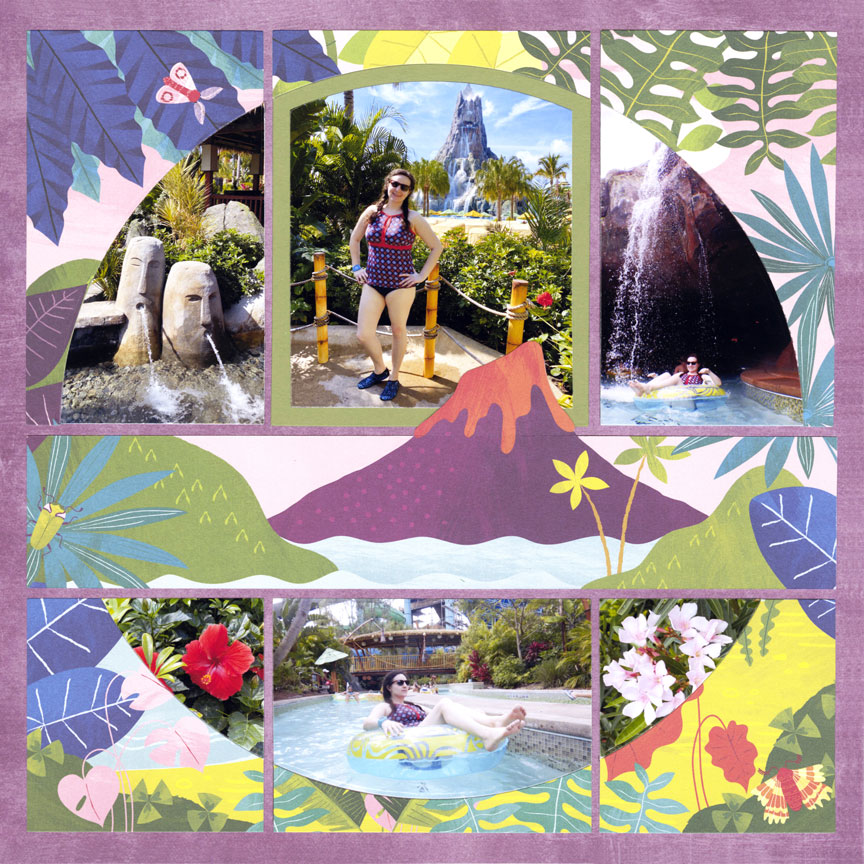
Pattern No. 620 - Horizon 4x5, 3x5, 3x4, & 3x3
Split your Horizon in half with a large pattern paper border or title.

Various Horizon Sets
Mix and match your Horizon die sets! You will have so much fun experimenting with various designs.

Pattern No. 660 - Horizon 4x4 & 2x4
Insert a basic shape into your circle. Here a 2x6 die cut was snuck in and used as a journaling spot.

Pattern No. 344 - Horizon 3x4 & 3x3
Make a ring around your circle by adding string. Carefully glue it around the edges.

Pattern No. 477 - Horizon 3x4, 3x3, & 2x4
Place stickers, die cuts and other embellishments around your circle.

Pattern No. 681 - Horizon 3x5 & 3x4
You can also create a ring by slicing off the edges 1/8th of inch. Watch our video from more info.

Pattern No. 678 - Horizon 3x5 & 2x4
Make your Horizon look like a quilt! Use different pattern paper designs in each spot of the outer sections.
Make Two Page Spreads
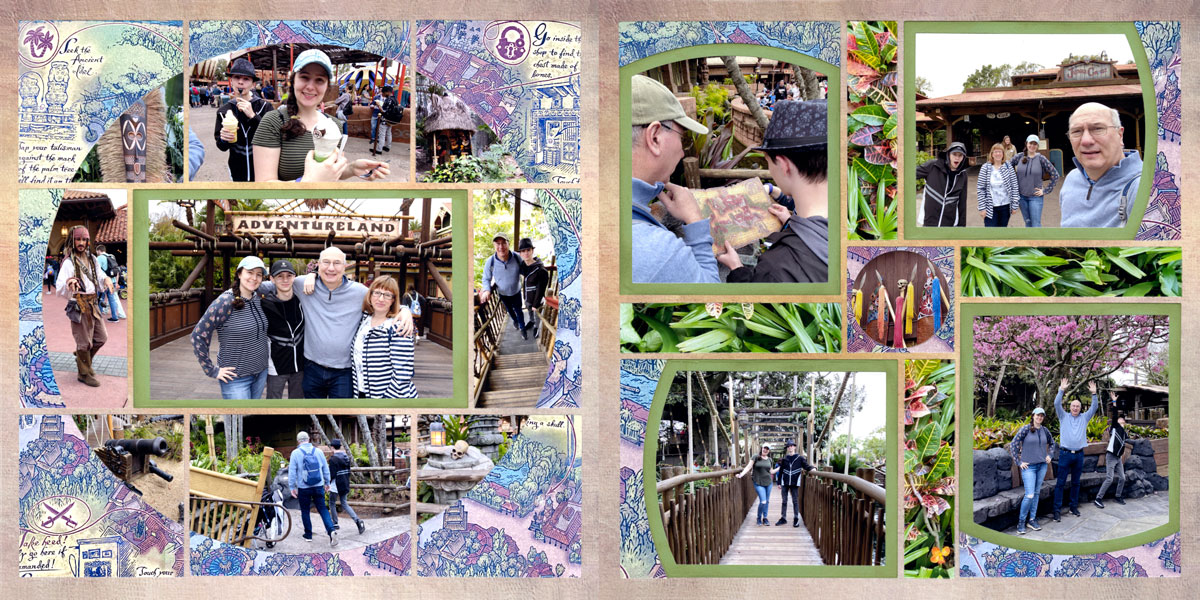
Patterns used: No. 651 & No. 683
On the right layout, the 4x5 Horizon die was used on a pinwheel page pattern. Plus a 2x2 circle die cut was placed in the center to repeat the circle shape.

Patterns used: No. 335 & No. 691
For this layout, the second page mimics the large circle with the 2x2 bonus dies from the Horizon die set.

Patterns used: No. 447 & No. 402
Repeat the large circle design on your second layout with the Vista die.

Patterns used: No. 446 & No. 228
For the second layout, the 4x6 basic die from Set B was used. Left over portions from the Horizon die cuts on the first layout were placed on the paper mats.
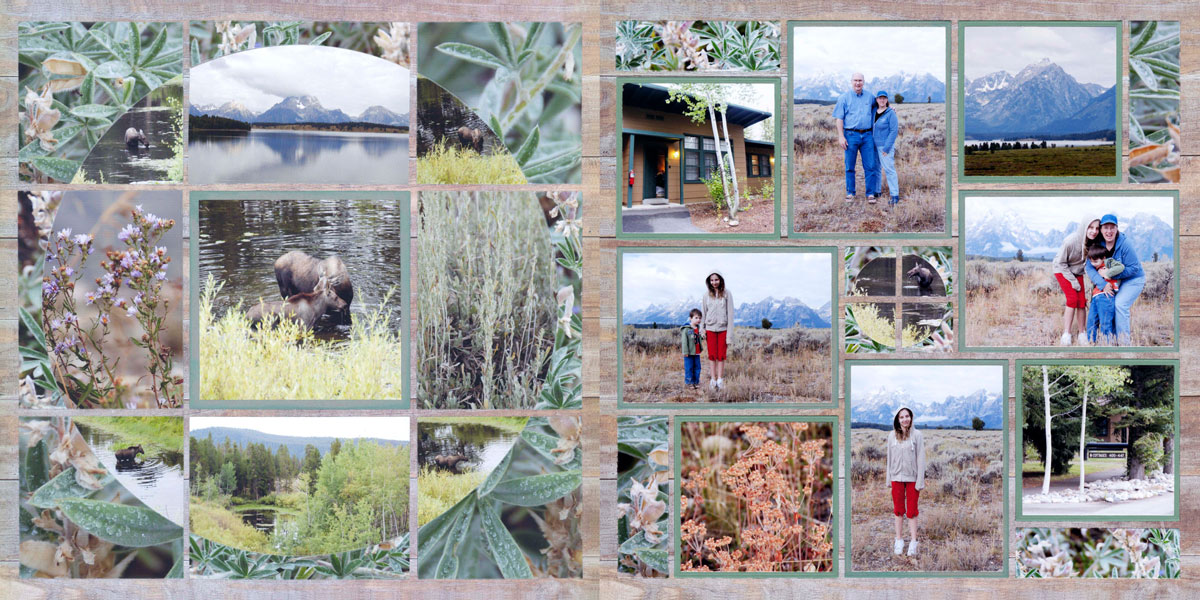
Patterns used: No. 344 & No. 649
The second layout shows the 1x1 dies from the Horizon set mimicking the circle shape.
