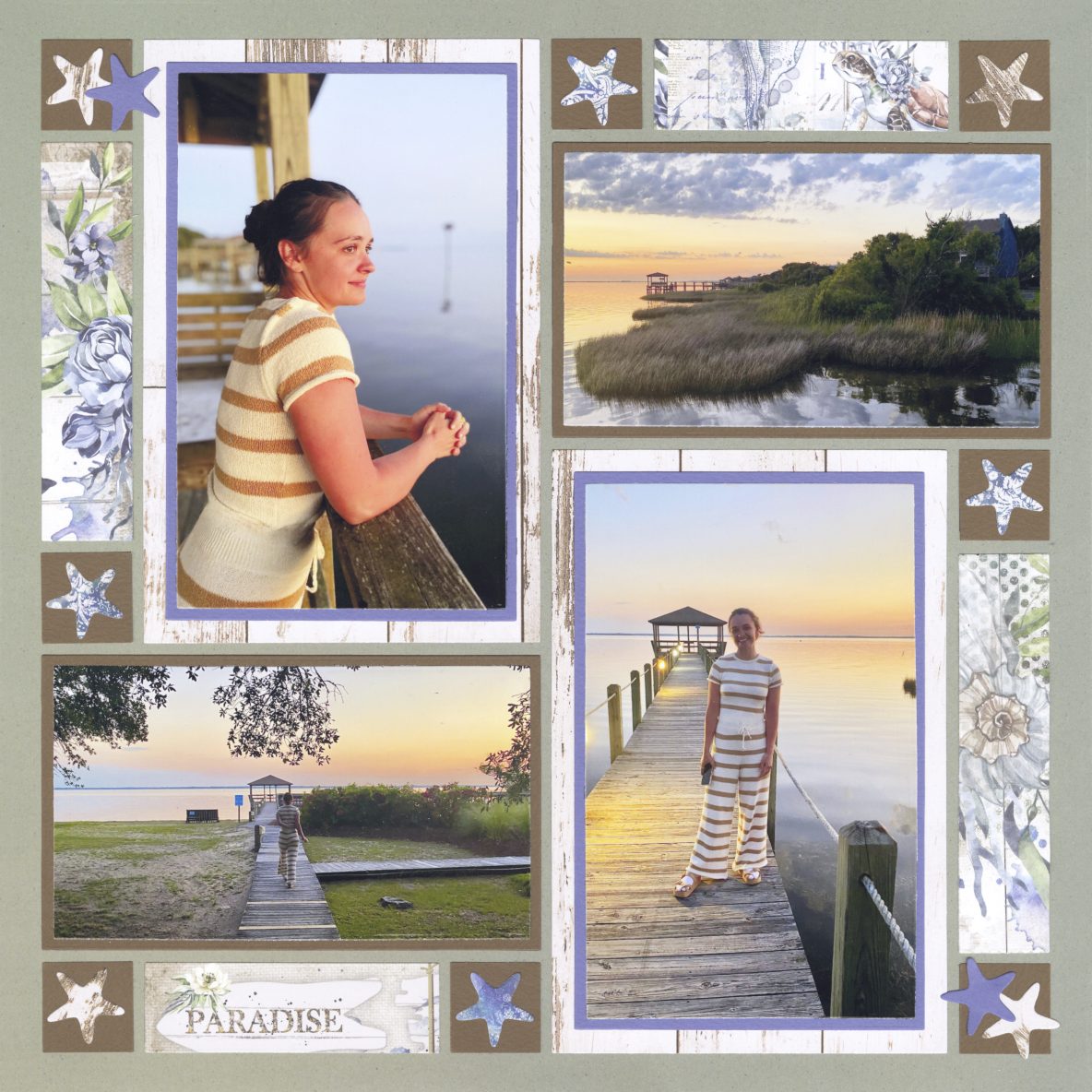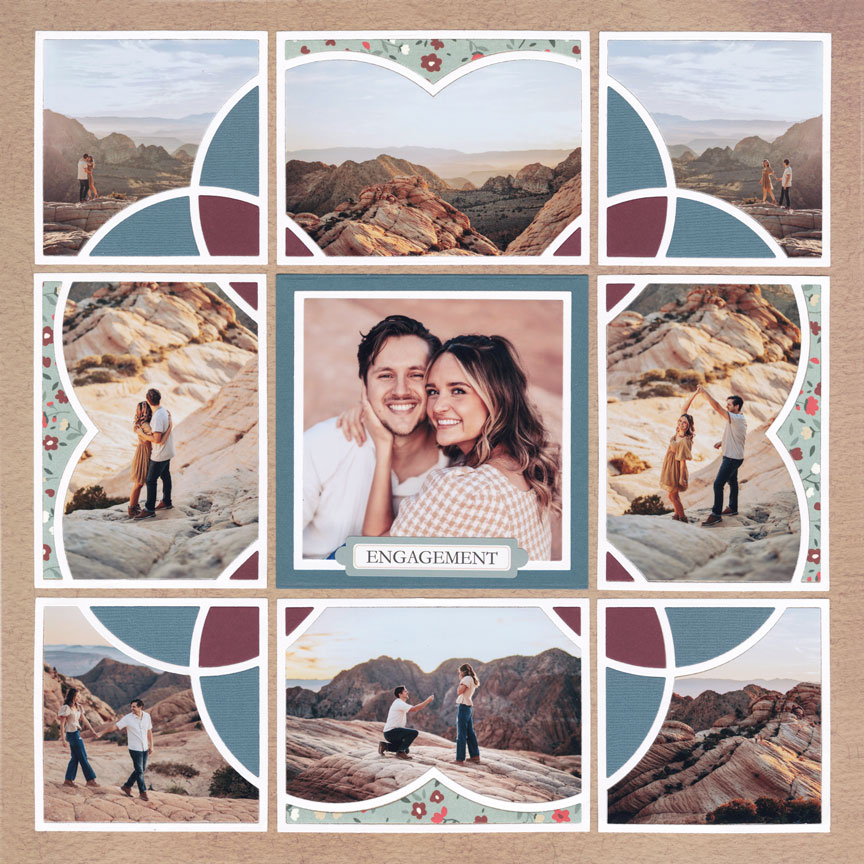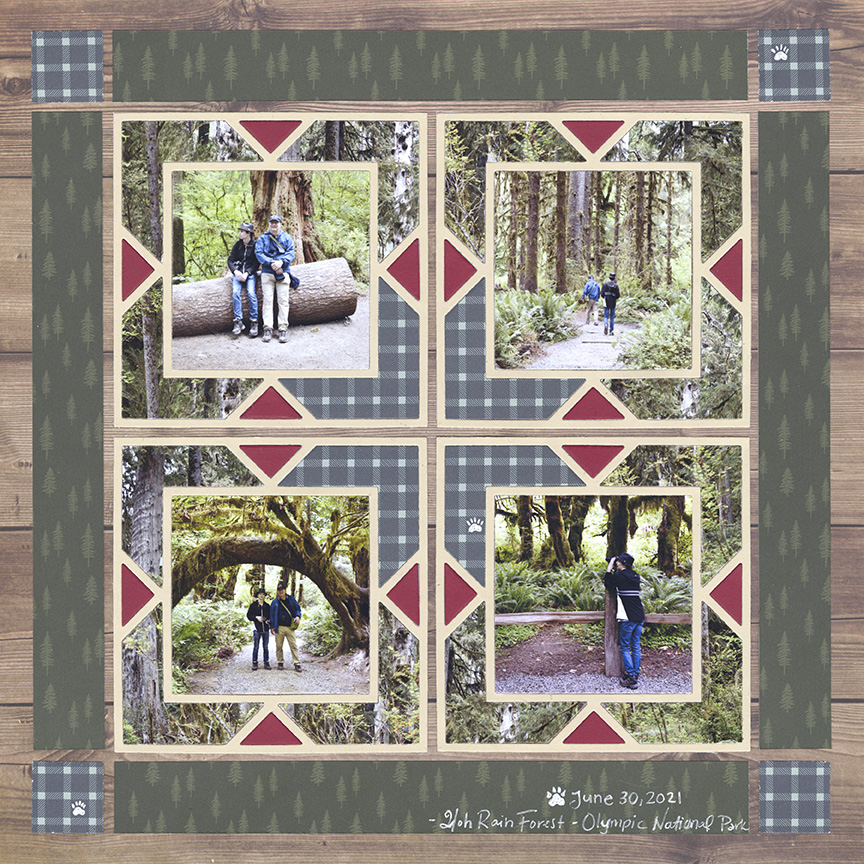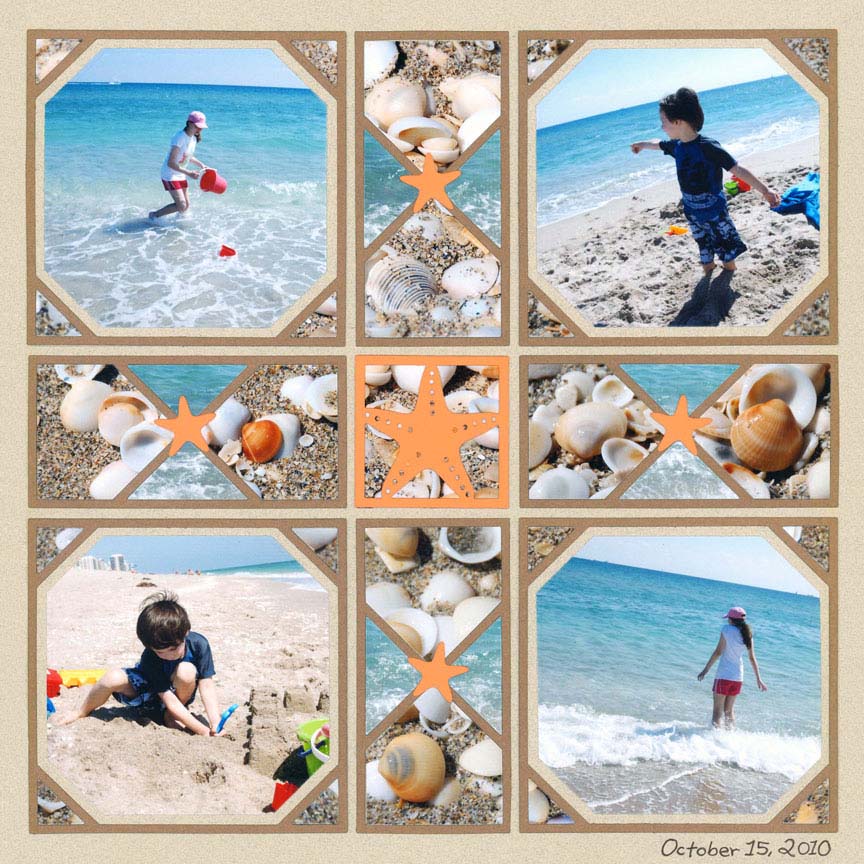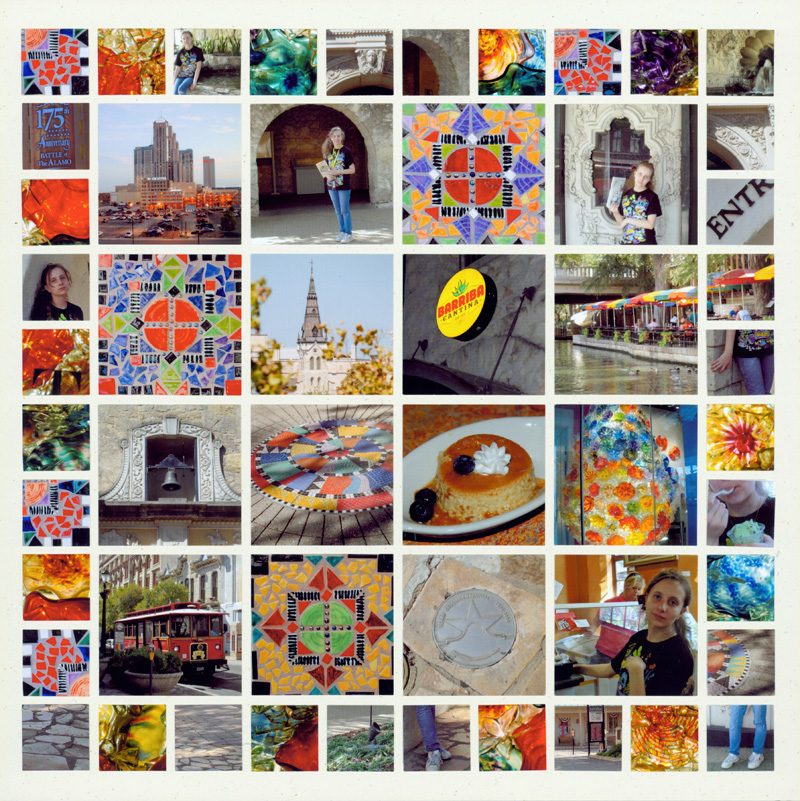One of the most common things we hear from customers is they wish they had taken the right photos (and enough photos) for their Mosaic Moments® pages.
The key is to get in a good habit of taking a variety of photos while you are out and about. Below, we have four different questions to ask yourself if you feel like you do not have the right photos or enough photos for Mosaic Moments® pages. So, take out your phone or open your photos app on your desktop and scroll through your photos as you think about these questions.
Let's see if you are taking the right photos:
1. Am I getting Both Horizontal and Vertical Photos?
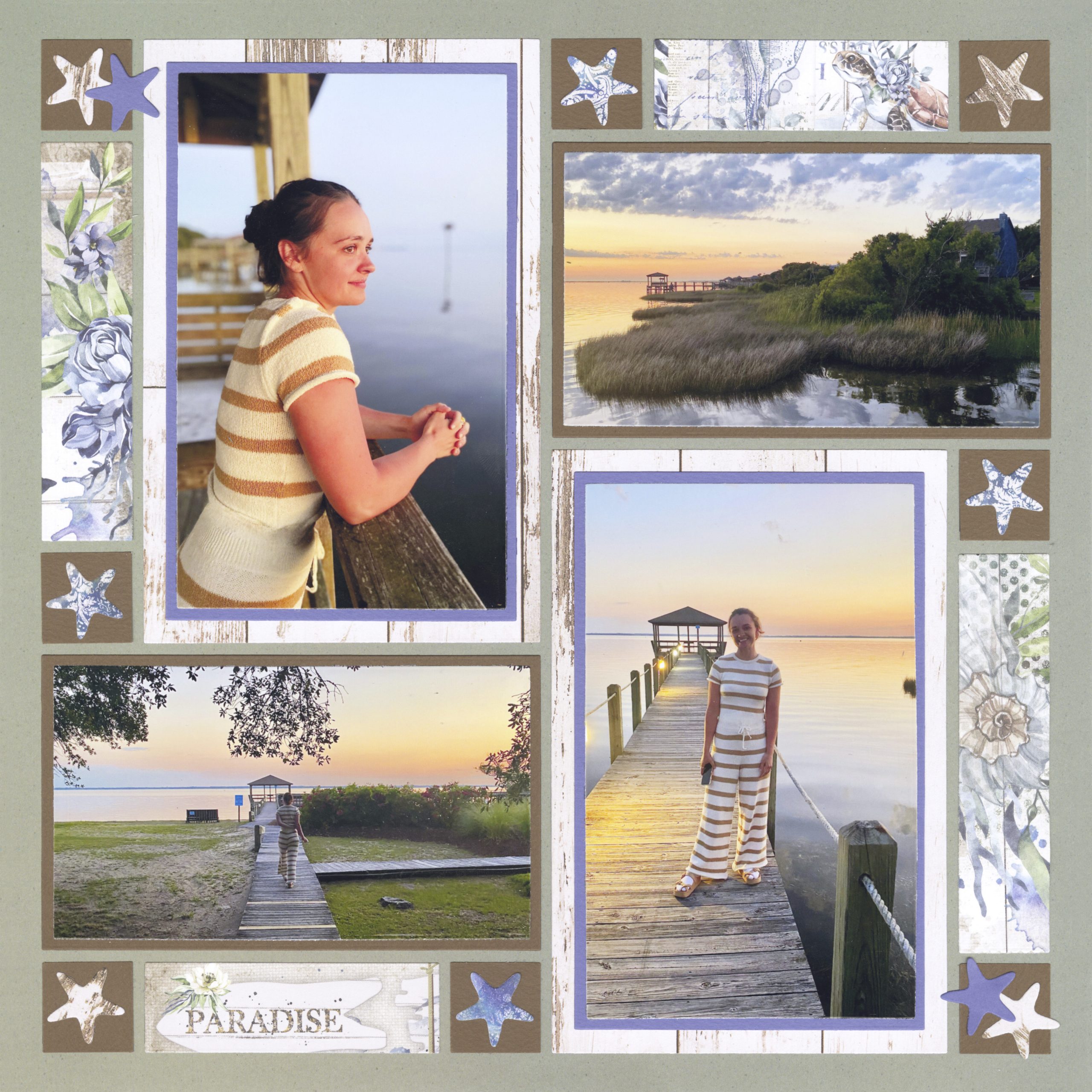
Basic Dies & Beach Comber Set - Pattern #767
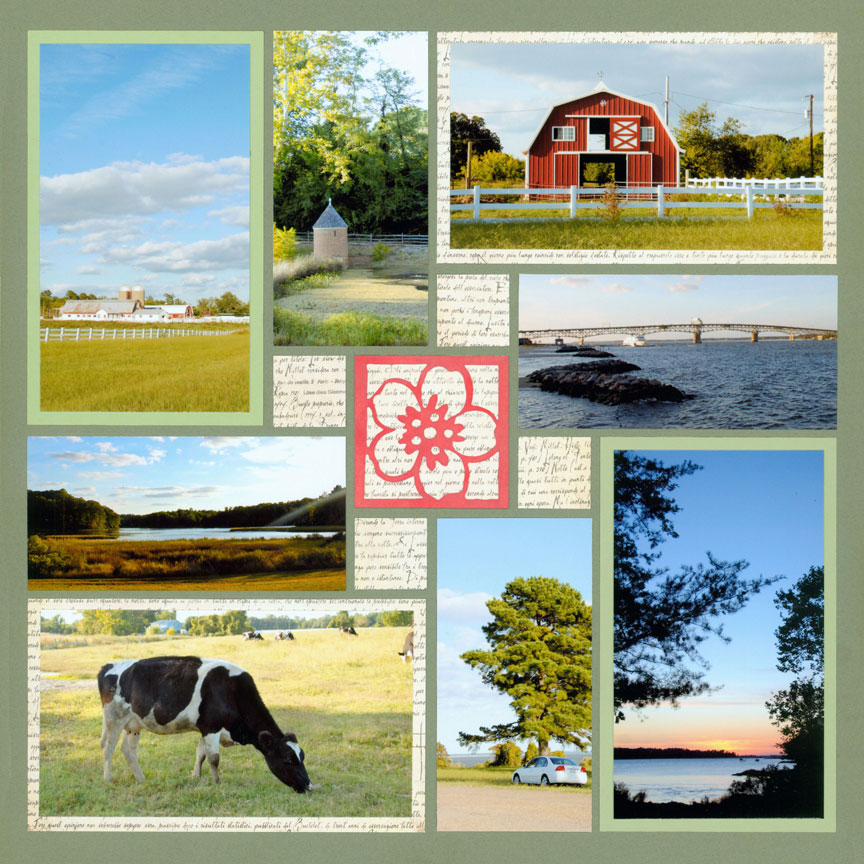
Basic Dies - Pattern #164
Look through your phone or desktop and see which orientation your photos are.
You might have a good mix of both, but if not, it's time to change your habits! Having a mix of horizontal and vertical photos is important because you will have plenty of options to easily fill in most page patterns. This is also ideal for specialty dies such as Sweetheart and Horizon; as you can see above, the layout designs would not be filled up as easily without both orientations.
Do not worry if most of your photos are the same orientation! The Mosaic Moments system still allows you to use either all vertical or all horizontal photos.
Sneaky Bonus Tip: If you have the Photos App on Mac desktop, you can change the orientation of your photos. Double Click Your Photo > Click Edit > Click Crop > Click Original. You can change the orientation, but just note it will crop your photo significantly, so it will not always work for your layout.
2. Do I have a mix of Close Up and Distance Photos?

Row of Hearts Die - Pattern #363

Basic Bundle & MM 1" Grid Die - Pattern #451
Usually before creating Mosaic Moments pages, most of us take photos of people or other subjects that fill up nearly the entire frame.
If this is the case for you, we still say to take those close up shots, selfies and group photos. But, also take several steps back when possible. Taking photos at a variety of distances will allow you to add more photos to a page since you can crop them smaller. Also, in the Ripples and Dynamic pages shown above, the photos taken further away were able to be cropped small enough to fit the unique spaces.
Again, don't worry if most of your photos are close up at this point. We still make layouts with multiple close ups. Go to the pattern gallery and choose the 1-9 Image Spots category where you will find layout ideas with larger design spots.
Sneaky Bonus Tip: We highly recommend investing in your own photo printer (we love the Epson brand). In your photos app, you can use the custom setting right before you click "print" to print your pics at a smaller size than 4x6.
3. Am I Taking Photos of Extra Details?
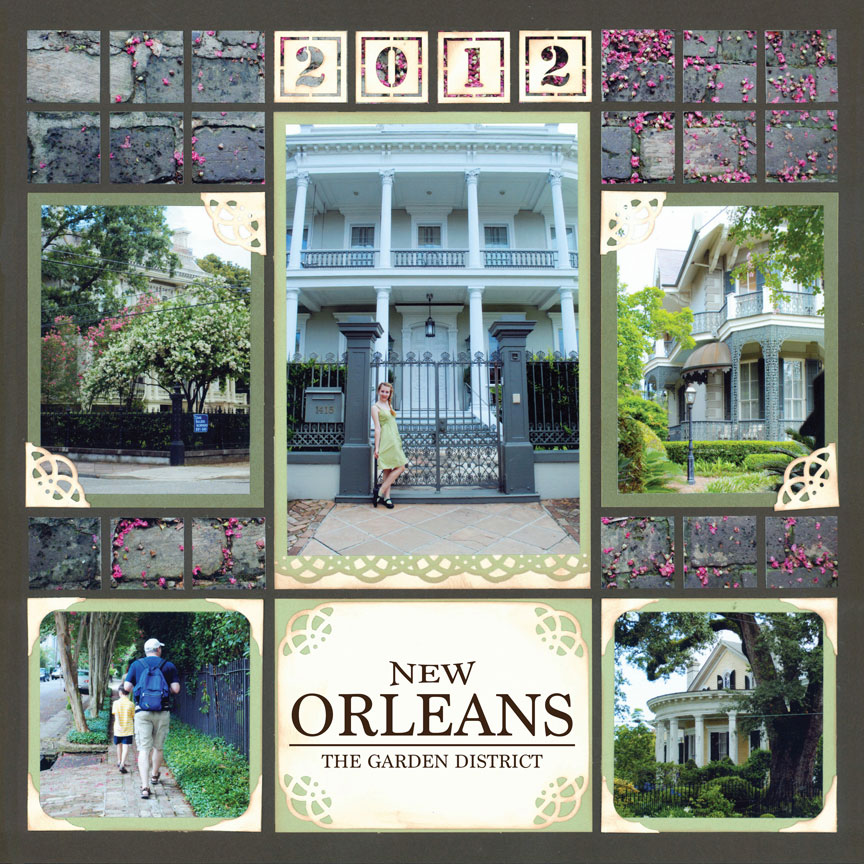
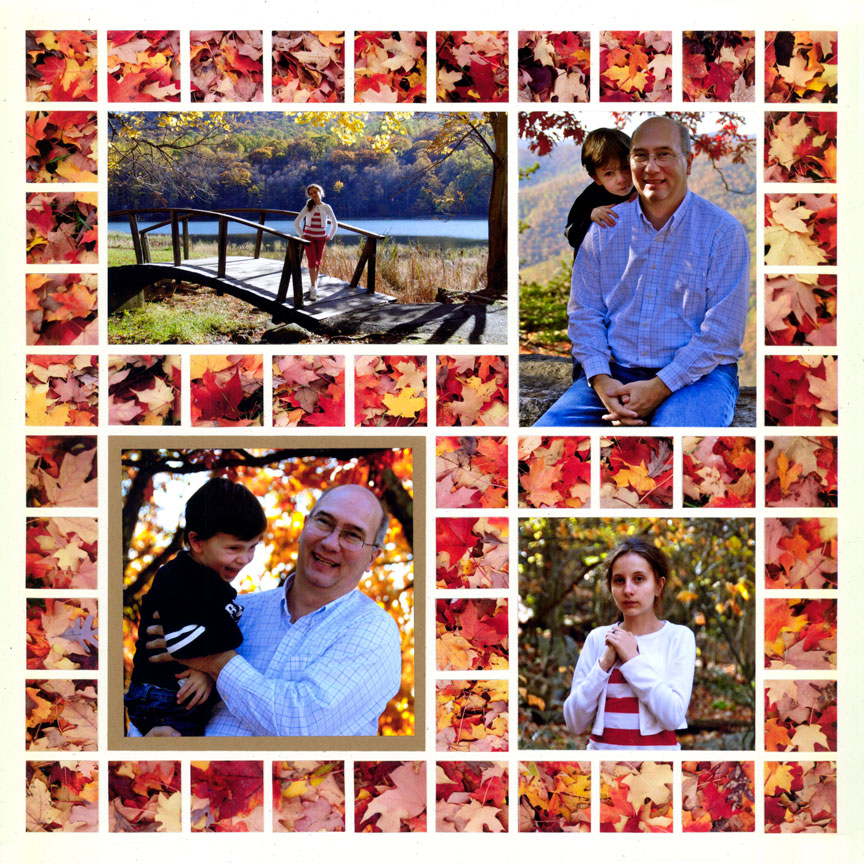
Some of our most popular and amazing layouts have photos of extra details, or fillers.
Detail photos are ones that show items such as leaves, brick, flowers, shells - really anything! The benefit of these photos are you can fill smaller spaces with them. They look very impressive on mosaic layouts and truly pop on our specialty die pages. You may not use these photos for every layout, but they do come in handy!
If you don't have much detail photos yet, you can always fill extra spaces on your page or die cuts with cute pattern paper or even cardstock.
Sneaky Bonus Tip: Sometimes you can create a filler photo by cropping in really close. For example, let's say you have a photo of kids playing in a leaf pile. You might have an area of the photo you can crop closely in your photo program and you have a photo of just the leaves.
4. Do I take the right amount of photos for the pages I want to create?
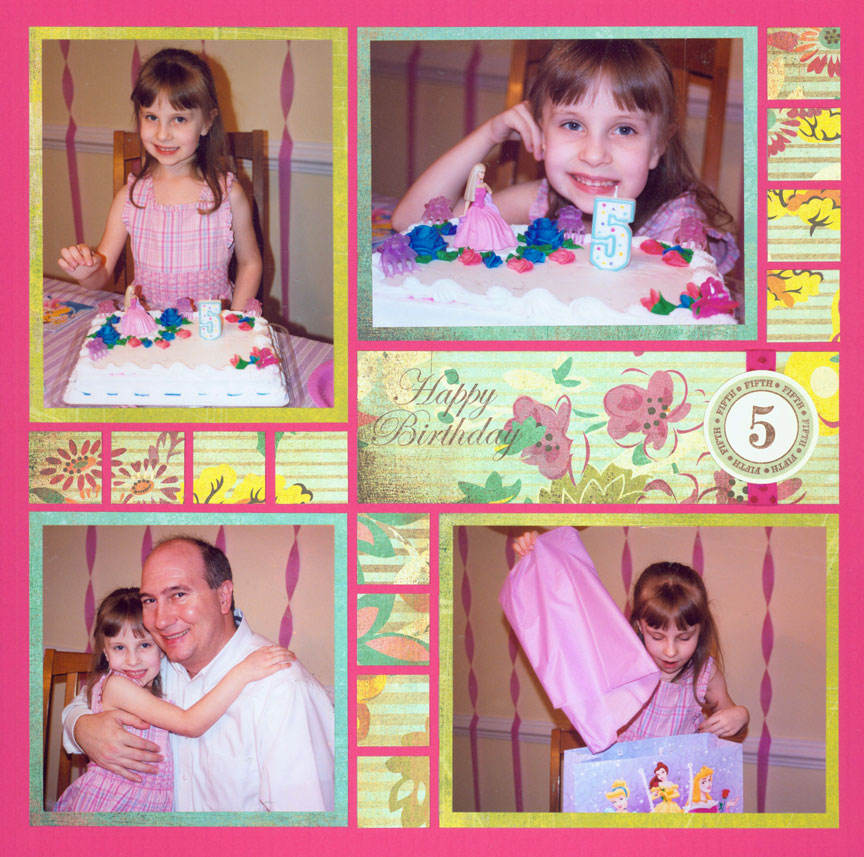
Basic Die Bundle - Pattern #129

Basic Die Bundle - Pattern #107
When you look through your photo stash, on average how many photos do you take per day or event? Do you have enough to create the scrapbooking style you want?
If you want to create embellishment or pattern paper heavy pages, just 1-5 photos could work for a single page. If you want to use specialty dies (such as Crisscross shown above), you will need around a dozen for a single page. Take a look at the types of pages you would enjoy making and see how many photos on average you will need to complete those projects.
If you do not have a lot of photos yet, you can still use the Mosaic Moments system. Go to the pattern gallery and check out the 1-9 design Image Spots category for layouts that will work for you.
Tip: If you don't have a lot of photos yet, use pattern paper to fill in extra space on the grid paper. Stores like Micheals carry paper pads with lots of designs to choose from!