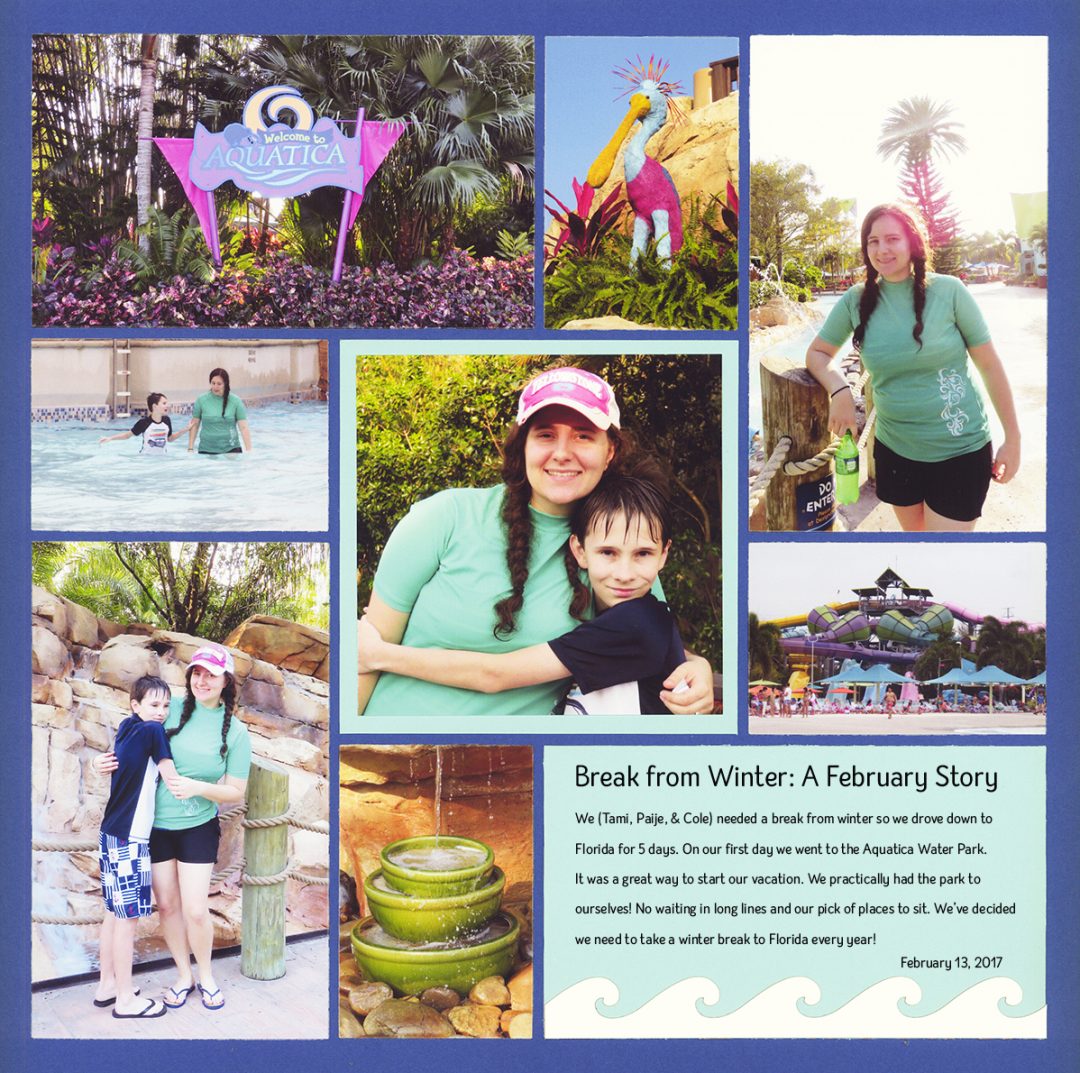1. Set Up a Pinwheel

"Break From Winter" by Tami Potter

Page Pattern #103
Pinwheel designs naturally create an interesting, balanced layout. This one offers space for up to nine photos.
2. Split Up the Title
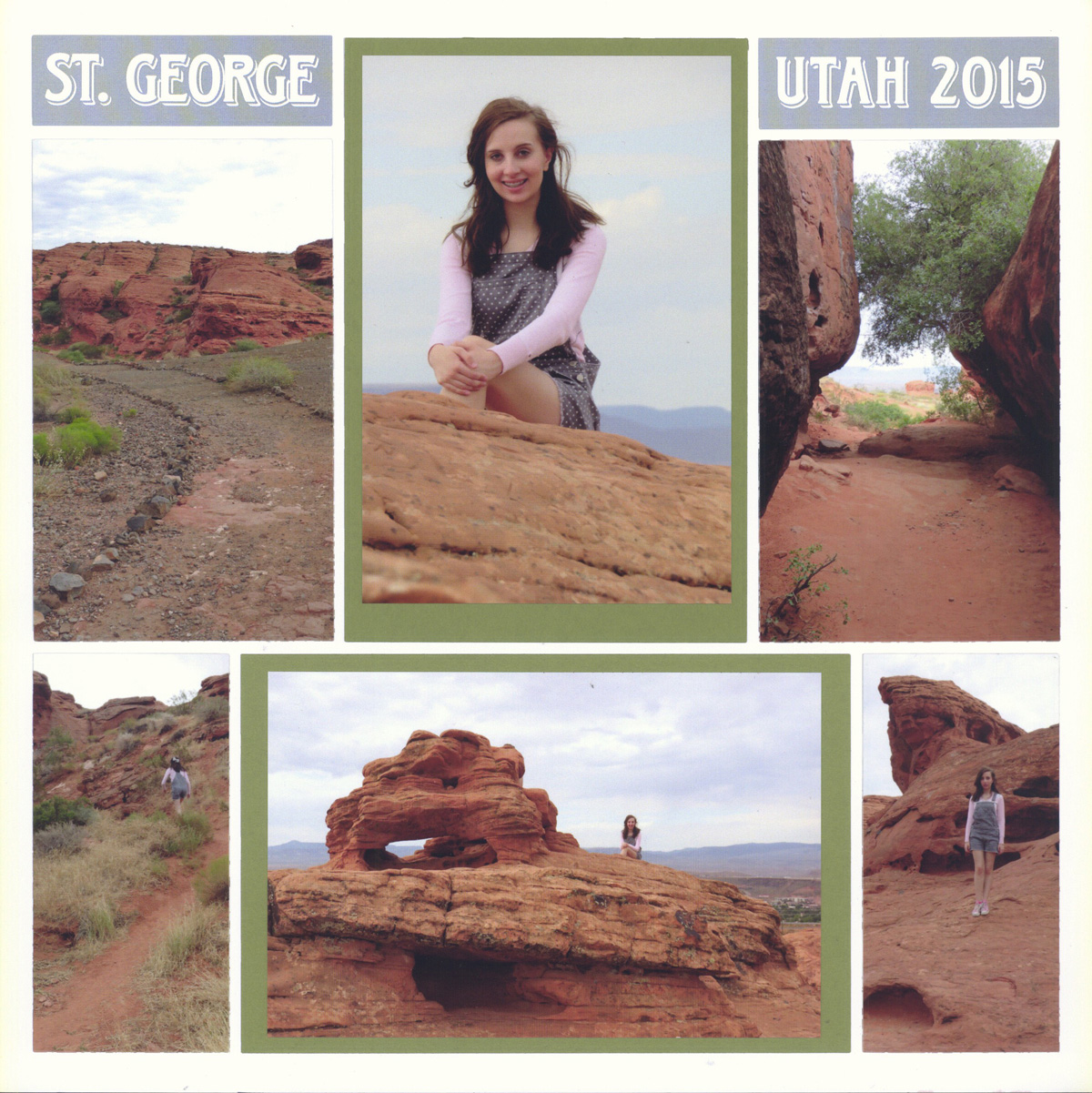
"St. George" by Tami Potter
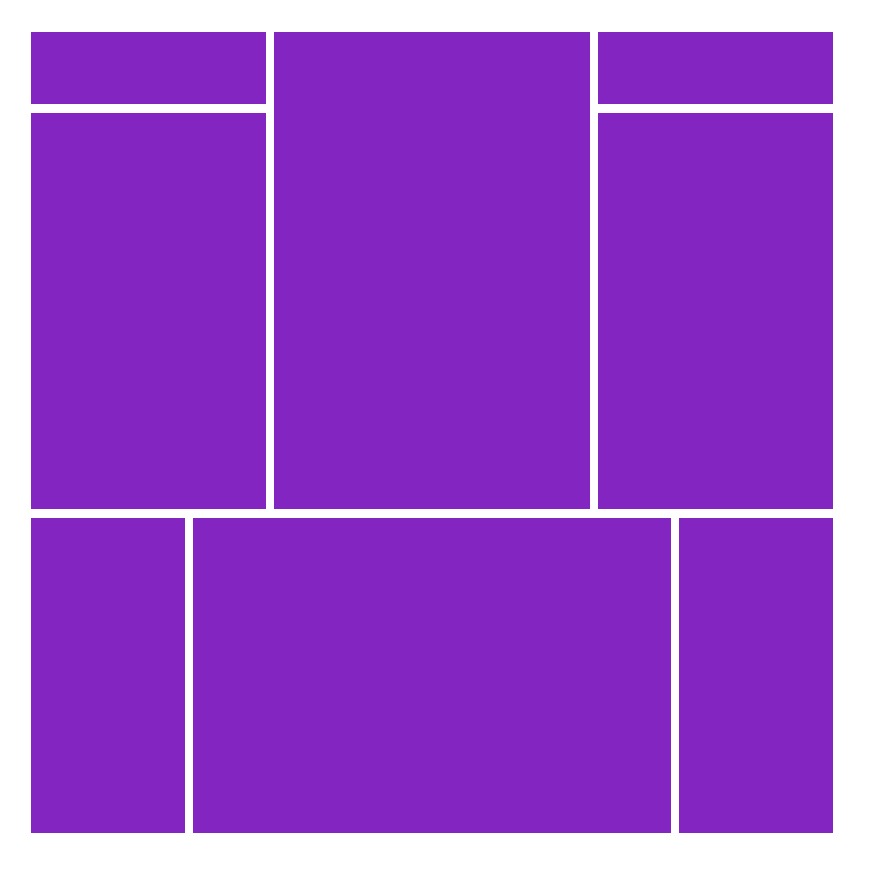
Page Pattern #200
This layout is quick with space for four large photos and two medium photos. The two spots at the top are perfect for a title that is split in two on the page.
3. Around a Cornerstone

"Squirrels Beware" by Tami Potter
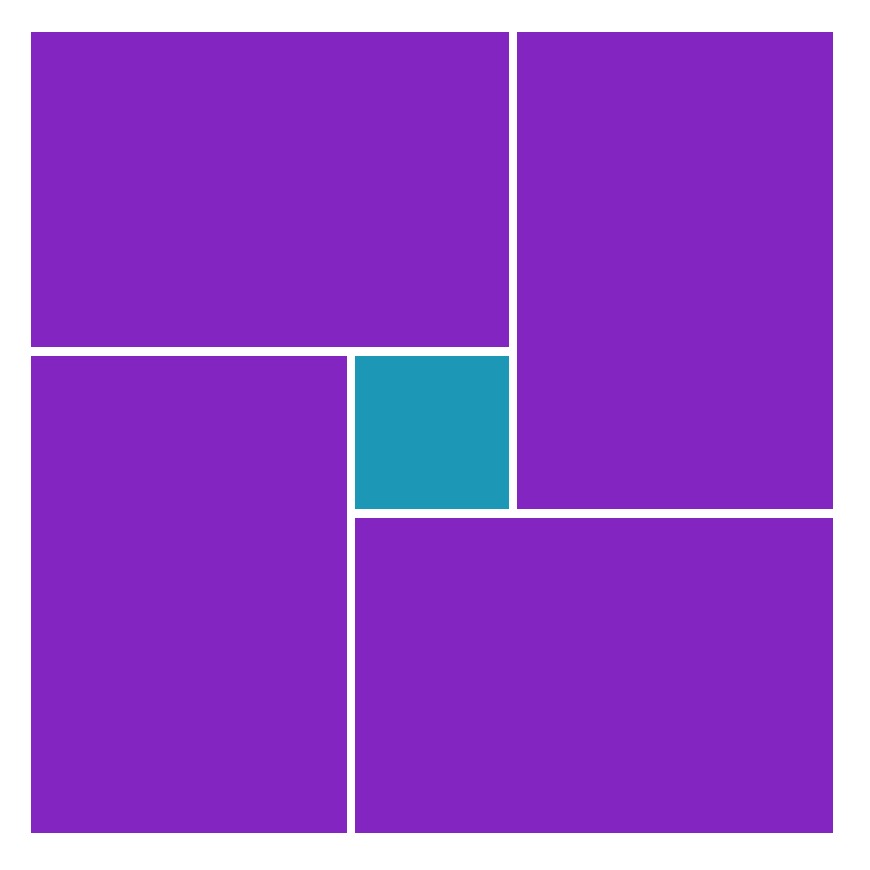
Page Pattern #228
4. Create Columns
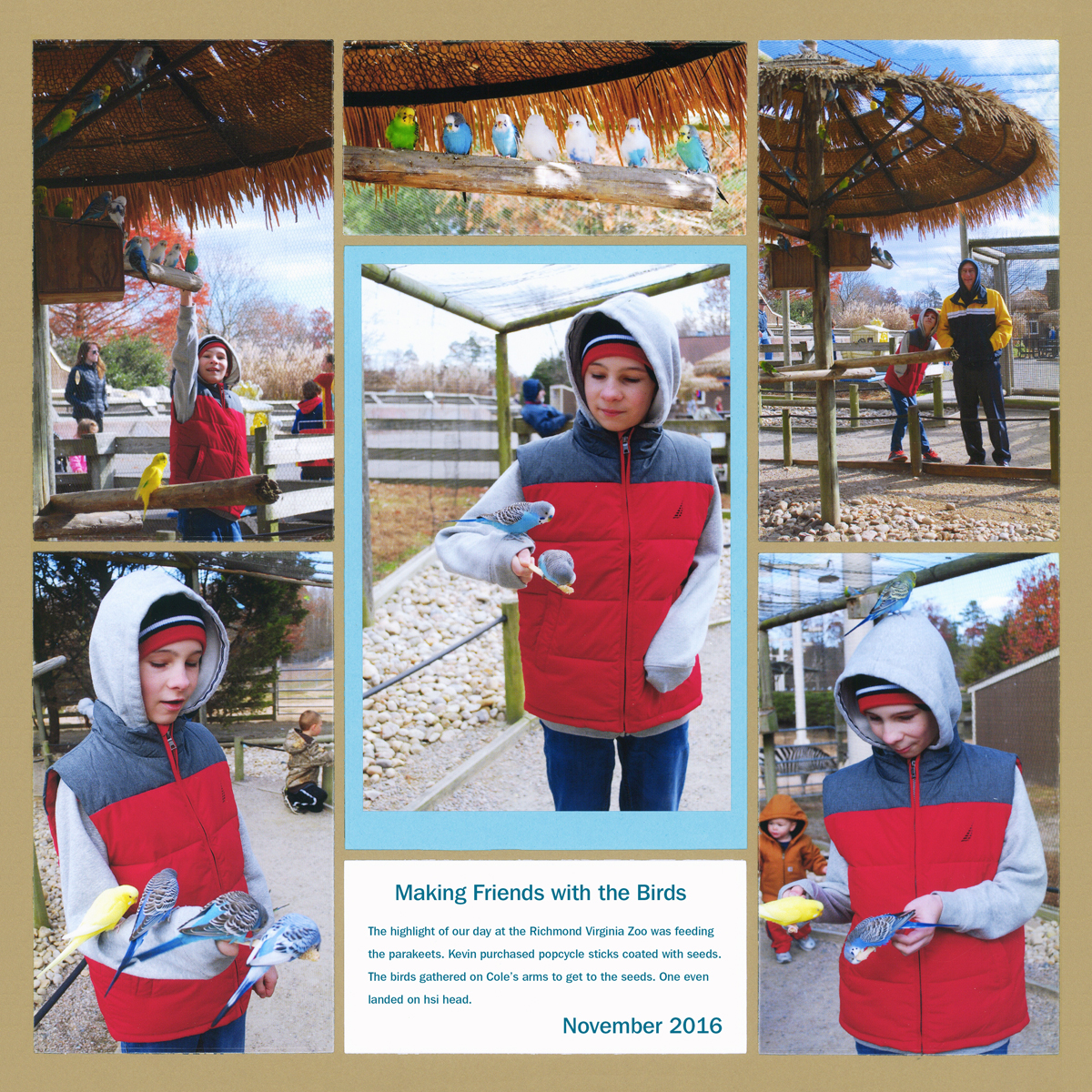
"Friends with the Birds" by Tami Potter
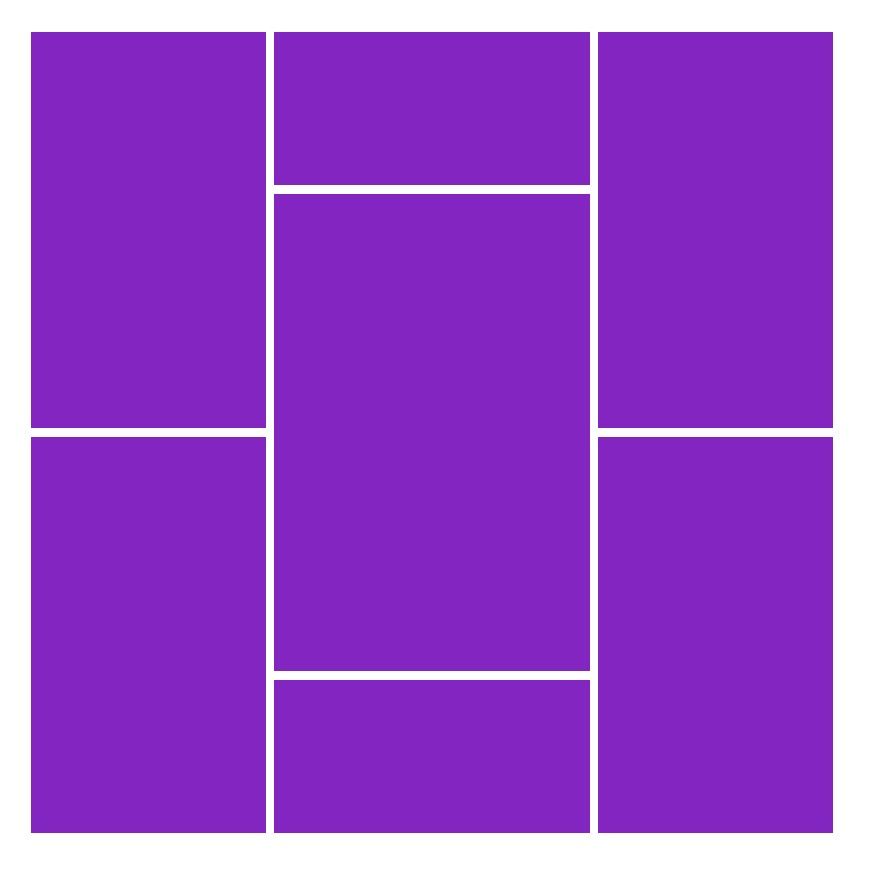
Page Pattern #335
5. Add a Border
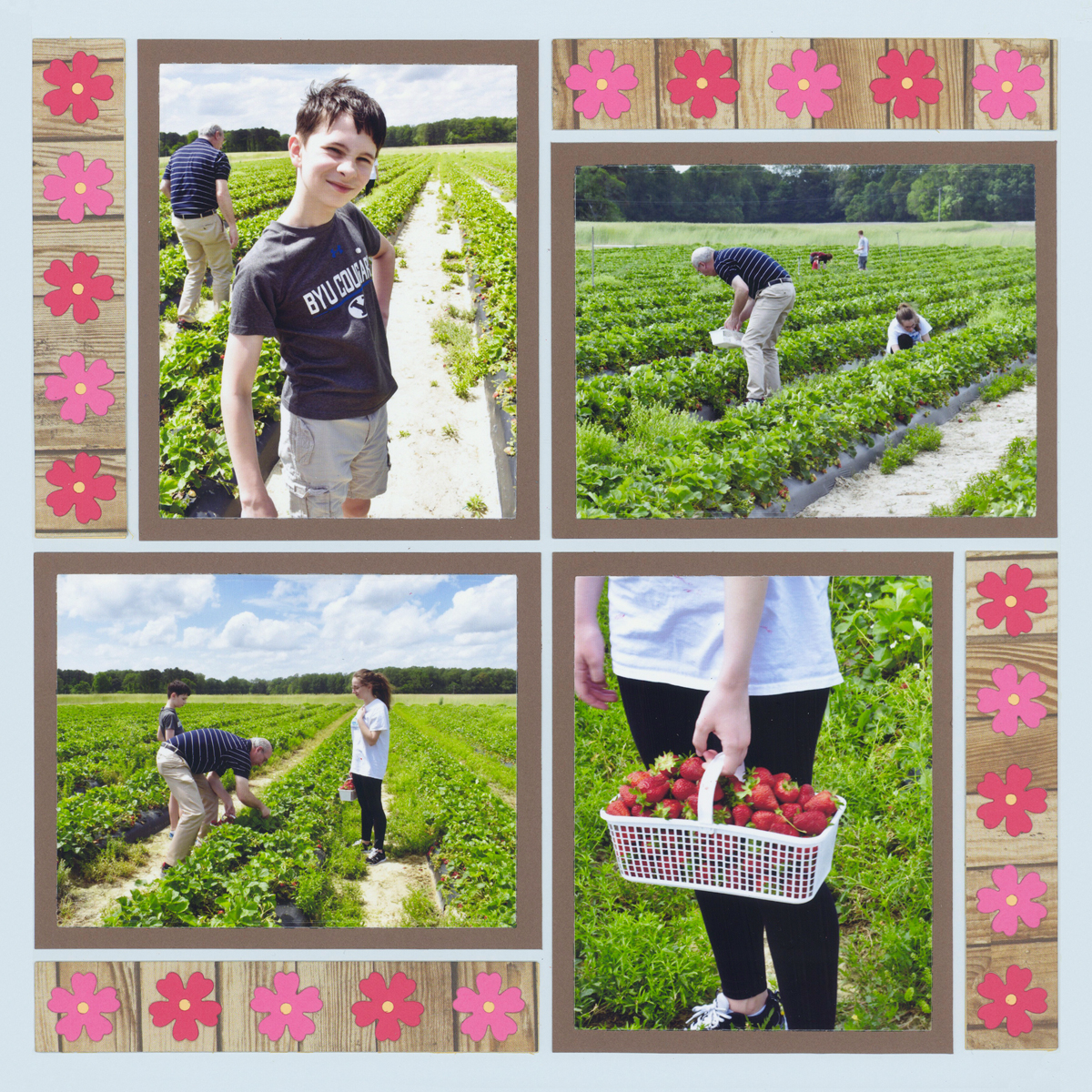
"Strawberry Field" by Paije

Page Pattern #357
Adding a border or two can add a lot of design to what may otherwise be a simple design. This pattern allows space for four large photos and four border strips.
6. Add a few Minis

"WinterSummerland" by Tami Potter
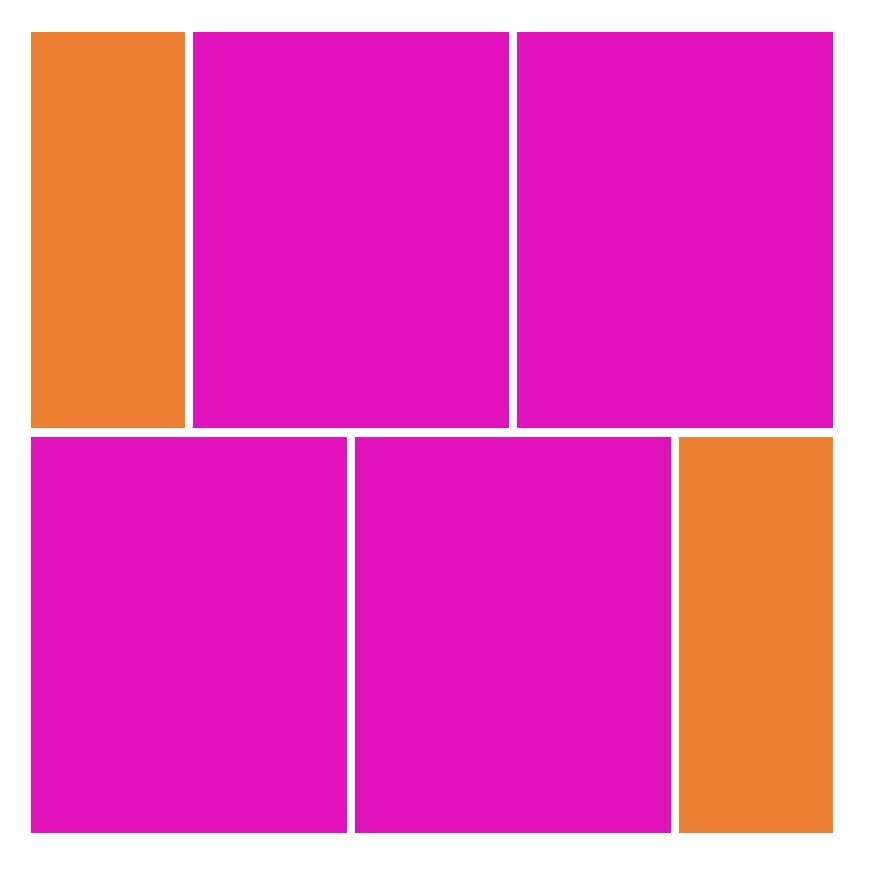
Page Pattern #358
Including tiny details is one of the things that makes Mosaic Moments™ layouts unique. So this layout, while quick with four large photos, also includes space for mini photos.
To create it, just select one of the 2x5 dies and replace the center space with a tiny photo. There are many shapes to choose from so you can pick the one that matches your style.
7. Add a Border, Part 2
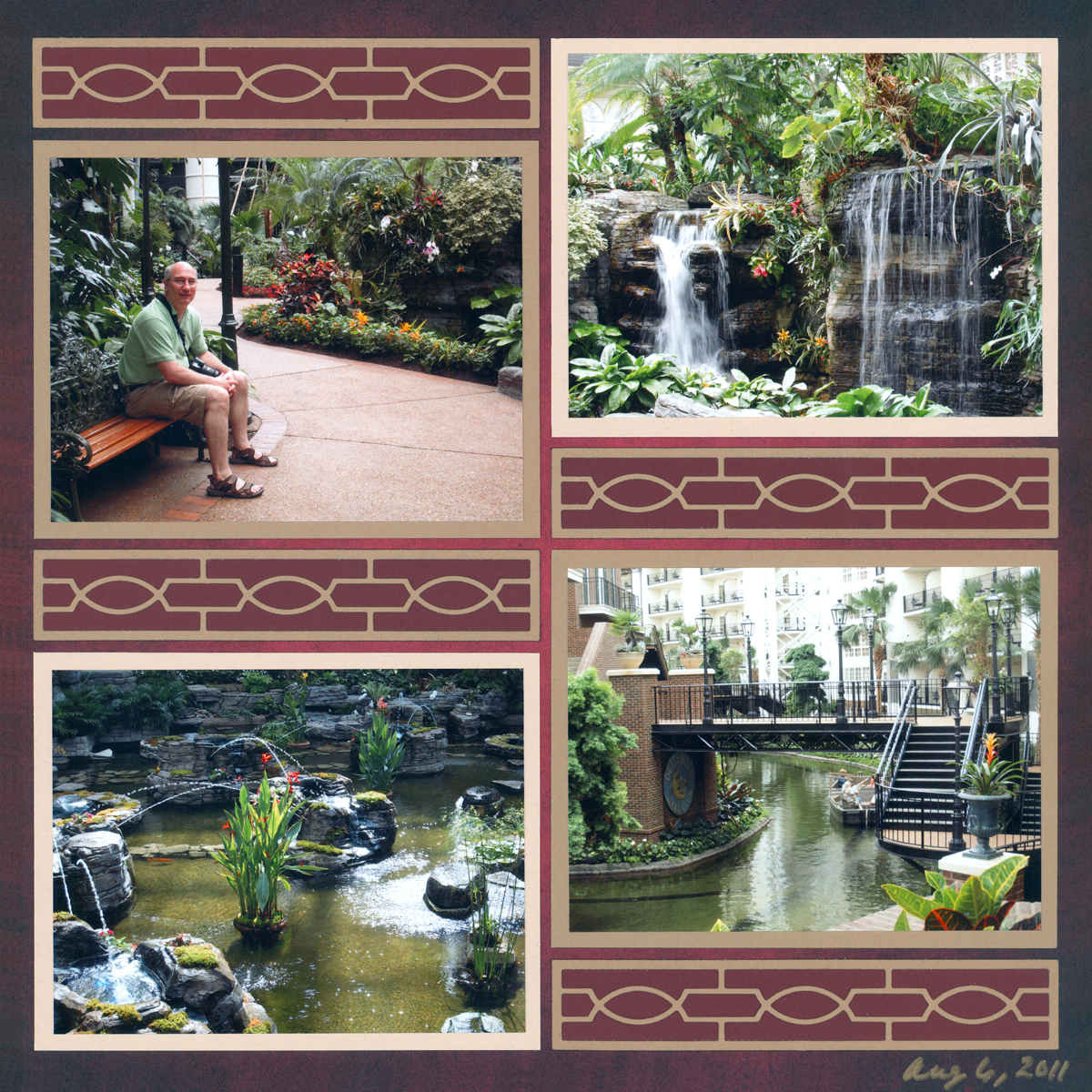
"Gaylord Opryland Resort" by Tami Potter

Page Pattern #365
For a quick way to add a border to your layout, cut the border die out of your chosen cardstock. Next, cut a background rectangle from the E Die Set and adhere it to the page. Glue the border on top and you're finished!
8. Fill with Paper
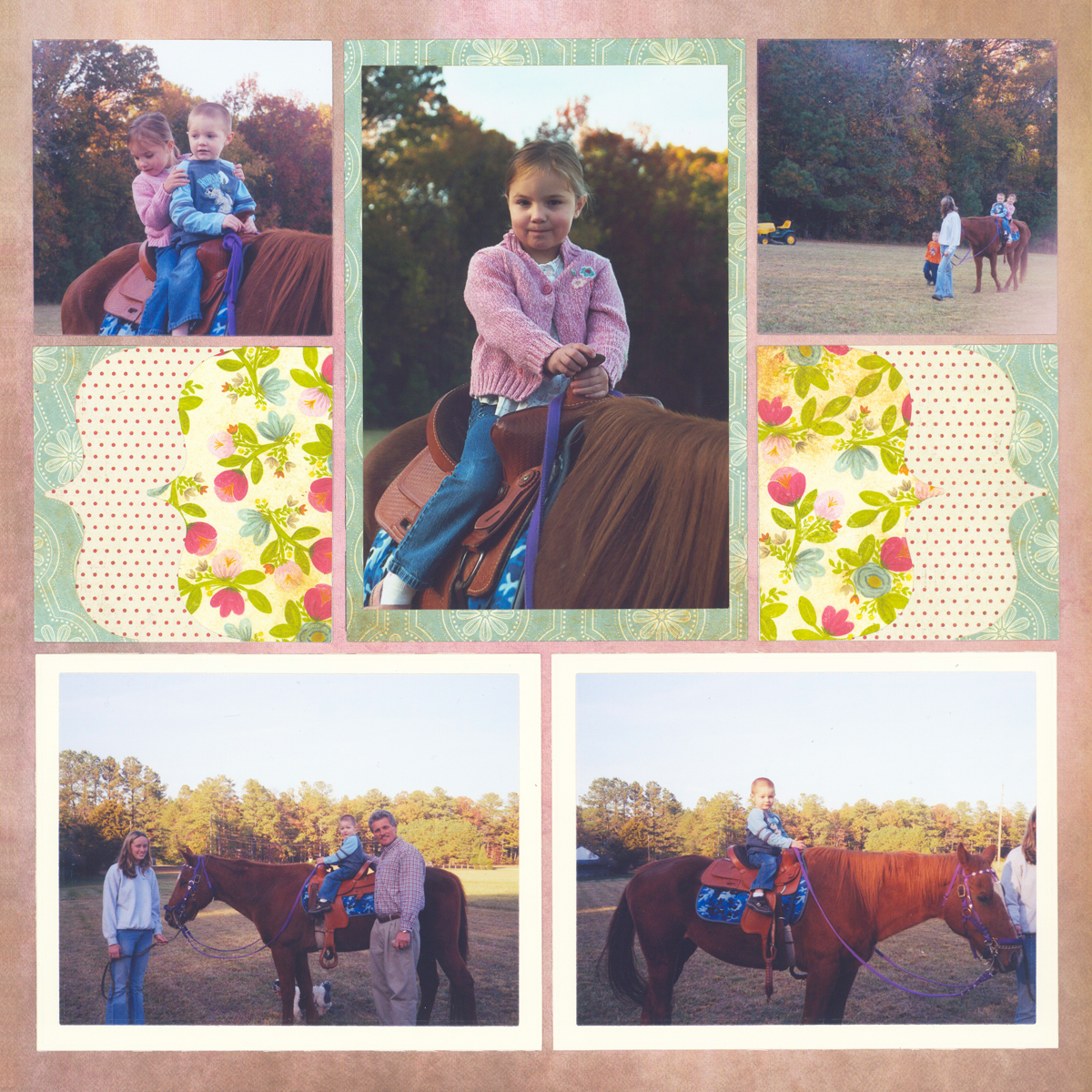
"Horseback Ride" by Amanda Jones

Page Pattern #372
This page uses the Bracket Die, cut multiple times from patterned paper, in place of a photo. It's a quick-and-easy way to add a bit of personality to the page.
9. Dress Up the Title
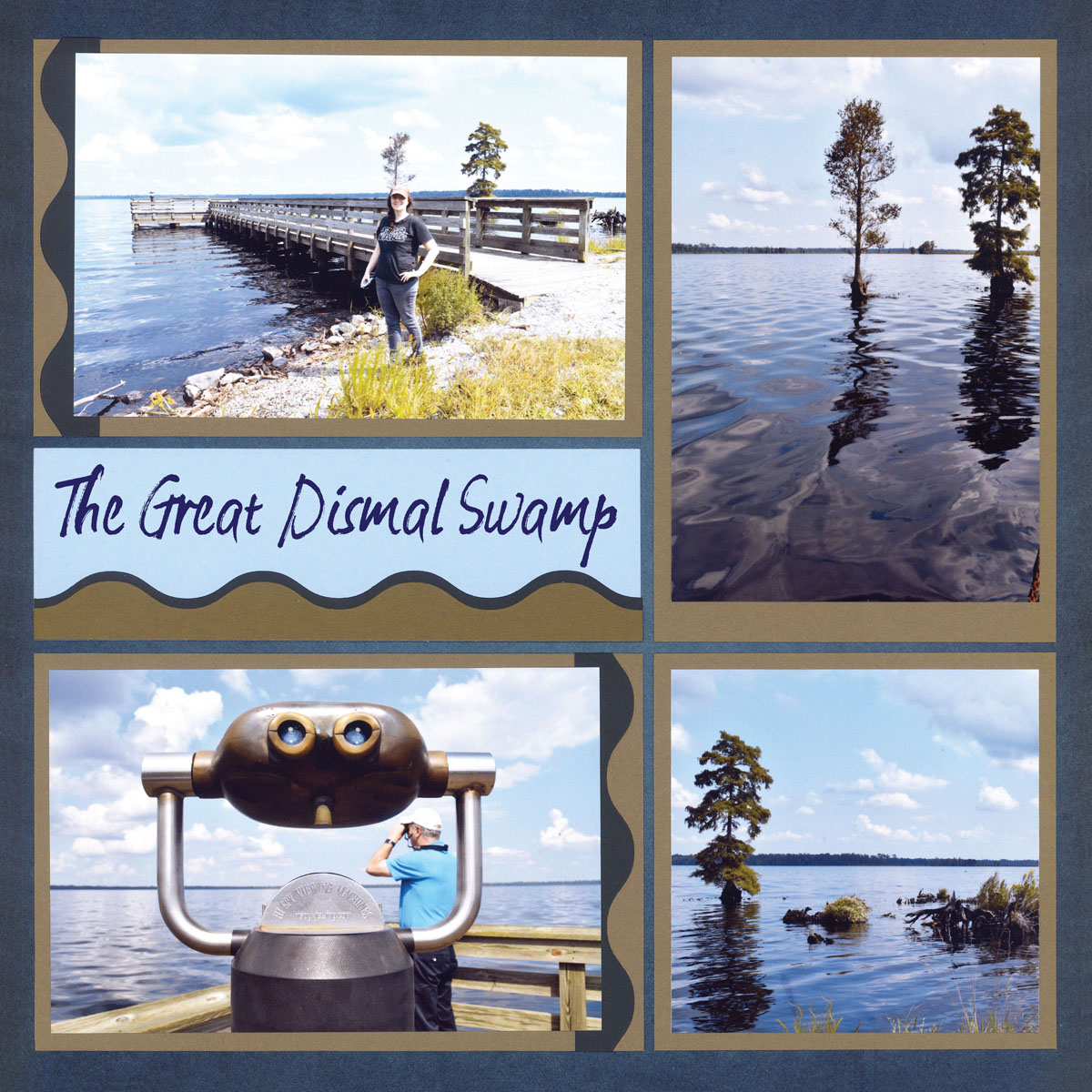
"The Great Dismal Swamp" by Tami Potter

Page Pattern #377
Use a border die cut to dress up the title (and the edges of the photos). That little touch takes just minutes but makes your page stand out.
10. Use Color

"Kite Flying in VA Beach" by Paije
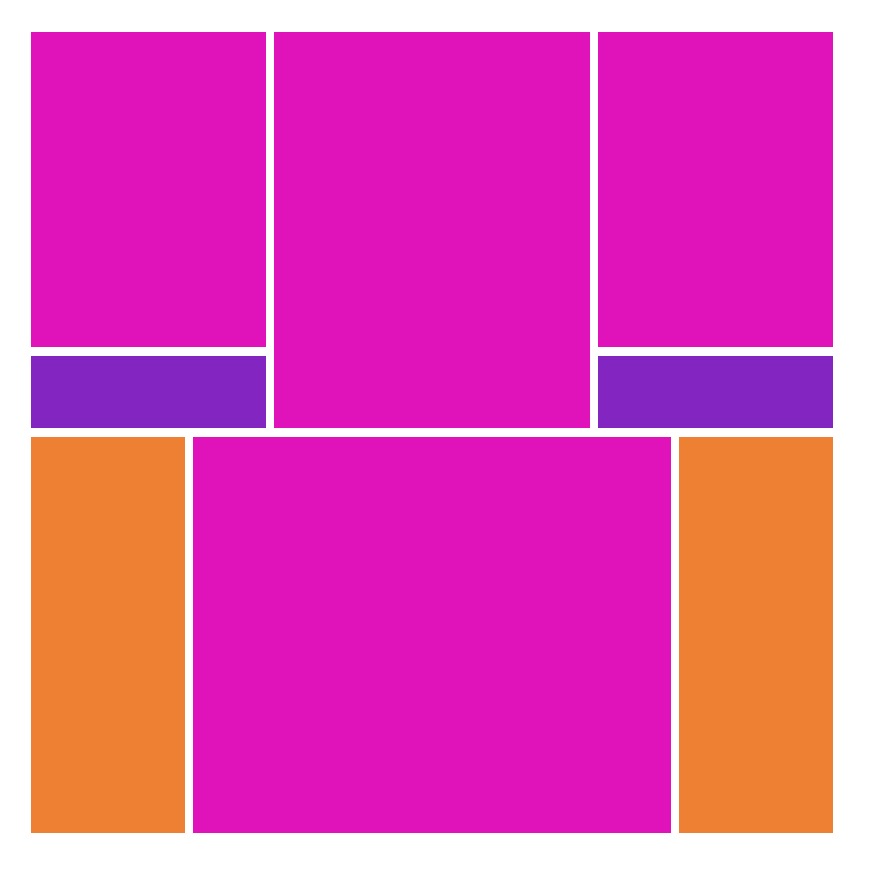
Page Pattern #384
The right colors can make or break a page. Try pulling bright colors out of your photos. Or use a color trio that works with your pictures and will make the page sing.
Even simple pages done in the right colors have that "wow" factor.